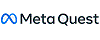Your Browsing History
- Sold by Newegg
- Make an Offer
Any questions? Our AI beta will help you find out quickly.
Try me now
![Monster Hunter Wilds Deluxe Pack - PC [Steam Online Game Code] Monster Hunter Wilds Deluxe Pack - PC [Steam Online Game Code]](https://c1.neweggimages.com/productimage/nb300/32-233-308-01.jpg)
Quick View
in 30 days
Monster Hunter Wilds Deluxe Pack - PC [Steam Online Game Code]- Name: Monster Hunter Wilds Deluxe Pack
- Publisher: Capcom
- Developer: CAPCOM Co., Ltd.
- Platform: PC
- Model #: 84551
- $16.99 –
![Beyond the Ice Palace 2 - PC [Steam Online Game Code] Beyond the Ice Palace 2 - PC [Steam Online Game Code]](https://c1.neweggimages.com/productimage/nb300/32-007-046-10.jpg)
Quick View
Beyond the Ice Palace 2 - PC [Steam Online Game Code]
- Publisher: PQube Limited
- Developer: Storybird Games
- Platform: PC
- Genre: Adventure
- Model #: 5fdfd7a7-7654-4c54-8f0e-3816af942aa2
- $19.99 –
![Timberborn - Early Access - PC [Steam Online Game Code] Timberborn - Early Access - PC [Steam Online Game Code]](https://c1.neweggimages.com/productimage/nb300/32-805-006-01.jpg)
Quick View
Timberborn - Early Access - PC [Steam Online Game Code]
- Publisher: Mechanistry Sp. z o.o.
- Developer: Mechanistry
- Platform: PC
- Genre: Indie
- Model #: 16dfb9d5-848a-4ee4-a13b-491610774f59
- $34.99 –
![Monster Hunter Wilds Deluxe Edition - PC [Steam Online Game Code] Monster Hunter Wilds Deluxe Edition - PC [Steam Online Game Code]](https://c1.neweggimages.com/productimage/nb300/32-233-293-14.png)
Quick View
Monster Hunter Wilds Deluxe Edition - PC [Steam Online Game Code]
- Edition: Deluxe Edition
- Publisher: Capcom
- Developer: CAPCOM Co., Ltd.
- Platform: PC
- Model #: 81342
- $89.99
- $54.99 –
- Save: $35.00 (38%)
![Edge of Sanity - Supporter Pack - PC [Steam Online Game Code] Edge of Sanity - Supporter Pack - PC [Steam Online Game Code]](https://c1.neweggimages.com/productimage/nb300/32-865-130-01.jpg)
Quick View
Edge of Sanity - Supporter Pack - PC [Steam Online Game Code]
- Publisher: Daedalic Entertainment
- Developer: Vixa Games
- Platform: PC
- Type: DLC
- Model #: 81220
- $9.99
- $5.58 –
- Save: $4.41 (44%)
![FAIRY TAIL 2 Ultimate Edition for PC [Steam Online Game Code] FAIRY TAIL 2 Ultimate Edition for PC [Steam Online Game Code]](https://c1.neweggimages.com/productimage/nb300/32-959-133-01.png)
Quick View
FAIRY TAIL 2 Ultimate Edition for PC [Steam Online Game Code]
- Publisher: Koei Tecmo
- Type: Game
- ESRB Rating: T - Teen
- Genre: Action, RPG
- Model #: KT0108
- $114.99 –
![Potato Arena - Early Access - PC [Steam Online Game Code] Potato Arena - Early Access - PC [Steam Online Game Code]](https://c1.neweggimages.com/productimage/nb300/32-715-014-11.jpg)
Quick View
Potato Arena - Early Access - PC [Steam Online Game Code]
- Publisher: 5Deniz Publishing
- Developer: Erik Games
- Platform: PC
- Genre: Casual
- Model #: 57ab3216-4426-4f91-a198-f6e14a2b1064
- $9.99 –
![MONSTER HUNTER RISE - PC [Steam Online Game Code] MONSTER HUNTER RISE - PC [Steam Online Game Code]](https://c1.neweggimages.com/productimage/nb300/32-233-255-01.jpg)
Quick View
MONSTER HUNTER RISE - PC [Steam Online Game Code]
- Publisher: Capcom
- Developer: CAPCOM Co., Ltd.
- Platform: PC
- Type: Game
- Model #: 79042
- $39.99
- $8.99 –
- Save: $31.00 (77%)
![Monster Hunter Rise: Sunbreak - PC [Steam Online Game Code] Monster Hunter Rise: Sunbreak - PC [Steam Online Game Code]](https://c1.neweggimages.com/productimage/nb300/32-233-256-08.jpg)
Quick View
Monster Hunter Rise: Sunbreak - PC [Steam Online Game Code]
- Publisher: Capcom
- Developer: CAPCOM Co., Ltd.
- Platform: PC
- Type: DLC
- Model #: 79060
- $39.99
- $8.99 –
- Save: $31.00 (77%)
![Monster Hunter Rise + Sunbreak - PC [Steam Online Game Code] Monster Hunter Rise + Sunbreak - PC [Steam Online Game Code]](https://c1.neweggimages.com/productimage/nb300/32-233-254-01.jpg)
Quick View
Monster Hunter Rise + Sunbreak - PC [Steam Online Game Code]
- Publisher: Capcom
- Developer: CAPCOM Co., Ltd.
- Platform: PC
- Type: Game
- Model #: 79071
- $59.99
- $13.99 –
- Save: $46.00 (76%)
![Outerverse - PC [Steam Online Game Code] Outerverse - PC [Steam Online Game Code]](https://c1.neweggimages.com/productimage/nb300/32-686-008-01.jpg)
Quick View
Outerverse - PC [Steam Online Game Code]
- Publisher: Freedom! Family Alabama
- Developer: Tbjbu2
- Platform: PC
- Genre: Adventure
- Model #: 8e8127fd-e64f-47c1-ad6e-80e30135a04c
- $19.99 –
![Moonstone Island - PC [Steam Online Game Code] Moonstone Island - PC [Steam Online Game Code]](https://c1.neweggimages.com/productimage/nb300/32-791-048-01.jpg)
Quick View
Moonstone Island - PC [Steam Online Game Code]
- Publisher: Raw Fury
- Developer: Studio Supersoft
- Platform: PC
- Type: Game
- Model #: 77088
- $19.99
- $8.99 –
- Save: $11.00 (55%)

Quick View
Meta Quest $15 Gift Card (Email Delivery)
- Disclaimer: Terms and Conditions: Meta Quest is for ages 13+. Meta Quest Gift Cards are solely for the purchase of content, apps, and services from the Meta Quest Store. Cards do not expire and carry no service or dormancy fees. Cards are not redeemable for cash and cannot be transferred, resold, returned, refunded, or exchanged, except as required by law. Issued by Meta Platforms Technologies, LLC or its affiliates (“Meta”). Meta is not responsible for lost or stolen gift cards or unauthorized use. Terms and Conditions apply; see store.meta.com/qgc/. For assistance, visit meta.com/help/quest/.
- Specifications: Redemption Instructions: Meta Quest Mobile App: 1. Install the Meta Quest app on your iPhone or Android phone 2. Sign in with (or create) your Meta account 3. Go to ‘Wallet’ in the Menu of the Meta Quest app 4. Click on ‘+’ button to open ‘Add...
- Model #: MEQU1500
- $15.00 –
![Minecraft Deluxe Collection Xbox Series X|S, Xbox One [Digital Code] Minecraft Deluxe Collection Xbox Series X|S, Xbox One [Digital Code]](https://c1.neweggimages.com/productimage/nb300/32-351-880-01.jpg)
Quick View
Minecraft Deluxe Collection Xbox Series X|S, Xbox One [Digital Code]
- Edition: Minecraft Deluxe Collection
- Publisher: Microsoft
- Type: Game
- ESRB Rating: E10+ - Everyone 10+ (Fantasy Violence)
- Model #: G7Q-00190
- $29.99 –

Quick View
Microsoft Exchange Server Standard 2019 | 1 User CAL | Modern Software in CSP | Perpetual | Tenant ID Required | Academic Business End User
- Type: Utilities
- End User: Academic
- Release Year: 2019
- Contract Period: Perpetual
- Model #: MST-GMGF0F4MB-0004-E
- $4.00 –

Quick View
Microsoft Windows 11 Home to Pro Upgrade for Microsoft 365 Business | Modern Software in CSP | Tenant ID Required | Commercial Business End User
- Type: Utilities
- End User: Commercial
- Release Year: 2021
- Model #: MST-GMGF0D8H4-0002-P
- $46.50 –
![Sonic Frontiers - PC [Online Game Code] Sonic Frontiers - PC [Online Game Code]](https://c1.neweggimages.com/productimage/nb300/32-203-494-01.jpg)
Quick View
Sonic Frontiers - PC [Online Game Code]
- Publisher: Sega
- Developer: SEGA
- Platform: PC
- Type: Game
- Model #: 72577
- $59.99 –
![Red Solstice 2: Survivors - Season Pass - PC [Online Game Code] Red Solstice 2: Survivors - Season Pass - PC [Online Game Code]](https://c1.neweggimages.com/productimage/nb300/32-638-080-S01.jpg)
Quick View
Red Solstice 2: Survivors - Season Pass - PC [Online Game Code]
- Publisher: 505 Games
- Developer: Ironward
- Platform: PC
- Type: DLC
- Model #: 70113
- $12.99
- $7.59 –
- Save: $5.40 (41%)
![Cuban Missile Crisis: Ice Crusade - PC [Online Game Code] Cuban Missile Crisis: Ice Crusade - PC [Online Game Code]](https://c1.neweggimages.com/productimage/nb300/32-749-199-01.jpg)
Quick View
Cuban Missile Crisis: Ice Crusade - PC [Online Game Code]
- Publisher: 1C Online Games
- Developer: G5 Software
- Platform: PC
- Type: Game
- Model #: 41666
- $4.99
- $0.72 –
- Save: $4.27 (85%)

Quick View
Sonic $100 Gift Card (Email Delivery)
- Disclaimer: Your Card never expires and there are no fees. To check Card balance, visit sonicdrivein.com/gift-cards. Purchase, use or acceptance of Card constitutes acceptance of Terms. Card is redeemable up to the balance to make online purchases at participating SONIC locations in the U.S. eGift and digitized Cards only redeemable for online orders placed via the SONIC App. Not redeemable for online orders placed via the website. Card is not redeemable for cash or refundable unless required by law. Not usable to purchase gift cards. Sonic Value Card LLC ("Sonic") is the Card issuer and sole obligor to Card owner, and may delegate its issuer obligations to an assignee, without recourse. If delegated, the assignee, and not Sonic, will be sole obligor to Card owner. Card may not be resold without authorization. It will not be replaced if lost, stolen, damaged or used withou...
- Model #: SD10000
- $100.00 –
![Acronis True Image Essentials Subscription 3 Computers - 1 Year Subscription ESD [Download] Acronis True Image Essentials Subscription 3 Computers - 1 Year Subscription ESD [Download]](https://c1.neweggimages.com/productimage/nb300/32-200-246-06.png)
Quick View
Acronis True Image Essentials Subscription 3 Computers - 1 Year Subscription ESD [Download]
- Type: File Protecting
- Operating Systems Supported: Windows & Mac OS & Android & iOS
- Packaging: Download
- System Requirements: Microsoft Windows Windows 10 (all editions, including May 2021 Update) Windows 8.1 (all editions) Windows 8 (all editions) Windows 7 SP1 (all editions) Windows Home Server 2011 Apple macOS macOS Big Sur 11.0 macOS Catalina 10.15 macOS Mojave 10.14 macOS High Sierra 10.13 Mobile Operating Systems iOS 11.0 or later Android 6.0 or later *The latest system requirements are available at acronis.com
- Model #: HOFASHLOS
- $79.99 –
![IL-2 Sturmovik: 1946 [Online Game Code] IL-2 Sturmovik: 1946 [Online Game Code]](https://c1.neweggimages.com/productimage/nb300/32-749-127-01.jpg)
Quick View
IL-2 Sturmovik: 1946 [Online Game Code]
- Publisher: 1C Online Games
- Developer: 1C: Maddox Games
- Platform: PC
- Type: Game
- Model #: 40972
- $9.99
- $2.40 –
- Save: $7.59 (75%)
![Partisans 1941 Supporter Pack [Online Game Code] Partisans 1941 Supporter Pack [Online Game Code]](https://c1.neweggimages.com/productimage/nb300/32-865-071-01.jpg)
Quick View
Partisans 1941 Supporter Pack [Online Game Code]
- Publisher: Daedalic Entertainment
- Developer: Alter Games
- Platform: PC
- Type: Game
- Model #: 59265
- $6.99
- $2.99 –
- Save: $4.00 (57%)

Quick View
#1 Best Seller
- Disclaimer: Terms and Conditions Valid only at Fanatics.com. Except where required by law, cannot be redeemed for cash or cash equivalent, returned, reproduced, modified, sold, traded, refunded or replaced if lost or stolen. Not valid on previous purchases or returns. No cash back unless required by law. Any unused amount will be applied when you re-enter your gift card number during your next purchase. All purchases are subject to the Fanatics.com Terms of Use, which may change at any time. To check your gift card balance, please visit Fanatics.com/GC. Void where prohibited. Gift cards are issued by Fanatics Retail Group Fulfillment, LLC.
- Specifications: Redeeming your eGift Card is easy: 1. Click the field labeled "Apply Gift Card Number" on the payment page at the final step of checkout 2. Enter your Gift Card number, select "Apply". 3. Then enter your ...
- Model #: FA-10000
- $100.00 –
![Monster Hunter World: Iceborne Master Edition Digital Deluxe Xbox One [Digital Code] Monster Hunter World: Iceborne Master Edition Digital Deluxe Xbox One [Digital Code]](https://c1.neweggimages.com/productimage/nb300/32-233-091-S01.jpg)
Quick View
Monster Hunter World: Iceborne Master Edition Digital Deluxe Xbox One [Digital Code]
- Publisher: Capcom
- Type: Game
- ESRB Rating: T - Teen
- Genre: Action & Adventure
- Model #: G3Q-00770
- $69.99 –
![Sid Meier's Starships + Civilization: Beyond Earth Bundle [Online Game Code] Sid Meier's Starships + Civilization: Beyond Earth Bundle [Online Game Code]](https://c1.neweggimages.com/productimage/nb300/32-205-238-01.jpg)
Quick View
Sid Meier's Starships + Civilization: Beyond Earth Bundle [Online Game Code]
- Publisher: 2K Games
- Type: Bundle
- ESRB Rating: E - Everyone (Alcohol Reference, Fantasy Violence, Language)
- Genre: Strategy
- Model #: 2K00037
- $49.99
- $44.99 –
- Save: $5.00 (10%)
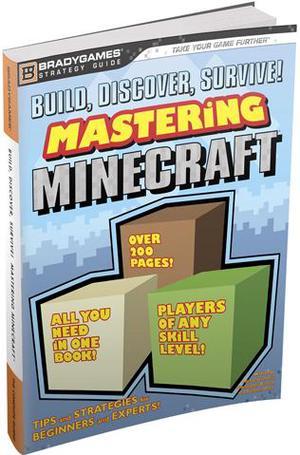
Quick View
Build, Discover, Survive! Mastering Minecraft Guide
- Publisher: BRADYGAMES
- UPC: 752073015664
- Model #: 752073015664
- $23.99 –
- Free Shipping
![Yoku's Island Express [Online Game Code] Yoku's Island Express [Online Game Code]](https://c1.neweggimages.com/productimage/nb300/32-751-068-S09.jpg)
Quick View
Yoku's Island Express [Online Game Code]
- Publisher: Team 17 Digital
- Type: Game
- Genre: Adventure Indie
- Packaging: Download
- Model #: 47280
- $19.99
- $3.84 –
- Save: $16.15 (80%)
![Thronebreaker: The Witcher Tales Xbox One [Digital Code] Thronebreaker: The Witcher Tales Xbox One [Digital Code]](https://c1.neweggimages.com/productimage/nb300/32-992-008-S01.jpg)
Quick View
Thronebreaker: The Witcher Tales Xbox One [Digital Code]
- Publisher: CD Projekt
- Type: Game
- ESRB Rating: T - Teen (Blood, Crude Humor, Language, Violence)
- Genre: RPG
- Model #: G3Q-00642
- $29.99 –
![Team Sonic Racing [Online Game Code] Team Sonic Racing [Online Game Code]](https://c1.neweggimages.com/productimage/nb300/32-203-361-S05.jpg)
Quick View
Team Sonic Racing [Online Game Code]
- Publisher: Sega
- Type: Game
- ESRB Rating: E - Everyone
- Genre: Racing
- Model #: 53052
- $39.99 –
![Battlestations: Midway [Online Game Code] Battlestations: Midway [Online Game Code]](https://c1.neweggimages.com/productimage/nb300/32-166-028-02.jpg)
Quick View
Battlestations: Midway [Online Game Code]
- Publisher: Square Enix
- Platform: PC
- ESRB Rating: T- Teen (Language, Mild Suggestive Themes, Use of Alcohol, Violence)
- Genre: Strategy
- Model #: SE003
- $6.99 –
![Supreme Commander 2: Infinite War Battle Pack [Online Game Code] Supreme Commander 2: Infinite War Battle Pack [Online Game Code]](https://c1.neweggimages.com/productimage/nb300/32-166-133-02.jpg)
Quick View
Supreme Commander 2: Infinite War Battle Pack [Online Game Code]
- Publisher: Square Enix
- Platform: PC
- Type: DLC
- ESRB Rating: E10+ - Everyone 10+ (Fantasy Violence, Online Interactions Not Rated by the ESRB )
- Model #: SE104
- $4.99 –

Quick View
Buffalo Wild Wings $10 Gift Cards (Email Delivery)
- Disclaimer: Terms and Conditions This Card never expires and there are no fees. To get your balance, visit buffalowildwings.com. Purchase, use or acceptance of this Card constitutes acceptance of our Terms. This Card is redeemable for food, product, beverage or alcohol (where permitted by law) at participating Buffalo Wild Wings in the U.S. This Card is not refundable or redeemable for cash unless required by law. It is not reloadable or usable to purchase gift cards. Blazin Wings, Inc. is the Card issuer. This Card may not be resold without authorization. Blazin Wings, Inc. has the right to deactivate or reject Cards sold by unauthorized sellers or Cards involved in fraudulent activity. It will not be replaced if lost, stolen, or used without authorization. Other Terms apply, visit: buffalowildwings.com. TM & © 2020 Buffalo Wild Wings, Inc.
- Specifications: Red...
- Model #: BWW-1000
- $10.00 –
![Attack on Titan 2: Final Battle Upgrade Pack Xbox One [Digital Code] Attack on Titan 2: Final Battle Upgrade Pack Xbox One [Digital Code]](https://c1.neweggimages.com/productimage/nb300/32-959-056-V01.jpg)
Quick View
Attack on Titan 2: Final Battle Upgrade Pack Xbox One [Digital Code]
- Publisher: Koei Tecmo
- Type: DLC
- ESRB Rating: M - Mature
- Genre: Action
- Model #: 7D4-00364
- $29.99 –

Quick View
Xbox $90 Gift Card (Email Delivery)
- Disclaimer: All Xbox gift card sold by Newegg are region lock to Northern America only. Have an account on Xbox Live? Simply log in to your account on www.xbox.com/redeemcode, and enter the 25-digit code. Need to get an account? Go to www.xbox.com/live and follow the steps to create a new account. Then enter the 25-digit code. For more information on how to redeem codes on your Xbox 360 and Xbox One, visit www.xbox.com/ howtoredeem-console. Redeem this card to your U.S Microsoft account. Simply login to your account and enter the 25-digit card number. To create a new account, visit https://commerce.microsoft.com. You must be 13+. The full card value will be applied to your Microsoft account and may be used for eligible purchases (exclusions apply) made directly at select Xbox and Microsoft online stores. Geography limitations and balance restrictions apply. Eligible pu...
- Model #: K4W-00042
- $90.00 –

Quick View
Xbox $80 Gift Card (Email Delivery)
- Disclaimer: All Xbox gift card sold by Newegg are region lock to Northern America only. Have an account on Xbox Live? Simply log in to your account on www.xbox.com/redeemcode, and enter the 25-digit code. Need to get an account? Go to www.xbox.com/live and follow the steps to create a new account. Then enter the 25-digit code. For more information on how to redeem codes on your Xbox 360 and Xbox One, visit www.xbox.com/ howtoredeem-console. Redeem this card to your U.S Microsoft account. Simply login to your account and enter the 25-digit card number. To create a new account, visit https://commerce.microsoft.com. You must be 13+. The full card value will be applied to your Microsoft account and may be used for eligible purchases (exclusions apply) made directly at select Xbox and Microsoft online stores. Geography limitations and balance restrictions apply. Eligible pu...
- Model #: K4W-00041
- $80.00 –