Your Browsing History
- Make an Offer
Any questions? Our AI beta will help you find out quickly.
Try me now
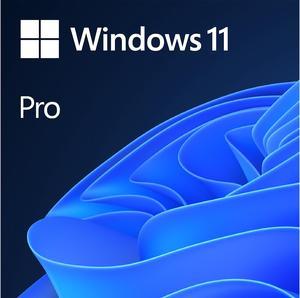
Quick View
Microsoft Windows 11 Pro (Digital Download)
Boxed version also available
- Version: Pro
- System Requirements: These are the minimum system requirements for installing Windows 11 on a PC. If your device does not meet these requirements, you may not be able to install Windows 11 on your device and might want to consider purchasing a new PC. If you are unsure whether your PC meets these requirements, you can check with your PC Original Equipment Manufacturer (OEM) or, if your device is already running Windows 10, you can use the PC Health Check app to assess compatibility. Note that this app does not check for graphics card or display, as most compatible devices will meet those requirements listed below. Your device must be running Windows 10, version 2004 or later, to upgrade. Free updates are available through Windows Update in Settings>Update and Security. Processor: 1 gigahertz (GHz) or faster with 2 or more cores on a compatible 64...
- Model #: FQC-10572
- $199.98 –
![Microsoft Windows 11 Pro Upgrade [from Home to Pro] [Digital Download] Microsoft Windows 11 Pro Upgrade [from Home to Pro] [Digital Download]](https://c1.neweggimages.com/productimage/nb300/32-351-758-V01.jpg)
Quick View
Microsoft Windows 11 Pro Upgrade [from Home to Pro] [Digital Download]
- Version: Pro Upgrade
- System Requirements: These are the minimum system requirements for installing Windows 11 on a PC. If your device does not meet these requirements, you may not be able to install Windows 11 on your device and might want to consider purchasing a new PC. If you are unsure whether your PC meets these requirements, you can check with your PC Original Equipment Manufacturer (OEM) or, if your device is already running Windows 10, you can use the PC Health Check app to assess compatibility. Note that this app does not check for graphics card or display, as most compatible devices will meet those requirements listed below. Your device must be running Windows 10, version 2004 or later, to upgrade. Free updates are available through Windows Update in Settings>Update and Security. Processor: 1 gigahertz (GHz) or faster with 2 or more cores on a compa...
- Model #: 5VR-00244
- $99.00 –

Quick View
#1 Best Seller
Boxed version also available
- Version: Home
- System Requirements: These are the minimum system requirements for installing Windows 11 on a PC. If your device does not meet these requirements, you may not be able to install Windows 11 on your device and might want to consider purchasing a new PC. If you are unsure whether your PC meets these requirements, you can check with your PC Original Equipment Manufacturer (OEM) or, if your device is already running Windows 10, you can use the PC Health Check app to assess compatibility. Note that this app does not check for graphics card or display, as most compatible devices will meet those requirements listed below. Your device must be running Windows 10, version 2004 or later, to upgrade. Free updates are available through Windows Update in Settings>Update and Security. Processor: 1 gigahertz (GHz) or faster with 2 or more cores on a compatible 6...
- Model #: KW9-00664
- $139.99
- $138.99 –

Quick View
Quicken WillMaker & Trust 2024 - Windows Download
- Type: Legal
- Packaging: Download
- System Requirements: System Requirements: Operating System: Windows 10/11. Internet Connection: Required to download the software and to access your online WillMaker account.
- Model #: ESD-WM24
- $139.99
- $129.99 –
- Save: $10.00 (7%)
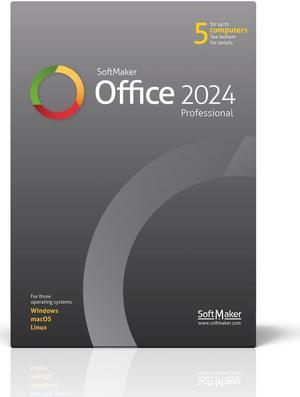
Quick View
SoftMaker Office Professional 2024 (5 Users) - Windows, Mac and Linux - Download
- Disclaimer: Disclaimer: Customer has to pick a version of the download to match its operating system. After installation, the software is installed as fully functional 30 days trial. Users need to activate software using a purchased product key. Universal product key will activate either Standard or Professional edition on any of the supported operating system. Internet access is required during product activation.
- Packaging: Download
- Version: Professional
- Operating Systems Supported: Windows & Mac OS & Linux
- Model #: BN-0016-E
- $129.95 –

Quick View
Microsoft Office Home & Student 2021 | One time purchase, 1 device | Windows 10/11 PC/Mac Download
Boxed version also available
- Disclaimer: Product is limited to North America region activation/installation only.
- Type: Office Suite
- Packaging: Download
- Model #: 79G-05343
- $149.99
- $139.99 –
- Save: $10.00 (6%)
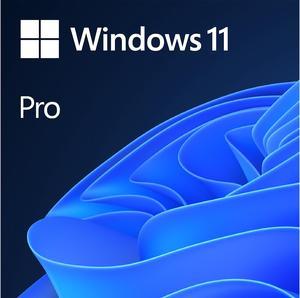
Quick View
Microsoft Windows 11 Pro (Digital Download)
Boxed version also available
- Version: Pro
- System Requirements: These are the minimum system requirements for installing Windows 11 on a PC. If your device does not meet these requirements, you may not be able to install Windows 11 on your device and might want to consider purchasing a new PC. If you are unsure whether your PC meets these requirements, you can check with your PC Original Equipment Manufacturer (OEM) or, if your device is already running Windows 10, you can use the PC Health Check app to assess compatibility. Note that this app does not check for graphics card or display, as most compatible devices will meet those requirements listed below. Your device must be running Windows 10, version 2004 or later, to upgrade. Free updates are available through Windows Update in Settings>Update and Security. Processor: 1 gigahertz (GHz) or faster with 2 or more cores on a compatible 64...
- Model #: FQC-10572
- $199.98 –
![Microsoft Windows 11 Pro Upgrade [from Home to Pro] [Digital Download] Microsoft Windows 11 Pro Upgrade [from Home to Pro] [Digital Download]](https://c1.neweggimages.com/productimage/nb300/32-351-758-V01.jpg)
Quick View
Microsoft Windows 11 Pro Upgrade [from Home to Pro] [Digital Download]
- Version: Pro Upgrade
- System Requirements: These are the minimum system requirements for installing Windows 11 on a PC. If your device does not meet these requirements, you may not be able to install Windows 11 on your device and might want to consider purchasing a new PC. If you are unsure whether your PC meets these requirements, you can check with your PC Original Equipment Manufacturer (OEM) or, if your device is already running Windows 10, you can use the PC Health Check app to assess compatibility. Note that this app does not check for graphics card or display, as most compatible devices will meet those requirements listed below. Your device must be running Windows 10, version 2004 or later, to upgrade. Free updates are available through Windows Update in Settings>Update and Security. Processor: 1 gigahertz (GHz) or faster with 2 or more cores on a compa...
- Model #: 5VR-00244
- $99.00 –

Quick View
#1 Best Seller
Boxed version also available
- Version: Home
- System Requirements: These are the minimum system requirements for installing Windows 11 on a PC. If your device does not meet these requirements, you may not be able to install Windows 11 on your device and might want to consider purchasing a new PC. If you are unsure whether your PC meets these requirements, you can check with your PC Original Equipment Manufacturer (OEM) or, if your device is already running Windows 10, you can use the PC Health Check app to assess compatibility. Note that this app does not check for graphics card or display, as most compatible devices will meet those requirements listed below. Your device must be running Windows 10, version 2004 or later, to upgrade. Free updates are available through Windows Update in Settings>Update and Security. Processor: 1 gigahertz (GHz) or faster with 2 or more cores on a compatible 6...
- Model #: KW9-00664
- $139.99
- $138.99 –

Quick View
Quicken WillMaker & Trust 2024 - Windows Download
- Type: Legal
- Packaging: Download
- System Requirements: System Requirements: Operating System: Windows 10/11. Internet Connection: Required to download the software and to access your online WillMaker account.
- Model #: ESD-WM24
- $139.99
- $129.99 –
- Save: $10.00 (7%)
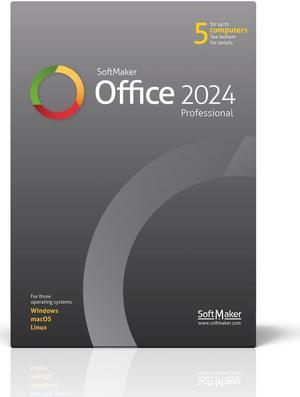
Quick View
SoftMaker Office Professional 2024 (5 Users) - Windows, Mac and Linux - Download
- Disclaimer: Disclaimer: Customer has to pick a version of the download to match its operating system. After installation, the software is installed as fully functional 30 days trial. Users need to activate software using a purchased product key. Universal product key will activate either Standard or Professional edition on any of the supported operating system. Internet access is required during product activation.
- Packaging: Download
- Version: Professional
- Operating Systems Supported: Windows & Mac OS & Linux
- Model #: BN-0016-E
- $129.95 –

Quick View
Microsoft Office Home & Student 2021 | One time purchase, 1 device | Windows 10/11 PC/Mac Download
Boxed version also available
- Disclaimer: Product is limited to North America region activation/installation only.
- Type: Office Suite
- Packaging: Download
- Model #: 79G-05343
- $149.99
- $139.99 –
- Save: $10.00 (6%)
