


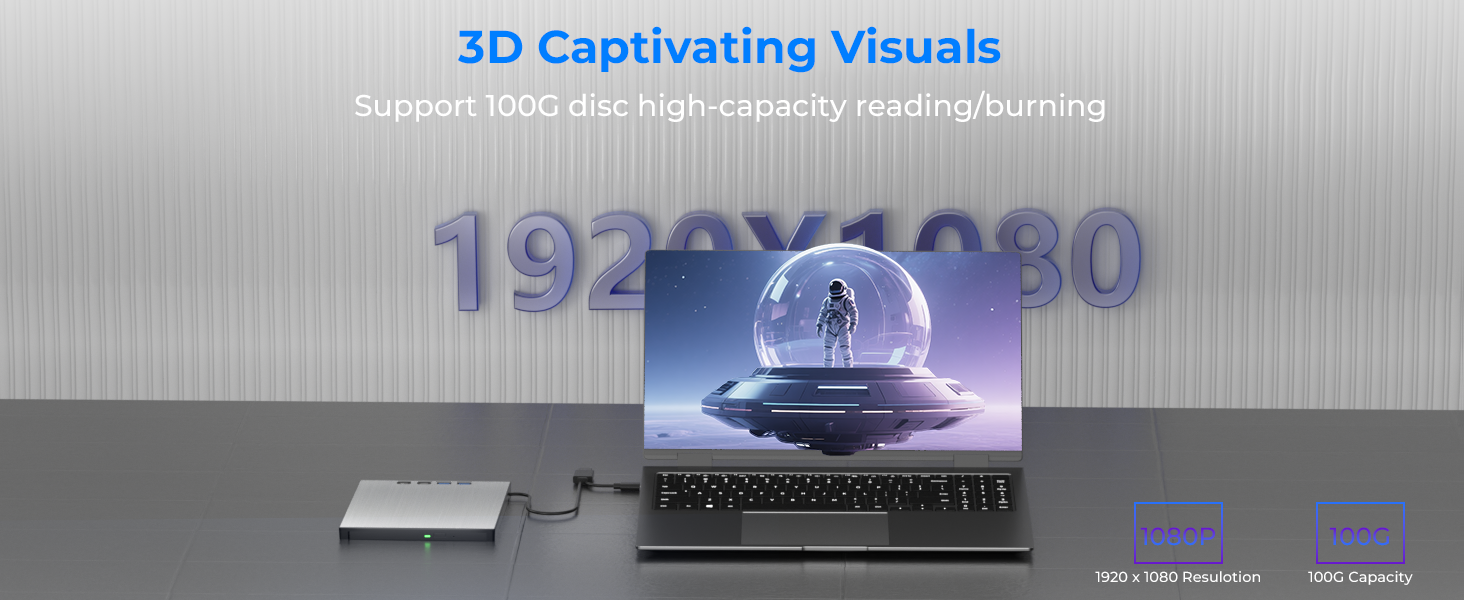

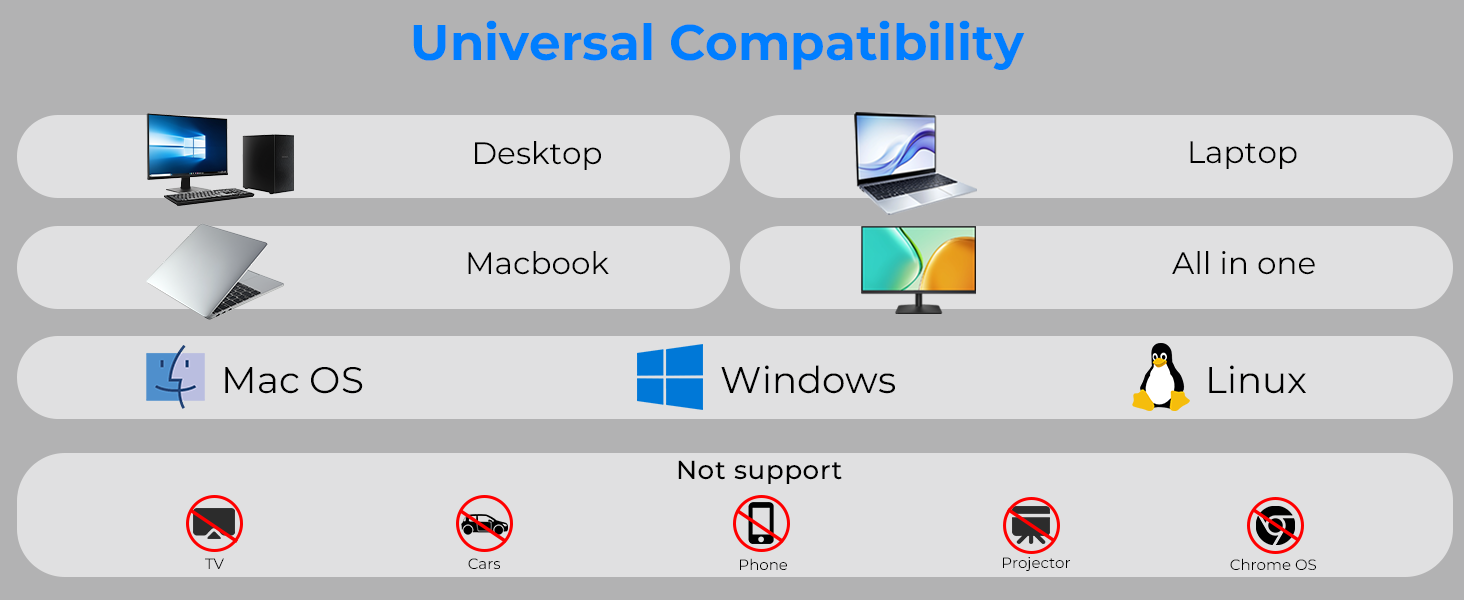
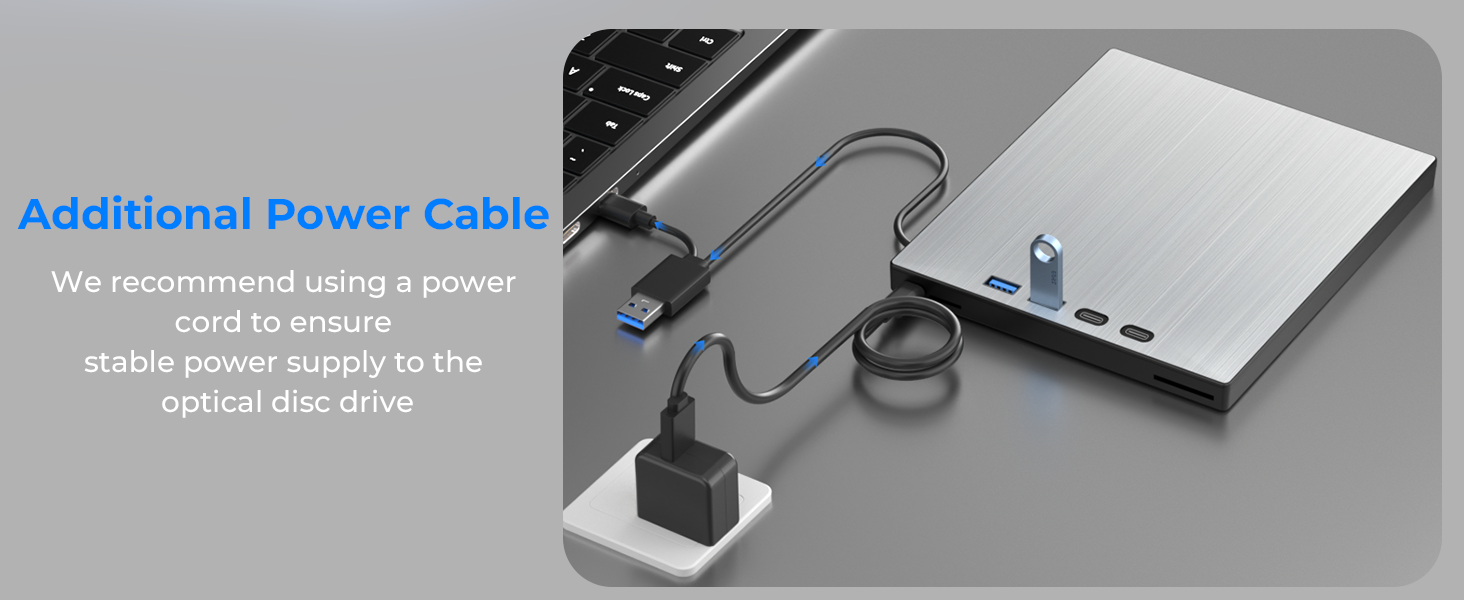

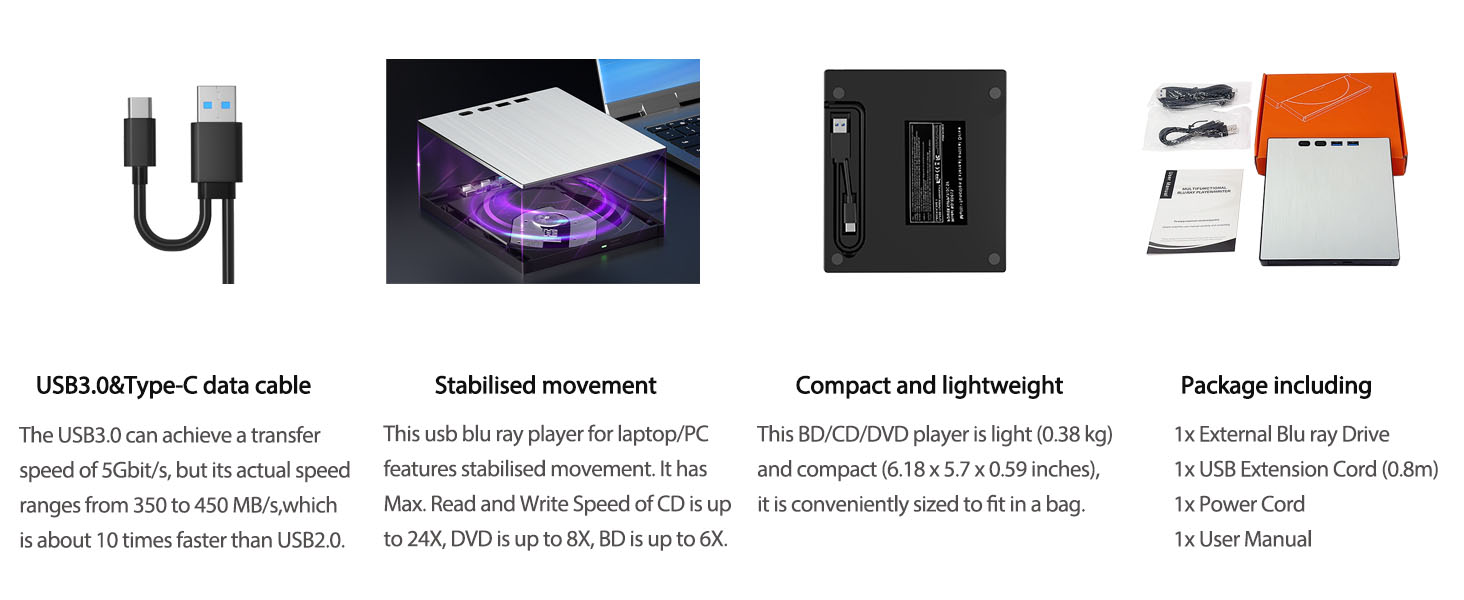
Q&A
Quesion 1: The external Blu ray drive shows a connection failure with the computer.
1. Pls check if the optical drive is being recognizes by your computer.
For Windows OS: You can see the BD RW icon in Windows Explorer. Use the data cables on the back (bottom) of the optical drive to connect your computer's USB port or desktop computer host. We have a power cord that we recommend using together. Do not connect USB extension hub.
For Mac OS: The Mac OS computer will not display the device icon until the disc is placed in the optical drive and the disc is read successfully.
2. Pls check the Device Manager: If the optical drive displays a yellow exclamation mark or question mark, there may be a driver issue. You need to right-click and select 'Update Driver', or uninstall the driver and restart the computer, then connect the optical drive, and the system will reinstall the driver automatically.
3. Pls check the BIOS settings: Enter the computer's BIOS settings interface to see if the optical drive is disabled. If it is disabled, enable it.
Quesion2: The optical drive connection is successful, but the disc still cannot be played.
Step 1: Set the region code (CDs do not have region code). The disc can only be played when there on code of the DVD drive matchesthe DVD. (Note: Only allows to change the region code 4-5 times) The operating steps are on the last page of the manual.
Step 2: Insert your CDs or DVDs, Use a media player. If playing Blu ray disc, it is necessary to download Blu ray playback software in advance. (For Windows, such as PowerDVD etc. For Mac OS, such as Macgo Blu ray Player,etc.)
Note: This product does NOT include playback software.















