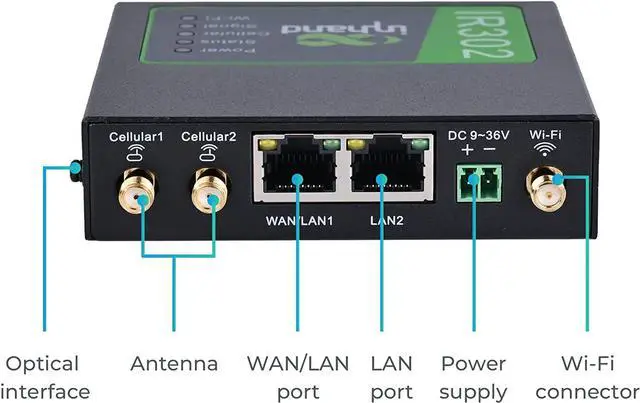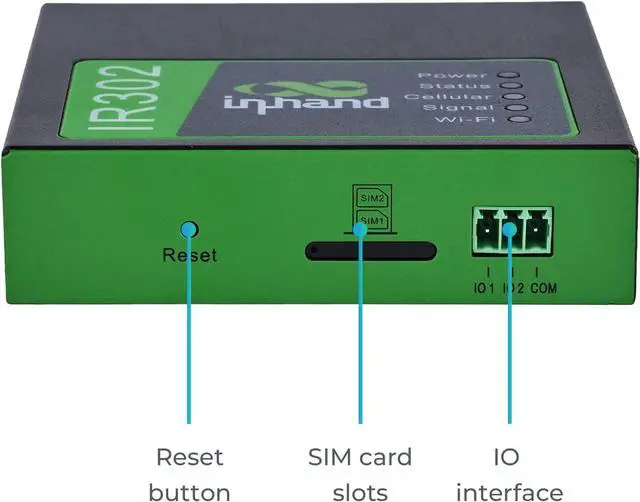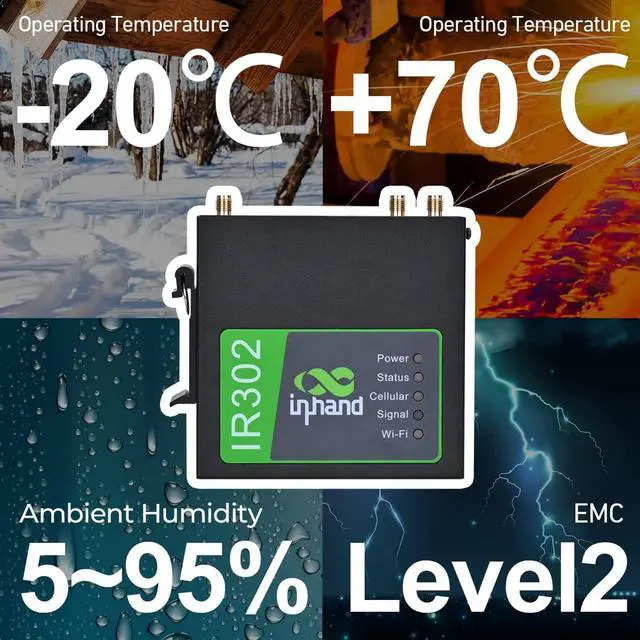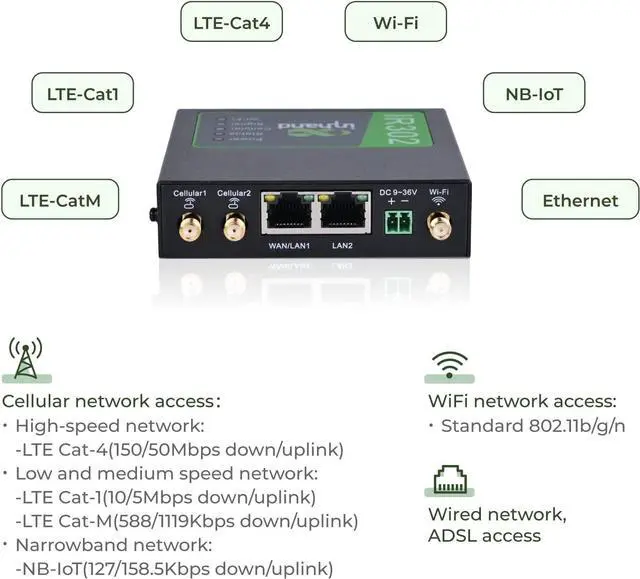Notice: If you are not sure which model you want to order, if you were encounterd trouble using the device, please tell us. We will try our best to solve the problem for you
1. Insert the SIM card into the slot 1 and attach 4G antennas to the Main and AUX connectors; then power cycle the device. To replace or insert SIM Card, the device must be powered off to avoid data loss or equipment damage.
2. Connect the LAN2 port with your PC.
3. Fill in the IP of the router on the browser (you could find the IP on the label of router).
IP: 192.168.2.1
User name/password:can be found on the device label
Now the router switches to the random password version
4. Go to 'network >>Cellular', select 'profile 1' under the network provider, fill in the SIM card information in the Profiles table down below: APN, User Name, Password, (User Name and Password are not mandatory), hit 'ok' and 'Apply'.
Notice: Please make sure the APN is correct. If you are not sure, please confirmwith ISP or search it on Google.
Below are the example of APN information
AT &T's APN: broadband
Verizons APN: vzwinternet
Some sim cards can get a static IP and require some specific APNs, please confirm with your Carrier.
5. Check the network status, 'Status >> Network connection'
IR302 is compatible with InConnect Service, a cloud-based platform engineers can utilize to access the downstream devices through its secure tunnels.
How to use the router with SIM card ? Reliable Network Connection & InConnect Service InConnect Service-Access to Downstream Devices