Your Browsing History
- In Stock
- Sold by Newegg
- Make an Offer
- New
Any questions? Our AI beta will help you find out quickly.
Try me now

Quick View
FOR-USB 3.0 to HDMI Adapter, 4K 30Hz UHD, USB to HDMI Display Adapter, External Adapter for Mac & Windows, TAA
- Model #: 515155059839
- $95.00 –
- Free Shipping

Quick View
Wireless HDMI Display Dongle Adapter 2025 1080P Plug & Play HDMI Extender Wireless Receiver for Smartphone/PC/Laptop to TV/Monitor/Projector
- Type: HDMI Adapter
- Model #: B0FLPT6ZN5C3FG
- $61.08 –
- Free Shipping

Quick View
USB to HDMI Adapter for 2 Monitors USB 3.0 to Dual HDMI Adapter 1920 * 1080P@60HZ Full HD Audio Video Graphics Converter Cable Comaptible with Windows 7/8/8.1/10/11
- Type: HDMI Adapter
- Model #: B0F2129TW9C3FG
- $39.67 –
- Free Shipping
![Vszerda USB to HDMI Adapter [1080P Full HD, Built-in Driver] HDMI Adapter for Laptop to Monitor USB 3.0 to TV Screen Converter for MacOS/Windows 11/10/8.1/8/7 Computers Desktops PC MacBook Vszerda USB to HDMI Adapter [1080P Full HD, Built-in Driver] HDMI Adapter for Laptop to Monitor USB 3.0 to TV Screen Converter for MacOS/Windows 11/10/8.1/8/7 Computers Desktops PC MacBook](https://c1.neweggimages.com/productimage/nb300/C21AD2511160YJXMAAB.jpg)
Quick View
Vszerda USB to HDMI Adapter [1080P Full HD, Built-in Driver] HDMI Adapter for Laptop to Monitor USB 3.0 to TV Screen Converter for MacOS/Windows 11/10/8.1/8/7 Computers Desktops PC MacBook
Limited time offer, ends 12/06
- Brand: Herfair
- Changer Type: USB 3.0
- Specifications: USB 3.0
- Output Connector: USB 3.0
- Model #: F6989ba46581
- $24.69 –
- Free Shipping

Quick View
USB 3.0 to VGA Adapter for Monitor Windows 11/10 / 8 for Laptop Multiple Monitors for Desktop PC TV
- Type: USB to DisplayPort Adapters
- Model #: B0BZWTP2H4C3FG
- $23.48 –
- Free Shipping

Quick View
Weastlinks 1080P HDMI-compatible To VGA Adapter Converter Cable HDMI Male To VGA Famale Digital Analog Converter for Tablet laptop PC TV
Limited time offer, ends 11/24
- Type: HDMI to VGA
- Changer Type: HDMI to VGA
- Style: Standard
- Color: Black
- Model #: WLCAB595
- $9.78 –
- More options from $9.78
- Free Shipping
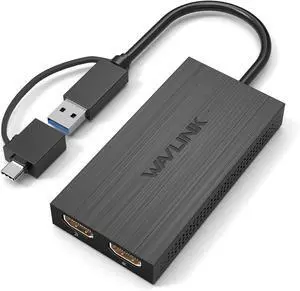
Quick View
FOR-USB 3.0 or USB C to HDMI Adapter for Dual Monitors Universal Video Graphics Adapter for Mac and Windows Thunderbolt 3/4 USB 3.0 or USB-C 1080p@60Hz
- Model #: 896636646618
- $60.00 –
- Free Shipping

Quick View
Ennovor 1080P 60Hz HDMI Optical Extender with HDMI Loop-Out USB KVM 20KM Fiber Optic Video Converter Transceiver Optical Terminal HDCP1.4
- Model #: JIAB0DXPS3FH4
- $144.99 –
- Free Shipping

Quick View
C2G 26880 USB-C to DisplayPort Adapter Cable 4K 30Hz, White (6 Feet, 1.82 Meters)
- Type: USB-C to DisplayPort Adapters
- Changer Type: USB-C Male to DisplayPort Male
- Color: White
- Cable Length: 6 ft.
- Model #: 26880
- $69.22 –
- More options from $69.22 - $80.21
- $9.99 Shipping
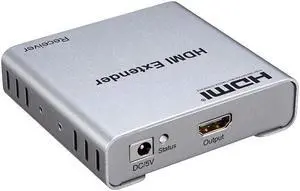
Quick View
4K 100M HDMI Extender with Local Loop out over CAT5E/6 RJ45 Ethernet Cable HDMI to Rj45 Transmitter for Laptop PC To TV Monitor(EU Plug)
- Model #: LJX-HDMI-A0633
- $176.09 –
- Free Shipping

Quick View
(AU Plug)(TX RX-(DC))200M Wireless HDMI Extender 1080P WiFi HDMI Extender Video Transmitter for Live Streaming PC Camera Camcorder TV Support Battery
- Model #: LJX-HDMI-A0791
- $531.05 –
- Free Shipping

Quick View
(US Plug)(TX RX-(DC))200M Wireless HDMI Extender 1080P WiFi HDMI Extender Video Transmitter for Live Streaming PC Camera Camcorder TV Support Battery
- Model #: LJX-HDMI-A0789
- $531.05 –
- Free Shipping

Quick View
LUOM 1080P Wireless HDMI Transmitter and Receiver, HDMI Extender 100FT Range, Plug&Play, for Laptops, TV Box, PS4/5, Cameras to Project to TV/Projector/Monitor/Video Audio Transmission, No Need App
- Type: HDMI Extender
- Max Extend Distance: 100 feet
- Color: White
- Specifications: Color: White Resolusion: 1080P@36-60hz Wire length: 25 inches Transmit distance: 30M / 100FT Port type: HDMI , USB Support modes: Mirror mode; Extend mode Signal: 2.5G & 5G Wifi Material: Plastic / Rubber Input devices: PC, laptop, PS 3/4/5, Xbox, TV box; camera; blue-ray player; DVD; VCD... Output devices: HD TV; monitor; VR, projector... Operating system: Windows; Mac OS; linux... Applicable scene: Home theater; office; conference room; sports bar; classroom...
- Model #: J-WHTAR30-1
- $57.99 –
- Free Shipping

Quick View
ESTONE Wireless HDMI Transmitter and Receiver, 1080P@60Hz Output, Wireless HDMI Sender Extender, LED Display, 100FT Range, 2.4G&5G, for PC/DV/HDTV/Projector/TV Box, No Need App/Bluetooth
Limited time offer, ends 12/14
- Type: HDMI Extender
- Max Extend Distance: 100 feet
- Color: White
- Specifications: Color: White Resolusion: 1080P@36-60hz Wire length: 25 inches Transmit distance: 30M / 100FT Port type: HDMI , USB Support modes: Mirror mode; Extend mode Signal: 2.5G & 5G Wifi Material: Plastic / Rubber Input devices: PC, laptop, PS 3/4/5, Xbox, TV box; camera; blue-ray player; DVD; VCD... Output devices: HD TV; monitor; VR, projector... Operating system: Windows; Mac OS; linux... Applicable scene: Home theater; office; conference room; sports bar; classroom...
- Model #: E-WHTAR30-3
- $54.49 –
- Free Shipping

Quick View
HDMI Over IP Receiver Transmitter 4K 4:4:4 PoE 328ft 100M
- Type: HDMI over IP Extender Receiver
- Max Extend Distance: 328 feet
- Changer Type: HDMI Switch/Extender
- Color: Black
- Model #: B162-100-POE
- $762.34
- $739.40 –
- More options from $739.40 - $1,365.34

Quick View
Wireless HDMI Transmitter and Receiver, Stable Wireless HDMI Extender Kit 1080P@60Hz , Streaming Smooth Media Video/Audio/File for Laptop/PC/Camera/Phone to Monitor/Projector/HDTV - 98FT/30M
Limited time offer, ends 12/14
- Type: HDMI Extender
- Max Extend Distance: 100 feet
- Color: White
- Specifications: Resolution: 1080P Frames: 30-60fps Interfaces: HDMI-A, USB Audio: Support Support Standard: HDMI 1.3/1.4 Built-in WiFi: 802.11 a/b/g/n/ac, 2.4+5GHz Transmission Distance: Max 98ft (30m) in open space Power Supply: USB DC5V Consumption: Max 3W Support Devices: Laptop, computer, camera, digital video recorder, game box, projector, TV, video capture card. Memory: 1G Working Environment: Tempurature: 0-50?, Humidity: 10%~80% RH
- Model #: W-OZD11/D11A-1
- $64.49 –
- Free Shipping

Quick View
C2G 26894 USB-C to VGA Video Adapter Cable (3 Feet, 0.91 Meters)
- Type: USB-C to VGA Adapters
- Changer Type: USB-C Male to VGA Male
- Color: Black
- Cable Length: 3 ft.
- Model #: 26894
- $42.99 –

Quick View
Plugable USB C to HDMI Adapter, Universal Video Graphics Adapter for USB 3.0 and USB-C Macs and Windows, Extend an HDMI Monitor up to 1080p@60Hz
- Model #: UGA-HDMI-S
- $39.95 –
- Free Shipping

Quick View
Xiwai 10Gbps 100W Cable USB-C Type C Female Source to Mini Displayport DP Sink HDTV Adapter 4K 60hz 1080p for Tablet & Phone & Laptop
- Model #: UC-012-MDP+UC-124-1.5M-XY
- $14.88 –
- Free Shipping

Quick View
Xiwai 0.2M Up Angled USB 2.0 Type-A Male to Type-A Male Data Flat Slim FPC Cable 90 Degree for FPV & Disk & Scanner & Printer
- Model #: U2-031-UP-0.2M-XY
- $9.00 –
- Free Shipping

Quick View
Xiwai USB-C Type C to Mini DP Displayport Monitor Converter Adapter 4K 2K 60hz with Female PD Power Port
- Model #: UC-162-MDP-XY
- $12.90 –
- Free Shipping

Quick View
LUOM HDMI to VGA Converter Adapter with 3.5mm Audio Port for PC,Laptop,DVD,Projector,HDTV,Xbox,STB,Intel Nuc,Chromebook,Android TV Box and Other HDMI Devices-Black
Limited time offer, ends 12/14
- Type: HDMI Converters
- Model #: J-HW2210-BK
- $13.49 –
- Free Shipping

Quick View
LUOM USB 3.0 to VGA Adapter Converter, Multi-Monitor Adapter Male to Female Connector, Support Max Resolution 1080p 60Hz, for USB-Enabled PC Laptop Windows 10/8.1/8/7/XP, No Need CD Driver. (Black)
Limited time offer, ends 12/14
- Type: HDMI Converters
- Model #: J-USB3.0-TO-VGA-BK-1
- $17.49 –
- Free Shipping
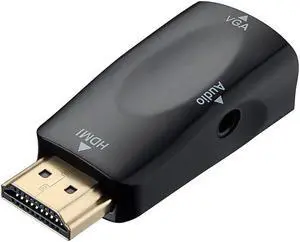
Quick View
LUOM HDMI to VGA Adapter Converter Gold-Plated with 3.5mm Audio Port for PC, Laptop, DVD, Desktop and Other HDMI Input Devices - Black
Limited time offer, ends 12/14
- Type: HDMI Converters
- Model #: J-HW2210-BK-1
- $13.49 –
- Free Shipping
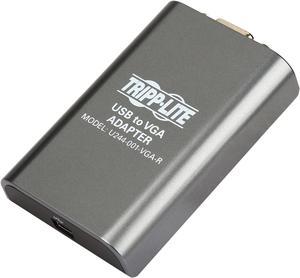
Quick View
Tripp Lite USB 2.0 to VGA Dual/Multi-Monitor External Video Graphics Card Adapter, 128 MB SDRAM, 1080p @ 60hz (U244-001-VGA-R)
- Changer Type: USB to VGA
- Specifications: Connector A: USB MINI-B 5-PIN (FEMALE) Connector B: HD15 (FEMALE)
- Weight: 0.45
- Package Contents: U244-001-VGA-R USB to VGA display adapter 3 ft. USB Cable Quick Start Guide Driver CD with Owner's Manual
- Model #: U244-001-VGA-R
- $61.53 –
- Free Shipping

Quick View
EnLabs UC2DVISL USB C TO DVI-D Adapter - USB 3.1 Type C (USB-C) to DVI 1920x1080p Adapter (Thunderbolt 3), DP Alt Mode Converter w/ Aluminium Case for 2017 MacBook Pro/Yoga 920 - Silver
Limited time offer, ends 11/30
- Color: Silver
- Specifications: USB 3.1 Type-C to DVI adapter for connecting a USB-C enabled smartphone, tablet or computer to an DVI-D or DVI-I-equipped monitor or display Compatible with digital DVI-enabled TVs/Monitors/Projectors for video transfer This USB-C to DVI adapter Only Compatible with device with DisplayPort Alt Mode, Windows computers may need updated USB-C or Thunderbolt 3 drivers from the manufacturer. Video resolution up to 1920x1080p@60Hz for compatibility with most displays, monitors and projectors compatible with the following PC, Laptop: iMac 2017 / iMac Pro 2017 MacBook Pro 2017 & 2016 MacBook 2016 & 2015 New Chromebook Pixel Dell XPS 15 & 13 & 12 Yoga 920 Yoga 910, For Yoga 910 users, please ONLY plug the adapter into the White USB-C female port. Yoga 900(Yoga 4 Pro) HP Spectre x360 13 & 15 inch Asus Zen AIO All in One PC Surface Book 2 More...
- Model #: UC2DVISL
- $8.99 –
- Free Shipping

Quick View
EnLabs PSMDP2HD4K Thunderbolt Mini DisplayPort 1.2 to HDMI-compatible 4K2K Passive Converter - Mini DP / MDP 1.2 to HDMI-compatible Adapter - 3840x2160@30Hz - White
Limited time offer, ends 11/30
- Type: Mini DP to HDMI
- Changer Type: Mini DisplayPort to 4K HDMI
- Color: White
- Connector A: 1x Mini DisplayPort male
- Model #: PSMDP2HD4K
- $7.29 –
- Free Shipping

Quick View
EnLabs BOXVGA2HDWH VGA to HDMI-compatible Adpater ,HD 1080P VGA w/ Audio to HDMI-compatible Audio Video Converter for HDTVs, monitors, displayers, Laptop Desktop Computer
Limited time offer, ends 11/30
- Type: VGA to HDMI
- Changer Type: VGA to HDMI
- Color: White
- Specifications: 1.Input ports: VGA, 3.5 mm audio, USB power port 2.Output ports: HDMI-compatible female 3.Dimensions: 66 x 55 x 20mm 4.Weight: 40g 5.Supported input resolutions (at 60Hz): 640x480, 800x600, 1024x768, 1280x720, 1600x1200, 1920x1080 pixels 6. BYPASS Converter, Output support HD 1080p, 1080i, 720P, 480i and other resolutions
- Model #: BOXVGA2HDWH
- $14.99 –
- Free Shipping

Quick View
EnLabs ADDP2VGA DisplayPort to VGA Video1080p Active Adapter - DP to VGA Converter Male to Female ,Gold Plated, Compatible Computer, Desktop, Laptop, PC, Monitor, Projector, HDTV - 1920x1200,Black
Limited time offer, ends 11/30
- Type: DP to VGA
- Changer Type: DisplayPort to VGA
- Color: Black
- Cable Length: 8 inch
- Model #: ADDP2VGA
- $11.59 –
- Free Shipping

Quick View
Nippon Labs AD-DP-DVI-EYE 6" DP1.2 to DVI Active Adapter, Eyefinity Supprts - OEM
- Type: Active Adapter
- Color: Black
- Specifications: DisplayPort Compliant: DisplayPort V1.2 DVI Compliant: DVI 1.0 Content Protection: DPCP & HDCP Input: DisplayPort Male Output: DVI-D Female TMDS Clock Rate: 225MHz max. Bandwidth: 6.75 Gbps Video Resolution: 1080p @60Hz, 1920x1200 (reduced blanking) 3D Video Support: No Audio Support: No AMD Eyefinity: up to 6 displays (depending on graphic card) Driver: Plug and Play, No Software to Install Power by: DisplayPort source
- Connector A: DisplayPort Male
- Model #: AD-DP-DVI-EYE
- $24.99
- $12.71 –
- Save: $12.28 (49%)
- More options from $12.71 - $15.00
- Est. Shipping Fee $0.99

![VisionSync 240W USB C to USB C Cable [6.6ft/2Pack],Nylon Braided Type C Fast Charging Cable with LED Display for iPhone 16/16 Pro Max/15/15 Pro Max, Samsung S25/S24 Ultra, MacBook, iPad, Laptop,Black VisionSync 240W USB C to USB C Cable [6.6ft/2Pack],Nylon Braided Type C Fast Charging Cable with LED Display for iPhone 16/16 Pro Max/15/15 Pro Max, Samsung S25/S24 Ultra, MacBook, iPad, Laptop,Black](https://c1.neweggimages.com/productimage/nb300/C14KD25100913Y2C540.jpg)


![USB to HDMI Adapter, USB 3.0/2.0 to HDMI Cable Multi-Display Video Converter- PC Laptop Windows 7 8 10,Desktop, Laptop, PC, Monitor, Projector, HDTV.[Not Support Chromebook] USB to HDMI Adapter, USB 3.0/2.0 to HDMI Cable Multi-Display Video Converter- PC Laptop Windows 7 8 10,Desktop, Laptop, PC, Monitor, Projector, HDTV.[Not Support Chromebook]](https://c1.neweggimages.com/productimage/nb300/AG7MS220414jHSY2.jpg)
