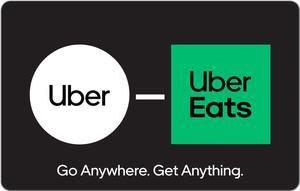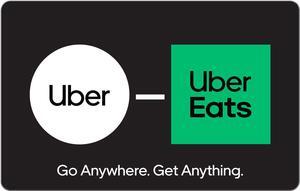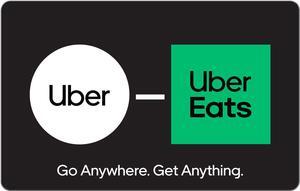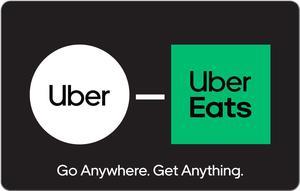Your Browsing History
Any questions? Our AI beta will help you find out quickly.
Try me now
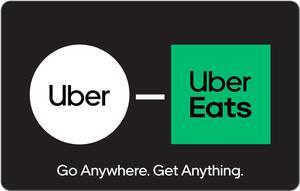
Quick View
Uber $30 Gift Card (Email Delivery)
- Specifications: To redeem this gift card: 1. Open the Account Menu and tap “Wallet” 2. Tap on the "+ Add funds" button on the Uber Cash card 3. Tap on the "Gift card" button 4. Enter Gift Code and tap "Add"
- Model #: UB-3000
- $30.00 –
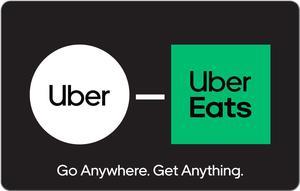
Quick View
#1 Best Seller
- Specifications: To redeem this gift card: 1. Open the Account Menu and tap “Wallet” 2. Tap on the "+ Add funds" button on the Uber Cash card 3. Tap on the "Gift card" button 4. Enter Gift Code and tap "Add"
- Model #: UB-10000
- $100.00 –
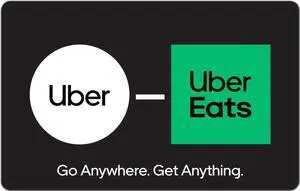
Quick View
Uber $60 Gift Card (Email Delivery)
- Disclaimer: Terms and Conditions By using this gift card, you accept the following terms and conditions: This card is redeemable via the Uber or Uber Eats app within the U.S. in cities where Uber or Uber Eats is available. Funds do not expire. The card is non-reloadable and, except where required by law, cannot be redeemed for cash, refunded, or returned. You may be required to add a secondary payment method to use this gift card with the Uber or Uber Eats app. The card is not redeemable outside the U.S. Issuer is not responsible for lost or stolen cards, or unauthorized use. Depending on the state of purchase, this card is issued by Bancorp Card Services, Inc. or The Bancorp Bank. For full terms and conditions and customer service, visit uber.com/legal/gift.
- Brand: Uber
- Specifications: Redemption Instructions 1. Go to the Payment section in the...
- Model #: UB6000
- $60.00 –
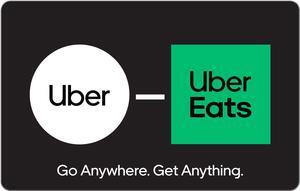
Quick View
Uber $80 Gift Card (Email Delivery)
- Specifications: To redeem this gift card: 1. Open the Account Menu and tap “Wallet” 2. Tap on the "+ Add funds" button on the Uber Cash card 3. Tap on the "Gift card" button 4. Enter Gift Code and tap "Add"
- Model #: UB-8000
- $80.00 –
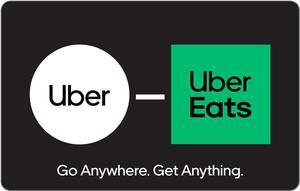
Quick View
Uber $500 Gift Card (Email Delivery)
- Specifications: To redeem this gift card: 1. Open the Account Menu and tap “Wallet” 2. Tap on the "+ Add funds" button on the Uber Cash card 3. Tap on the "Gift card" button 4. Enter Gift Code and tap "Add"
- Model #: UB500
- $500.00 –
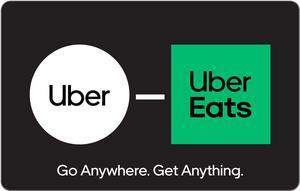
Quick View
Uber $45 Gift Card (Email Delivery)
- Specifications: To redeem this gift card: 1. Open the Account Menu and tap “Wallet” 2. Tap on the "+ Add funds" button on the Uber Cash card 3. Tap on the "Gift card" button 4. Enter Gift Code and tap "Add"
- Model #: UB45
- $45.00 –
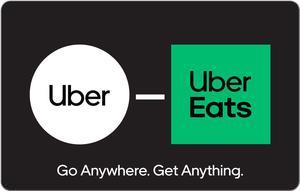
Quick View
Uber $40 Gift Card (Email Delivery)
- Specifications: To redeem this gift card: 1. Open the Account Menu and tap “Wallet” 2. Tap on the "+ Add funds" button on the Uber Cash card 3. Tap on the "Gift card" button 4. Enter Gift Code and tap "Add"
- Model #: UB40
- $40.00 –
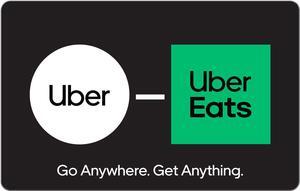
Quick View
Uber $400 Gift Card (Email Delivery)
- Specifications: To redeem this gift card: 1. Open the Account Menu and tap “Wallet” 2. Tap on the "+ Add funds" button on the Uber Cash card 3. Tap on the "Gift card" button 4. Enter Gift Code and tap "Add"
- Model #: UB400
- $400.00 –

Quick View
Lyft $50 Gift Card (Email Delivery)
- Specifications: Redemption Instructions: 1. Open the Lyft app 2. Tap the menu icon in the top left corner 3. Tap the ‘Payment’ tab 4. Tap ‘Gift card’ and follow the instructions in the app
- Model #: LF-5000
- $50.00 –

Quick View
Lyft $100 Gift Card (Email Delivery)
- Specifications: Redemption Instructions: 1. Open the Lyft app 2. Tap the menu icon in the top left corner 3. Tap the ‘Payment’ tab 4. Tap ‘Gift card’ and follow the instructions in the app
- Model #: LF-10000
- $100.00 –

Quick View
Lyft $200 Gift Card (Email Delivery)
- Specifications: Redemption Instructions: 1. Open the Lyft app 2. Tap the menu icon in the top left corner 3. Tap the ‘Payment’ tab 4. Tap ‘Gift card’ and follow the instructions in the app
- Model #: LF-20000
- $200.00 –

Quick View
Global Hotel Card Powered by Expedia $100 Gift Cards (Email Delivery)
- Specifications: Redemption Instructions 1. Search our accommodations database in the currency of your gift card and book your stay at www.globalhotelcard.com. 2. Apply the 19-digit Gift Card Code and 4-digit Pin value as full or partial payment of the accommodation reservation. You may combine up to four gift cards per reservation. Simply apply the value of your gift card for full or partial payment of the accommodation reservation. The balance, if necessary, may be paid with a major credit card. 3. Your reservations will be confirmed by email directly from Global Hotel Card and the accommodations' central reservation system. At check-in simply present your identification for the pre-paid reservation. A major credit card will be required by the accommodation for charges other than the pre-paid room and tax.
- Model #: GH10000
- $100.00 –

Quick View
Global Hotel Card Powered by Expedia $50 Gift Cards (Email Delivery)
- Specifications: Redemption Instructions 1. Search our accommodations database in the currency of your gift card and book your stay at www.globalhotelcard.com. 2. Apply the 19-digit Gift Card Code and 4-digit Pin value as full or partial payment of the accommodation reservation. You may combine up to four gift cards per reservation. Simply apply the value of your gift card for full or partial payment of the accommodation reservation. The balance, if necessary, may be paid with a major credit card. 3. Your reservations will be confirmed by email directly from Global Hotel Card and the accommodations' central reservation system. At check-in simply present your identification for the pre-paid reservation. A major credit card will be required by the accommodation for charges other than the pre-paid room and tax.
- Model #: GH5000
- $50.00 –

Quick View
Global Hotel Card Powered by Expedia $250 Gift Cards (Email Delivery)
- Specifications: Redemption Instructions 1. Search our accommodations database in the currency of your gift card and book your stay at www.globalhotelcard.com. 2. Apply the 19-digit Gift Card Code and 4-digit Pin value as full or partial payment of the accommodation reservation. You may combine up to four gift cards per reservation. Simply apply the value of your gift card for full or partial payment of the accommodation reservation. The balance, if necessary, may be paid with a major credit card. 3. Your reservations will be confirmed by email directly from Global Hotel Card and the accommodations' central reservation system. At check-in simply present your identification for the pre-paid reservation. A major credit card will be required by the accommodation for charges other than the pre-paid room and tax.
- Model #: GH25000
- $250.00 –
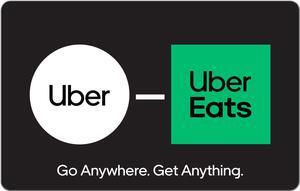
Quick View
Uber $75 Gift Card (Email Delivery)
- Specifications: Redemption Instructions 1. Go to the Payment section in the Uber app 2. Tap Add Payment Method and select Gift Card 3. Enter Gift Code
- Model #: UB-7500
- $75.00 –

Quick View
Global Experiences Card Powered by Viator $25 Gift Cards (Email Delivery)
- Specifications: Redemption Instructions 1. Redeem the Global Experiences Card Powered by Viator online only at https://www.globalexperiencescard.com/ 2. Search for experiences based on destination and interests. Be sure to select the currency of your gift card during the search process. 3. After selecting the date and time (if applicable) of the experience, and on the payments page, apply the 19-digit Gift Card/Promo Code and 4-digit Pin as full or partial payment of the booking. You may redeem up to four gift cards per booking. Any remaining balance due, if applicable, may be paid with a major credit card. Your reservations will be confirmed by email directly from Global Experiences Card Powered by Viator and the supplier will have a copy of your booking. It is suggested to print or show a copy of your booking confirmation when arriving at the experience.
- Model #: GEC2500
- $25.00 –

Quick View
Global Experiences Card Powered by Viator $50 Gift Cards (Email Delivery)
- Specifications: Redemption Instructions 1. Redeem the Global Experiences Card Powered by Viator online only at https://www.globalexperiencescard.com/ 2. Search for experiences based on destination and interests. Be sure to select the currency of your gift card during the search process. 3. After selecting the date and time (if applicable) of the experience, and on the payments page, apply the 19-digit Gift Card/Promo Code and 4-digit Pin as full or partial payment of the booking. You may redeem up to four gift cards per booking. Any remaining balance due, if applicable, may be paid with a major credit card. Your reservations will be confirmed by email directly from Global Experiences Card Powered by Viator and the supplier will have a copy of your booking. It is suggested to print or show a copy of your booking confirmation when arriving at the experience.
- Model #: GEC5000
- $50.00 –

Quick View
Global Experiences Card Powered by Viator $100 Gift Cards (Email Delivery)
- Specifications: Redemption Instructions 1. Redeem the Global Experiences Card Powered by Viator online only at https://www.globalexperiencescard.com/ 2. Search for experiences based on destination and interests. Be sure to select the currency of your gift card during the search process. 3. After selecting the date and time (if applicable) of the experience, and on the payments page, apply the 19-digit Gift Card/Promo Code and 4-digit Pin as full or partial payment of the booking. You may redeem up to four gift cards per booking. Any remaining balance due, if applicable, may be paid with a major credit card. Your reservations will be confirmed by email directly from Global Experiences Card Powered by Viator and the supplier will have a copy of your booking. It is suggested to print or show a copy of your booking confirmation when arriving at the experience.
- Model #: GEC10000
- $100.00 –

Quick View
Global Experiences Card Powered by Viator $250 Gift Cards (Email Delivery)
- Specifications: Redemption Instructions 1. Redeem the Global Experiences Card Powered by Viator online only at https://www.globalexperiencescard.com/ 2. Search for experiences based on destination and interests. Be sure to select the currency of your gift card during the search process. 3. After selecting the date and time (if applicable) of the experience, and on the payments page, apply the 19-digit Gift Card/Promo Code and 4-digit Pin as full or partial payment of the booking. You may redeem up to four gift cards per booking. Any remaining balance due, if applicable, may be paid with a major credit card. Your reservations will be confirmed by email directly from Global Experiences Card Powered by Viator and the supplier will have a copy of your booking. It is suggested to print or show a copy of your booking confirmation when arriving at the experience.
- Model #: GEC25000
- $250.00 –

Quick View
Carnival Cruise $1000 Gift Card (Email Delivery)
- Specifications: Redemption Instructions Carnival Gift Cards can be used on almost anything: towards the purchase of a Carnival cruise, activities/shore excursions, and redeemed onboard toward the Sail & Sign account for gifts, drinks, and fun. Redemption Instructions To redeem towards the purchase of a Carnival cruise, call 1-800-Carnival or book online at www.carnival.com. To redeem towards activities/shore excursions or onboard gifts, drinks and fun, print and bring this ecard to the Guest Services Desk on board your cruise ship so it can be credited towards your Sail & Sign account.
- Model #: CC-100000
- $1,000.00 –

Quick View
Airbnb $500 Gift Card (Email Delivery)
- Specifications: Redemption Instructions 1. Sign up or log in at airbnb.com/gift 2. Follow the on-screen prompts 3. We’ll automatically apply the credit when you book
- Model #: ANB50000
- $500.00 –

Quick View
Airbnb $200 Gift Card (Email Delivery)
- Specifications: Redemption Instructions 1. Sign up or log in at airbnb.com/gift 2. Follow the on-screen prompts 3. We’ll automatically apply the credit when you book
- Model #: ANB20000
- $200.00 –

Quick View
Lyft $25 Gift Card (Email Delivery)
- Specifications: Redemption Instructions: 1. Open the Lyft app 2. Tap the menu icon in the top left corner 3. Tap the ‘Payment’ tab 4. Tap ‘Gift card’ and follow the instructions in the app
- Model #: LF-1500
- $25.00 –
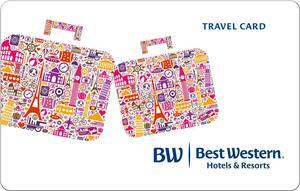
Quick View
Best Western $50 Gift Card (Email Delivery)
- Specifications: Redemption Instructions Best Western®Travel Cards can be redeemed at any BWH Hotel Group branded hotel that accepts the Travel Card as payment
- Model #: BW-5000
- $50.00 –
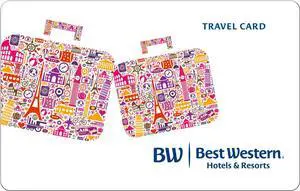
Quick View
Best Western $200 Gift Card (Email Delivery)
- Specifications: Redemption Instructions Best Western®Travel Cards can be redeemed at any BWH Hotel Group branded hotel that accepts the Travel Card as payment
- Model #: BW-20000
- $200.00 –
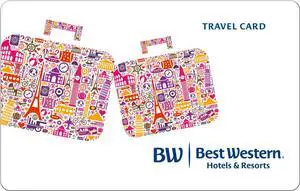
Quick View
Best Western $100 Gift Card (Email Delivery)
- Specifications: Redemption Instructions Best Western®Travel Cards can be redeemed at any BWH Hotel Group branded hotel that accepts the Travel Card as payment
- Model #: BW-10000
- $100.00 –
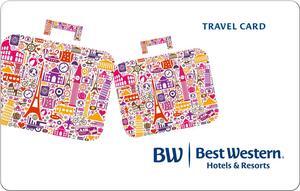
Quick View
Best Western $25 Gift Card (Email Delivery)
- Specifications: Redemption Instructions Best Western®Travel Cards can be redeemed at any BWH Hotel Group branded hotel that accepts the Travel Card as payment
- Model #: BW-2500
- $25.00 –
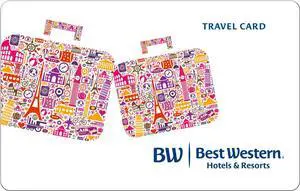
Quick View
Best Western $300 Gift Card (Email Delivery)
- Specifications: Redemption Instructions Best Western®Travel Cards can be redeemed at any BWH Hotel Group branded hotel that accepts the Travel Card as payment
- Model #: BW-30000
- $300.00 –
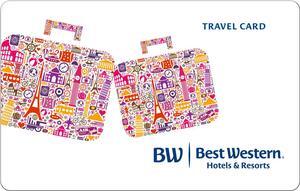
Quick View
Best Western $250 Gift Card (Email Delivery)
- Specifications: Redemption Instructions Best Western®Travel Cards can be redeemed at any BWH Hotel Group branded hotel that accepts the Travel Card as payment
- Model #: BW-25000
- $250.00 –
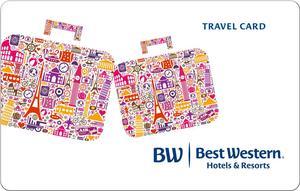
Quick View
Best Western $75 Gift Card (Email Delivery)
- Specifications: Redemption Instructions Best Western®Travel Cards can be redeemed at any BWH Hotel Group branded hotel that accepts the Travel Card as payment
- Model #: BW-7500
- $75.00 –

Quick View
Carnival Cruise $500 Gift Card (Email Delivery)
- Specifications: Redemption Instructions Carnival Gift Cards can be used on almost anything: towards the purchase of a Carnival cruise, activities/shore excursions, and redeemed onboard toward the Sail & Sign account for gifts, drinks, and fun. Redemption Instructions To redeem towards the purchase of a Carnival cruise, call 1-800-Carnival or book online at www.carnival.com. To redeem towards activities/shore excursions or onboard gifts, drinks and fun, print and bring this ecard to the Guest Services Desk on board your cruise ship so it can be credited towards your Sail & Sign account.
- Model #: CCS-50000
- $500.00 –