
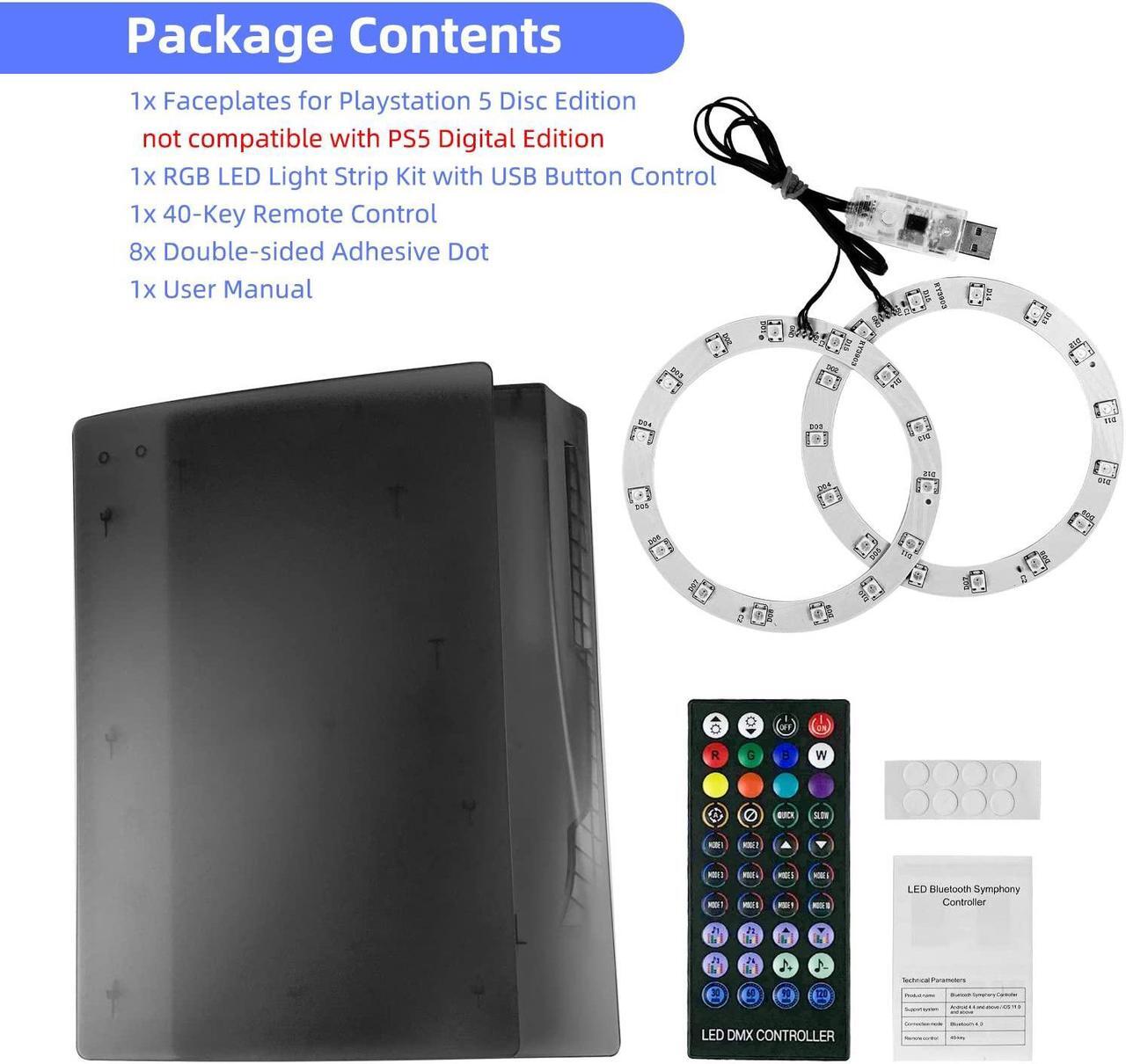





Mytrix 2 in 1 Translucent Black Faceplates for PS5 Disc Edition + RGB LED Light Strips Kit, Anti-Scratch Shockproof Plates Cover ABS Hard Replacement Shell for Playstation 5, LED Strip with Music Sync and 8 Colors 400+ DIY Lighting Effects
Easy to Install & Remove
Everyone can replace our PS5 faceplate quickly and easily:
1. Lift under the rear corner of the faceplate where the PS5 logo is located to lose the circular buckle, then slide off the faceplate;
2. Apply the double-sided adhesive dots (included in the package) to the back side of the RGB light discs;
3. Make sure the cable of the RBG light toward the back of the console, stick the light discs onto the console's fan frames;
4. Align the replacement faceplate and confirm the hooks are inserted into their positions;
5. Push the new faceplate horizontally toward the top of the console until you hear a click, the faceplate should be inserted into its position.