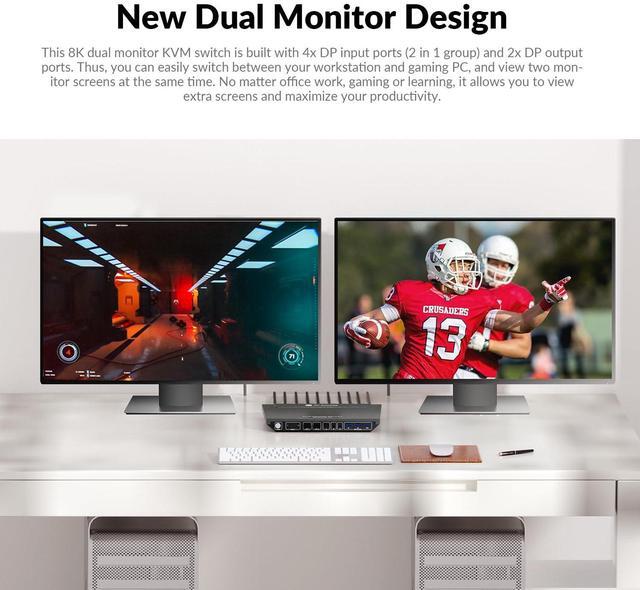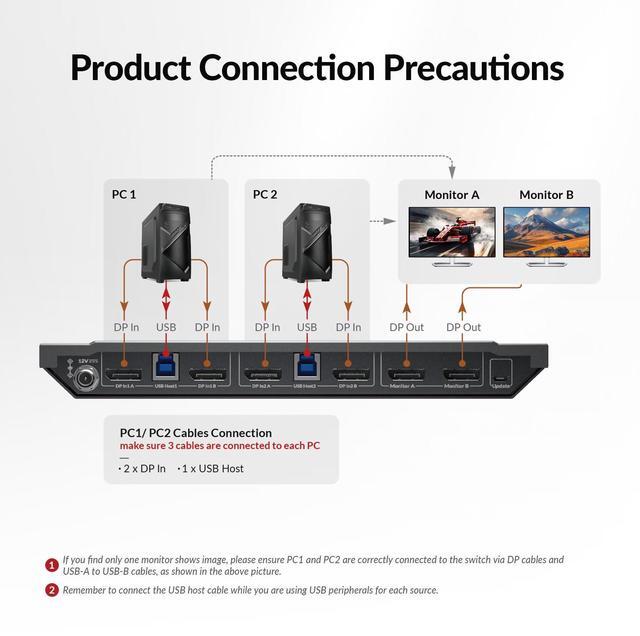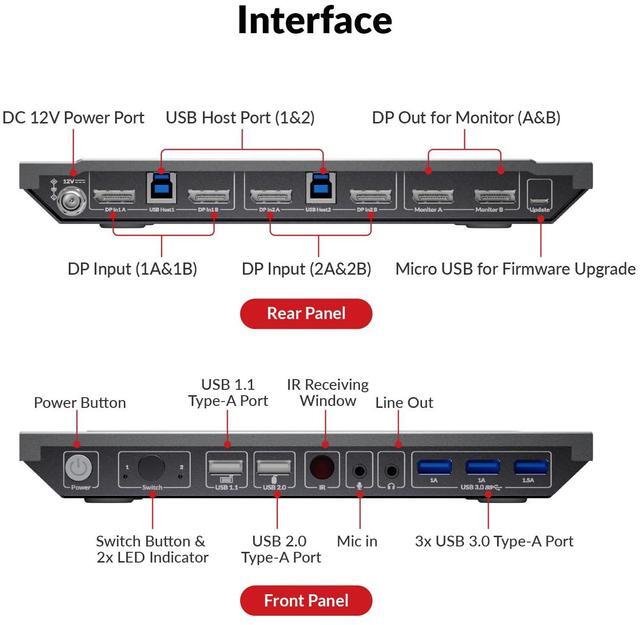Typical Applications
AV Access 8KSW21DP-DM is specially designed for users who have more than one PC and one monitor. It boasts brand-new DP ports, dual monitor channel, maximum 8K resolution, ultra-high refresh rates, and a built-in USB 3.0 hub. Some of its applications are as follows:

With this powerful 8K dual monitor KVM switch, you can control your desktop/laptop with two monitors and only one set of keyboard, mouse, or other devices. Whether you are a video editor or engineering designer, it allows you to view extra screens, boosting your productivity in office work or learning.

Switch to your gaming PC in your leisure time, and control it easily with a set of keyboard, mouse or game controller. Also, connect a headphone to add external commentary in your game live broadcast. With high refresh rates like 4K@165hz/144hz, 2560×1440@165hz/144hz, or 1080P@240hz, this 8K DisplayPort KVM switch allows you to enjoy an ultra-smooth and amazing gaming experience.

This 8K dual monitor KVM switch is built with 4x DP input ports (2 in 1 group) and 2x DP output ports. Thus, you can easily switch between your workstation and gaming PC, and view two monitor screens at the same time. No matter office work, gaming or learning, it allows you to view extra screens and maximize your productivity.
Notes:
1. When you switch to group 1, the displays connected to "Monitor A port" and "Monitor B port" will output video from DP In 1A and DP In 1B respectively. When you switch to group 2, the display connected to "Monitor A port" and "Monitor B port" will output video from DP In 2A and DP In 2B respectively.
2. If you need to use the KVM switch's DP MST function, please ensure your desktop/laptop also supports DP MST.
3. This DP KVM switch does not support EDID emulation at present. Please refer to 8KSW21-KVM if you need a 8K KVM switch with this function.

This brand-new DisplayPort KVM switch is DP 1.4a and HDCP 2.2 compliant. It supports video resolution up to 8K@60hz, offering you an immersive viewing experience. It also supports the full range of DP features, like MST, VRR, HDR10, HLG, Dolby Vision, etc.
Note: It is required to use the included 6x DP 1.4a cables for video input/output. If you encounter screen flickering while outputting certain video resolutions, like 8K@60Hz and 4K@165/144Hz, it is recommended to replace the cables with certified DP 2.0-compliant ones.

For e-sports games where every second counts, low refresh rate can cause picture lag, greatly affecting the player's performance. This dual monitor KVM switch supports 4K@165hz/144hz/120hz, 3440×1440@165Hz/144Hz/120Hz, 2560×1440@165hz/144hz/120hz, and 1080P@240hz/165hz/144hz/120hz, ensuring your game sources can be effectively switched. Now it is easier than ever to obtain an unprecedentedly enjoyable gaming experience.

This 8K DP KVM switch is built with 5x USB type-A port (3x USB 3.0, 1x USB 2.0, 1x USB 1.1), so you can control two PCs with only one set of USB devices, like mouse, keyboard, USB flash, 4K webcam, speakerphone, printer, scanner, etc. Stay confident that all peripherals connect to this KVM switch perfectly, as it supports up to 12V/2A power consumption.

This 8K KVM switch with DisplayPort boasts better compatibility with keyboard hotkeys than other similar products on the market. Engineered with the fully pass-through mode and newly upgraded hotkey algorithm, it can work flawlessly with various types of keyboards, like wireless keyboard with receiver, gaming keyboard, mechanical keyboard, etc.

You might set your personal PC to sleep mode when it is not in use. When you switch to the PC, you don't have to move your mouse or type on the keyboard to wake it up. This 8K KVM switch is designed with a new-generation wake-up engine, so it can automatically wake up your PC with no manual operation required.

Apart from switching via the front panel buttons and the included IR remote, keyboard hotkey switching is also supported on this 8K DisplayPort KVM switch, so you can enjoy a simple, fast and convenient user experience. Just connect a keyboard to its dedicated USB 1.1 port and press "hotkey+1/2" (default hotkey: Tab) to switch to the desired source.