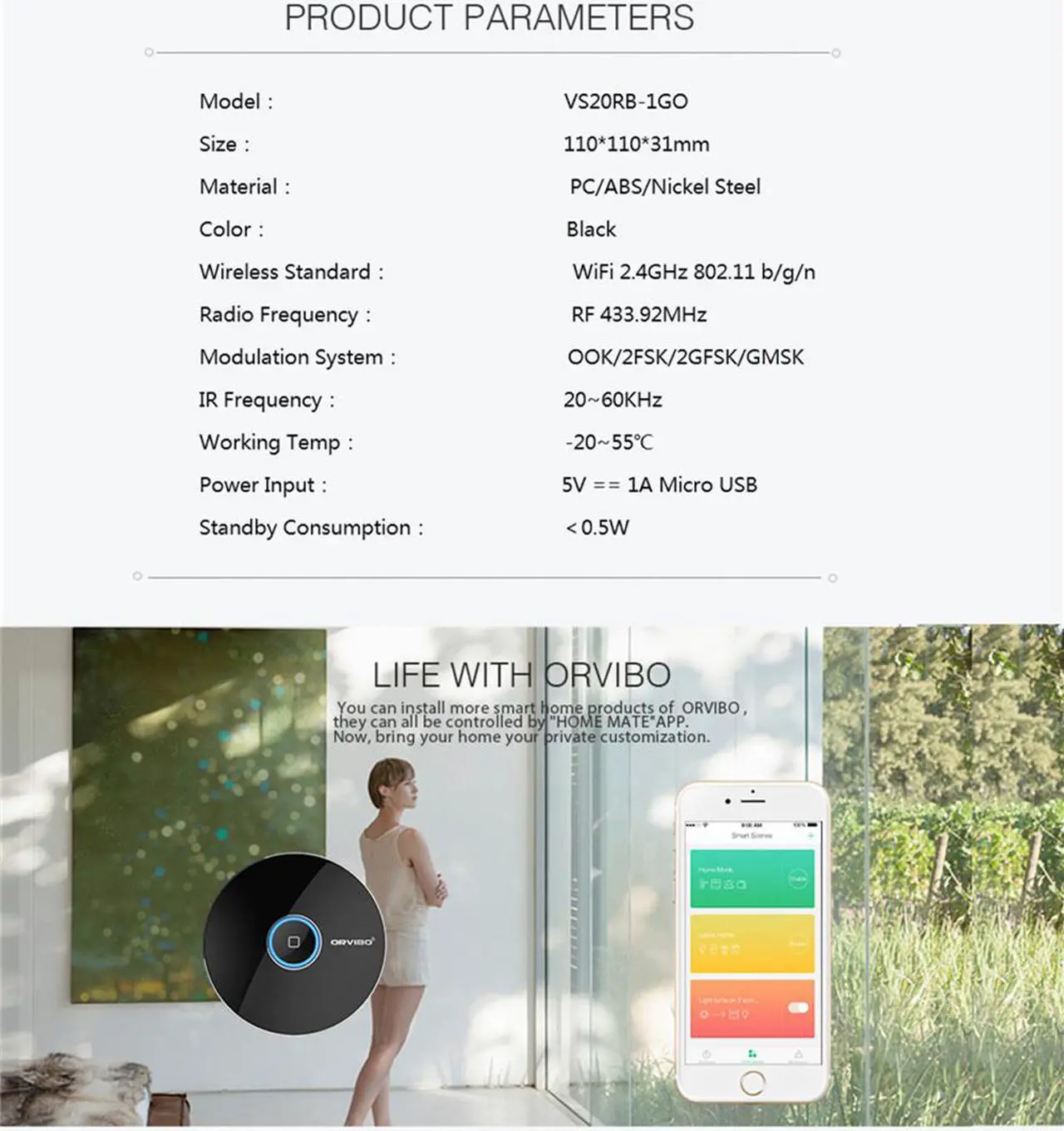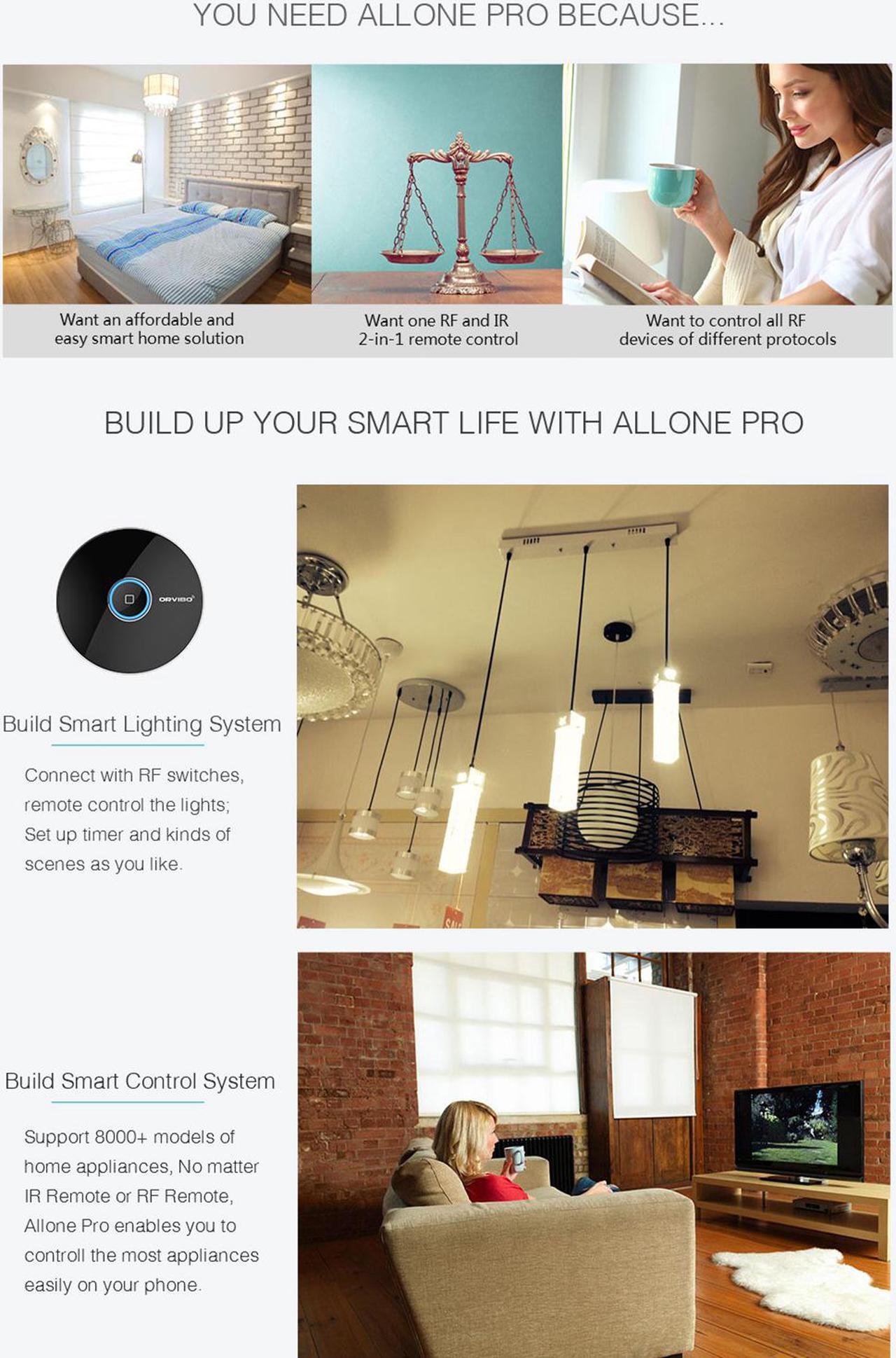Model: SRK-1V0
Size: 11*11*3cm
Material: PC/ABS/Nickel Steel N.
W: 185g
Radio Standard: Wifi 802.11 b/g/n 2.4GH z
Radio Frequency: RF 433.92MH z
Modulation Type: OKK/2FSK/2GFSK/GMSK
Infrared Frequency: 20-60KHz
Operating Input: 5V 1A with Micro
USB Standby Power Consumption: <0.5W
To Get Started, You Will Need 1. A network router can connect to the Internet; 2. An Android or an iOS device. Mounting Your Allone Pro (Optional) This device support wall installation and table installation.
Cautions: 1. The Allone Pro should be placed in the center of the house to maximize the RF signal coverage. 2. Before enable the IR remote control, please make sure the straight-line distance between the IR home appliance and installation location is no more than 23ft and without shelter. 3. The installation location should be close to the power supply (AC 5V or DC220V), the requested distance is no more than 3.3 ft. Wall Installation Guide 1. Put the alignment sticker a on the location where you want to mount the Allone Pro. 2. Fix the mounting screws 2 refer to the alignment sticker. 3. Align the back mounting hole of Allone Pro? with the mounting screws. 4. Twist the Alone Pro clockwise and make sure it is well fixed. 5. Congratulations! Enjoy your Allone Pro. What's In The Box ·Allone Pro*1 ·Plastic Expansion Bolt *3 ·5V Power Adapter*1 ·Mounting Screws*3 ·Micro USB Power Cable *1 ·User Guide*1 ·Alignment Sticker*1