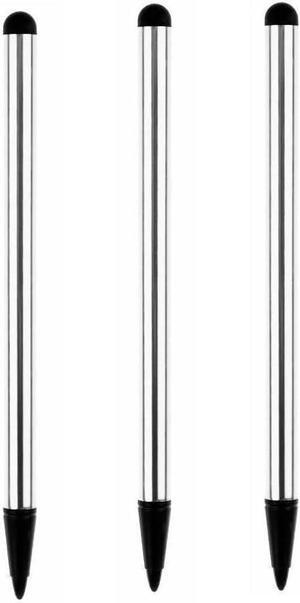Your Browsing History
Any questions? Our AI beta will help you find out quickly.
Try me now
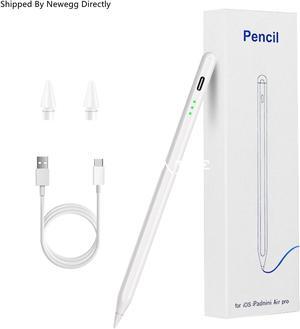
Quick View
Stylus Pen for iPad 2018-2024, Fast Charging Pencil with Tilt Sensitivity & Palm Rejection, Magnetic Pen for iPad Air 3/4/5/M2, iPad Mini 5/6, iPad 6/7/8/9/10, iPad Pro 11"/12.9"/M4
Limited time offer, ends 10/12
- Part Number: BL-CKB-W
- Compatible Phone Manufacturer: Apple
- Compatible Capacitive Screen: Yes
- Features: Highly Responsive & Sensitive - The stylus pen for iPad is designed to be as intuitive and responsive as a traditional pencil, allowing you to create, edit and navigate with ease. Equipped with a smart touch switch,press the cap button making to turn on and off Palm Rejection& Magnetic Adsorption - The iPad Pen has been engineered to provide palm rejection. This apple pencil also features magnetic adsorption, which allows it to attach securely to the side of your iPad for easy access and storage, prevent sliding and lost. Quick Charge & Power Display - The apple Pen charges quickly via the type-C cable on your iPad fully in 30 minutes, and the power display on the pencil itself shows the remaining battery life. After 30 minutes of standby,...
- Model #: BL-CKB-W
- $20.38
- $15.99 –
- Save: $4.39 (21%)
- Free Shipping

Quick View
Stylus Pencil for Apple iPad, 2018+ iPad 6 / 7 / Pro 3 &12.9" Apple Pencil
- Model #: PENEPL938ASC-NE
- $22.99 –
- $6.81 Shipping
Sponsored
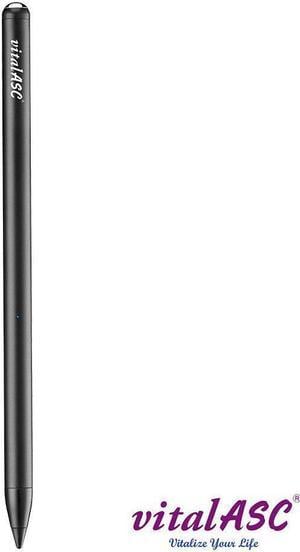
Quick View
vitalASC Stylus Pencil for Apple iPad 2018-2021 iPad Pro Black Stylus Pencil with Enhanced Precision and Seamless Connectivity
- Warranty: 6 months
- Model #: PENEPL011ASC-NEG
- $29.99 –
- $6.81 Shipping
Sponsored

Quick View
- $10.99 –
- $6.81 Shipping
Sponsored
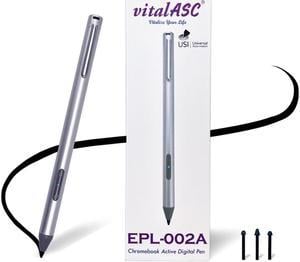
Quick View
USI Stylus Pen for Chromebook 4096 Levels Pressure, Rechargeable Active Digital Pen Compatible with HP, ASUS Chromebook C436, Lenovo Chromebook, Palm Rejection w 3 Extra Pen Tips
- Model #: PENEPL002-USI-N
- $79.99
- See price in cart
- $6.81 Shipping
Sponsored

Quick View
Stylus Pencil for Apple iPad, 2018+ iPad 6 / 7 / Pro 3 &12.9" Apple Pencil
- Model #: PENEPL938ASC-NE
- $22.99 –
- $6.81 Shipping

Quick View
Stylus Pencil for iPad 2018-2024, Tilt Sensitivity, Palm Rejection, Compatible with iPad 6/7/8/9/10th, iPad Mini 5/6th, iPad Pro 11/12.9", iPad Air 3/4/5/6, White
Limited time offer, ends 10/12
- Features: Compatibility Check Needed : Supports iPad 2018 and later versions: iPad Pro 12.9"(3/4/5/6th), iPad Pro 11"(1/2/3/4th), iPad Air 3/4/5/6th, iPad 6/7/8/9/10th, iPad Mini 5/6. Note:Not applicable to mini 7. Please confirm your devices before placing an order Tilt Sensitivity&Palm Rejection: Make your hand comfortable on iPad without leaving wrong marks, as natural as using a real pencil. Tilt the tip, you can adjust line thickness easily while drawing, sketching, or marking. Note: no pressure sensitivity Fast Charge&Auto Shutdown: Fully charged in 20 minutes and allows 4-8 hours of continuous use. It auto shuts down after 30 minutes of inactivity to save power. Four indicator lights provide battery usage, avoiding shutdown due to lack of power during use Magnetic Attachment:The upgraded built-in magnets make the pencil firmly attached to the side of your iPad, avoi...
- Model #: BL-CKB-W-1
- $22.78
- $17.99 –
- Save: $4.79 (21%)
- Free Shipping

Quick View
Digital Pen 4096 Pressure Levels, Microsoft Certified, Compatible with Surface Books, Pro 1 & 2, Go 1 & 2, Studio, Laptop, HP, Dell, Asus Series, Rechargeable & Palm Rejection MPP 2.0, 3 Extra Tips
- Compatible Phone Manufacturer: Microsoft and more
- Model #: PENEPL825BCNE
- $29.99 –
- $6.81 Shipping
Sponsored

Quick View
#1 Best Seller
Limited time offer, ends 10/12
- Brand: Bailink
- Series: Stylus Pen for iPad(2018-2025)
- Part Number: BL-CKB-W-2
- Color: White
- Model #: BL-CKB-W-2
- $23.98
- $19.99 –
- Save: $3.99 (16%)
- Free Shipping

Quick View
IOGEAR Black Touch Point Stylus GSTY103
- Compatible Phone Manufacturer: Universal
- Compatible Capacitive Screen: Yes
- Specifications: Fits iPhone 5
- Features: 3-Pack: keep one at the office, at home and with you on the go. Durable, compact design allows for easy portability and storage Unique conductive round stylus end, sensitive at any angle that provides accuracy when sliding, drawing, double-tapping to zoom, and taking notes Rubber surface tip is soft like your finger to prevent scratching the screen on your device Perfect for those that have small on-screen keyboards and have difficulty touching desired letters / commands with their fingers Keep your touch screen device clean and smudge free Access your touch screen device in cold weather without removing your gloves
- Model #: GSTY103
- $15.45 –
- More options from $15.45 - $45.54
- Free Shipping
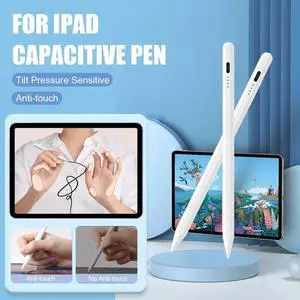
Quick View
Stylus Pen Pencil for Apple iPad 6th/7th/8th/9th/10th Gen,Pro 12.9" 11",mini 5/6
- Model #: E166360672408
- $39.99 –
- Free Shipping

Quick View
Stylus Pen for iPad 2018-2025 2X Fast Charge iPad Pencil 2nd Generation Compatible with iPad Pro M4/ 12.9(6/5/4/3)/ 11(4/3/2/1) Mini 6/5 Air (M2/5/4/3) (10/9/8/7/6)
- Model #: B0BVBBNS49YIXIN
- $19.56 –
- Free Shipping

Quick View
Stylus Pen for Android Tablet Pom Tip Tablet Pencil for ios/Android Rechargeable Active Stylus Pen for iPhone //XiaoMi//Vivo/ and Other Android Smartphones and Tablets-Black
- Model #: B0DKNJGQZJYIXIN
- $19.78 –
- Free Shipping

Quick View
Stylus 2 Pen/Kindle Scribe Pen Digital Eraser, 4096 Pressure Sensitivity, Palm Rejection, Digital Pen
- Model #: 170846401530
- $86.00 –
- Free Shipping

Quick View
VB-PEN-002 IFP, ViewBoard Passive Touch Pen x 2 (Double Tips), Iron, Black
- Model #: 467117417827
- $45.00 –
- Free Shipping

Quick View
Universal Cloth Head + Silicone Head Stylus (Black)
- Model #: B1580376X=EDA004142901A
- $7.62 –
- Free Shipping

Quick View
Universal Silicone Disc Nib Capacitive Stylus Pen
- Model #: B1580376X=MBC0669
- $9.23 –
- Free Shipping