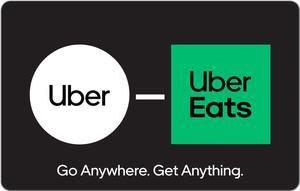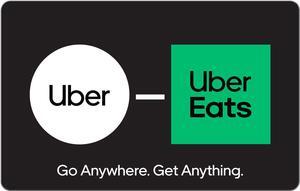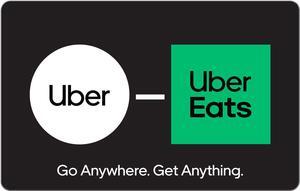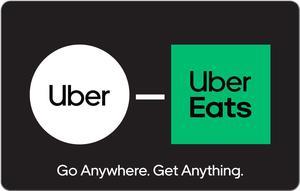Your Browsing History
Any questions? Our AI beta will help you find out quickly.
Try me now
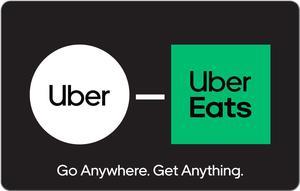
Quick View
#1 Best Seller
- Specifications: To redeem this gift card: 1. Open the Account Menu and tap “Wallet” 2. Tap on the "+ Add funds" button on the Uber Cash card 3. Tap on the "Gift card" button 4. Enter Gift Code and tap "Add"
- Model #: UB-10000
- $100.00 –
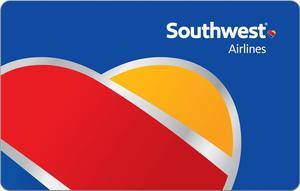
Quick View
Southwest Airlines $200 Gift Card (Email Delivery)
- Specifications: Redeem online at southwest.com, at the ticket counter, or by calling 1-800-I-FLY-SWA 1.) Print the page with the gift card number and security code (PIN) 2.) Use the gift card number and security code (PIN) on southwest.com, at any Southwest Airlines ticket counter, or by calling Reservations at 1-800-I-FLY-SWA Redemption Online at southwest.com: After a Customer has selected all flights and inputs the Passenger information, the Customer will then have to input the payment information. To use a Southwest gift card as a form of payment, the Customer should click on the 'Apply Travel Funds' under the 'Do you want to apply travel funds?' section. The Customer will input the gift card number and security code (PIN) in the designated location and click the button 'Apply Funds'. This will deduct the amount on the gift card from the total. If a balance is lef...
- Model #: SW-20000
- $200.00 –
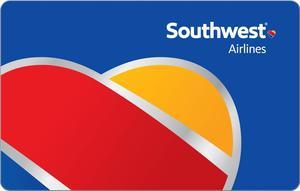
Quick View
Southwest Airlines $250 Gift Card (Email Delivery)
- Specifications: Redeem online at southwest.com, at the ticket counter, or by calling 1-800-I-FLY-SWA 1.) Print the page with the gift card number and security code (PIN) 2.) Use the gift card number and security code (PIN) on southwest.com, at any Southwest Airlines ticket counter, or by calling Reservations at 1-800-I-FLY-SWA Redemption Online at southwest.com: After a Customer has selected all flights and inputs the Passenger information, the Customer will then have to input the payment information. To use a Southwest gift card as a form of payment, the Customer should click on the 'Apply Travel Funds' under the 'Do you want to apply travel funds?' section. The Customer will input the gift card number and security code (PIN) in the designated location and click the button 'Apply Funds'. This will deduct the amount on the gift card from the total. If a balance is lef...
- Model #: SW-25000
- $250.00 –
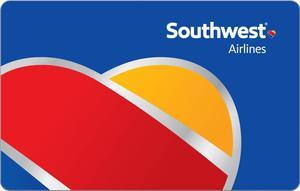
Quick View
Southwest Airlines $100 Gift Card (Email Delivery)
- Specifications: Redeem online at southwest.com, at the ticket counter, or by calling 1-800-I-FLY-SWA 1.) Print the page with the gift card number and security code (PIN) 2.) Use the gift card number and security code (PIN) on southwest.com, at any Southwest Airlines ticket counter, or by calling Reservations at 1-800-I-FLY-SWA Redemption Online at southwest.com: After a Customer has selected all flights and inputs the Passenger information, the Customer will then have to input the payment information. To use a Southwest gift card as a form of payment, the Customer should click on the 'Apply Travel Funds' under the 'Do you want to apply travel funds?' section. The Customer will input the gift card number and security code (PIN) in the designated location and click the button 'Apply Funds'. This will deduct the amount on the gift card from the total. If a balance is lef...
- Model #: SW-10000
- $97.00 –

Quick View
Airbnb $200 Gift Card (Email Delivery)
- Specifications: Redemption Instructions 1. Sign up or log in at airbnb.com/gift 2. Follow the on-screen prompts 3. We’ll automatically apply the credit when you book
- Model #: ANB20000
- $200.00 –

Quick View
Airbnb $500 Gift Card (Email Delivery)
- Specifications: Redemption Instructions 1. Sign up or log in at airbnb.com/gift 2. Follow the on-screen prompts 3. We’ll automatically apply the credit when you book
- Model #: ANB50000
- $500.00 –

Quick View
Airbnb $25 Gift Card (Email Delivery)
- Specifications: Redemption Instructions 1. Sign up or log in at airbnb.com/gift 2. Follow the on-screen prompts 3. We’ll automatically apply the credit when you book
- Model #: ANB2500
- $25.00 –

Quick View
Airbnb $100 Gift Card (Email Delivery)
- Specifications: Redemption Instructions 1. Sign up or log in at airbnb.com/gift 2. Follow the on-screen prompts 3. We’ll automatically apply the credit when you book
- Model #: ANB10000
- $100.00 –

Quick View
Airbnb $50 Gift Card (Email Delivery
- Specifications: Redemption Instructions 1. Sign up or log in at airbnb.com/gift 2. Follow the on-screen prompts 3. We’ll automatically apply the credit when you book
- Model #: ANB5000
- $50.00 –

Quick View
Airbnb $150 Gift Card (Email Delivery)
- Specifications: Redemption Instructions 1. Sign up or log in at airbnb.com/gift 2. Follow the on-screen prompts 3. We’ll automatically apply the credit when you book
- Model #: ANB15000
- $150.00 –
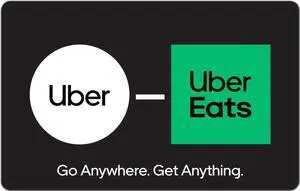
Quick View
Uber $60 Gift Card (Email Delivery)
- Disclaimer: Terms and Conditions By using this gift card, you accept the following terms and conditions: This card is redeemable via the Uber or Uber Eats app within the U.S. in cities where Uber or Uber Eats is available. Funds do not expire. The card is non-reloadable and, except where required by law, cannot be redeemed for cash, refunded, or returned. You may be required to add a secondary payment method to use this gift card with the Uber or Uber Eats app. The card is not redeemable outside the U.S. Issuer is not responsible for lost or stolen cards, or unauthorized use. Depending on the state of purchase, this card is issued by Bancorp Card Services, Inc. or The Bancorp Bank. For full terms and conditions and customer service, visit uber.com/legal/gift.
- Brand: Uber
- Specifications: Redemption Instructions 1. Go to the Payment section in the...
- Model #: UB6000
- $60.00 –

Quick View
Carnival Cruise $1000 Gift Card (Email Delivery)
- Specifications: Redemption Instructions Carnival Gift Cards can be used on almost anything: towards the purchase of a Carnival cruise, activities/shore excursions, and redeemed onboard toward the Sail & Sign account for gifts, drinks, and fun. Redemption Instructions To redeem towards the purchase of a Carnival cruise, call 1-800-Carnival or book online at www.carnival.com. To redeem towards activities/shore excursions or onboard gifts, drinks and fun, print and bring this ecard to the Guest Services Desk on board your cruise ship so it can be credited towards your Sail & Sign account.
- Model #: CC-100000
- $1,000.00 –
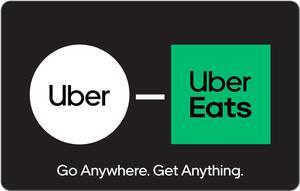
Quick View
Uber $30 Gift Card (Email Delivery)
- Specifications: To redeem this gift card: 1. Open the Account Menu and tap “Wallet” 2. Tap on the "+ Add funds" button on the Uber Cash card 3. Tap on the "Gift card" button 4. Enter Gift Code and tap "Add"
- Model #: UB-3000
- $30.00 –
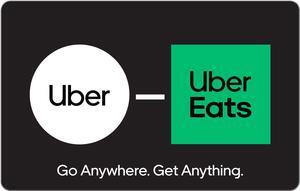
Quick View
Uber $80 Gift Card (Email Delivery)
- Specifications: To redeem this gift card: 1. Open the Account Menu and tap “Wallet” 2. Tap on the "+ Add funds" button on the Uber Cash card 3. Tap on the "Gift card" button 4. Enter Gift Code and tap "Add"
- Model #: UB-8000
- $80.00 –
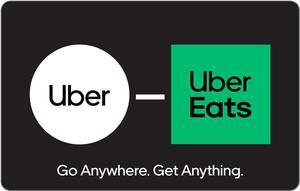
Quick View
Uber $500 Gift Card (Email Delivery)
- Specifications: To redeem this gift card: 1. Open the Account Menu and tap “Wallet” 2. Tap on the "+ Add funds" button on the Uber Cash card 3. Tap on the "Gift card" button 4. Enter Gift Code and tap "Add"
- Model #: UB500
- $500.00 –
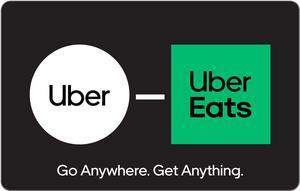
Quick View
Uber $45 Gift Card (Email Delivery)
- Specifications: To redeem this gift card: 1. Open the Account Menu and tap “Wallet” 2. Tap on the "+ Add funds" button on the Uber Cash card 3. Tap on the "Gift card" button 4. Enter Gift Code and tap "Add"
- Model #: UB45
- $45.00 –
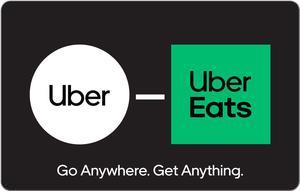
Quick View
Uber $40 Gift Card (Email Delivery)
- Specifications: To redeem this gift card: 1. Open the Account Menu and tap “Wallet” 2. Tap on the "+ Add funds" button on the Uber Cash card 3. Tap on the "Gift card" button 4. Enter Gift Code and tap "Add"
- Model #: UB40
- $40.00 –

Quick View
Lyft $50 Gift Card (Email Delivery)
- Specifications: Redemption Instructions: 1. Open the Lyft app 2. Tap the menu icon in the top left corner 3. Tap the ‘Payment’ tab 4. Tap ‘Gift card’ and follow the instructions in the app
- Model #: LF-5000
- $50.00 –

Quick View
Lyft $200 Gift Card (Email Delivery)
- Specifications: Redemption Instructions: 1. Open the Lyft app 2. Tap the menu icon in the top left corner 3. Tap the ‘Payment’ tab 4. Tap ‘Gift card’ and follow the instructions in the app
- Model #: LF-20000
- $200.00 –
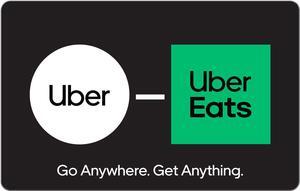
Quick View
Uber $400 Gift Card (Email Delivery)
- Specifications: To redeem this gift card: 1. Open the Account Menu and tap “Wallet” 2. Tap on the "+ Add funds" button on the Uber Cash card 3. Tap on the "Gift card" button 4. Enter Gift Code and tap "Add"
- Model #: UB400
- $400.00 –

Quick View
Lyft $25 Gift Card (Email Delivery)
- Specifications: Redemption Instructions: 1. Open the Lyft app 2. Tap the menu icon in the top left corner 3. Tap the ‘Payment’ tab 4. Tap ‘Gift card’ and follow the instructions in the app
- Model #: LF-1500
- $25.00 –

Quick View
Lyft $100 Gift Card (Email Delivery)
- Specifications: Redemption Instructions: 1. Open the Lyft app 2. Tap the menu icon in the top left corner 3. Tap the ‘Payment’ tab 4. Tap ‘Gift card’ and follow the instructions in the app
- Model #: LF-10000
- $100.00 –
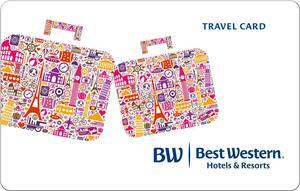
Quick View
Best Western $50 Gift Card (Email Delivery)
- Specifications: Redemption Instructions Best Western®Travel Cards can be redeemed at any BWH Hotel Group branded hotel that accepts the Travel Card as payment
- Model #: BW-5000
- $50.00 –
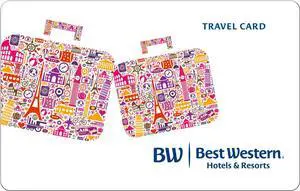
Quick View
Best Western $200 Gift Card (Email Delivery)
- Specifications: Redemption Instructions Best Western®Travel Cards can be redeemed at any BWH Hotel Group branded hotel that accepts the Travel Card as payment
- Model #: BW-20000
- $200.00 –
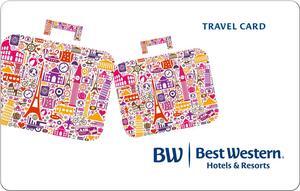
Quick View
Best Western $25 Gift Card (Email Delivery)
- Specifications: Redemption Instructions Best Western®Travel Cards can be redeemed at any BWH Hotel Group branded hotel that accepts the Travel Card as payment
- Model #: BW-2500
- $25.00 –
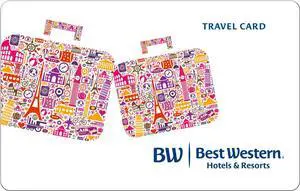
Quick View
Best Western $300 Gift Card (Email Delivery)
- Specifications: Redemption Instructions Best Western®Travel Cards can be redeemed at any BWH Hotel Group branded hotel that accepts the Travel Card as payment
- Model #: BW-30000
- $300.00 –
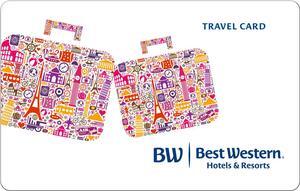
Quick View
Best Western $250 Gift Card (Email Delivery)
- Specifications: Redemption Instructions Best Western®Travel Cards can be redeemed at any BWH Hotel Group branded hotel that accepts the Travel Card as payment
- Model #: BW-25000
- $250.00 –
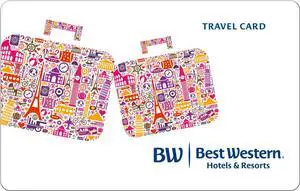
Quick View
Best Western $100 Gift Card (Email Delivery)
- Specifications: Redemption Instructions Best Western®Travel Cards can be redeemed at any BWH Hotel Group branded hotel that accepts the Travel Card as payment
- Model #: BW-10000
- $100.00 –
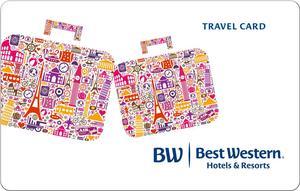
Quick View
Best Western $75 Gift Card (Email Delivery)
- Specifications: Redemption Instructions Best Western®Travel Cards can be redeemed at any BWH Hotel Group branded hotel that accepts the Travel Card as payment
- Model #: BW-7500
- $75.00 –