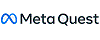Your Browsing History
- Combo Deals

Quick View
Meta - GOLF+ (Email Delivery)
- Disclaimer: Terms and Conditions Valid only for the download of the game title listed on this card from the Meta Horizon Store. To redeem, you must have or create a valid Meta Account and accept applicable terms. Cards carry no service or dormancy fees. May contain in-game purchases. U.S. redemption only. Cards are not redeemable for cash and cannot be transferred, resold, returned, refunded, or exchanged, except as required by law. Issued by Meta Platforms Technologies, LLC (“Meta”). Meta is not responsible for lost or stolen cards or unauthorized use. Terms and Conditions apply; see store.meta.com/qgc/. For assistance, visit meta.com/help/quest/.
- Specifications: Redemption Instructions Redeem code on the Meta Horizon app or Meta.com. See detailed redemption instructions on meta.me/card-instructions.
- Features: The ultimate VR Golf experience an...
- Model #: MQ-D-V-20
- $29.99 –

Quick View
Candy Crush $150 Gift Card (Email Delivery)
- Disclaimer: Terms and Conditions US only. This gift card is sold in the name of and on behalf of King.com Limited. The value of this gift card can only be used once in either Candy Crush Saga or Candy Crush Soda Saga. Redemption requires that you have a supported authentication account (directly with King with your email or via Facebook login only) for such game which is subject to your acceptance of our King Games Terms and Conditions. You must be 13+ to play our games and require parental consent if you are under 18 to create an account. Upon redemption this gift card will credit your game account with an amount of gold bars which will be determined at the time of redemption, giving you the best possible value at that time and has no value outside our game and until its activated. No refund or exchange for cash. No partial redemption is permitted, and this gift card ...
- Model #: CC15000
- $150.00 –
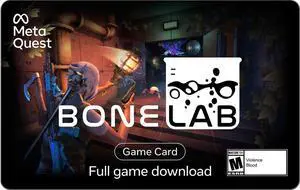
Quick View
Meta - BONELAB (Email Delivery)
- Disclaimer: Terms and Conditions MATURE CONTENT WARNING Player uses physical combat, including firearms, melee weapons, and bare hands, to fight enemies ranging from robots to humans. Enemies will exhibit blood splats on their bodies and the environment around them. Player is able to harm and kill themselves as well as be damaged and killed by their environment. Valid only for the download of the game title listed on this card from the Meta Horizon Store. Game is intended for mature audiences (check your local rating). To redeem, you must have or create a valid Meta Account and accept applicable terms. Cards carry no service or dormancy fees. May contain in-game purchases. U.S. redemption only. Cards are not redeemable for cash and cannot be transferred, resold, returned, refunded, or exchanged, except as required by law. Issued by Meta Platforms Technologies, LLC (“...
- Model #: MQ-D-V-24
- $39.99 –

Quick View
Meta - Gym Class VR (Email Delivery)
- Disclaimer: Terms and Conditions Valid only for Gym Class in-game currency (called "Splash Coins") which can be used to obtain certain products and services within the Gym Class game. Availability and pricing of products and services is subject to change and age restrictions may apply. To use this card, you must have or create a valid Meta Account, download Gym Class on a Meta Quest or other compatible device built with Meta Horizon OS, and accept applicable terms. Cards carry no service or dormancy fees. U.S. redemption only. Cards are not redeemable for cash and cannot be transferred, resold, returned, refunded, or exchanged, except as required by law. Issued by Meta Platforms Technologies, LLC (“Meta”). Meta is not responsible for lost or stolen cards or unauthorized use. Terms and Conditions apply; see store.meta.com/qgc/. For assistance, visit meta.com/help/quest/....
- Model #: MQ-D-V-15
- $19.99 –
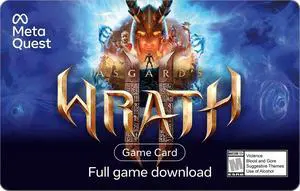
Quick View
Meta - Asgard's Wrath 2 (Email Delivery)
- Disclaimer: Terms and Conditions Valid only for the download of the game title listed on this card from the Meta Horizon Store. Game is intended for mature audiences (check your local rating). To redeem, you must have or create a valid Meta Account and accept applicable terms. Cards carry no service or dormancy fees. May contain in-game purchases. U.S. redemption only. Cards are not redeemable for cash and cannot be transferred, resold, returned, refunded, or exchanged, except as required by law. Issued by Meta Platforms Technologies, LLC (“Meta”). Meta is not responsible for lost or stolen cards or unauthorized use. Terms and Conditions apply; see store.meta.com/qgc/. For assistance, visit meta.com/help/quest/.
- Specifications: Redemption Instructions Redeem code on the Meta Horizon app or Meta.com. See detailed redemption instructions on meta.me/card-inst...
- Model #: MQ-D-V-14
- $59.99 –

Quick View
Candy Crush $15 Gift Card (Email Delivery)
- Disclaimer: Terms and Conditions US only. This gift card is sold in the name of and on behalf of King.com Limited. The value of this gift card can only be used once in either Candy Crush Saga or Candy Crush Soda Saga. Redemption requires that you have a supported authentication account (directly with King with your email or via Facebook login only) for such game which is subject to your acceptance of our King Games Terms and Conditions. You must be 13+ to play our games and require parental consent if you are under 18 to create an account. Upon redemption this gift card will credit your game account with an amount of gold bars which will be determined at the time of redemption, giving you the best possible value at that time and has no value outside our game and until its activated. No refund or exchange for cash. No partial redemption is permitted, and this gift card ...
- Model #: CC1500
- $15.00 –

Quick View
Candy Crush $50 Gift Card (Email Delivery)
- Disclaimer: Terms and Conditions US only. This gift card is sold in the name of and on behalf of King.com Limited. The value of this gift card can only be used once in either Candy Crush Saga or Candy Crush Soda Saga. Redemption requires that you have a supported authentication account (directly with King with your email or via Facebook login only) for such game which is subject to your acceptance of our King Games Terms and Conditions. You must be 13+ to play our games and require parental consent if you are under 18 to create an account. Upon redemption this gift card will credit your game account with an amount of gold bars which will be determined at the time of redemption, giving you the best possible value at that time and has no value outside our game and until its activated. No refund or exchange for cash. No partial redemption is permitted, and this gift card ...
- Model #: CC5000
- $50.00 –

Quick View
Candy Crush $75 Gift Card (Email Delivery)
- Disclaimer: Terms and Conditions US only. This gift card is sold in the name of and on behalf of King.com Limited. The value of this gift card can only be used once in either Candy Crush Saga or Candy Crush Soda Saga. Redemption requires that you have a supported authentication account (directly with King with your email or via Facebook login only) for such game which is subject to your acceptance of our King Games Terms and Conditions. You must be 13+ to play our games and require parental consent if you are under 18 to create an account. Upon redemption this gift card will credit your game account with an amount of gold bars which will be determined at the time of redemption, giving you the best possible value at that time and has no value outside our game and until its activated. No refund or exchange for cash. No partial redemption is permitted, and this gift card ...
- Model #: CC7500
- $75.00 –

Quick View
Nexon $25 Game Card (Email Delivery)
- Disclaimer: Use of the Card constitutes acceptance of the following terms. Karma Koin prepaid cards may be redeemed only on participating sites. Internet access (fees may apply) and compatible software and hardware may be required. All use of this prepaid card is subject to use and license terms, available in full at www.karmakoin.com. Karma Koin reserves the right to change any of these terms and conditions from time to time without notice. Prepaid cards are not redeemable for cash and cannot be returned for a cash refund, exchanged, or used to purchase gift certificates or provide allowances and are not for resale (except where required by law). Protect this card like cash. Karma Koin is not responsible for lost or stolen prepaid cards. For card and balance information, visit www.karmakoin.com. The card is void where prohibited or restricted by law. Issued by Nexon Ameri...
- Model #: NK-2500
- $25.00 –

Quick View
Nexon $50 Game Card (Email Delivery)
- Disclaimer: Use of the Card constitutes acceptance of the following terms. Karma Koin prepaid cards may be redeemed only on participating sites. Internet access (fees may apply) and compatible software and hardware may be required. All use of this prepaid card is subject to use and license terms, available in full at www.karmakoin.com. Karma Koin reserves the right to change any of these terms and conditions from time to time without notice. Prepaid cards are not redeemable for cash and cannot be returned for a cash refund, exchanged, or used to purchase gift certificates or provide allowances and are not for resale (except where required by law). Protect this card like cash. Karma Koin is not responsible for lost or stolen prepaid cards. For card and balance information, visit www.karmakoin.com. The card is void where prohibited or restricted by law. Issued by Nexon Ameri...
- Model #: NK-5000
- $50.00 –

Quick View
Candy Crush $100 Gift Card (Email Delivery)
- Disclaimer: Terms and Conditions US only. This gift card is sold in the name of and on behalf of King.com Limited. The value of this gift card can only be used once in either Candy Crush Saga or Candy Crush Soda Saga. Redemption requires that you have a supported authentication account (directly with King with your email or via Facebook login only) for such game which is subject to your acceptance of our King Games Terms and Conditions. You must be 13+ to play our games and require parental consent if you are under 18 to create an account. Upon redemption this gift card will credit your game account with an amount of gold bars which will be determined at the time of redemption, giving you the best possible value at that time and has no value outside our game and until its activated. No refund or exchange for cash. No partial redemption is permitted, and this gift card ...
- Model #: CC10000
- $100.00 –

Quick View
IMVU $50 Gift Card (Email Delivery)
- Disclaimer: Meet new friends from all over the world at imvu.com Use IMVU Credits to customize your avatar with new clothes, hair, accessories - over 3 million choices in the IMVU catalog! All products are created by IMVU users, and thousands of new items are added each day! IMVU prepaid card is redeemable at www.imvu.com/prepaidcard. Card is valid for the purchase of IMVU credits or VIP membership only. To redeem this card, you must have a valid IMVU avatar account and be 13 years of age or older. No refunds or exchanges allowed. Risk of loss and title for card passes to purchaser on transfer. IMVU is not responsible for any loss or damage resulting from lost or stolen cards or use without permission. Use of this card constitutes acceptance of full terms and conditions found at www.imvu.com/prepaidcardterms
- Brand: IMVU
- Features: IMVU is a cool way ...
- Model #: IM-5000
- $50.00 –

Quick View
IMVU $10 Gift Card (Email Delivery)
- Disclaimer: Meet new friends from all over the world at imvu.com Use IMVU Credits to customize your avatar with new clothes, hair, accessories - over 3 million choices in the IMVU catalog! All products are created by IMVU users, and thousands of new items are added each day! IMVU prepaid card is redeemable at www.imvu.com/prepaidcard. Card is valid for the purchase of IMVU credits or VIP membership only. To redeem this card, you must have a valid IMVU avatar account and be 13 years of age or older. No refunds or exchanges allowed. Risk of loss and title for card passes to purchaser on transfer. IMVU is not responsible for any loss or damage resulting from lost or stolen cards or use without permission. Use of this card constitutes acceptance of full terms and conditions found at www.imvu.com/prepaidcardterms
- Brand: IMVU
- Features: IMVU is a cool way ...
- Model #: IM-1000
- $10.00 –