Your Browsing History
- Make an Offer
Any questions? Our AI beta will help you find out quickly.
Try me now
Results
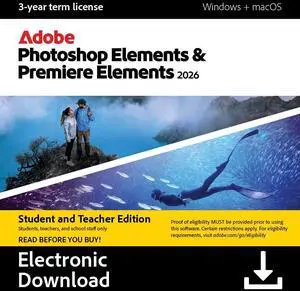
Quick View
Adobe Photoshop Elements & Premiere Elements 2026 | Student & Teacher Edition | PC/Mac | Software Download | Photo & Video Editing | 3-year term license | Activation Required
- Disclaimer: Currently, this item is available only to customers located in North America Note that only one redemption code can be redeemed per Adobe account. If you are looking to redeem another redemption code, click on "Use a different Adobe ID email" on the redemption page and log into a different account. If you have accidentally redeemed multiple codes using the same Adobe account, please contact Adobe Support to receive a replacement code. The license offers a full 3 years of access from the date of redemption, with no automatic renewal.
- Brand: Adobe
- Name: Adobe Photoshop Elements & Premiere Elements 2026 | Student & Teacher Edition
- System Requirements: Windows Intel8th Generation or newer processor or AMD equivalent withAVX2 andSSE4.2 support; Windows onARM processor not supported Microsoft Windows 11 (version 23H2) or lat...
- Model #: 30013205
- $79.99 –
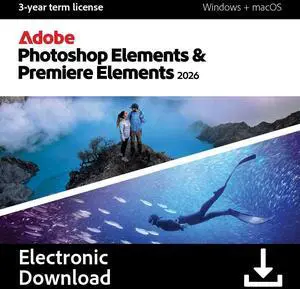
Quick View
Adobe Photoshop Elements & Premiere Elements 2026 | PC/Mac | Software Download | Photo & Video Editing | 3-year term license | Activation Required
- Disclaimer: Currently, this item is available only to customers located in North America Note that only one redemption code can be redeemed per Adobe account. If you are looking to redeem another redemption code, click on "Use a different Adobe ID email" on the redemption page and log into a different account. If you have accidentally redeemed multiple codes using the same Adobe account, please contact Adobe Support to receive a replacement code.
- Brand: Adobe
- Packaging: Download
- Name: Adobe Photoshop Elements & Premiere Elements 2026
- Model #: 30013204
- $149.99 –
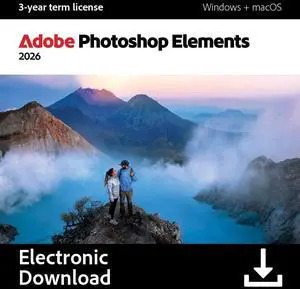
Quick View
Adobe Photoshop Elements 2026 | PC/Mac | Software Download | Photo Editing | 3-year term license | Activation Required
- Disclaimer: Currently, this item is available only to customers located in North America Note that only one redemption code can be redeemed per Adobe account. If you are looking to redeem another redemption code, click on "Use a different Adobe ID email" on the redemption page and log into a different account. If you have accidentally redeemed multiple codes using the same Adobe account, please contact Adobe Support to receive a replacement code.
- Brand: Adobe
- Packaging: Download
- Name: Adobe Photoshop Elements 2026
- Model #: 30013203
- $99.99 –
More Results
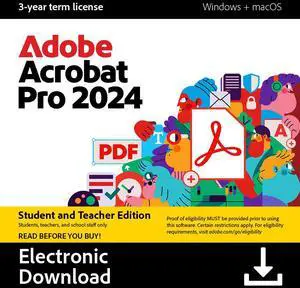
Quick View
#1 Best Seller
- Disclaimer: Acrobat Pro is a 3-year term license — it is non-renewing, so no subscription required. Note that Acrobat Pro cannot be used with AI Assistant (add-on). Paid features are not available on web browsers and mobile devices. VERIFICATION OF STUDENT/TEACHER required to activate. Note that only one redemption code can be redeemed per Adobe account. If you are looking to redeem another redemption code, click on "Use a different Adobe ID email" on the redemption page and log into a different account. If you have accidentally redeemed multiple codes using the same Adobe account, please contact Adobe Support to receive a replacement code. Currently, this item is available only to customers located in North America
- Brand: Adobe
- Name: Adobe Acrobat PRO 2024 Student & Teacher Edition (3-Year Term License) Mac, Windows - Download
- ...
- Model #: 30006795
- $85.68 –
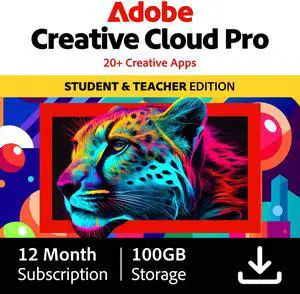
Quick View
Adobe Creative Cloud Pro | Student & Teacher Edition | 20+ creative apps plus 100GB Storage | 12-Month Subscription | PC/Mac
This item can only be purchased with a combo
- Disclaimer: Important information regarding validation for Adobe Academic Products: Please visit (https://www.identit-e.com/adobe) to validate your Adobe Academic Product. Follow the onscreen instructions to send your proof of academic eligibility. If you have not heard from Adobe within four business days after sending your identification, please contact Adobe Customer Service: (http://helpx.adobe.com/ contact.html). If your product is a pre-order, you will be notified at this email address when your pre-order item is available for download or ship. Program Purchasing Restrictions: You may purchase only one license per platform of any Adobe Student and Teacher Edition product per year. Adobe Student and Teacher Edition products may be used only on your privately owned computer and may not be resold. Eligible persons include: University and college students...
- Model #: 30015112
- $299.88 –
![Adobe - Lightroom 1TB - AI-assisted photo editor (1 Year Subscription) - Mac, Windows [Digital] Adobe - Lightroom 1TB - AI-assisted photo editor (1 Year Subscription) - Mac, Windows [Digital]](https://c1.neweggimages.com/productimage/nb300/32-505-516-07.png)
Quick View
Adobe - Lightroom 1TB - AI-assisted photo editor (1 Year Subscription) - Mac, Windows [Digital]
- Disclaimer: NOTE: Internet connection, Adobe ID, and acceptance of license agreement required to activate and use this product. This product may integrate with or allow access to certain Adobe or third-party hosted online services. Adobe services are available only to users 13 and older and require agreement to additional terms of use and the Adobe Privacy Policy. Applications and services may not be available in all countries or languages and may be subject to change or discontinuation without notice. Additional fees or membership charges may apply. Currently, this item is available only to customers located in North America only.
- Brand: Adobe
- Packaging: Download
- Name: Photoshop Lightroom CC Plan - 1 Year Subscription (PC/MAC Digital)
- Model #: 65332975
- $118.88 –
![Adobe - Lightroom 1TB - AI-assisted photo editor (1 Year Subscription) - Mac, Windows [Digital] Adobe - Lightroom 1TB - AI-assisted photo editor (1 Year Subscription) - Mac, Windows [Digital]](https://c1.neweggimages.com/productimage/nb300/32-505-516-07.png)
Quick View
Adobe - Lightroom 1TB - AI-assisted photo editor (1 Year Subscription) - Mac, Windows [Digital]
This item can only be purchased with a combo
- Disclaimer: NOTE: Internet connection, Adobe ID, and acceptance of license agreement required to activate and use this product. This product may integrate with or allow access to certain Adobe or third-party hosted online services. Adobe services are available only to users 13 and older and require agreement to additional terms of use and the Adobe Privacy Policy. Applications and services may not be available in all countries or languages and may be subject to change or discontinuation without notice. Additional fees or membership charges may apply. Currently, this item is available only to customers located in North America only.
- Brand: Adobe
- Packaging: Download
- Name: Photoshop Lightroom CC Plan - 1 Year Subscription (PC/MAC Digital)
- Model #: 30015108
- $119.88 –
![Adobe - Creative Cloud Photography Plan 1TB (1-Year Subscription) - Mac, Windows, iOS [Digital] Adobe - Creative Cloud Photography Plan 1TB (1-Year Subscription) - Mac, Windows, iOS [Digital]](https://c1.neweggimages.com/productimage/nb300/32-505-518-04.jpg)
Quick View
#1 Best Seller
- Disclaimer: NOTICE TO USERS: Internet connection, Adobe ID, and acceptance of license agreement required to activate and use this product. This product may integrate with or allow access to certain Adobe or third-party hosted online services. Adobe services are available only to users 13 and older and require agreement to additional terms of use and Adobe’s online privacy policy (see http://www.adobe.com/aboutadobe/ legal.html). Applications and Services may not be available in all countries or languages and may be subject to change or discontinuation without notice. Additional fees or membership charges may apply. 3D features are disabled on 32-bit platforms and on computers having less than 512 MB of VRAM. Oil Paint filter and video features are not supported on 32-bit Windows systems. Creative Cloud Photography Plan 1TB is a different item than Creative Cloud Phot...
- Model #: 65332976
- $239.88 –

Quick View
Corel Painter Essentials 8 - Download
- Packaging: Download
- System Requirements: Windows: Windows 10* (64-Bit), with the latest updates * Versions 1909 and later of Windows 10 are supported as well as versions that will be released during the life cycle of Painter Essentials 8. Intel Core 2 Duo or AMD Athlon 64 X2 processor - 4 physical cores / 8 logical cores or higher (recommended) - AVX2 instruction set support (recommended) 4 GB RAM / 8 GB RAM or higher (recommended) 1.9 GB hard disk space for application files, Solid-state drive (recommended) 1280 x 800 @ 100% (or higher) screen resolution, 1920 x 1200 @ 150% (or higher) (recommended) Mouse or Wintab-compatible tablet Microsoft Internet Explorer 11 or higher, with the latest updates To activate your product, you must connect to the Internet and register it first. * Additional space may be required for Microsoft .NET Framework 4.7 Mac: macOS Big...
- Model #: ESDPE8MLPCM
- $49.99
- $44.99 –
- Save: $5.00 (10%)
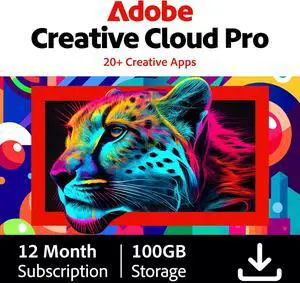
Quick View
Adobe Creative Cloud Pro | 20+ creative apps plus 100GB Storage | 12-Month Subscription | PC/Mac
- Disclaimer: Currently, this item is available only to customers located in North America.
- Brand: Adobe
- Packaging: Download
- Name: Adobe Creative Cloud Pro
- Model #: 65300203
- $779.88 –
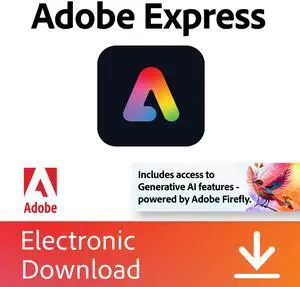
Quick View
Adobe Express Premium | 2-Month Free Trial Subscription with Auto-Renewal | Download | PC/Mac & Mobile Online Code
This item can only be purchased with a combo
- Disclaimer: Free trial terms: • Billing automatically starts after the free trial ends • Adobe will send a reminder 7 days before the trial ends • To avoid being charged, be sure to cancel your subscription before the end of the 2-month trial period Cancellations can be made through Adobe’s Customer Support or at https://account.adobe.com/plans.
- Brand: Adobe
- Packaging: Download
- Name: Adobe Express Premium | 2-Month Free Trial Subscription with Auto-Renewal
- Model #: 65324512-TR
- $19.98 –
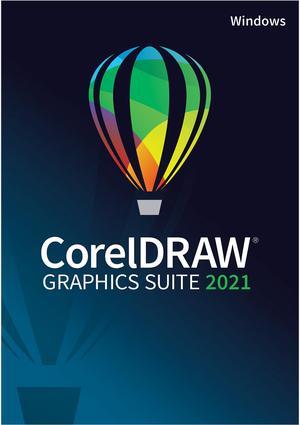
Quick View
CorelDRAW Graphics Suite 2021 - Download
- Packaging: Download
- System Requirements: Minimum System Requirements: Operating System: Windows 10 Processor: 64-bit Memory: 4 GB Storage: 4.3 GB available space Additional Requirements: Windows 10**, 64-bit, with latest Updates Intel Core i3/5/7/9 or AMD Ryzen 3/5/7/9/Threadripper, EPYC OpenCL 1.2-enabled video card with 3+ GB VRAM 4 GB RAM (8 GB or more recommended) 4.3 GB available hard disk space for application and installation files Multi-touch screen, mouse or tablet 1280 x 720 screen resolution at 100% (96 dpi) DVD drive optional (for box installation); Installation from DVD requires a download of up to 700 MB Internet connection is required to install and authenticate CorelDRAW Graphics Suite and access some of the included software components, online features and content. ** CorelDRAW Graphics Suite 2021 supports Windows 10, version 2004, 20H2 and la...
- Model #: ESDCDGS2021AM
- $549.00 –
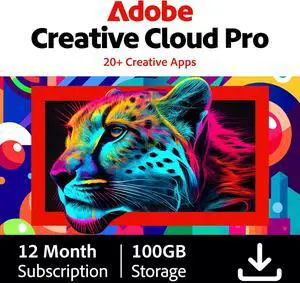
Quick View
Adobe Creative Cloud Pro | 20+ creative apps plus 100GB Storage | 12-Month Subscription | PC/Mac
This item can only be purchased with a combo
- Disclaimer: Currently, this item is available only to customers located in North America.
- Brand: Adobe
- Packaging: Download
- Name: Adobe Creative Cloud Pro
- Model #: 30015111
- $779.88 –
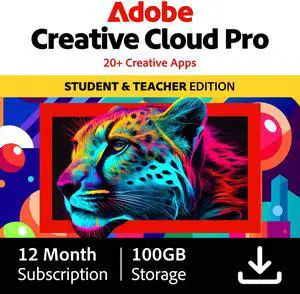
Quick View
Adobe Creative Cloud Pro | Student & Teacher Edition | 20+ creative apps plus 100GB Storage | 12-Month Subscription | PC/Mac
- Disclaimer: Important information regarding validation for Adobe Academic Products: Please visit (https://www.identit-e.com/adobe) to validate your Adobe Academic Product. Follow the onscreen instructions to send your proof of academic eligibility. If you have not heard from Adobe within four business days after sending your identification, please contact Adobe Customer Service: (http://helpx.adobe.com/ contact.html). If your product is a pre-order, you will be notified at this email address when your pre-order item is available for download or ship. Program Purchasing Restrictions: You may purchase only one license per platform of any Adobe Student and Teacher Edition product per year. Adobe Student and Teacher Edition products may be used only on your privately owned computer and may not be resold. Eligible persons include: University and college students...
- Model #: 65212589
- $299.88
- $239.88 –
- Save: $60.00 (20%)
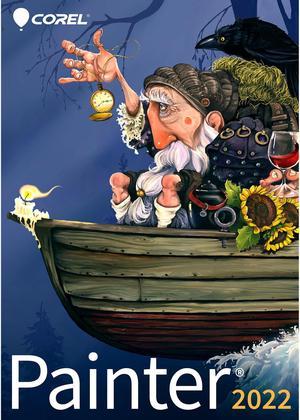
Quick View
Corel Painter 2022 - Download
- Disclaimer: © 2021 Corel Corporation. All rights reserved. Corel, Painter, Brush Accelerator and Natural Media are trademarks of Corel Corporation. Apple, Mac and macOS are trademarks of Apple Inc. All other trademarks mentioned herein are property of their respective owners.
- Operating Systems Supported: Windows & Mac OS
- System Requirements: Windows - Windows 10* (64-Bit), with the latest updates - Intel Core 2 Duo or AMD Athlon - 64 X2 processor, (4 physical cores/8 logical cores or higher recommended), (AVX2 instruction set support recommended) - Modern GPU with OpenCL (1.2 or higher) compatibility (recommended) - 8 GB RAM (16 GB RAM or higher recommended) - 3 GB hard disk space for application files* (solid-state drive recommended) - 1280 x 800 screen resolution - (1920 x 1200 recommended) - Mouse or Wintab-compatible tablet - DVD drive (r...
- Model #: ESDPTR2022ML
- $429.00 –
![Adobe - Creative Cloud Photography Plan 1TB (1-Year Subscription) - Mac, Windows, iOS [Digital] Adobe - Creative Cloud Photography Plan 1TB (1-Year Subscription) - Mac, Windows, iOS [Digital]](https://c1.neweggimages.com/productimage/nb300/32-505-518-04.jpg)
Quick View
Adobe - Creative Cloud Photography Plan 1TB (1-Year Subscription) - Mac, Windows, iOS [Digital]
This item can only be purchased with a combo
- Disclaimer: NOTICE TO USERS: Internet connection, Adobe ID, and acceptance of license agreement required to activate and use this product. This product may integrate with or allow access to certain Adobe or third-party hosted online services. Adobe services are available only to users 13 and older and require agreement to additional terms of use and Adobe’s online privacy policy (see http://www.adobe.com/aboutadobe/ legal.html). Applications and Services may not be available in all countries or languages and may be subject to change or discontinuation without notice. Additional fees or membership charges may apply. 3D features are disabled on 32-bit platforms and on computers having less than 512 MB of VRAM. Oil Paint filter and video features are not supported on 32-bit Windows systems. Creative Cloud Photography Plan 1TB is a different item than Creative Cloud Phot...
- Model #: 30015110
- $239.88 –
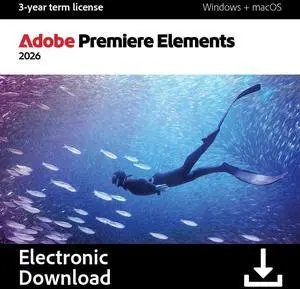
Quick View
Adobe Premiere Elements 2026 | PC/Mac | Software Download | Video Editing | 3-year term license | Activation Required
- Disclaimer: Currently, this item is available only to customers located in North America Note that only one redemption code can be redeemed per Adobe account. If you are looking to redeem another redemption code, click on "Use a different Adobe ID email" on the redemption page and log into a different account. If you have accidentally redeemed multiple codes using the same Adobe account, please contact Adobe Support to receive a replacement code.
- Brand: Adobe
- Packaging: Download
- Name: Adobe Photoshop Elements 2026
- Model #: 30013421
- $99.99 –
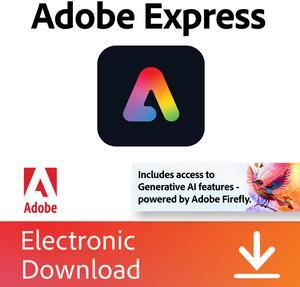
Quick View
Adobe Express Premium | 12 month subscription | Download | PC/Mac & Mobile Online Code
This item can only be purchased with a combo
- Disclaimer: Currently, this item is available only to customers located in North America
- Brand: Adobe
- Packaging: Download
- Name: Adobe Express Premium
- Model #: 30015109
- $99.99 –
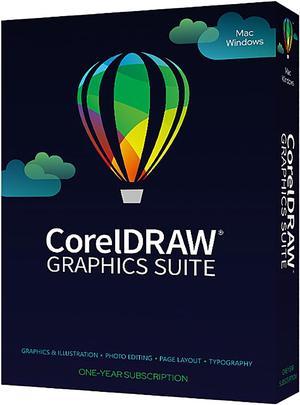
Quick View
CorelDRAW Graphics Suite Education 2021 365-Day Subscription - Download
- Packaging: Download
- System Requirements: Windows Internet connection required for registration and updates Windows 11 or Windows 10 (Version 21H1 or later), 64-bit, with latest Updates Intel Core i3/5/7/9 or AMD Ryzen 3/5/7/9/Threadripper, EPYC OpenCL 1.2-enabled video card with 3+ GB VRAM 8 GB RAM 5.5 GB hard disk space for application and installation files Mouse, tablet or multi-touch screen 1280 x 720 screen resolution at 100% (96 dpi) Internet connection is required to install and authenticate CorelDRAW Graphics Suite and access some of the included software components, online features and content. Mac macOS Monterey (12), macOS Big Sur (11) or macOS Catalina (10.15), with the latest revision Apple M1, M1 Pro, M1 Max or Multicore Intel processor OpenCL 1.2-enabled video card with 3+ GB VRAM 8 GB RAM 4 GB available hard disk space for applicat...
- Model #: ESDCDGSSUB1YAMA
- $64.85 –
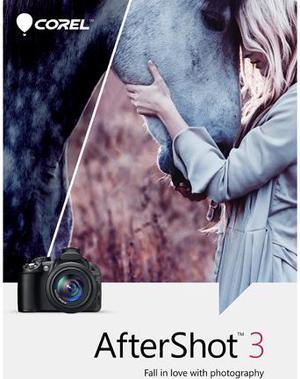
Quick View
Corel AfterShot 3 - Download
- Packaging: Download
- Operating Systems Supported: Windows
- Model #: ESDASS3ML
- $39.99 –
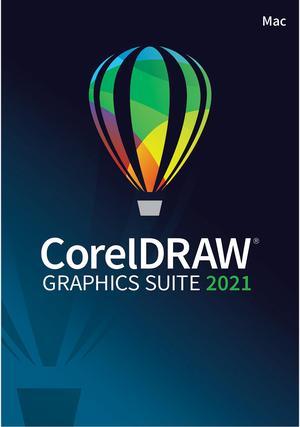
Quick View
CorelDRAW Graphics Suite 2021 Mac - Download
- Packaging: Download
- System Requirements: Minimum System Requirements: Operating System: 10.15 Catalina Processor: 64-bit Memory: 4 GB Storage: 4 GB available space Additional Requirements: macOS Big Sur 11.0 or macOS Catalina 10.15, with the latest revision Multicore Intel or Apple M1 processor OpenCL 1.2-enabled video card with 3+ GB VRAM 4 GB RAM (8 GB RAM or more recommended) 4 GB available hard disk space for application files (Solid-state drive recommended); Case-sensitive file systems are not supported 1280 x 800 screen resolution (1920 x 1080 recommended) Mouse or tablet Internet connection is required to install and authenticate CorelDRAW Graphics Suite and access some of the included software components, online features and content.
- Model #: ESDCDGS2021MAM
- $549.00 –

Quick View
CorelDRAW Graphics Suite 2021 Mac Education Edition - Download
- Packaging: Download
- System Requirements: Minimum System Requirements: Operating System: 10.15 Catalina Processor: 64-bit Memory: 4 GB Storage: 4 GB available space Additional Requirements: macOS Big Sur 11.0 or macOS Catalina 10.15, with the latest revision Multicore Intel or Apple M1 processor OpenCL 1.2-enabled video card with 3+ GB VRAM 4 GB RAM (8 GB RAM or more recommended) 4 GB available hard disk space for application files (Solid-state drive recommended); Case-sensitive file systems are not supported 1280 x 800 screen resolution (1920 x 1080 recommended) Mouse or tablet Internet connection is required to install and authenticate CorelDRAW Graphics Suite and access some of the included software components, online features and content.
- Model #: ESDCDGS2021MAMA
- $109.00 –

Quick View
PaintShop Pro 2023 - Download
- Disclaimer: Copyright 2023 Corel Corporation. All Rights Reserved.
- Packaging: Download
- Operating Systems Supported: Operating system: Windows11, Windows 10, Windows 8, 64 bit only
- System Requirements: System Requirements Operating system: Windows 11, Windows 10, 64 bit only Processor*: Intel Core i3 or AMD A4 3.0 GHz or higher Intel Core i5 or i7 1.06 GHz or higher required for AVCHD & Intel Quick Sync Video support Intel Core i7 4th generation or later or AMD Athlon A10 or higher for Multi-camera RAM: 4 GB or higher, 8+GB highly recommended for Multi-camera Graphics card: Minimum resolution: 1024 x 768, minimum 256MB VGA VRAM, 512MB or higher recommended for hardware decoding acceleration DirectX graphics device recommended: NVIDIA GeForce 700 series / Quadro 600 (Fermi-based) or newer (CUDA-enabled required for CUDA supp...
- Model #: ESDPSP2023ML
- $79.99 –

Quick View
PaintShop Pro 2023 Ultimate - Download
- Disclaimer: Copyright 2023 Corel Corporation. All Rights Reserved.
- Packaging: Download
- Operating Systems Supported: Operating system: Windows11, Windows 10, Windows 8, 64 bit only
- System Requirements: System Requirements Operating system: Windows 11, Windows 10, 64 bit only Processor*: Intel Core i3 or AMD A4 3.0 GHz or higher Intel Core i5 or i7 1.06 GHz or higher required for AVCHD & Intel Quick Sync Video support Intel Core i7 4th generation or later or AMD Athlon A10 or higher for Multi-camera RAM: 4 GB or higher, 8+GB highly recommended for Multi-camera Graphics card: Minimum resolution: 1024 x 768, minimum 256MB VGA VRAM, 512MB or higher recommended for hardware decoding acceleration DirectX graphics device recommended: NVIDIA GeForce 700 series / Quadro 600 (Fermi-based) or newer (CUDA-enabled required for CUDA supp...
- Model #: ESDPSP2023ULML
- $99.99 –
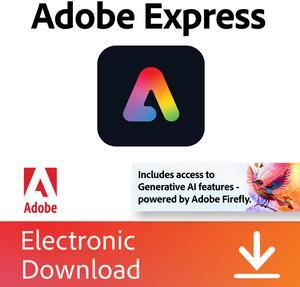
Quick View
Adobe Express Premium | 12 month subscription | Download | PC/Mac & Mobile Online Code
- Disclaimer: Currently, this item is available only to customers located in North America
- Brand: Adobe
- Packaging: Download
- Name: Adobe Express Premium
- Model #: 65324512
- $99.99 –
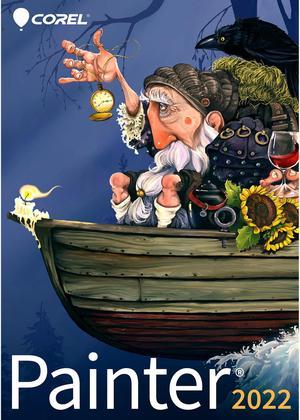
Quick View
Corel Painter 2022 Education Edition - Download
- Disclaimer: © 2021 Corel Corporation. All rights reserved. Corel, Painter, Brush Accelerator and Natural Media are trademarks of Corel Corporation. Apple, Mac and macOS are trademarks of Apple Inc. All other trademarks mentioned herein are property of their respective owners.
- Packaging: Download
- Operating Systems Supported: Windows & Mac OS
- System Requirements: Windows - Windows 10* (64-Bit), with the latest updates - Intel Core 2 Duo or AMD Athlon - 64 X2 processor, (4 physical cores/8 logical cores or higher recommended), (AVX2 instruction set support recommended) - Modern GPU with OpenCL (1.2 or higher) compatibility (recommended) - 8 GB RAM (16 GB RAM or higher recommended) - 3 GB hard disk space for application files* (solid-state drive recommended) - 1280 x 800 screen resolution - (1920 x 1200 recommended) - Mouse or Wintab-co...
- Model #: ESDPTR2022MLA
- $99.00 –
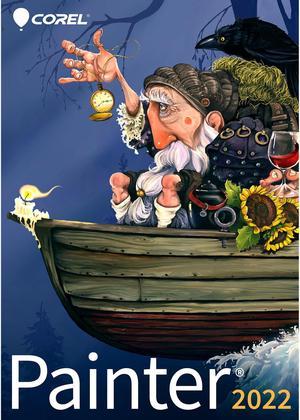
Quick View
Corel Painter 2022 Upgrade - Download
- Disclaimer: © 2021 Corel Corporation. All rights reserved. Corel, Painter, Brush Accelerator and Natural Media are trademarks of Corel Corporation. Apple, Mac and macOS are trademarks of Apple Inc. All other trademarks mentioned herein are property of their respective owners.
- Operating Systems Supported: Windows & Mac OS
- System Requirements: Windows - Windows 10* (64-Bit), with the latest updates - Intel Core 2 Duo or AMD Athlon - 64 X2 processor, (4 physical cores/8 logical cores or higher recommended), (AVX2 instruction set support recommended) - Modern GPU with OpenCL (1.2 or higher) compatibility (recommended) - 8 GB RAM (16 GB RAM or higher recommended) - 3 GB hard disk space for application files* (solid-state drive recommended) - 1280 x 800 screen resolution - (1920 x 1200 recommended) - Mouse or Wintab-compatible tablet - DVD drive (r...
- Model #: ESDPTR2022MLUG
- $229.00 –
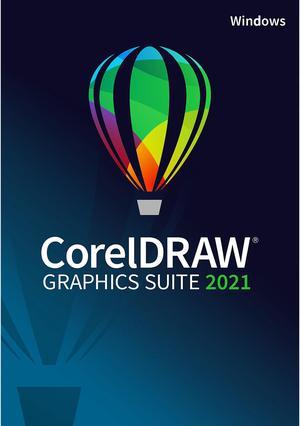
Quick View
CorelDRAW Graphics Suite 2021 365-Day Subscription - Download
- Disclaimer: Copyright 2022 Corel Corporation. All Rights Reserved.
- Packaging: Download
- System Requirements: Windows Internet connection required for registration and updates Windows 11 or Windows 10 (Version 21H1 or later), 64-bit, with latest Updates Intel Core i3/5/7/9 or AMD Ryzen 3/5/7/9/Threadripper, EPYC OpenCL 1.2-enabled video card with 3+ GB VRAM 8 GB RAM 5.5 GB hard disk space for application and installation files Mouse, tablet or multi-touch screen 1280 x 720 screen resolution at 100% (96 dpi) Internet connection is required to install and authenticate CorelDRAW Graphics Suite and access some of the included software components, online features and content. Mac macOS Monterey (12), macOS Big Sur (11) or macOS Catalina (10.15), with the latest revision Apple M1, M1 Pro, M1 Max or Multicore Intel processor OpenCL 1.2-enabled vid...
- Model #: ESDCDGSSUB1YAM
- $269.00 –
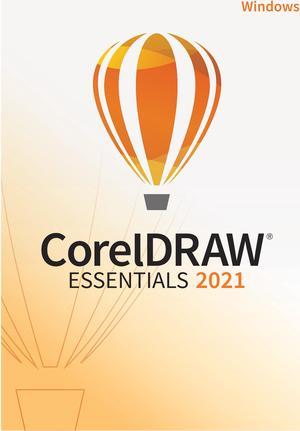
Quick View
CorelDraw Essentials 2021 - Download
- Packaging: Download
- System Requirements: Minimum System Requirements: Operating System: Windows 10 Processor: 64-bit Memory: 4 GB Storage: 2.5 GB available space Additional Requirements: Windows 10**, 64-bit, with latest Updates Intel Core i3/5/7/9 or AMD Ryzen 3/5/7/9/Threadripper, EPYC 4 GB RAM (8 GB or more recommended) 2.5 GB available hard disk space for application and installation files Multi-touch screen, mouse or tablet 1280 x 720 screen resolution at 100% (96 dpi) DVD drive optional (for box installation); Installation from DVD requires a download of up to 400 MB Internet connection is required to install and authenticate CorelDRAW Essentials and access some of the included software components, online features and content. ** CorelDRAW Essentials 2021 supports Windows 10, version 2004, 20H2 and later versions which may be released during the lifecycl...
- Model #: ESDCDE2021AM
- $129.00 –
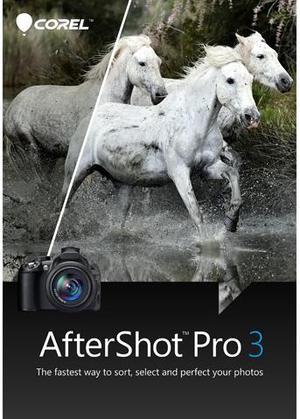
Quick View
Corel AfterShot Pro 3 - Download
- Packaging: Download
- Version: Professional
- Operating Systems Supported: Windows
- System Requirements: Windows 10, Windows 8.1, Windows 8, Windows 7 with latest service pack (64-bit editions) 64-bit Intel or AMD processor (multi-core processor recommended) 2 GB of RAM (4 GB recommended for HDR) 400 MB of available hard-disk space required 1024 x 768 resolution with 16-bit color display (1280 x 768 resolution with 24-bit or higher color display recommended) Internet connection required for online help and program updates Please note: AfterShot Pro 3 is 64-bit only.
- Model #: ESDASP3MLPC
- $79.99 –

Quick View
COREL VideoStudio Pro 2023 - Download
- Disclaimer: Copyright 2023 Corel Corporation. All Rights Reserved.
- Packaging: Download
- Version: Pro
- Operating Systems Supported: Operating system: Windows11, Windows 10, Windows 8, 64 bit only
- Model #: ESDVS2023PRML
- $75.99 –
