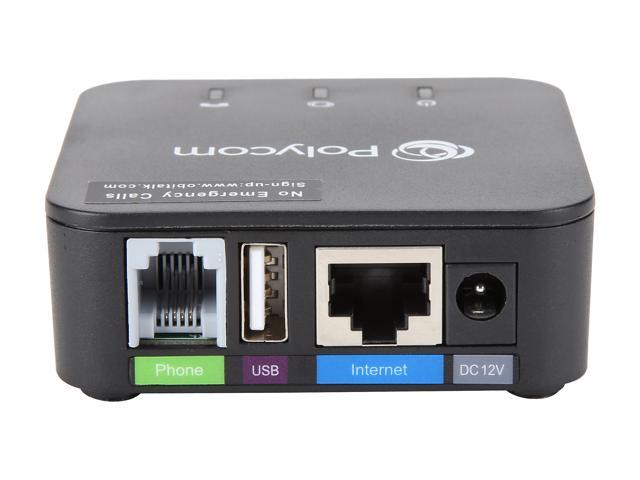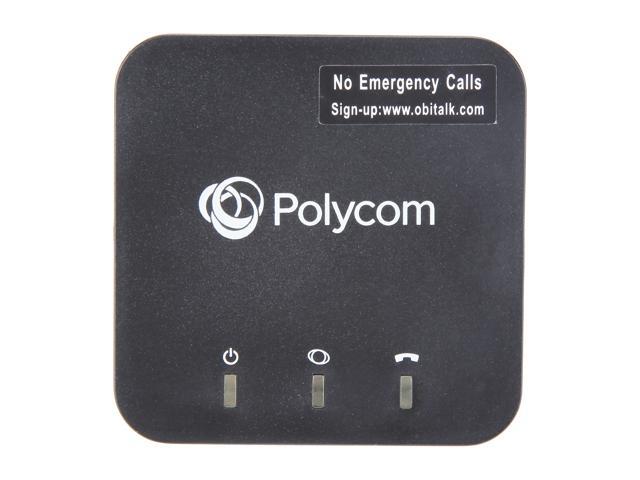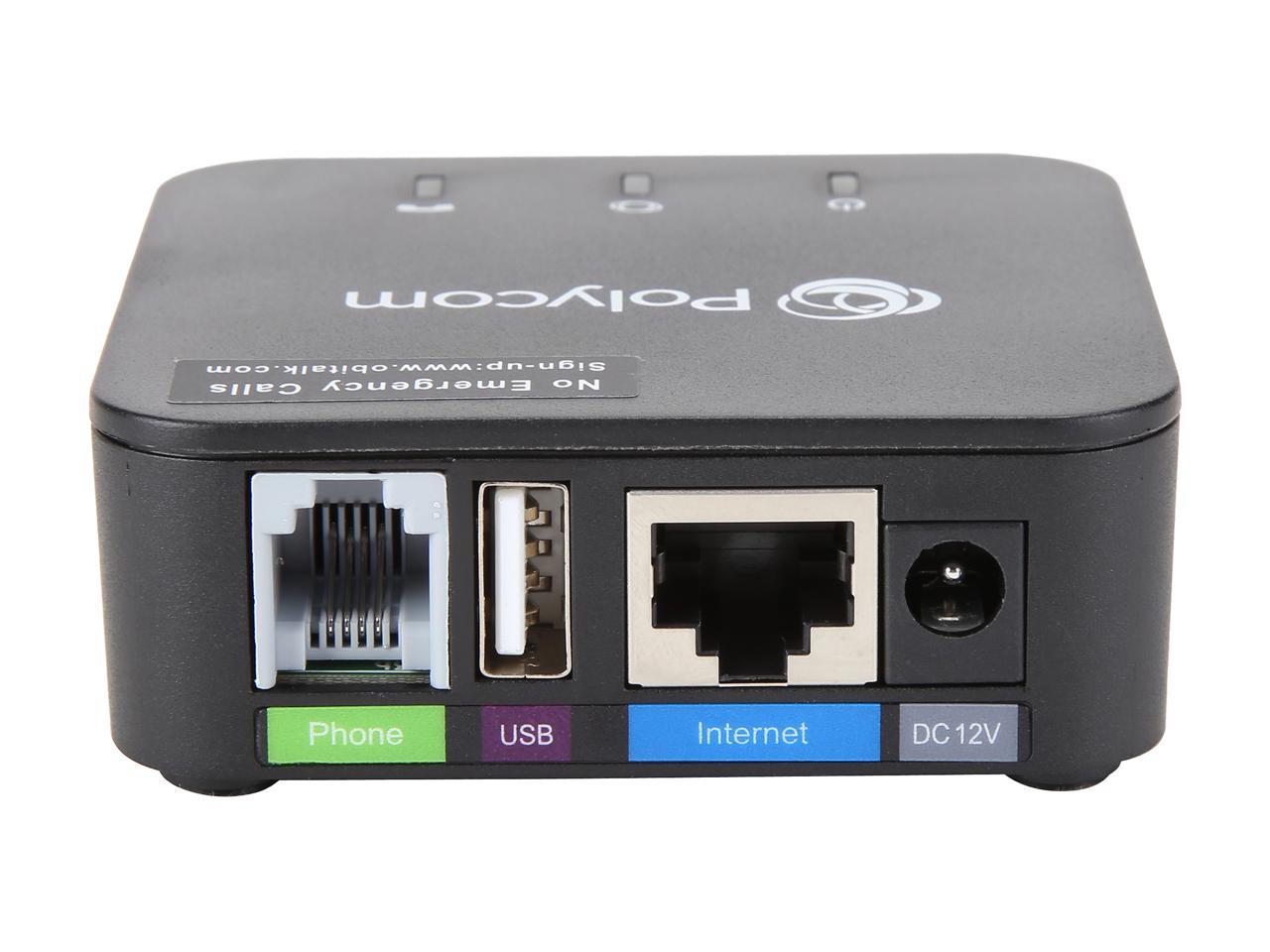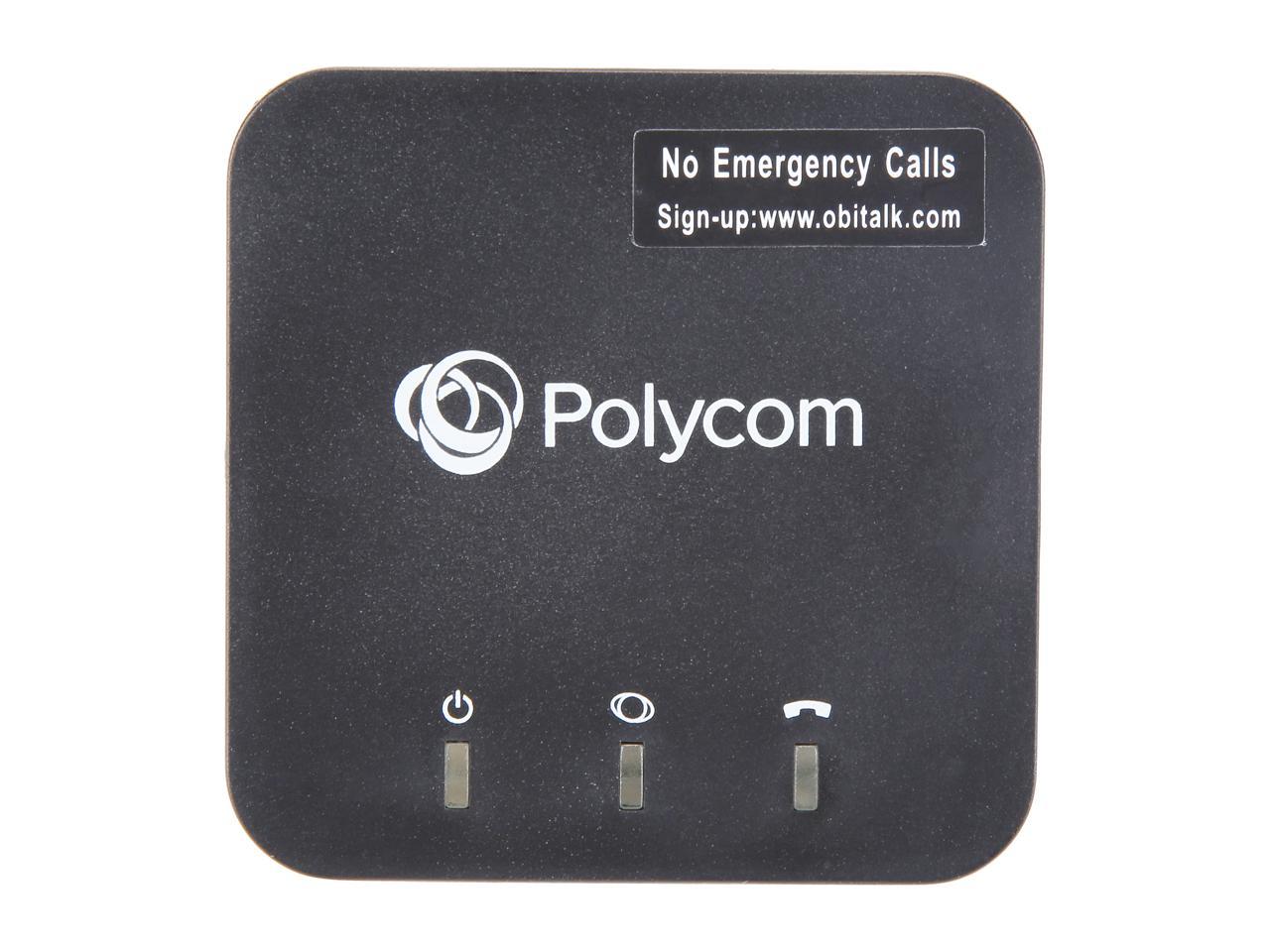Polycom OBi200 VoIP Phone Adapter
The OBi200 allows you to make and receive phone calls using your high-speed internet, your regular home phone and a "VoIP" Internet phone service provider like Google Voice. This enables you to call free or at a fraction of the cost a traditional telco would charge. Simply connect your analog phone and internet to the OBi200 and activate your device through the Polycom OBiTALK portal to start making and receiving calls in minutes. No computer is needed. The dedicated device with high performance system-on-a-chip platform ensures you can clearly hear every important word in your phone conversation.
The Polycom OBi200 supports up to four VoIP services like Google Voice, Anveo, VoIP.ms, and PhonePower. Local, long distance and even international calling are all possible. Calls from your OBi device to other OBi devices are always free via the OBiTALK network.
Amazingly Simple Setup

Connect OBi to router.

Connect your home phone.

Log in to OBiTALK.
Why You Will Love the Polycom OBi

Works with Google Voice
Google Voice provides the ability to make calls in the US and Canada, using your broadband Internet and a regular home phone. It's easy to save with OBi!

Easy Setup & Remote Access
With our cloud-managed OBiTALK web portal, the consumer has all the tools needed to make any changes necessary. Anytime from anywhere.

Not Locked to Any Service
Enjoy the freedom of choice. From choosing the model, to the service provider of your liking, it all comes unlocked straight from the factory.
The OBi200 is Complemented by Other OBi Products & Services.
A web portal for device management and service configuration. OBiTALK also allows its members to add people and associated OBi endpoints to “circles of trust” so that additional functionality can be shared amongst authorized users.
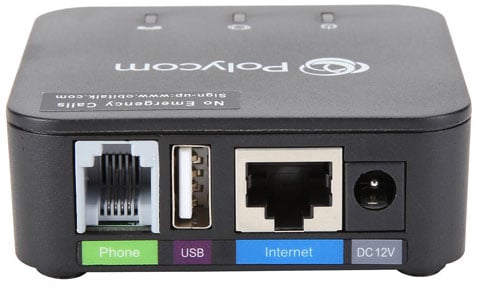
USB Port
The OBi200 USB port serves multiple purposes. Using the OBiWiFi Wireless Adapter, the OBi200 can be placed anywhere within the range of an 802.11b/g/n access point. Or, the USB port can be connected to a storage device to enable local and remote access of stored files over the Internet by authorized users.