Jack P.
Joined on 07/20/08
- 9
Recycled to new computer

Pros: Had on a Gigabyte X79 G1.Assassin 2... Reused on my new Gigabyte X99 Gaming G1 WiFi on a Intel i7-5960x. Fits with GPU (EVGA Titan Super Clocked w/ back plate) in slot 1 after bending the fan spring clips flat next to the GPU without touching.
Cons: I have low dollar Crucial memory which fits fine under the cooler right now. Will just have to be sure to get low profile memory when upgrading.
Overall Review: After reading somebody's suggestion here, I have the 2 fans on the OUTSIDE of the fin towers blowing in instead of one fan blowing the heat from one tower into the other tower. The case fans blow the heat upwards through the middle of the towers. Works great! The X99 motherboard has 2 CPU fan headers and I have each fan on it's own header.
Update to my first review

Pros: For me, board is 1 step from perfection. That all depends on if Gigabyte sorts out the USB connection problems with a BIOS upgrade. So far works well with all my listed hardware except below in "CONS". I also have a Sound Blaster ZXR and a X-Fi Titanium HD that I may install later but there is no rush. Audio is OK as is. The "on-board" audio can be switched off in the BIOS when an add-in board is installed.
Cons: So far, my first review is "Top Favorable Review". I've had the board for 2 months now and dropped an egg for each month of ownership from my first review due to Gigabyte's progress on BIOS updates. NONE have solved my problem. That is simply connecting a joystick causes the BIOS to hang during cold start or reboot. You have to boot the computer up first, then plug in. Frankly, this should have been addressed before the board was released. A motherboard advertised for GAMING should not go into convulsions when you plug in a GAMING input device. I have a Fanatec ClubSport wheel base with the ON/OFF switch so this is not a issue for that I've had to go into the BIOS and switch off the USB xHCI setting as a work around to get all my Saitek Panels and Instruments (13) connected and allow me to connect (3) CH Products Flight Controllers for Flight Simulator X or I get a message from the Intel USB 3.0 driver saying "Too many devices" connected.
Overall Review: BTW, anybody complaining here about the BIOS problems, I fully support you. Above motherboard. Intel i7-5960X w/ Noctua NH-D14 SE2011 x2 EVGA Nvidia Titan Super Clocked SLI PC Power & Cooling Turbo Cool 1200 watt Crucial 4gb x4 Western Digital VelociRaptor 250gb, 500gb Sony BDU-X10S Blu-Ray BD-ROM Logitech wireless M570 Trackball and K800 Keyboard Cooler Master COSMOS-S Windows 7 Ultimate 64 USB 2.0 headers (2) and USB 3.0 headers (2) connected to front case ports (Waiting for BIOS update to function correctly)

Pros: USB 3.0 works with my Gigabyte X79 and X99 motherboards
Cons: eSATA DOES NOT work with my Gigabyte X79 and X99 motherboards. Works fine with my older XFX 790i Ultra motherboard.
Overall Review: I don't see a firmware upgrade on the Rosewill website. So I guess this product is now obsolete
Flying in the clouds
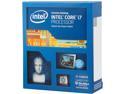
Pros: Flight Simulator X bursting up to 225 Frames Per Second at maximum settings and I didn't even overclock. I haven't seen the FPS drop below 80. I was watching the Task Manager and there is activity on all 16 of the CPU Usage History on the Performance tab. This game has always been a stuttering annoyance, but I am quite pleased.
Cons: Windows Experience Index fails to run from what I understand is due to the CPU cache larger then 15mb but there is a hotfix for it. I'm having too much fun to care at the moment to fix it.
Overall Review: Mounted to a Gigabyte X99 Gaming G1 and a couple of EVGA Titan Super-Clocks thrown in on Windows 7 Ultimate. Last computer I will ever need.
EXCELLENT COOLERS

Pros: After satisfactory results with a NH-D14 SE2011 and a NH-U12S on other systems, I naturally chose another Noctua cooler for a new boxed Intel Quad Core Extreme QX9770 3.2Ghz.
Cons: NONE
Overall Review: Noctua website says you can only install this cooler WITHOUT the lower fan on a Nvidia 790i Motherboard for clearance. After I finished assembling with ONLY the top fan, I noticed there was enough clearance to ALSO intall with lower fan too (including the support brace). This is on a XFX 790i Ultra motherboard. Don't know why they said the lower fan wouldn't fit but I can testify that it does.
Bravo (steel and plastic model)

Pros: Don't have much positive to say about this case except looks OK and wiring management is easy to use to hide wires. I wish I would have waited for the "Alpha" model which is made of aluminum instead of plastic.
Cons: 1. The plastic on this case is brittle. Don't be tempted to use the top "sculpture" as a carrying handle, I'm sure it would snap off and your computer would crash to the floor. Carry from the bottom. 2. I broke a hard drive carrier simply by removing it. Did not use much force. 3. The front panel is difficult to remove (You have to squeeze the 6 large pins together to get it off). 4. If you want to install a optional top fan, do it BEFORE you install the motherboard. There are several small screws on the top panel that are inaccessible with the motherboard in place. 5. If you want to install a optional bottom fan, the screws are also inaccessible with the case bottom in place requiring you to remove it temporarily. 6. USB and audio ports on top will probably fill with dust. (Not covered) 7. Power and reset switches are hard to find at first. Located on front panel in center about a inch from the top.
Overall Review: I bought this case for some older XFX parts I had laying around. Would not recommend to someone who changes parts a lot. XFX i790 Motherboard w/ Core 2 Quad 3.0ghz XFX Nvidia GTX280 SLI x2 XFX Pro 1000w
