Danny L.
Joined on 02/22/04
- 7
LOVE IT
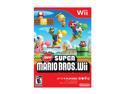
Pros: It's like crack on acid!
Cons: The multiplayer induces way more cussing than Mario Kart.
Overall Review: Watch your mouth when playing with children.
Low Profile Buyers Beware!

Pros: Works extremely well!
Cons: I bought two of these to add wireless to my wife's sisters' low profile PCs because Newegg shows a low profile PCI bracket included with it (in the product pictures), but when they arrived, they didn't have that extra bracket! I contacted Newegg and Rosewill (contact the sales department, not the tech department... the tech dept will only tell you that you cannot get the bracket whereas the sales department says they'll send them out right away!). The squeaky wheel gets the grease, as they say, and I finally got the brackets 2 weeks later in the mail. One of the two Rosewill cards arrived with the little brand plate broken off (that covers the chipset), but the card worked just the same as the other. :\
Overall Review: Newegg needs to remove the picture of the low profile bracket if it isn't going to be included in the package! Also, this card is EXACTLY the same as the highly touted EDIMAX EW-7128G PCI card that I paid more for.
Best Flash Drive I've Ever Owned

Pros: This is the best flash drive I've ever owned. First of all, it is SMALL, almost unbelievably small compared to others of the same capacity (32GB). Also, it is beautiful. If you kept this flipped the other way, one could almost wear it as a necklace (if you had a nice chain for it). I've not done any benchmarks, but the drive is ReadyBoost ready as I was allowed to set it up (but that's not what I'm using it for). Copying files felt faster than other flash drives I own. What I got this drive for is to use in my car receiver's USB port for my music. It, so far, has survived the harsh weather extremes of my car.
Cons: The shiny, chrome finish shows finger prints well, but the thing is so small that wiping it off with your shirt takes care of it. Also, I am scared to leave it in my pocket because it's so small. I've actually panicked because I thought I lost it, but it was still there! Also, it can get pretty warm after use, but since it is small, it cools quickly.
Overall Review: You'll love it. One idea I've had is to get the 16GB version or smaller and load it up with all our special memories (like our wedding pictures and video). Then buy a nice necklace chain for it for her to wear as a piece of jewelery.
Pretty good, not as awesome as it could be

Pros: It does it's home theater job pretty well. If I ever need more GPU power, I can always buy a Crossfire compatible graphics card.
Cons: I feel like I was shorted on the SidePort memory, so I am subtracting an Egg. I figured all 785g boards had sideport memory, but found this out after I had everything set up and was configuring the BIOS. Gigabyte does sell a 785G motherboard with SidePort memory, it's the GA-MA785GPMT-UD2H, this board here is the GA-MA785GMT-UD2H (The only difference in the model number is a P buried in the middle of it). I wish they would make this more clear! Don't believe me? Here's the manual: http://bit.ly/5canud So, without the SidePort memory, the GPU relies more on the slower RAM of your machine (The sideport memory has its own bus to the chipset and doesn't have to go through the CPU). I recommend at least 4GB with this motherboard as 512MB of it will be used for the GPU (with the side port memory, only 384MB would be used).
Overall Review: For more information on the benefits of SidePort memory, read here: http://www.pcper.com/article.php?aid=757
Tri-core!

Pros: It does the job in my HTPC quite well!
Cons: It's not as awesome as a quad-core?
Cute as a button and just as small!

Pros: These work great and are compatible with Leopard, XP, and Vista 64bit. Also, they are almost unbelievably small!
Cons: They use a blue LED that is 2 times brighter than the sun. I wish there was a way to turn the LED off other than unplugging it!
Overall Review: You could try sticking this in the back of your computer if your bluetooth devices are close by, otherwise you need to plug them into the front. I need to get a couple of 2.5" media card readers with a USB port, that way I can hide the thing behind the drive bay door on my Sonata II & III cases.
