Your Browsing History
Joined on 11/26/02
Powerhouse?

Pros: Excelent reception. I could not get a conection with my laptop in the room my desktop is in so I was a little weary about trying to use wireless for my desktop but this card has no problems holding a strong conection.
Cons: Program provided can be a little buggy. I recomend only installing the drivers and using windows to control the adapter if you experience problems.
Overall Review: Newegg is as quick to ship as most companies are at billing you. As always my order shipped in less than a day. You've gotta love newegg.
Short lifespan

Pros: Large fan that can move lots of air quietly Interesting lighting adds some flare to my case
Cons: Short lifespan. I normally get less than a year worth of use out of these. I have been replacing them on my HAF-X for many years now and have ordered too many to count. Due to the low cost I normally do not bother returning them for replacement though, but I may start because this last set only made it 8 months before major bearing noise started.
Disapointing
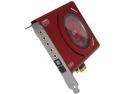
Pros: Great sounding audio when it feels like behaving. ASIO drivers.
Cons: Static noise that after a few reinstalls of the operating system and drivers may or may not go away until the next time you reinstall your operating system. Merely reinstalling the drivers and software for this product have not fixed the problem. Tech support seems to blame the motherboard. Motherboard manufacturer blames the audio card.
Overall Review: I honestly do not know what is the bigger disappointment, having a product that is not working right or getting the run around. I am done spending money on shipping to try and fix this issue. I am gong to file this audio card in the circular filing cabinet and call it a bad buy.
Great Product Vs Poor Support

Pros: - Excellent Cooling ability - Made With Quality Materials
Cons: - Poor Customer Support - High Pitch Noise Emitted From Fans
Overall Review: I purchased the H-80i just over a month ago to replace the H-80 I had installed previously. The H-80i was able to keep my I-7 4790 at an average core temperature of 60c during a two hour Prime95 test with an ambient temperature of 26c. This test was conducted after having the H80i installed for two weeks to give the thermal paste time I used time to set. The thermal paste I used during this test was the Arctic Silver 5 due to receiving a bad processor previous to the one used during this test resulting in needing to remove the thermal compound that came on the H-80i water block. When I initially received my H-80i it had a fan that ticked. I attempted to RMA just the fan via corsair's website but was unable to because I did not have the part number for just the fan. I contacted Corsair via their support live text chat. The representative helped me by filling out a form to begin the process. Unfortunately the representative filled out the form improperly and after a week of waiting for resolution and the difficult process of finding Corsair's phone number I contacted a representative via phone. I was very disappointed that they no longer advertised this number on their website although they do tell you what hours this phone service is available for on their website. The representative I reached on the phone was very helpful and had a new fan shipped to me which I received in less than a week. The H-80 that I replaced although rated at a higher db level for noise seemed quitter due to the noise being more of a white noise sound of air rushing through the radiator. The H-80i has a higher pitch mechanical sound and although having a lower db level is much more noticeable due to the pitch. I have read that plugging the H-80i into a usb port on the motherboard and updating it's firmware via the Corsair Link software will correct this however, after updating I have found it to still be there. It seems that the update merely lowered the initial rpm of the fans making it less noticeable but under load the fans still must spool up resulting in the sound still occurring.
Solid Performance.

Pros: -Slightly faster than the 4770k stock -Decent temps -Low power usage
Cons: -Heat spreader is not welded to the core like the first generation I7s. (I am nit picking here because it is hard to find a con)
Overall Review: Running Prime95 for 1hour results in a stable 60c max temp (stock clock) cooled with the corsair H-80i. On to the overclocking which I will not include in my review due to it being a dice roll.
Fast Processor

Pros: - Fast processor - Low power consumption
Cons: - Poor manufacturing process
Overall Review: I'm chalking this processor up as being a bad processor. Core temperatures vary over 15 degrees from each other under load. Turns out Intel was using a cheap thermal material between their core and the heat spreader on top resulting in problems like this being far too frequent with this processor. I am going to chalk this processor up as being bad and see about returning it.
Good seller.
The product was shipped quickly, arrived quickly, and was as advertised. I would recommend this seller in the future.
Good seller.
Product shipped quickly, arrived in a timely manner, and was as advertised. No hassles, no problems. I would recommend this company in the future.
Excellent seller.
Product shipped quick, arrived quick, and was as advertised. No hassles and no worries. I will recommend them to others in the future.