Benjamin Z.
Joined on 03/12/03
- 24
Works For Me

Pros: Installed in a system with another SATA DVD drive used as a reader and there were no issues to speak of. I tested this drive cloning a DVD, which I read from the SATA drive I already have installed and used this drive to burn. It is a lot quieter than my other SATA DVD drive.
Cons: None really! It uses slightly more CPU resources than the SATA drive I have, but this one is faster. Other than the slimmer cable of a SATA drive, this one is actually better. I believe only hard drives see a major speed increase from SATA, especially since they can run in second generation speed.
Overall Review: I am actually getting better readings from this IDE drive than the SATA I already have installed. My test disc was a 4.36GB DVD-R copied movie, and here are the results: (1) (This IDE drive) Average Read Speed: 12.17X (CAV) (SATA drive: 12.13X CAV) (2) (This IDE drive) Ending Speed: 16.26X (CAV) (SATA drive: 16.20X CAV) (3) (This IDE drive) Random Seek Times: 98ms. (SATA drive: 106ms) (4) (This IDE drive) Burst Rate: 48 MB/s (SATA drive: 41 MB/s) Very interesting note: was faster than the SATA drive, but used about 7% more CPU usage at 8X speed. It had a 7 MB/s faster burst rate. The increased CPU usage may be due to this faster rate, but that's just a guess.
Not Very Good

Pros: I actually can't find any pros with this monitor other than the screen size and how thin it is. Oh, and the speakers were a little better than what they usually come with.
Cons: A lot. Like others have said, the light bleeding is bad. I noticed it right away, hooked it up via HDMI, and initial boot up black screen showed light bleeding through the right corner. I decided to test it further in Windows 7. Well, it got worse when I selected a black background. It was more than a little bleeding at the right corner; almost 3 inches out and started showing more towards the entire top. I decided to play the movie Gravity in 1080P resolution, and against the pitch black of space, there seemed to be a sunrise. Well, actually it was the light bleed of the monitor, but you get my drift. The color bleeding through looked more like a greenish brown than white. This is my first IPS panel, so I can't judge from experience; I can only judge what I see in this panel. The colors seem off, blurry at times and the fonts were not clear all the time. I have a 10 year old AOPEN TFT LCD, 19" 1280 X 1024 which looks clearer. This Acer panel also seems fast on boot up and switching accounts, but there is a visible distortion that happens during switching accounts in Windows 7, that the 10 year old monitor does not do. Oh and the flimsy stand with minimal adjustment. I was actually able to adjust it slightly by adjusting the internal metal bracket that is inside the stand connector. The buttons at the bottom is a bad design, cramped together and confusing on which one to use for switching functions and selection. They could have used light indicators if they wanted to place the buttons at the bottom.

Pros: Once you get it placed right, it works good. It took some time to get the right placement, but it is much better than the 2 X dbi antennas that came with my PCI-E wireless n card, located in the back of my PC. I had to move the router for a better angle, raised up the router a little bit and placed this antenna at the routers level. It is basically 20ft away from the router behind 2 steel fire rated doors and a hallway. The speed now fluctuates from 120, 150, 180, 270Mbps to 300Mbps. Most of the time it stays at 270-300Mbps. My wireless connection was disappearing from time to time, but it was not the antenna and was fixed by changing the router's channel. Overall the build quality is good, but one of the sma connectors did pull off when I pulled my PC out, but I was able to tighten it better.
Cons: It takes a little adjusting and seems to need a good line of sight. The antennas could be a little smaller in size even though they are 7dbi. The cable length is too short to be able to place it perfectly.
Overall Review: With the rebate, it was the best deal for a dual 7dbi antenna from a known company. There are not many dual external sma antennas available.
Works For Me
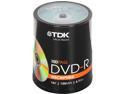
Pros: I usually only use TDK or Maxell. I have been using these same discs for years now, and I can't remember ever having a coaster. They seem to play on all DVD players, old and new. I still only trust DVD-R to be fully compatible, but maybe I am just old-school.
Cons: None
Works For Me

Pros: Well there is not much to say, other than it worked and installed instantly under Windows 7 when I plugged it into the USB port. I did not need the extra power from another USB port, but some older laptops might. I purchased it for an Acer One Netbook, and it worked great.
Cons: None.
Overall Review: I like the color, style and design.
Works For Me

Pros: I brought these drives at an excellent price, almost 65% less than now. I purchased five of them to replace damaged drives in 2 Dells, 2 Acers and 1 Toshiba. Like always, internal SATA simple installation and the speed was what it should be for a 5400RPM drive. They seemed quiet, and I didn't notice any unusually noise while doing software installations and Windows updates.
Cons: No complaints.
Overall Review: There has been news of flooding in Thailand that is raising the prices of hard drives. Some say it is bogus, and it will not affect the cost like RAM, but it seems it has trickled down, and pricing has gone up drastically with quantities being limited. Hey, on the conspiracy side, maybe it's a ploy to market and push SSDs.
