David G.
Joined on 06/24/05
- 10
Great NAS Drive

Pros: * Quiet * Bought at good price over holidays. Wait for a sale if you can. * Relatively fast for a HD * No issues so far
Cons: None so far.
Overall Review: I ordered 5. I've only tested 4 so far (bought 5th as backup drive for my 4-drive RAID5 NAS box that is my home media server. Now that I'm reading all these complaints about DOA drives, I'm going to test the 5th one. I strongly recommend running a comprehensive SMART test program on new drives (I followed my own advice on the 4 in the box now, but not the 5th - yet)
Beware the IOPS
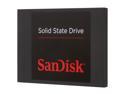
Pros: Not an owner, but posting advice for would-be buyers.
Cons: Low IOPS (beware)
Overall Review: Note the IOPS rating (Input/Output Operations Per Second). This is a measure of how many OPERATIONS a device can perform. Similar to a harddrive's read/write speeds (measured in ms). The issue here is that while the *data throughput* is high, the IOPS rating is very low compared to most modern SSD's on the market. Make sure you consider this when shopping. I suspect this accounts for some of the complaints on this product. When you have low IOPS and high data throughput capacity, in a nutshell it means if you will be doing mostly disk reads/writes on large files, you won't see much difference compared to a SSD with faster IOPS. So, to you this SSD will appear to be quick. However, if your computer will tend to perform disk read/writes on many smaller files, you're more likely to feel this product performs average or poorly. Why? The IOPS restricts your "bandwidth" to a limited number of connections per second. While the I/O throughput is also impacted by several other factors, I'm just pointing out when this SSD might be the bottleneck for your system. If you are going to use this drive to boot Windows for example, you might not be pleased with the result. It will be slower than other SSD's with faster IOPS, because loading Windows involves mostly loading thousands of (mostly) small files. If you want a drive better suited to booting Windows, check out Sandisk's higher-end SSD's with faster IOPS (or look at Samsung's drives - the benchmark standard). I hope this helps someone in their buying decision! :-)
Good, but No Cigar

Pros: > Gold rated efficiency should equate to less heat output and less electricity used > Modular *but see cons below* > 500w power more than adequate for most SFX applications
Cons: > Ribbon cables! Yuck. The modular ribbon cables remind me of the ancient PATA IDE cables. > Flat ribbon cables are challenging to mount efficiently inside a case, let alone a SMALL case which is what most people will be putting this into. SilverStone dropped the ball on this IMHO. I cannot believe they did not use the typical rounded cables that 99% of power supplies use currently. In a small form factor case, it would have made routing the modular cables for this PSU infinitely easier.
Overall Review: I paid $100 for this, minus a small rebate. Considering the dearth of SFX power supplies and its gold rating, I'd say it was an "OK" purchase. I'm not sure I'd buy it again - mainly a function of the poor cable design. Modular is good, but it's outweighed by the con of the ribbon cable design.
Great, But Not Eggcellent

Pros: > Accomodates a ton of stuff in a small form factor > Fits most full size graphics cards > 2 PCI slot holes in the case, allowing dual-wide cards such as all current gaming video cards > Fits multiple 2.5" disks > Small (slightly larger than an Xbox One) > Well built PCI-e riser > Good value. Relatively cheap for a small form factor or HTPC case.
Cons: > Requires lots of patience to work with this case. You must disassemble most of it to get the best angles and easiest working space to fit all your components in. > Cables are too long. What was Silverstone thinking? This is a Mini-ITX case after all and it's only but so big. Furthermore, you are very limited as to where the mobo can go. There's just no reason for the long cables. Partly why I dinged it 1 egg. > M.2 connector is on the underside of the board. Very inconvenient. You must remove the entire mobo to adjust or change whatever you have plugged in there. I chose not to use it rather than have to deal with that in the future. > There is a PSU vent on the bottom of the case, however it is only large enough for a 60mm fan. My PSU has a 120mm fan. I only get part of an opening. Very inconvenient. Wish I knew this before purchasing the PSU. > Only fits 1 3.5" disk, but do you really care w/a Mini ITX build?
Overall Review: > RTM before you buy. For example, you must use a SFX or SFX-L PSU with this case (yes the "L" variants DO fit in this case, in spite of lack of that info on Silverstone's website). > It's time intensive to work with these small form factor cases. If you are only used to full size or mid size cases and ITX form factor motherboards, you are in for a treat in more ways than one - including how long you will spend trying to fit all the dang parts in these small cases, while still allowing for sufficient airflow. It's always a challenge. > Be sure to dry fit before installing anything. When fitting your motherboard, connect as much as you can before bolting it inside the case. > I recommend having a small supply of zip ties and plastic wire tubing. Also, IMHO you should ensure the latter is automotive or marine rated, so you know it will be able to withstand the heat inside your mobo with no issues. > If you choose to use an after-market fan (e.g. for overclocking), as I did, make sure it won't be too big. I used the Silverstone SST-AR06 (NewEgg item # N82E16835220069). It fits easily, however on my mobo (AsRock Z97E-ITX, NewEgg item # N82E16813157504), I had to re-seat the CPU fan after my initial installation because the heat pipe on the AR06 blocked my ability to install full size DIMMs in one of the RAM slots. Easily solved, but a pain as I had to completely remove the CPU fan (which is bolted from underneath the board).
Solid Performer, For What It Is

Pros: Solid performance. Quiet. Small form factor. 5 6.0GB/s SATA connectors. Cheap.
Cons: Relatively slow. Not bad for a file server, but proving to be inadequate for my needs in a media server.
Overall Review: I think this is a great board for a media server - in general. Unfortunately, for my needs it struggles. I'm running Sabnzbd, Couchpotato, Transmission, Headphones, plus hosting DLNA and SAMBA, on Ubuntu Server 12.04.4. My server has 4 GB RAM (1066), 5 SATA drives (1 + 4 in a RAID5). I regularly max out the CPU (between 2.5 - 4 SysLoad). If you understand what I'm talking about, then you should be able to figure out if this board will work for you or not. I am going to bite the bullet and upgrade a Haswell i3 core, 35w or 45w. I need the extra power and the i3 does a great job of reducing consumption when it can operate in a low power state. If you are only using this to server content, it's a fantastic workhorse (and cheap). I recommend it if your needs are less than mine! Dinged one egg due to not meeting my particular needs. YMMV
Comment on Gavin's Review

Pros: Just a quick comment. I appreciate Gavin's comments. They are helpful for someone like myself who is considering purchasing this case. However, I want to point out the fact that no one should expect a rackmount case to come with vent holes in top or bottom for a power supply fan. By their very nature, you typically won't be able to vent above or below a rackmount case. That's why the power supplies for these cases always vent to the rear. They are designed to be mounted in an equipment rack, with other cases above and below them for more efficient use of space.
Cons: None
Overall Review: Wish NewEgg would allow commenting on reviews. NewEgg's review system design is very outdated. I picked an egg rating arbitrarily, based on what I've read about the case and the design. Like I said, NewEgg doesn't have an option for commenting on other's reviews.
