kim r.
Joined on 11/27/12
- 5
KIS 2013
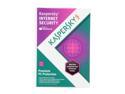
Pros: Works well. It does slow down my 11 year old computer when it updates, with 1GB of RAM and a Pentium 4 2.4GHZ processor, XPSP3. No slow down issues on modern machines using intel i3 or i5 processors. But sadly, my old computer gives me fewer headaches than brand new ones, that I returned to both Dell and Lenovo (hope I don't jinx myself!!). Maybe one day there won't be any USB 3.0 issues with Win 7?? Maybe some day Win 7 system wide back-up and restore will work? You can keep Win 8. Maybe Win 9 will be better? Who knows???
Cons: As discussed above on older machines.
review

Pros: Not a lot.
Cons: For my Lenovo M82 tower (using 2 SSDs in it) I had to drill two precision holes in the adapter in order to get the adapter to sit in a position that would allow the SATA and power cables to attach to the SSD. Not fun!!! And after doing that, I was only able to mount it with 2 of the four side holes that hold onto the drive mount, so it's flimsy at best. In contrast, the adapter that came with my Kingston HyperX SSD that I used in another drive location (same computer) was perfect
Overall Review: I would have been better off with a different adapter, but this one was highly rated. Live and learn.
Review

Pros: Tech knowledge actually above average but that wasn't a choice. Just installed it in my new SATA III 3.2 GHZ intel i5 Lenovo desktop as my C drive for OS and programs. I gave it 5 stars due to its reputation, more than anything else. Very highly recommended SSD for operation and reliability. Time will tell. I actually removed a 3 month old Kingston HyperX 128 GB (nothing wrong with it) that I moved to my back-up computer. No difference in speed of operation noticed as both were great in the Lenovo!!! Sort of expected that. I did find the Samsung Magician software a bit confusing in areas, although I became familiar with SSD optimization after installing the HyperX, and then doing some research. I also considered buying the Crucial M500 240GB since it was only about $10 more, and is also highly rated. But in the end, I don't need more space and I couldn't get a clear answer from tech support at Crucial, Kingston and a few other SSD vendors, about if a larger capacity unit would last longer with respect to allowed writes over time, all other things being equal. I actually think it would.
Cons: None, if you don't mind spending some more money for reported higher quality. That's what I did. It really isn't that much more. A boring dinner date cost me over $125!!! The 840 PRO seems to be one of the highest recommended models.
Overall Review: None
Review

Pros: Silent in the PWM mode when surfing the internet and low power usage on the computer. Very helpful responses from Noctua tech/customer support before I purchased the fan. It works with a 3 pin header also, but at max RPM, unless you use one of the adapters that lower the max RPM. When all of my i5 3470 cores are at 100% load and core temps at 43C, I still can’t hear it. Since I couldn’t get my hand in all the places to attach the rubber isolators for the fan because of a very tight fit on my tower (no fault of the fan), I used a separately purchased rectangular Thermaltake green silica gel noise dampener, which was very easy to use with four screws. This fan is probably the best 80 mm PWM case fan on the market. If you’re only buying one fan then I suggest you don’t hesitate, and pay the extra money. It’s worth it. Besides an extender and the adapters that lower the max RPM if you want to do that, it comes with a Y-splitter, so if you want, you can connect all of your PWM fans so a single header on the motherboard. But it’s not required. I think the Arctic PWM case fans operate the same way, with using the multi-connector being optional, but Arctic doesn’t make that very clear. If you have to buy many fans then maybe the higher price changes things. I previously tried a non PWM SilenX 1700 RPM 15 dBA blue LED fan. It was installed at the front of my tower. It was quiet to very quiet, but I could hear it (although in contrast with charts that state a pin hitting the floor makes an essentially silent 15dBA sound). I had to throw the SilenX away since I wanted a silent system in normal use, and return shipping equaled the cost of the fan. It was sad doing that. I would rate the SilenX as a quality fan also. I bought the SilenX because I wanted the blue light, but as of this writing, no one makes a 80mm PWM blue LED case fan.
Cons: none
Overall Review: none
It worked!!!

Pros: It didn't come with any clone software (don't remember if that was included) but it did have a nice adapter for 3.5 inch drive slot. I used my own Acronis True Image 2013 build 6514 software (their latest complete version) and the clone feature. No Problems!!! Very simple. Thank you Kingston and thank you Acronis.
Cons: Nothing.
Overall Review: Besides complete emergency full system back-ups on external hard-drives that will not be powered, I created a separate partition for on-going back-ups on the SSD. Doing that, the back-up process onto the SSD is now much faster. If I need to restore the OS and/or programs from corruption or failure to uninstall some trial program, then I'll use that back-up.
