Marc B.
Joined on 01/14/06
- 5
Good drive

Pros: I used this to replace the dying hard drive in my laptop. It works like it should.
Cons: Being a 7200 rpm drive, it is noticeably louder than the 5400 it replaced - about as loud as a laptop fan on low speed. Not noisy enough to merit docking an egg.
Overall Review: If you are cloning an existing drive onto this one, use the WD True Image software. It makes sure that the drive is properly aligned for the "advanced format".
A little too powerful and loud

Pros: It blows upwards, and it's great for mounting under your graphics card to get some air movement there. The fan speed is adjustable, ranging from decent airflow at minimum to ridiculous at full. I watercool my GPU, but the VRMs and RAM chips have small passive heatsinks that get very hot while gaming. This fan card cools them off quite well. It also cools the PCH (formerly the southbridge) depending on where you mount it and how your motherboard is laid out. The LEDs are bright and the color is nice. The card length is comparable to my GTX 670, and the fan card is a bit narrower. It occupies one slot, but mounting something right under it will reduce airflow.
Cons: It's too loud even with the speed set to minimum! At this speed it still creates a good breeze, but it makes a clearly audible whirring sound, even several feet away with the case door closed. I should mention that my computer is almost silent at idle, but I think the noise would be an issue even with a quiet to average computer. I rewired the molex connector so it runs at 5v. Now, the adjustment ranges from the fans just being able to start at 50% to very quiet but not silent at 100%. It doesn't move a whole lot of air and the LEDs are dimmer, but given how close it is to the graphics card, it should still be plenty to help out the heatsinks. 7v would probably work well too, or using one of those resistor "speed control" wires that some fans come with. One thing to mention about mounting: the fan card has plastic tabs that get inserted into the PCI slot on the motherboard to hold it up, but this will only work with a PCI or PCIe x16 slot. Any smaller PCIe slot won't extend far enough towards the front of the case for the tabs to go into it, and the card wouldn't have anything to hold it up besides the rear panel screw. Only comes with a 4 pin molex connector.
Overall Review: Great way to add airflow around your graphics card as long as you rewire it for 5~7v, use a speed control wire, or don't mind noise. Keep in mind that you'll need to mount it in a PCI or PCIe x16 slot and use a 4 pin molex connector.
Quiet but not silent
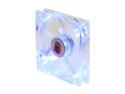
Pros: The LEDs are bright and the color is nice. Makes a moderate breeze.
Cons: It makes an audible whirr in my otherwise almost silent computer. Turning it down slightly with a fan controller makes it silent.
Overall Review: It's pretty quiet, but if you want your computer to be silent then you'll need a fan controller, or rewire it for less voltage. It starts and runs at 5v (but barely moves air), 7v might be optimal.
Great filter

Pros: I've had the 140mm version of this filter on one of my intake fans for years, and I just got this for a fan I added. It feels solid and high quality. The magnets help to position it on the case before installing the fan. Sparse support bars mean better airflow. The mesh seems too coarse to catch all the dust, but it certainly catches a lot and keeps the inside of my case cleaner. I just use a vacuum cleaner from the outside of the case to clean the filter (while the computer is off of course).
Cons: Reduces fan airflow but that's a given. Doesn't block 100% of dust, but a filter that did would probably limit airflow too much.
Overall Review: I recommend putting these on all your intakes to keep your case cleaner.
It's a cable

Pros: I used this to replace the cable that came with my Panasonic RP HC 500 noise cancelling headphones. The straight end fits into the recessed plug in the headphone without a problem. Cable thickness is similar to or a bit thicker than most basic headphones.
Cons: The strain relievers are short and probably won't do much.
Overall Review: Great for headphones with recessed cable plugs.
