Dan D.
Joined on 04/18/05
- 4

Pros: From the reviews here, disregarding those about shipping, this looks like a 4-star hard drive. Here's what I can add: * Fast. Through eSATA, I've seen write rates of 132 Mbytes/s. Through USB 2.0, on an Asus EEE, I get 28 Mbytes/s when performing a read test with HDDScan. * No bad sectors. I ran an HDDScan read test, which took more than 18 hours over USB. All S.M.A.R.T. info shows a healthy drive.
Cons: * sometimes the disk makes a long clicking noise, similar to what it does when it starts up. I've heard that noise in other hard drives before they developed bad sectors. I hope it's not the case here. * not as quiet as other reviews mention. I use the hard disk in a Sabrent enclosure with holes for improved airflow (but no fan), and it drowns in noise my Asus EEE 1000HE, even though the enclosure is a few inches farther from me than the EEE. It's raining now, and the hard drive is quieter than the rain, if that helps. On the other hand, the noise is constant (white noise); no random spin-ups.
Overall Review: I've used this hard disk through a Sabrent ECS-STU35K enclosure connected via USB and eSATA.
Annoying software, not that quiet
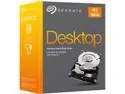
Pros: Fast - over 100MB/s via eSATA cable Huge
Cons: If you don't have a UEFI BIOS, you won't be able to access more than 2TB of the drive on Windows. To access the full capacity, you need to use the Seagate DiscWizard software, which is pretty terrible. First off, there are two version, and it's unclear what the differences are: http://knowledge.seagate.com/articles/en_US/FAQ/218619en http://www.seagate.com/support/downloads/item/discwizard-master-dl/ Second - both are stupendously large downloads. I just need a driver, not whatever bloatware they fit in a 150MB download! Third - took me 4 attempts to finally manage to install DiscWizard. Fourth - it installed no less than 4 services. No idea what they do. Only one is obvious to identify later, Seagate Scheduler2 Service. --- Other reviews mention the quiet operation - that's generally true. But when the heads need to park/unpark, the noise is quite annoying.
Subtle failures, caught by MemTest86+

Pros: Cheapest 4GB stick from a reputable manufacturer
Cons: HIDDEN DEFECTS. Bought two of these sticks from a local retailer for my DELL E6410. Windows 7 booted fine. THEN - I used MemTest86+ (from two different USB sticks) and surprise - the test froze. Next, I ran the BIOS diagnostic, which reset my laptop midway. That repeated twice. STAY AWAY from these "value" sticks, or test the hell out of them with the right tool (MemTest86+, it's free).
Overall Review: SUPER SUPER NASTY that Windows booted and stuff worked fine (I enjoyed the laptop with 8GB for a few hours), but actually the sticks were revealed bad by serious tests (BIOS diagnostics, MemTest86+)
Overhyped and with SERIOUS issues

Pros: Excellent ergonomics, all connections you'd want, strong colors, no dead pixels
Cons: Colors are oversaturated and you can't really adjust them from the OSD. The monitor buttons are almost seamless and in a semi-dark room you can't distinguish among them. The buttons are also misleadingly labeled - the "-" button goes up and the "+ button goes down (you need to mentally think of them not as "-/+" but as "down/up" - note the reversal from the common arrangement). OSD functions like "Color Saturation" and "Color Tint" are disabled when using a DVI cable. The "HP Display Assistant Utility.exe" software created odd conflicts when my laptop was connected to another HP LCD monitor and I had to ultimately uninstall it. Picture-In-Picture only works for analog connections. The bezel is black, which appears to make the edges of the screen darker. Ultimately, the monitor is annoying to use for office work.
Overall Review: I have an HP L2335 at work and this HP LP2475w at home, both connected to an HP docking station into which I plug in my HP/Compaq nc6400 laptop. The 23" one is *much better* for office work (software development, spreadsheets etc.) I've NEVER had to tweak anything on the L2335. It's just set to sRGB, brightness 20, contrast 87, and I work with it 10 hours per day without any problem. However, I can't say the same about this HP LP2475w. The problem is that colors are OVER, and I mean OVER, saturated. The little RED page search box in Firefox JUMPS in your face. In movies, you can see clearly that flesh tones are not natural. Since the OSD was quasi-useless, I tried using HP's "Display Assistant Utility" to calibrate the monitor but I ended up with a continuously flickering laptop screen and no image on the one of the monitors. Ultimately I had to uninstall the assistant and reboot. (!) The OSD has a blatant typo: "Currect" instead of "current" (input).
