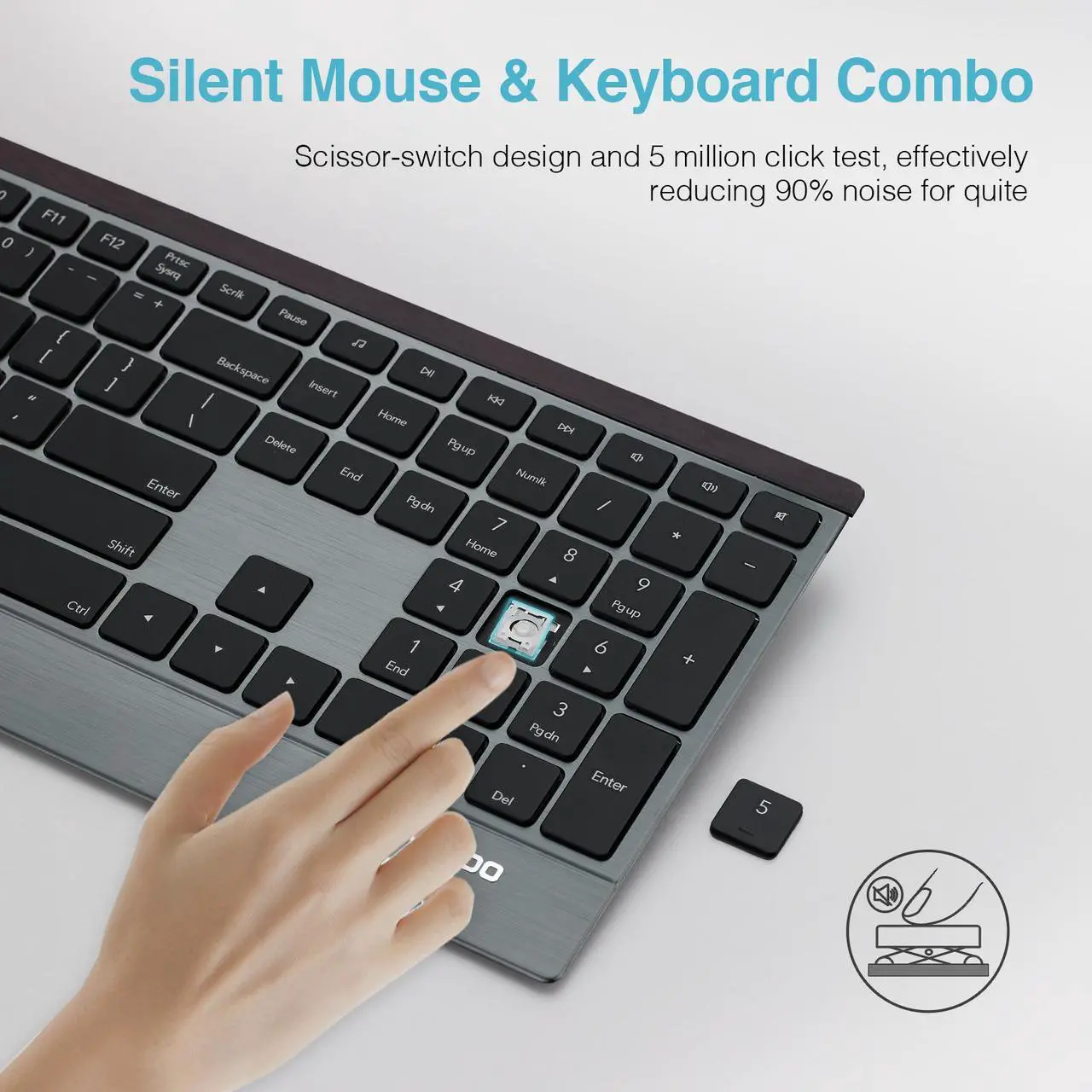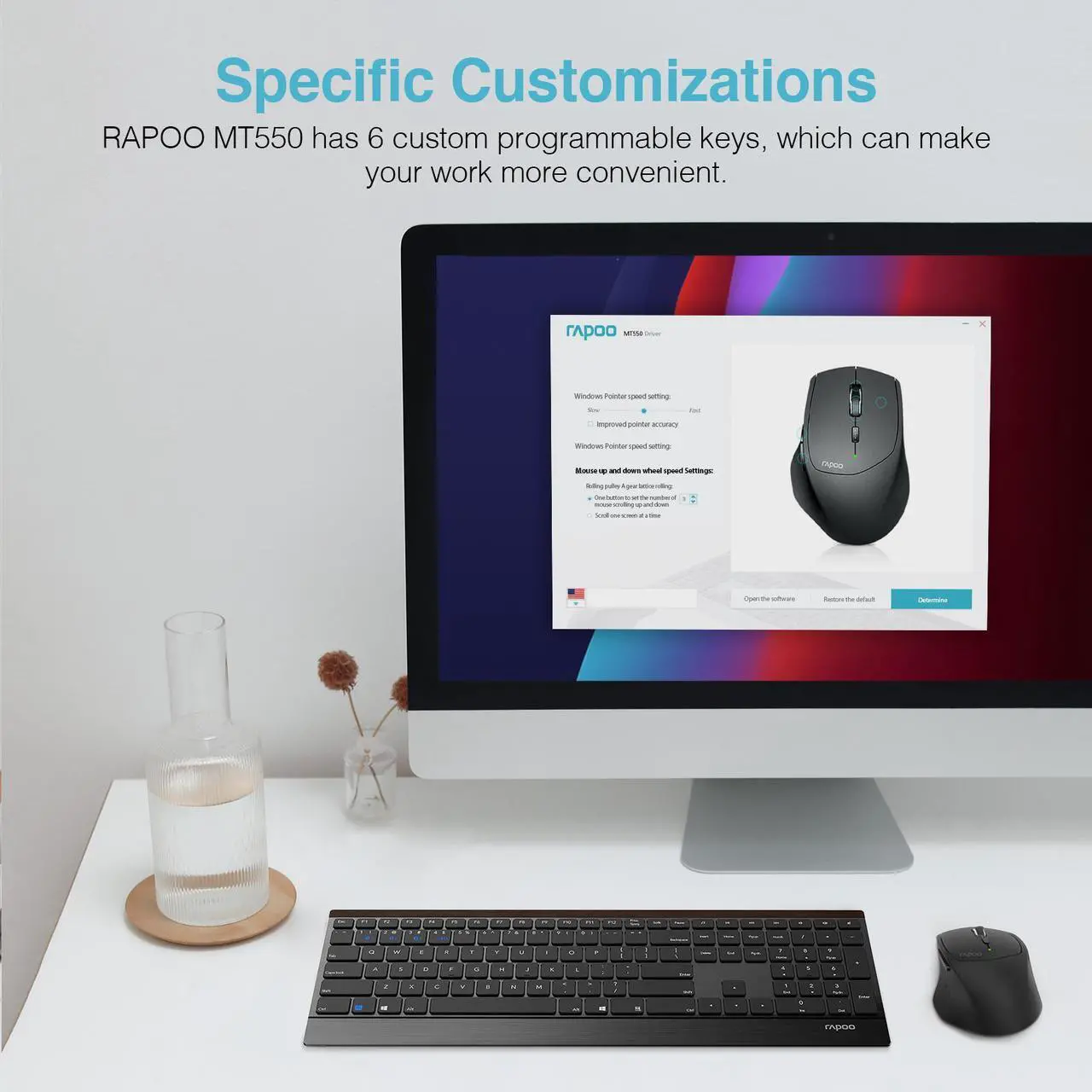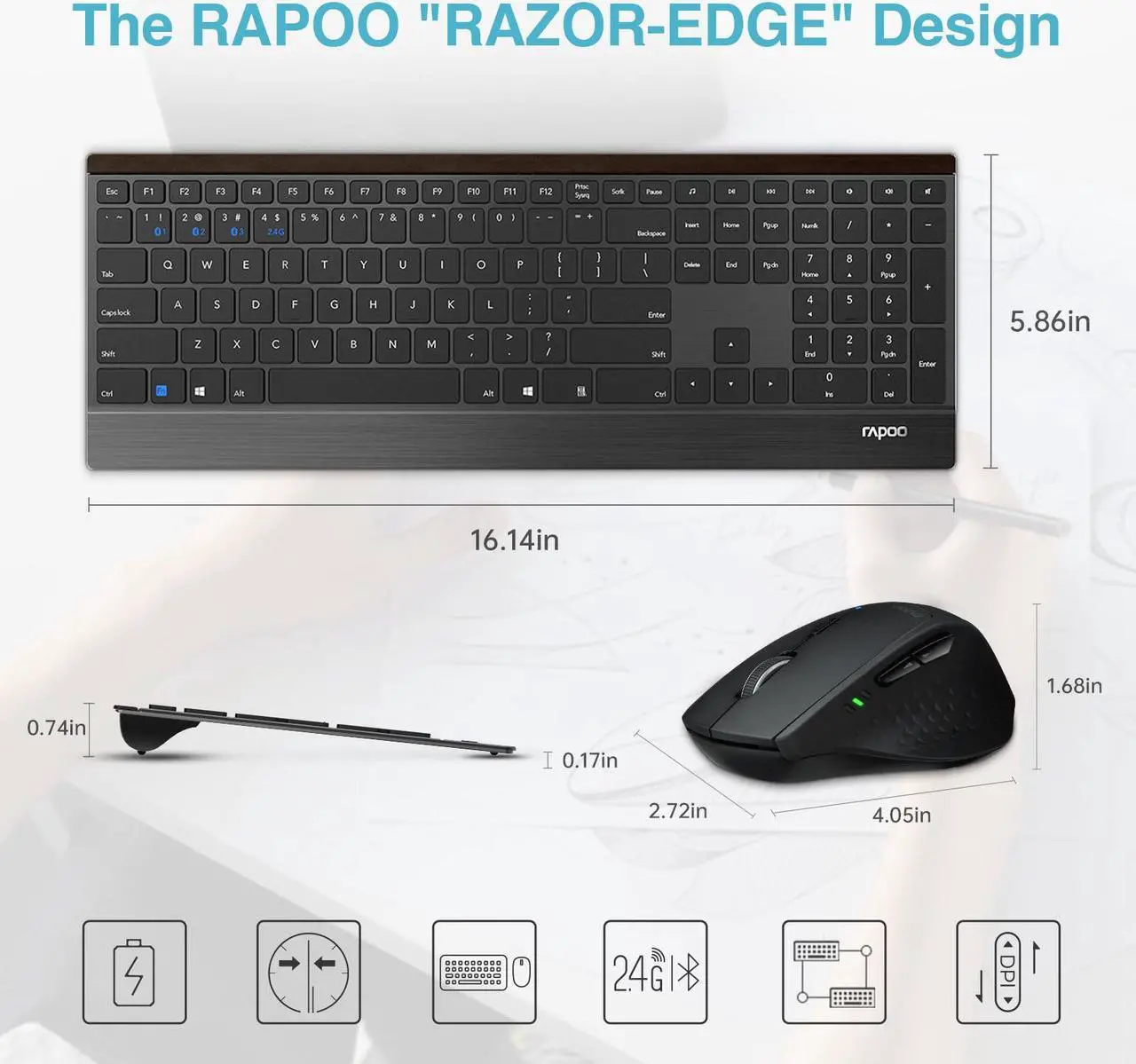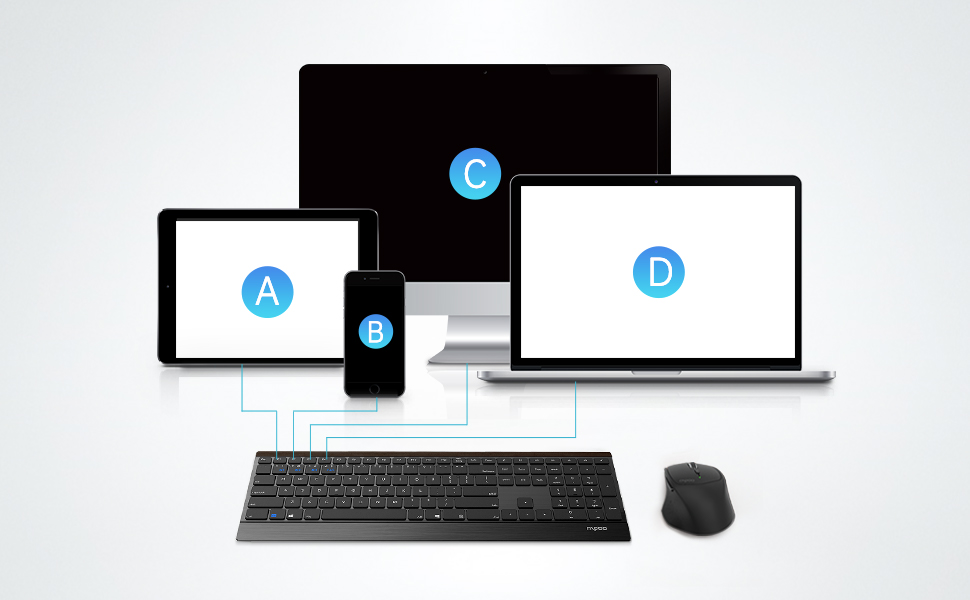
Multi-Device Wireless Connection
- 2.4GHz mode: Short press [Fn] + [4]
- Bluetooth mode: Long press [Fn] + [1]/[2]/[3]/[4] to enter Bluetooth paring mode, after pairing the Bluetooth with your devices, short press [Fn] + [1]/[2]/[3]/[4] to switch among the devices.
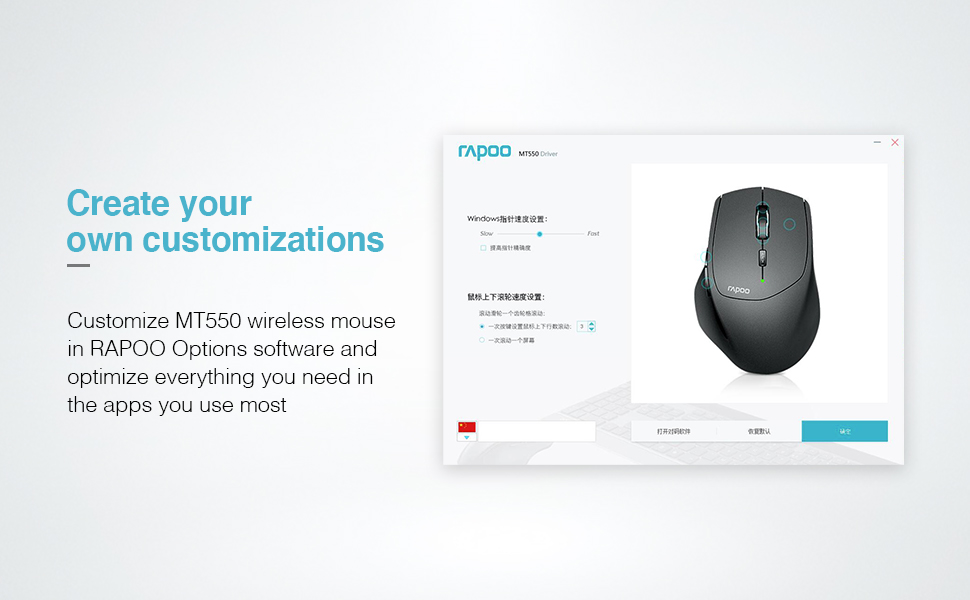
Mouse customization settings
- Download mouse driver from our official site: WWW.RAPOO.COM
- Programme mouse buttons with shortcuts or macros