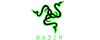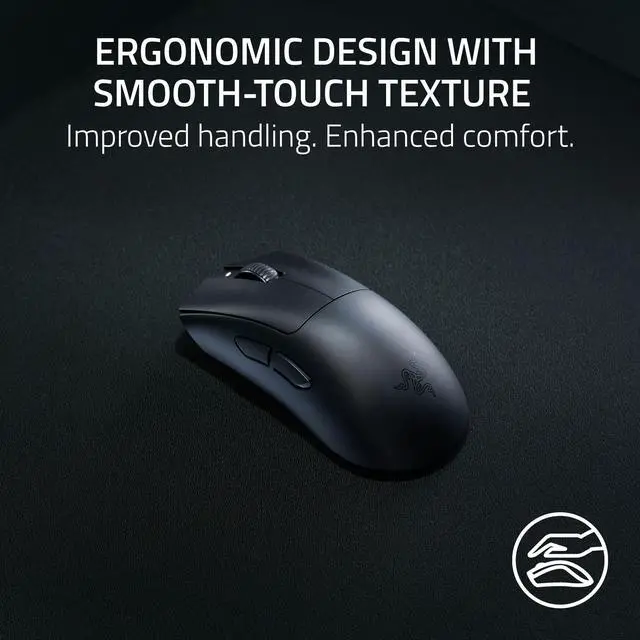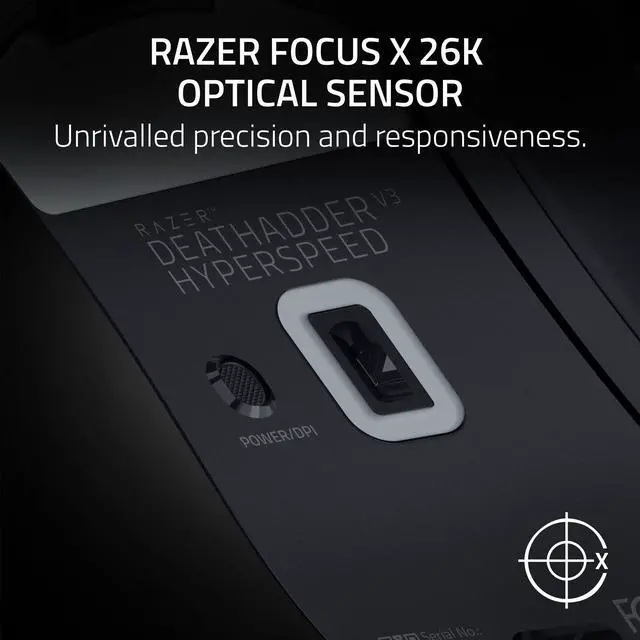Razer Deathadder V3 Hyperspeed
For the pro
The GOAT of esports mice returns in true winning form. All hail the Razer DeathAdder V3 HyperSpeed. From its ultra-lightweight ergonomics to top-tier wireless response, go for glory with a mouse that’s the winning pick for the world's best players.
ERGONOMIC DESIGN WITH SMOOTH-TOUCH TEXTURE
Improved Handling. Enhanced Comfort.
The mouse's shape has been optimized with the aid of top esports pros to provide the most natural grip, coated with a smooth-touch finish for greater feel—a detail well-loved by the community.


55 G ULTRA-LIGHTWEIGHT DESIGN
Zero Deadweight. Maximum Control.
Get the perfect mix of speed and control with one of our lightest esports mouse tested and validated by pros. Pull off swipes with precision thanks to a mass-centralized design optimized for balance.


RAZER™ FOCUS X 26K OPTICAL SENSOR
Unrivalled Precision and Responsiveness
Enjoy responsive, pixel-precise aim with a sensor that flawlessly tracks your movement with 99.6% resolution accuracy and 26K DPI.
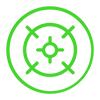
DYNAMIC SENSITIVITY
Enable deeper control of your DPI output and mouse input to best suit your playstyle.

SMART TRACKING
Auto-calibrates to maintain a consistent lift-off distance on all surfaces.


More Features

RAZER HYPERSPEED WIRELESS
Experience lightning-fast, ultra-low-latency gaming with industry-leading wireless performance.
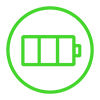
UP TO 100 HOURS OF BATTERY LIFE
Power through your most intense scrimming and tournament schedule.

RAZER OPTICAL MOUSE SWITCHES GEN-3
90-million click lifecycle with 0.2 ms actuation and no debounce delay.
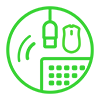
MULTI-DEVICE SUPPORT
Free up a USB port by connecting your wireless mouse and keyboard to a single dongle—a feature that can be activated in our latest Razer HyperSpeed peripherals.

COMPATIBLE WITH RAZER HYPERPOLLING
Upgradeable to true 8000 Hz wireless polling rates for the fastest wireless response.
* HyperPolling Wireless Dongle sold separately.

RAZER HYPERSHIFT
Effectively double your inputs at the touch of a button, as you activate an additional set of custom keybinds and DPI stage on the mouse.
Discover the Difference


| RAZER DEATHADDER V3 PRO | RAZER DEATHADDER V3 HYPERSPEED |
| Focus Pro 30K Optical Sensor 30,000 DPI | 750 IPS | 70 G |
Focus X 26K Optical Sensor 26,000 DPI | 500 IPS | 40 G |
| 63 g | 55 g |
| Length: 128.0 mm / 5.00 in Width: 68.0 mm / 2.67 in Height: 44.0 mm / 1.73 in |
Length: 122.2 mm / 4.81 in Width: 64.8 mm / 2.55 in Height: 41.3 mm / 1.63 in |
| PTFE Mouse Feet (4 pieces) | PTFE Mouse Feet (3 larger pieces) |
| USB Type C Cable – Braided | USB Type C Cable – PVC |