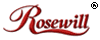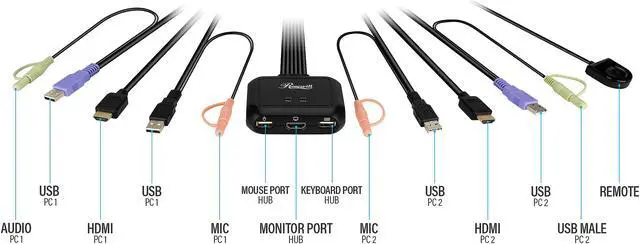FULL HD & AUDIO
Enjoy vivid and sharp graphics with 1920x1200@60Hz 1080p Full HD video resolution plus audio output.

ADDITIONAL FEATURES

CONVENIENT SWITCHING
Instantly switch between operating 2 computers using the attached push-button controller.

EASY KEYBOARD HOTKEYS
Featuring 15 hotkey commands that can be input from your connected keyboard to perform various KVM functions.

JUST PLUG & PLAY
Connect 2 computers that can be controlled with 1 set of peripherals. Supports any combination of Windows, Mac and Linux operating systems.