This Samsung Widescreen LCD Monitor offers razor-sharp, widescreen image clarity and a host of innovative features. A wider viewing angle and 16.7 million brilliant colors amaze you with clear, life-like images. The 226BW has a remarkable 0.282-mm pixel pitch (distance between pixels), and a 700:1 contrast ratio (DCR 3000:1) for outstanding clarity.
Samsung's MagicColor improves and adjusts mid-level colors to shades the eye accepts as natural. MagicBright creates an optimal viewing environment, based on the the image you're watching, and MagicTune is Samsung's OSD (On-Screen Display) solution that provides a simple, convenient adjustment to the image quality.
The 226BW features an advanced dual interface for processing both analog and digital signals. It works with all major operating systems (including Microsoft Vista Premium), and the 2ms response time virtually eliminates the "blur" found in 25, 16, and 12ms monitors. Whether you're working, enjoying your photos and videos, or gaming, you won't believe your eyes when you see the stunning color and clarity of the 226BW.
This Samsung Widescreen LCD Monitor offers razor-sharp, widescreen image clarity and a host of innovative features. A wider viewing angle and 16.7 million brilliant colors amaze you with clear, life-like images. The 226BW has a remarkable 0.282-mm pixel pitch (distance between pixels), and a 700:1 contrast ratio (DCR 3000:1) for outstanding clarity.
Samsung's MagicColor improves and adjusts mid-level colors to shades the eye accepts as natural. MagicBright creates an optimal viewing environment, based on the the image you're watching, and MagicTune is Samsung's OSD (On-Screen Display) solution that provides a simple, convenient adjustment to the image quality.
The 226BW features an advanced dual interface for processing both analog and digital signals. It works with all major operating systems (including Microsoft Vista Premium), and the 2ms response time virtually eliminates the "blur" found in 25, 16, and 12ms monitors. Whether you're working, enjoying your photos and videos, or gaming, you won't believe your eyes when you see the stunning color and clarity of the 226BW.
 Widescreen and Fast Response TimeFeaturing a maximum 1680x1050 resolution widescreen (16:10) display, the large 22" SAMSUNG 226BW offers a more natural viewing experience with a lightning-fast 2ms (GTG) response time, helping to reduce blurring and significantly increases productivity by allowing multiple windows to be displayed simultaneously.
Widescreen and Fast Response TimeFeaturing a maximum 1680x1050 resolution widescreen (16:10) display, the large 22" SAMSUNG 226BW offers a more natural viewing experience with a lightning-fast 2ms (GTG) response time, helping to reduce blurring and significantly increases productivity by allowing multiple windows to be displayed simultaneously. SAMSUNG MagicBright 3The powerful MagicBright 3 provides an optimized viewing environment based on the images being displayed with 7 viewing modes: Text, Internet, Game, Sport, Movie, Dynamic Contrast and Customized. With the pre-configured Brightness, Gamma and Contrast in each mode, viewing modes can be selected simply for the best experience.
SAMSUNG MagicBright 3The powerful MagicBright 3 provides an optimized viewing environment based on the images being displayed with 7 viewing modes: Text, Internet, Game, Sport, Movie, Dynamic Contrast and Customized. With the pre-configured Brightness, Gamma and Contrast in each mode, viewing modes can be selected simply for the best experience. SAMSUNG MagicColorPowered by the ASE (Adaptive Saturation Enhancement) chip, MagicColor analyzes colors from the input signal to determine and preserve the optimum saturation for the most natural and vivid colors possible.
SAMSUNG MagicColorPowered by the ASE (Adaptive Saturation Enhancement) chip, MagicColor analyzes colors from the input signal to determine and preserve the optimum saturation for the most natural and vivid colors possible. SAMSUNG MagicTuneSAMSUNG's MagicTune OSD solution is a simple and convenient adjustment tool for optimum image quality and is especially ideal for photographers, designers and multimedia artists.
SAMSUNG MagicTuneSAMSUNG's MagicTune OSD solution is a simple and convenient adjustment tool for optimum image quality and is especially ideal for photographers, designers and multimedia artists. Windows Vista Premium CertificationThe SAMSUNG 226BW display has passed the Windows Hardware Quality Labs testing for guaranteed compatibility with Windows Vista Premium standards. Maximize your Windows Vista view with the impressive SAMSUNG 226BW display!
Windows Vista Premium CertificationThe SAMSUNG 226BW display has passed the Windows Hardware Quality Labs testing for guaranteed compatibility with Windows Vista Premium standards. Maximize your Windows Vista view with the impressive SAMSUNG 226BW display!

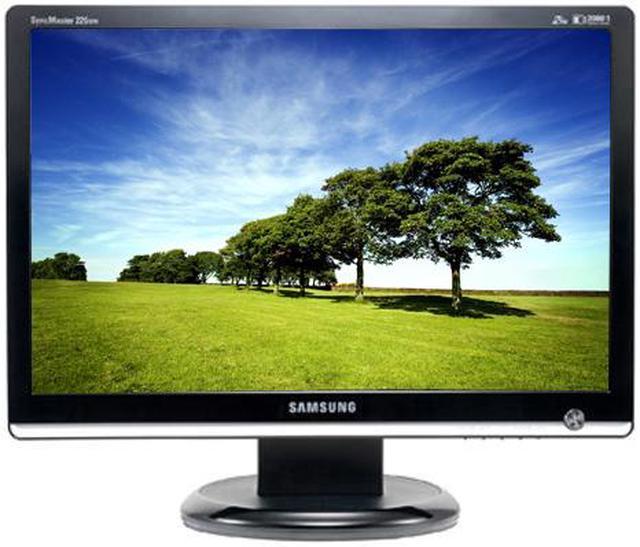
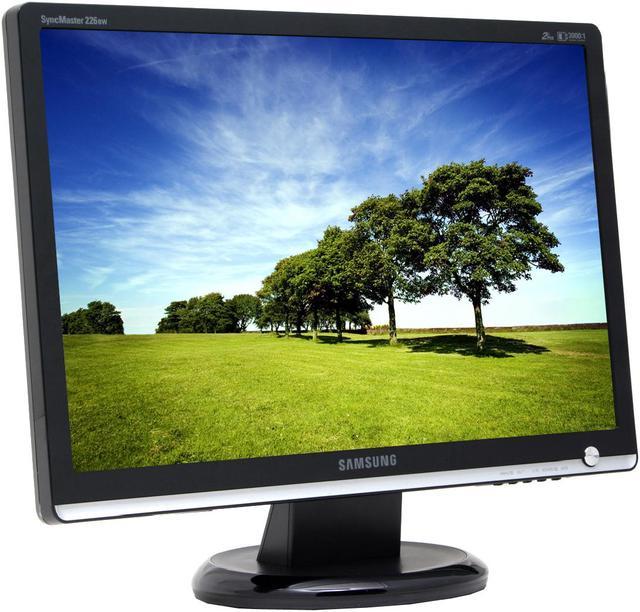



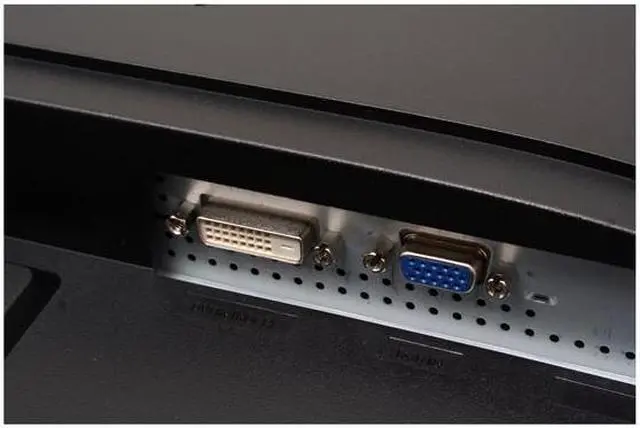


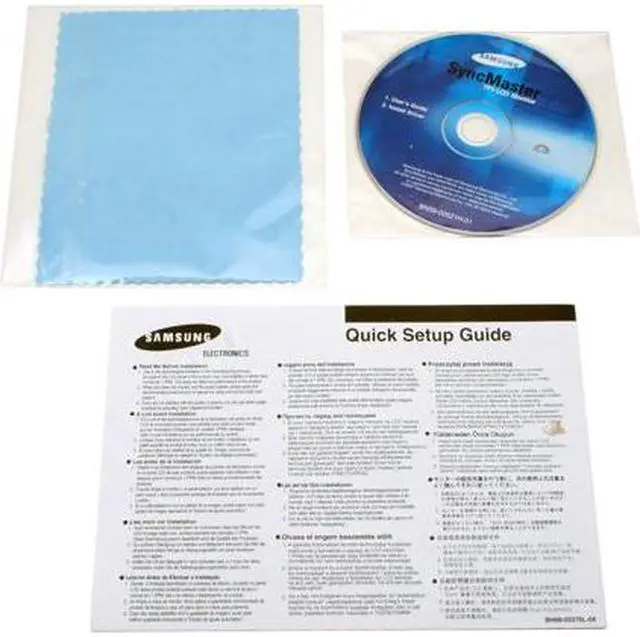

 Widescreen and Fast Response TimeFeaturing a maximum 1680x1050 resolution widescreen (16:10) display, the large 22" SAMSUNG 226BW offers a more natural viewing experience with a lightning-fast 2ms (GTG) response time, helping to reduce blurring and significantly increases productivity by allowing multiple windows to be displayed simultaneously.
Widescreen and Fast Response TimeFeaturing a maximum 1680x1050 resolution widescreen (16:10) display, the large 22" SAMSUNG 226BW offers a more natural viewing experience with a lightning-fast 2ms (GTG) response time, helping to reduce blurring and significantly increases productivity by allowing multiple windows to be displayed simultaneously. SAMSUNG MagicBright 3The powerful MagicBright 3 provides an optimized viewing environment based on the images being displayed with 7 viewing modes: Text, Internet, Game, Sport, Movie, Dynamic Contrast and Customized. With the pre-configured Brightness, Gamma and Contrast in each mode, viewing modes can be selected simply for the best experience.
SAMSUNG MagicBright 3The powerful MagicBright 3 provides an optimized viewing environment based on the images being displayed with 7 viewing modes: Text, Internet, Game, Sport, Movie, Dynamic Contrast and Customized. With the pre-configured Brightness, Gamma and Contrast in each mode, viewing modes can be selected simply for the best experience. SAMSUNG MagicColorPowered by the ASE (Adaptive Saturation Enhancement) chip, MagicColor analyzes colors from the input signal to determine and preserve the optimum saturation for the most natural and vivid colors possible.
SAMSUNG MagicColorPowered by the ASE (Adaptive Saturation Enhancement) chip, MagicColor analyzes colors from the input signal to determine and preserve the optimum saturation for the most natural and vivid colors possible. SAMSUNG MagicTuneSAMSUNG's MagicTune OSD solution is a simple and convenient adjustment tool for optimum image quality and is especially ideal for photographers, designers and multimedia artists.
SAMSUNG MagicTuneSAMSUNG's MagicTune OSD solution is a simple and convenient adjustment tool for optimum image quality and is especially ideal for photographers, designers and multimedia artists. Windows Vista Premium CertificationThe SAMSUNG 226BW display has passed the Windows Hardware Quality Labs testing for guaranteed compatibility with Windows Vista Premium standards. Maximize your Windows Vista view with the impressive SAMSUNG 226BW display!
Windows Vista Premium CertificationThe SAMSUNG 226BW display has passed the Windows Hardware Quality Labs testing for guaranteed compatibility with Windows Vista Premium standards. Maximize your Windows Vista view with the impressive SAMSUNG 226BW display!