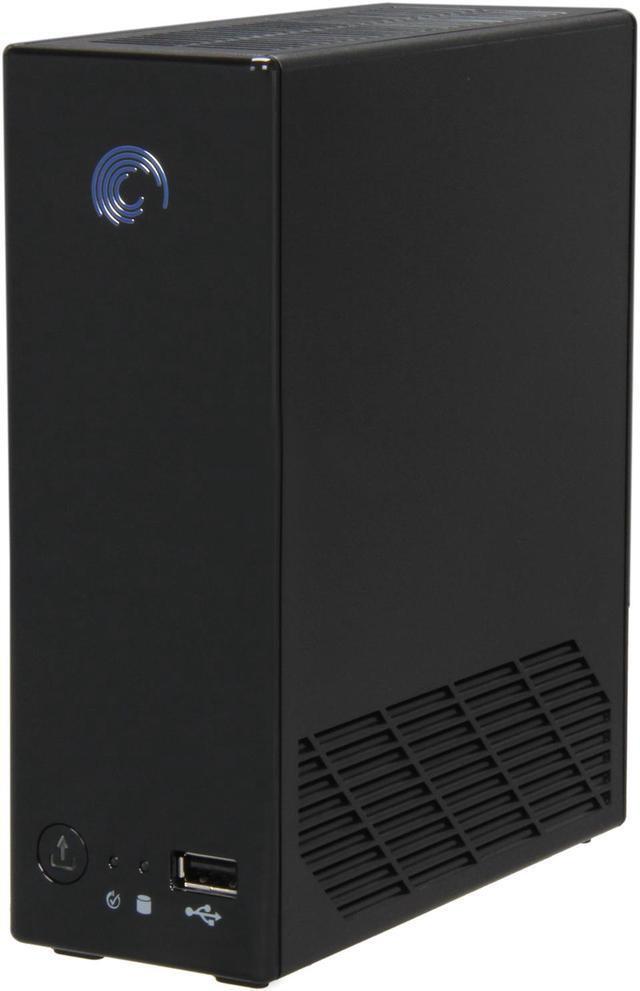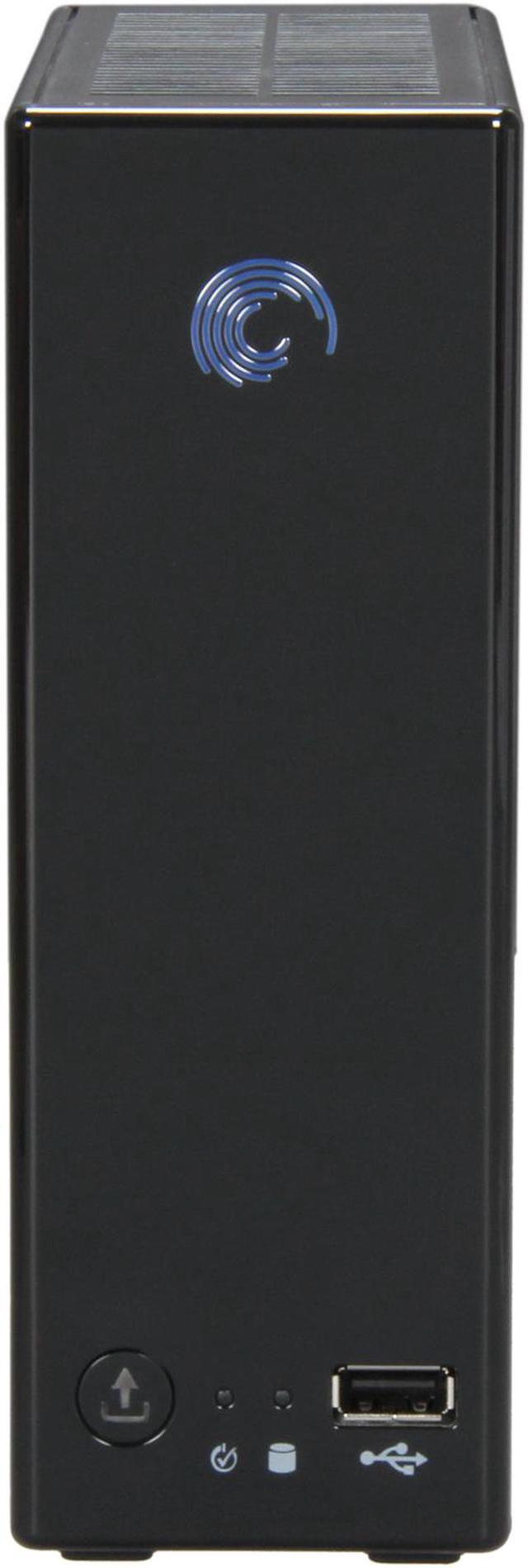| Features | Designed to provide centralised storage and data backup for up to 10 PCs
Protects network-connected PCs with incremental and full-system, automatic backup*
Secures files with powerful hardware-based encryption
Functions as an FTP server, enabling remote file access
Streams media to DLNA -compliant devices and computers running iTunes software
OneTouch backup button duplicates files from storage devices such as digital cameras and USB drives connected to the front USB port
Includes a reliable Seagate hard drive
Connect external drives, share a printer or use an uninterrupted power supply with the two USB 2.0 ports
Event email notification
Works on both PC and Mac computers
*Includes data backup software licenses for five PCs.
The Seagate NAS Tech Support # for your product: 1-855-732-4627(1-855-SEA-4NAS) |
|---|