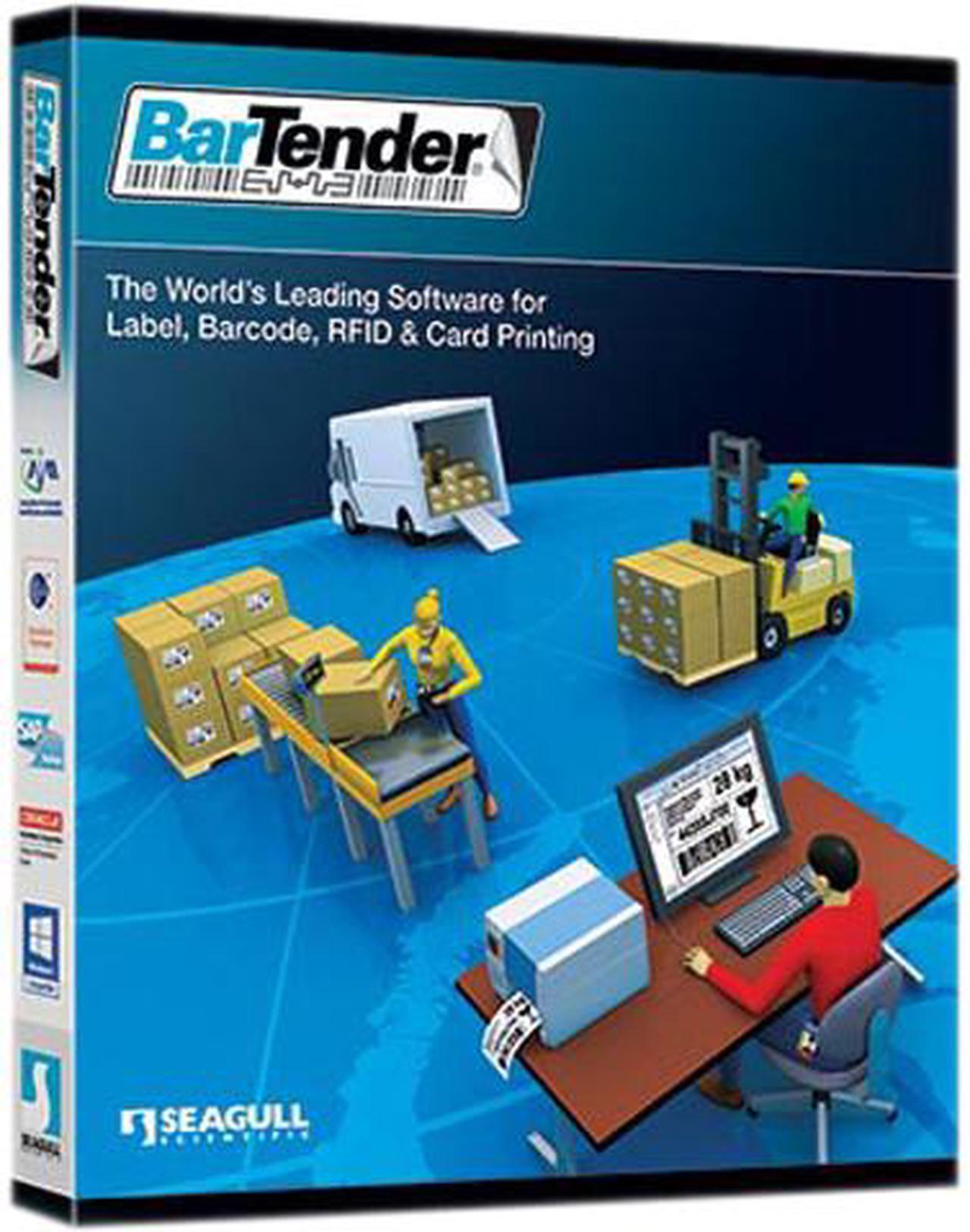
SEAGULL SCIENTIFIC BarTender 2016 Automation 10-printer edition
- Automation Version
Overview
Specs
Reviews
BarTender software enables organizations around the world to improve safety, security, efficiency and compliance by creating and automating the printing and control of labels, barcodes, RFID tags, plastic cards and more. The world’s largest companies and hundreds of thousands of small businesses rely on BarTender to help them:
- Accelerate the speed of goods moving through the supply chain
- Get the right medication to the right patient at the right time
- Inform workers how to handle hazardous substances safely
- Tell a parent that a snack has an ingredient to which their child is allergic
- Track a food-borne illness back to the field where it started
- Reduce shrinkage on the retail shop floor
- Maintain regulatory compliance with the world's most comprehensive barcode support
- And much more
BarTender Automation Edition
Software to create and automate labels, barcodes and more
Designed for businesses that want to increase efficiency by automating their printing, the BarTender Automation Edition offers the full power of Intelligent Templates plus the ability to launch printing from other programs.

Keep Your Business Moving with Reliable Automated Printing
BarTender Automation leverages conditional printing, the exclusive Intelligent Templates and printing from other business systems to increase system flexibility and reduce maintenance.
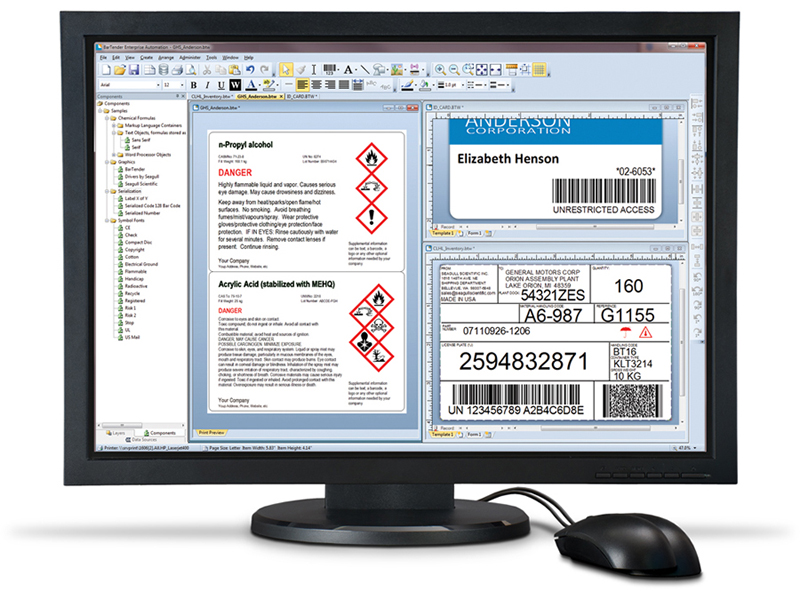
Powerful Integration with Business Systems
Integration Builder and Administration Console together provide powerful control over creating and managing your system integrations. Create highly customizable integrations to seamlessly connect BarTender's printing capabilities with virtually any enterprise business operation.
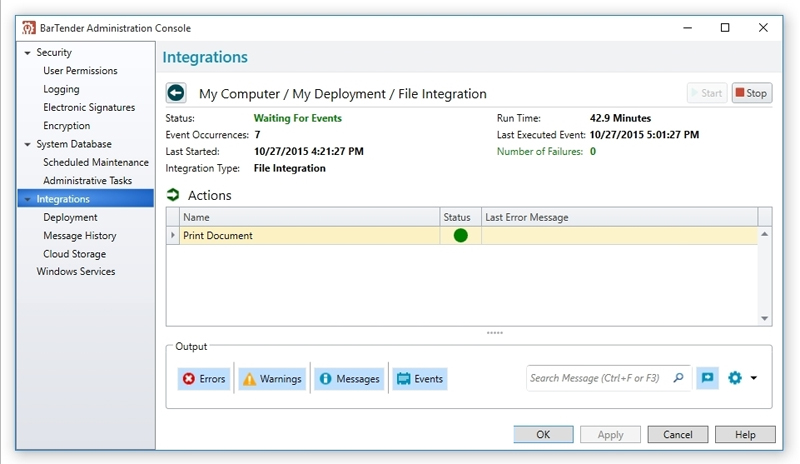
Intelligent Templates for Unmatched Versatility and Control
- Leverage conditional printing to create a wide variety of labels from a single design, without the headache of maintaining a separate document for each label.
- Easily support complex printing scenarios by telling templates, layers and even individual objects when to print based on a single data source or database field, or based on multiple conditions — all without scripting.
- Lock mandatory content so it cannot be changed by other designers.
- Print content to specific panels of security cards, including monochrome black, UV fluorescing, and overlay panels.
BarTender Automation also offers all the powerful yet easy-to-use design features of the Professional Edition:
- Let BarTender's smart wizards guide you through critical design decisions to maximize your printing performance and compliance with important standards.
- Use your own fonts or those built into the printer.
- Generate anything from simple serial numbers to advanced custom serialization sequences.
- Format text any way you want with Rich Text formatting.
- Enhance imported graphics with high-quality image-processing controls, including brightness, contrast, saturation, hue, sharpness, smoothing and cropping.
- Recreate legacy labels easily by importing old designs to use as a guide.
- Link to external graphics to enable dynamic changes.
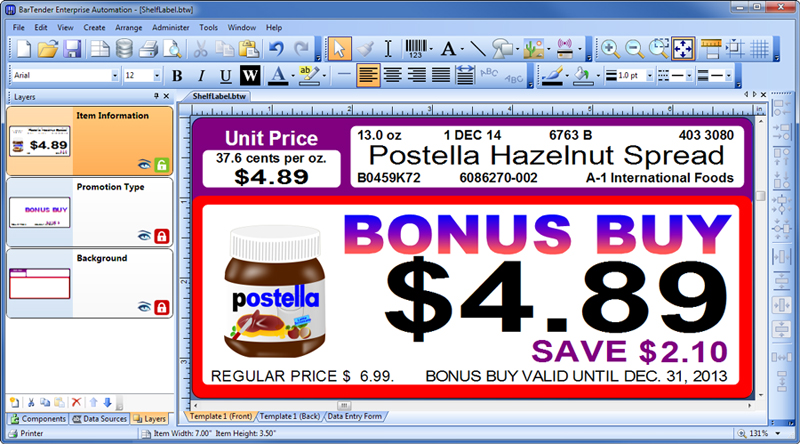
Additional Security and Printing Management
- Integrate with other software for basic automated control.
- Manage user permissions and encrypt documents.
- View printer status and reprint previous jobs.
Visual Basic Script Editor for Easy Management
The VB Script Editor enables you to easily navigate between different scripts in your document; access supported code snippets to help you when writing your own code; access application-specific VB Script objects, properties and functions; and more.
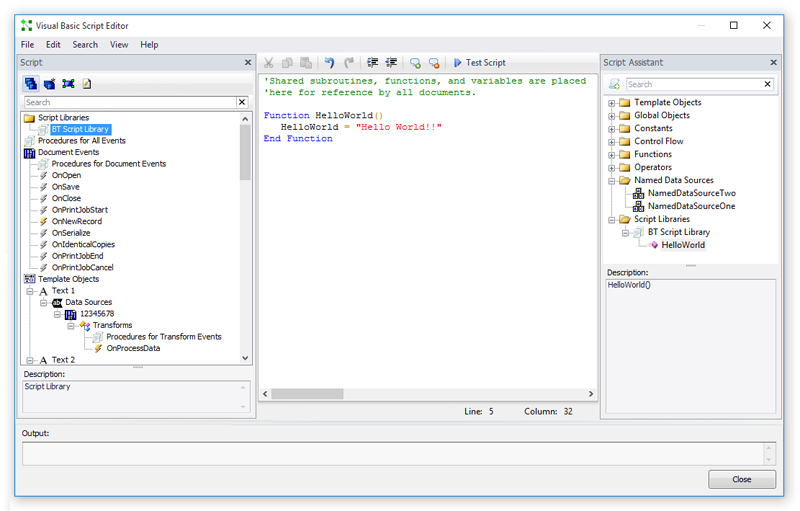
Professional Printing Flexibility
- Minimize print-time data entry by letting BarTender pull data from Excel files, text files and a wide variety of databases. Or design your own forms for entering data easily at print time.
- Easily select, preview and print labels and cards from a dedicated Print Station interface.
- Print multiple label formats as a single batch, whether from BarTender, the dedicated BarTender Print Station or even the Windows Explorer.
- Print to any true Windows printer driver, and use the free Drivers by Seagull to leverage the special features of label and card printers for optimal performance.
Warranty & Returns
Warranty, Returns, And Additional Information
Return Policies
- Return for refund within: non-refundable
- Return for replacement within: non-replaceable
- Read full return policy for details.
Manufacturer Contact Info
- Manufacturer Product Page
- Manufacturer Website
- Support Phone: 1-425-641-1408
- Support Website
- View other products from SEAGULL SCIENTIFIC
LOADING...

