Your Browsing History
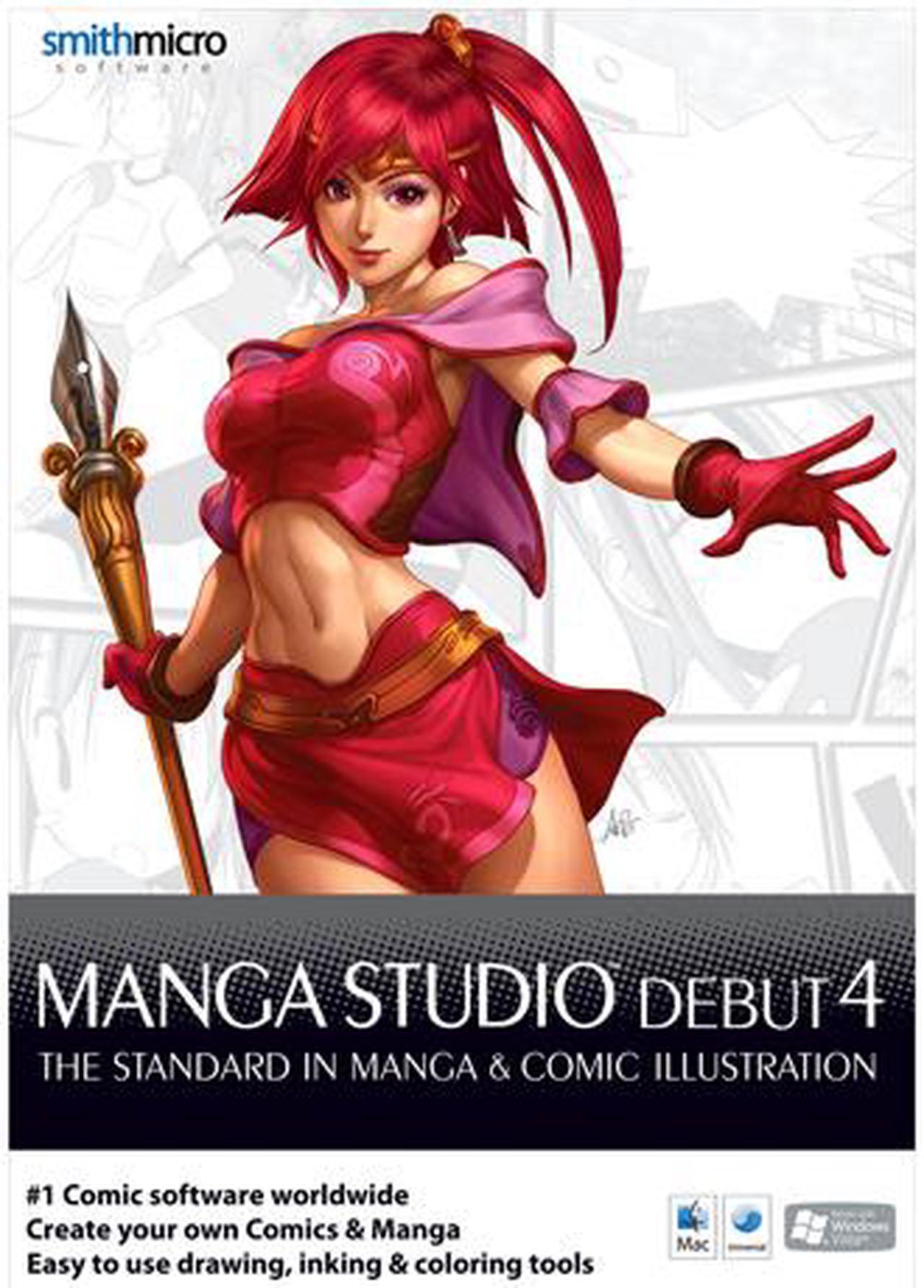
Anyone Can Create Manga and Comic Art!
Manga Studio Debut 4 is your all-in-one solution for stunning, ready-to-publish manga and comics. Invigorate your artwork using color, express motion using speed lines, apply dimension with screen tones and add dialog through built-in word balloons. Manga Studio helps you create professional manga and comics from start to finish!
 Fun, easy-to-use interfaceMaking yourself familiar with Manga Studio's interface and tools has never been easier. Includes a Beginner's Assistant, a special interface that groups together Manga Studio's commonly used tool palettes. Dynamic help offers instant access to information about tool palettes and menu options.
Fun, easy-to-use interfaceMaking yourself familiar with Manga Studio's interface and tools has never been easier. Includes a Beginner's Assistant, a special interface that groups together Manga Studio's commonly used tool palettes. Dynamic help offers instant access to information about tool palettes and menu options. Complete artistic controlManga Studio offers versatility and flexibility when it comes to creating your own manga and comics. Create original sketches using your mouse or draw naturally with a Pen Tablet. Use scans of your existing paper artwork or import images or photos for use in your manga and comic creations. Draw using a suite of familiar tools including pens, pencils, brushes and selection tools
Complete artistic controlManga Studio offers versatility and flexibility when it comes to creating your own manga and comics. Create original sketches using your mouse or draw naturally with a Pen Tablet. Use scans of your existing paper artwork or import images or photos for use in your manga and comic creations. Draw using a suite of familiar tools including pens, pencils, brushes and selection tools Design with attention to detailChoose from page templates, tones and patterns to save time on tedious projects and create stunning manga and comics. 160 pre-designed page templates. Choose from over 2,300 screen tones to add dimension and character to your art. Create custom effects by dragging & dropping patterns and screen tones on multiple layers. Use brushes to draw and paint with over 80 customizable patterns.
Design with attention to detailChoose from page templates, tones and patterns to save time on tedious projects and create stunning manga and comics. 160 pre-designed page templates. Choose from over 2,300 screen tones to add dimension and character to your art. Create custom effects by dragging & dropping patterns and screen tones on multiple layers. Use brushes to draw and paint with over 80 customizable patterns. Bring your characters to lifeCustomize your projects with a large collection of special effects and features. Use speed lines and focus lines to express motion or moods. Built-in rulers allow you to draw amazing effect lines giving your art an incredible amount of depth. Use the Panel Ruler layer to easily add and customize panels for your pages that remain editable, saving you the hassle of having to redraw artwork if a panel is not quite right the first time. Choose from over 100 editable word balloons to add dialog and bring life to your creations. Freely change the font, size, style and spacing of the text. Manga Studio has built-in Unicode Support and allows you to enter text directly on your page.
Bring your characters to lifeCustomize your projects with a large collection of special effects and features. Use speed lines and focus lines to express motion or moods. Built-in rulers allow you to draw amazing effect lines giving your art an incredible amount of depth. Use the Panel Ruler layer to easily add and customize panels for your pages that remain editable, saving you the hassle of having to redraw artwork if a panel is not quite right the first time. Choose from over 100 editable word balloons to add dialog and bring life to your creations. Freely change the font, size, style and spacing of the text. Manga Studio has built-in Unicode Support and allows you to enter text directly on your page. Invigorate your artwork with colorSketch, ink, and color your artwork inside Manga Studio without the need for any other graphics applications. Enhance your drawings using the integrated color set. Choose from preset colors or create your own to add custom effects to your artwork. Quickly switch between colors using the various color sliders. Save time and money by creating your entire comic in one application.
Invigorate your artwork with colorSketch, ink, and color your artwork inside Manga Studio without the need for any other graphics applications. Enhance your drawings using the integrated color set. Choose from preset colors or create your own to add custom effects to your artwork. Quickly switch between colors using the various color sliders. Save time and money by creating your entire comic in one application. Publish your workQuickly and easily output professional manga and comics. Post your manga and comics to your blog or social networking site. Manga Studio Debut exports JPG, BMP and Photoshop files. Manga Studio Debut exports JPG, BMP, PSD, TGA*, PNG*, TIFF* and PICT* files. (*Note: Mac-only publishing format.)
Publish your workQuickly and easily output professional manga and comics. Post your manga and comics to your blog or social networking site. Manga Studio Debut exports JPG, BMP and Photoshop files. Manga Studio Debut exports JPG, BMP, PSD, TGA*, PNG*, TIFF* and PICT* files. (*Note: Mac-only publishing format.)