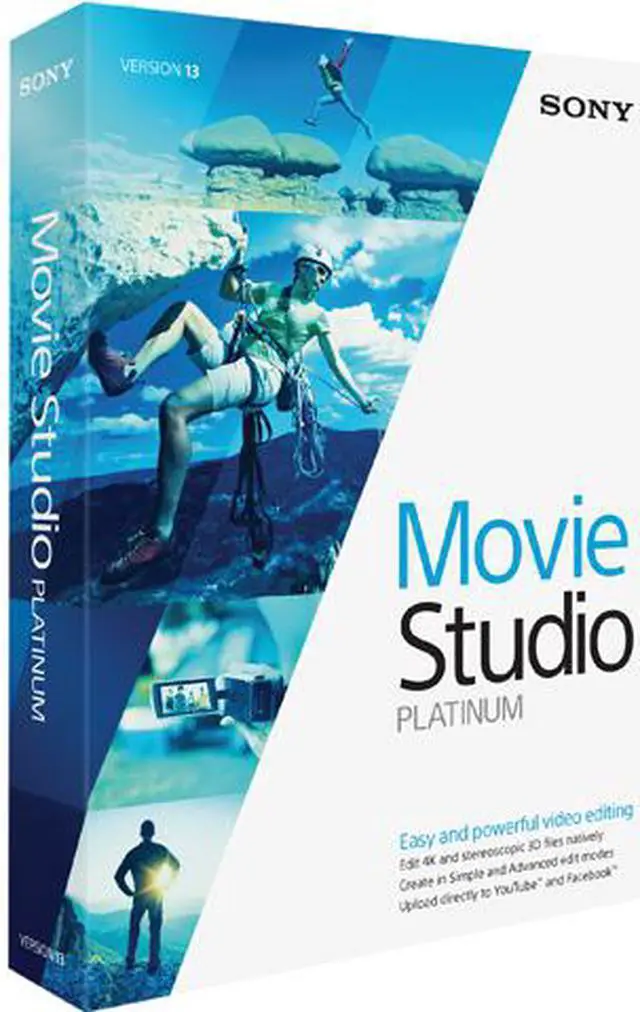| Feature | Video editing
Access two intuitive edit modes: Simple and Advanced. Create spectacular-looking movies in native 4K (ultra HD). Produce 3D video with innovative stereoscopic 3D editing tools. Access hundreds of video and audio effects. Personalize your movies with text animations, title rolls, scrolling credits, and more - all in Movie Studio 13 Platinum.
Deliver your best
Make sure your movie looks its best when you share it with others. The updated Make Movie dialog makes it easy to select the best format for the desired destination.
New! Updated layout
Touch-friendly buttons, a wide-open timeline, and easy access to the necessary tools means that creating a movie won't be a daunting experience. Start and finish a project in the beautiful, new Simple Edit Mode. Or, complete the project in Advanced Edit Mode to take advantage of additional features and options.
New! XAVC S support
Create stunning movies in 4K with the new XAVC S format support. Import the 4K footage from your Sony 4K camera, edit it on the Movie Studio timeline, and render it out in sparkling 4K. You can even upload it directly to YouTube 4K!
Direct upload
When you're finished making your movie, upload it directly to YouTube or Facebook from the Movie Studio application! Sharing your creativity has never been this easy.
Color match
Instantly match colors between two clips! Don't worry about coming back with off-color video. Use the Color Match plug-in to make two different scenes appear as though they were shot on the same day, at the same time, and with the same filter.
Quick production tools
Make the most of your production. Download Fasst Apps plug-ins by Vasst to speed up time-consuming editing tasks, such as lower-third creation and marker placement.
Image stabilization
Reduce jitter and shaky video footage with image stabilization technology. Shaky video footage, shot from handheld camcorders and smart phones, can quickly be salvaged. |
|---|