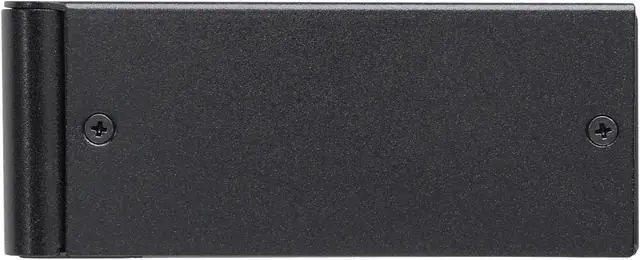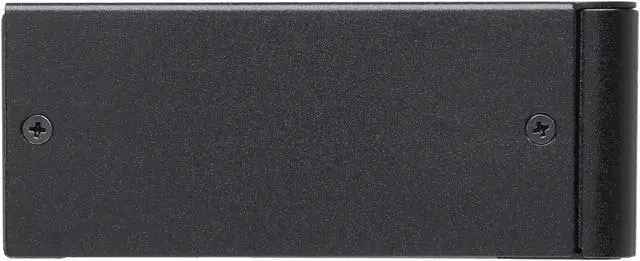MAIN OVERVIEW FEATURES: Number of Computers Supported: 2Number of Local Users Supported: 1Maximum Video Resolution: 3840 x 2400USB: YesDisplayPort: YesNumber of USB Ports: 6Number of DisplayPorts: 3Input Voltage Range: 100 V AC - 240 V ACForm Factor: DesktopHeight: 1.7"Width: 8.7"Depth: 5.1"Weight (Approximate): 2.43 lbPackage Contents: 2 Port USB DisplayPort KVM Switch with Audio 4 x Foot Pads 1 x Universal Power Adapter (NA/UK/EU/AU) 1 x Instruction Manual Environmentally Friendly: YesEnvironmental Certification: RoHS,WEEE,REACHTAA Compliant: YesLimited Warranty: 3 Year