Your Browsing History
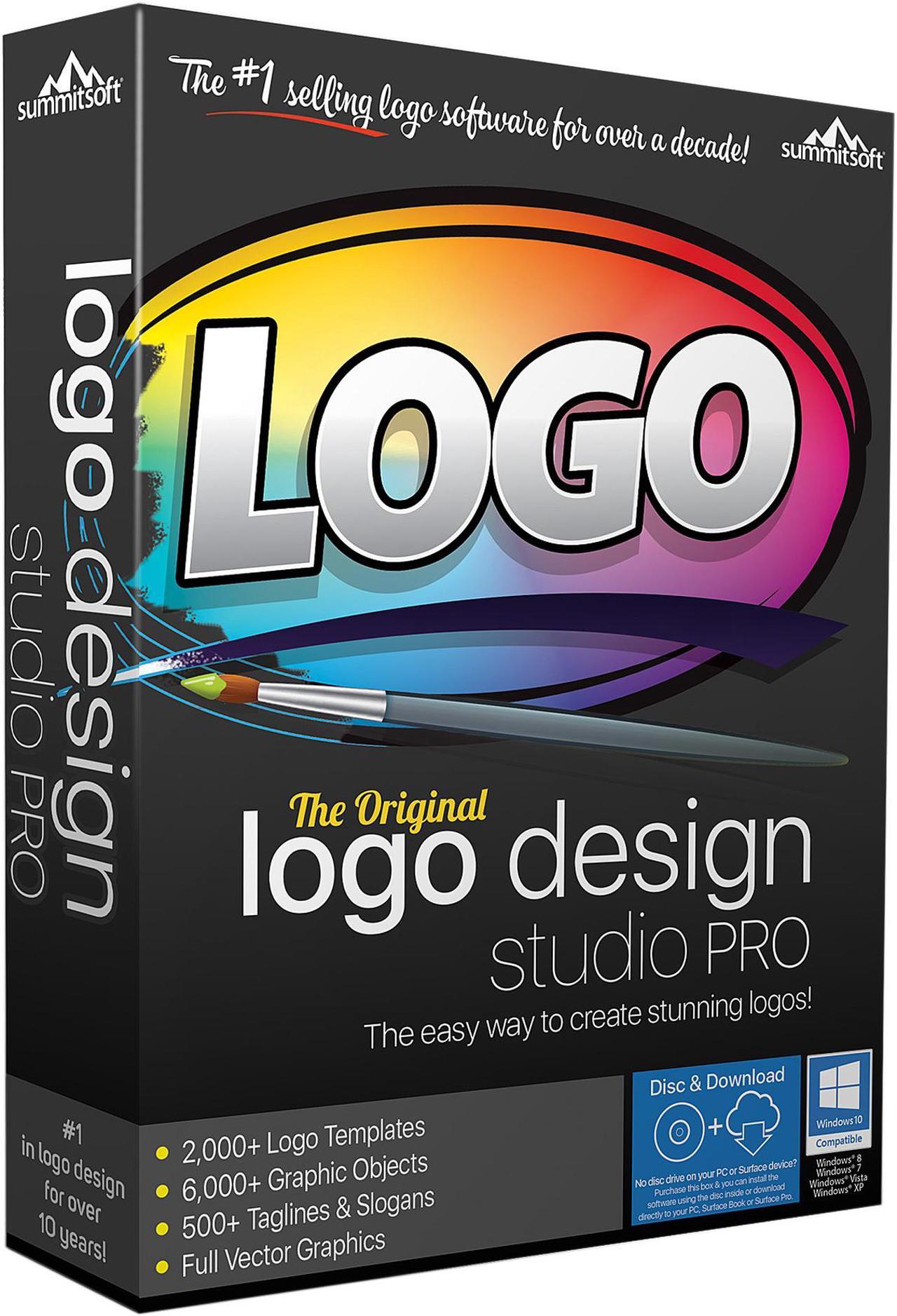




| Brand | SummitSoft |
|---|---|
| Model | 00207 |
| Packaging | Download |
|---|---|
| Name | Logo Design Studio Pro - Download |
| Operating Systems Supported | Operating System: Windows 10, Windows 8 / 8.1, Windows 7 and Windows Vista Hardware: PC with Pentium 400 MHz or higher processor Memory: 512 MB of RAM Hard Disk: 1500 MB of available hard-disk space DVD-ROM drive (for boxed shipments) |
| Feature | Logo Design Studio Pro makes expert design easy. Pick a pre-designed logo template that best fits the look you want, or start from scratch. Replace any text or graphics and then export your logo to use online or in any sized print project. Full Vector Graphics - Vector graphics are different from regular graphics and images because they don't have pixels. No pixels means you can enlarge your new logo to any size without losing image quality or sharpness. Something that no other logo design software can do. Precise Drawing Tools - Bezier editing visually shows adjustable nodes you can move to change the look of shapes, text and curves. Easily undo any change you don't like. Professional Graphics - Use any of the 6,000+ included vector graphics as is or edit them to fit your look. All of the graphics are professionally designed and royalty free. Seamless Effects - Add a creative touch using professional effects that get noticed. Lift your logo off the canvas with a shadow; add a 3Dbevel technique and more. Total Text Control - Add standard solid or stroked text, wrap text around shapes, place text on a path or convert your text into an editable shape using Bezier tools. |
|---|
| Date First Available | March 15, 2017 |
|---|