
100%
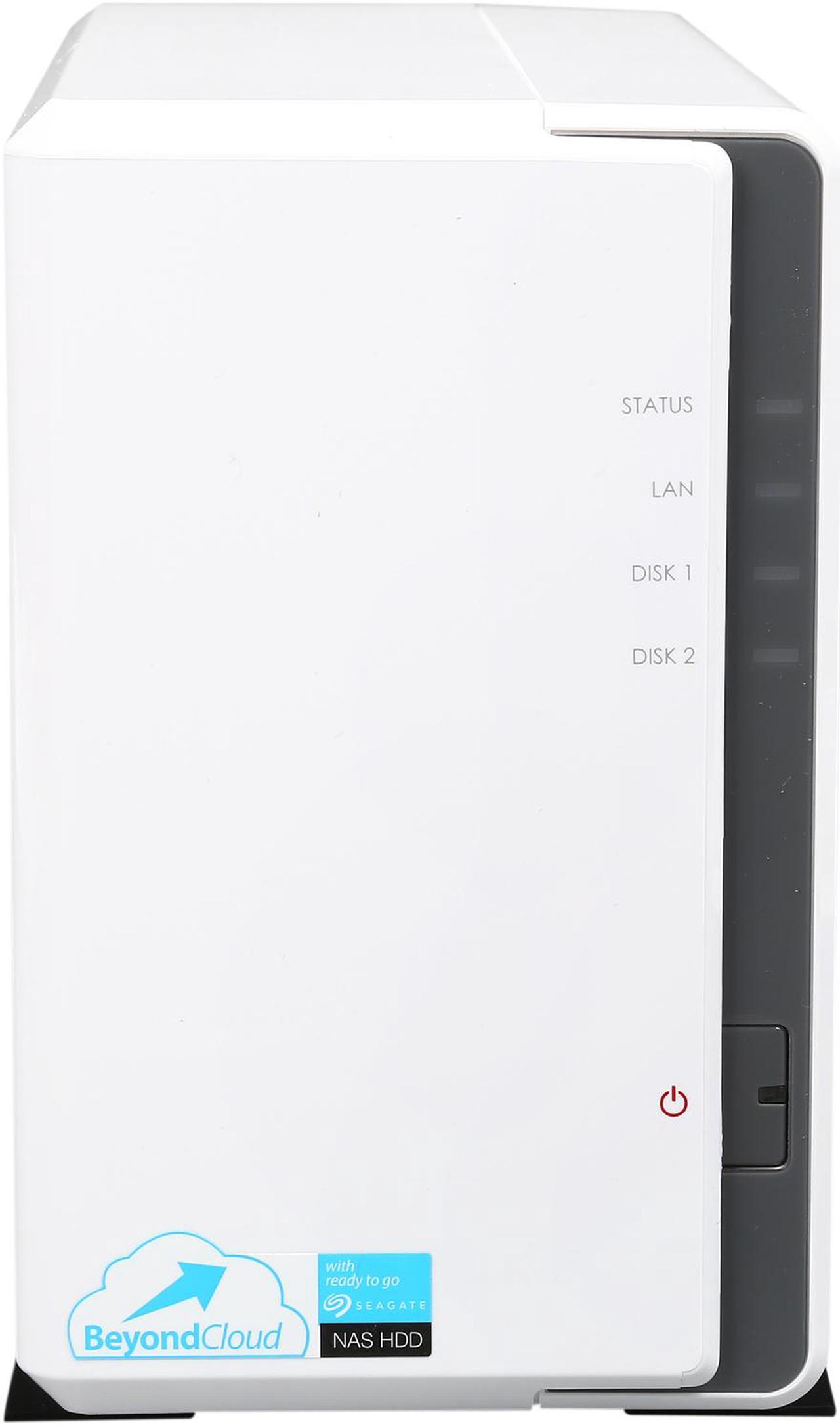
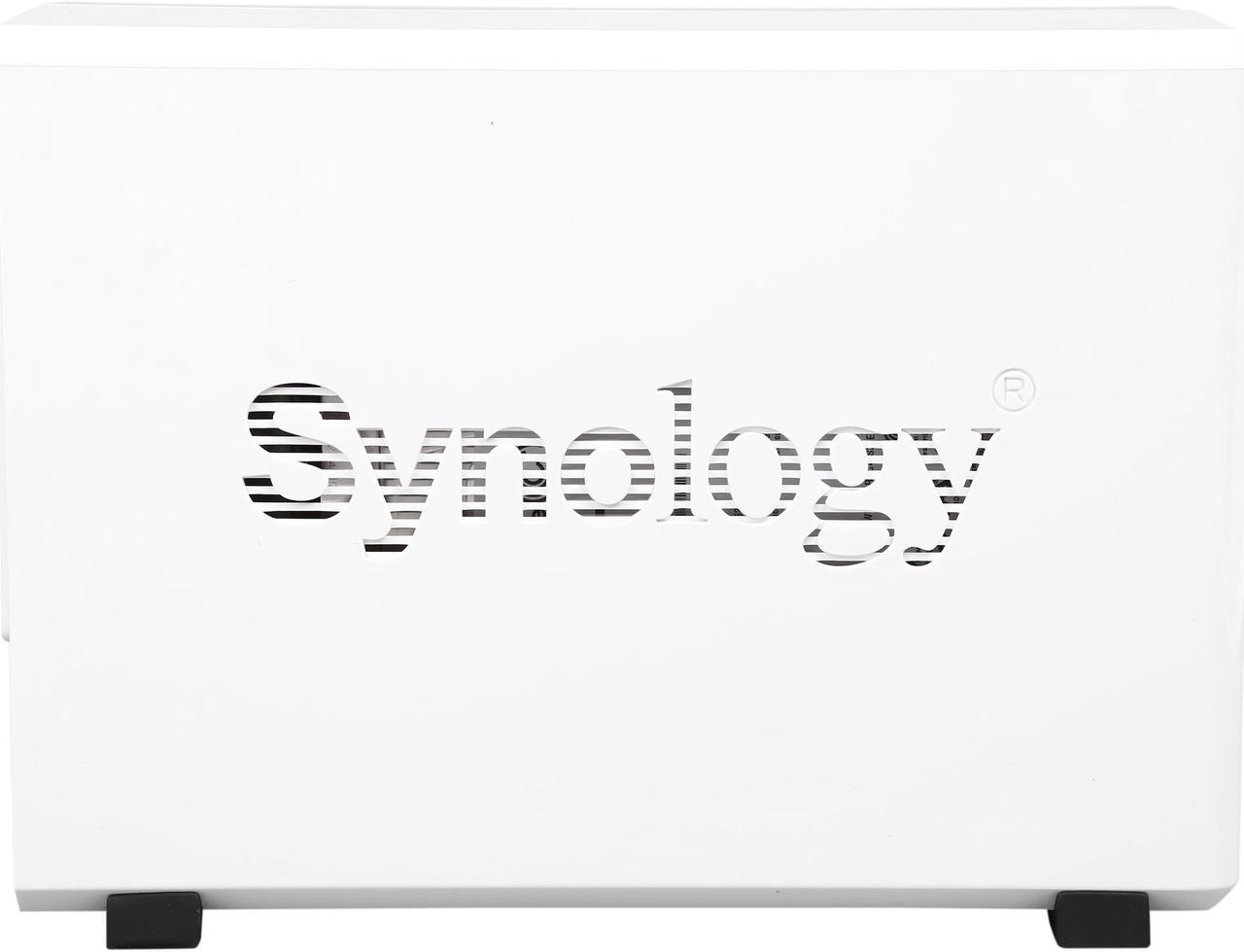

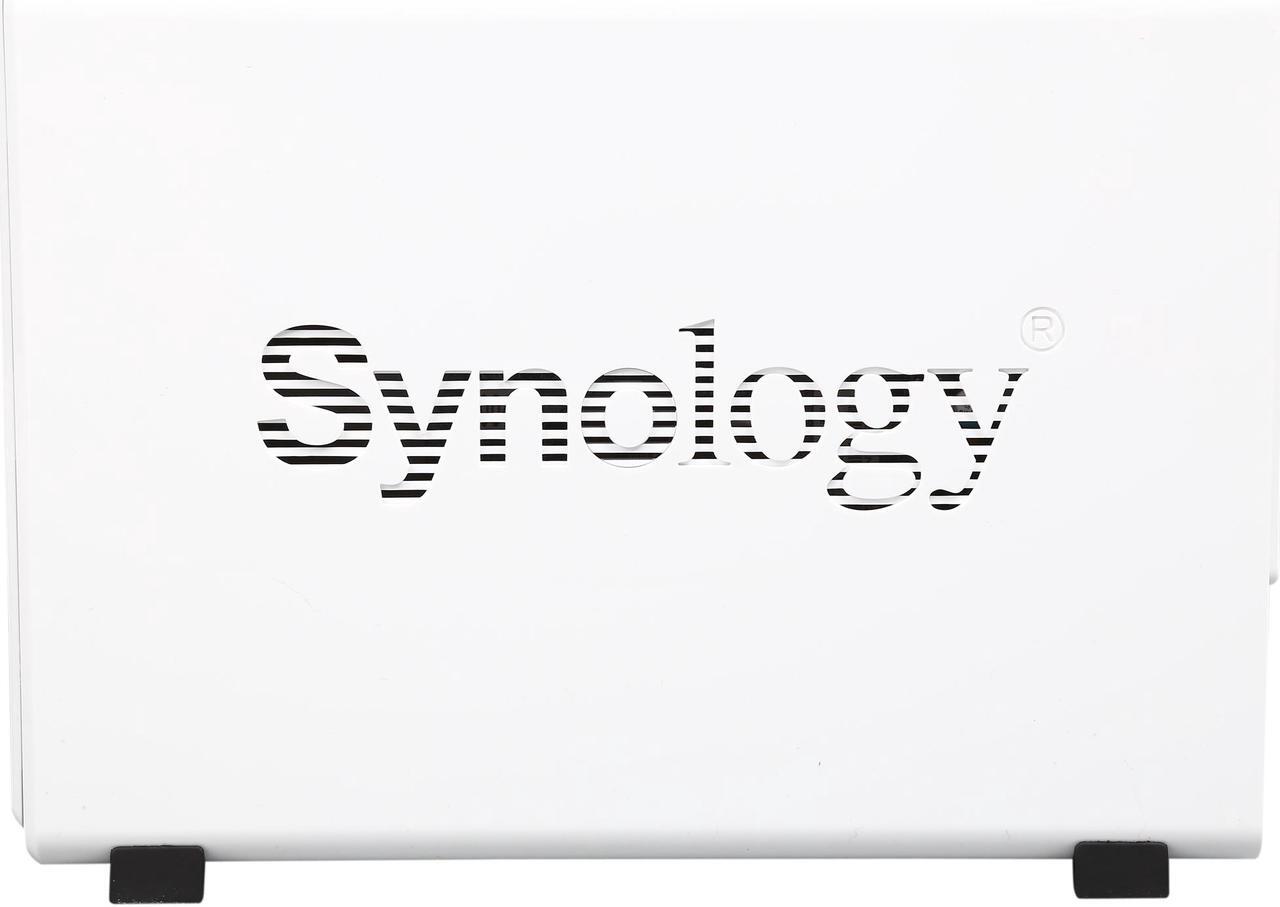
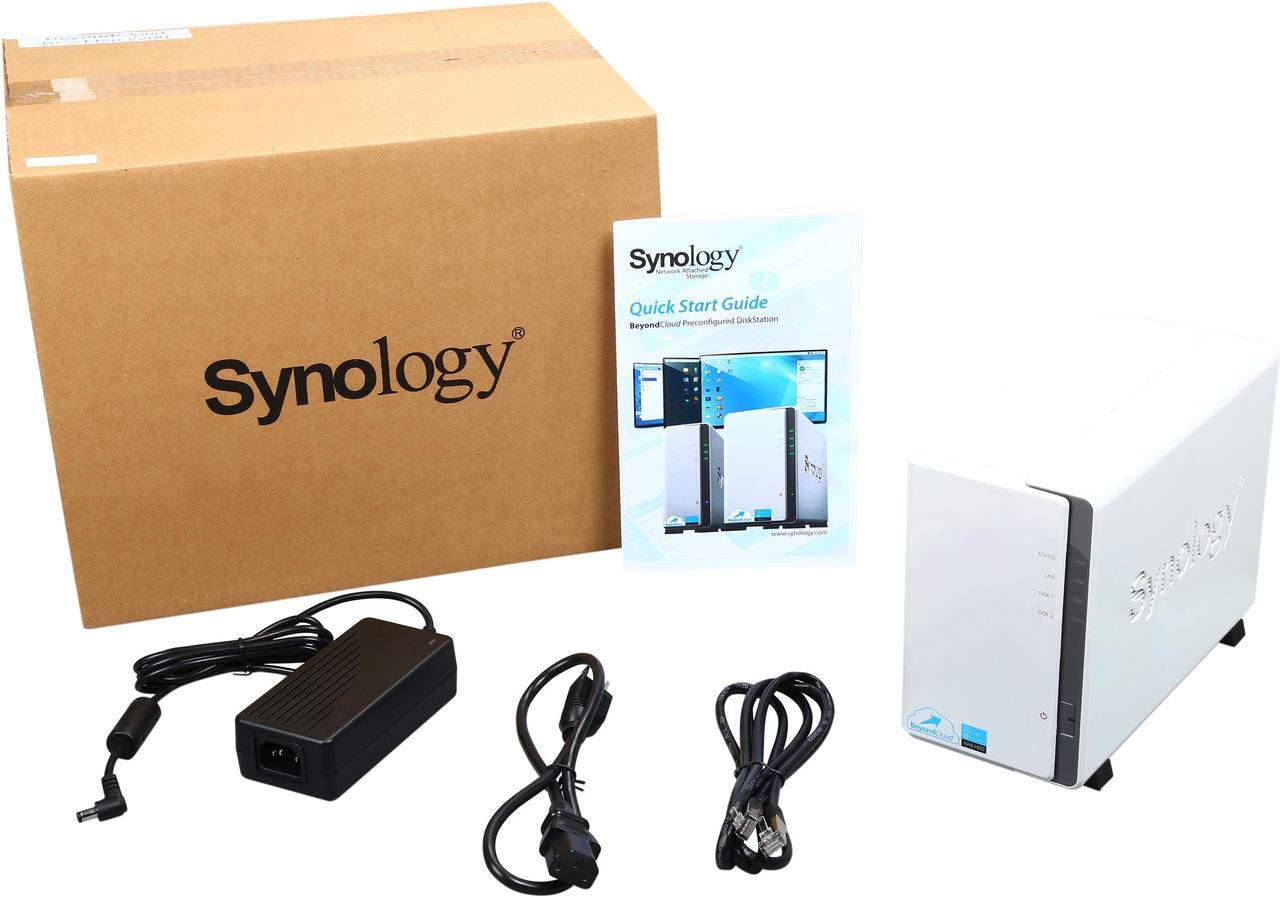

Shipped by Newegg
Make informed decisions with expert advice. Learn More
The perfect Synology for a beginner, the BeyondCloud comes with hard drives preinstalled, packages configured, and requires minimal setup to get started. Explore what you can do with a Synology BeyondCloud.
The BeyondCloud comes in two options, one bay and two bay. The two bay mirrors the hard drives to provide single hard drive failure protection.
 |
 |
|
| One Bay vs. Mirrored | BeyondCloud | BeyondCloud Mirror |
| Number of Bays | 1 Bay | 2 Bays |
| Minimal Setup |
 |
 |
| Pre-installed with Seagate NAS HDDs |
 |
 |
| Hard Drive Size | 2TB or 3TB | 3TB Mirrored |
| Pre-installed with Packages |
 |
 |
| Backup to a USB |
 |
 |
| RAID protection of you data from single HDD failure |
 |
The BeyondCloud comes ready to use with hard drives preinstalled. After plugging in your unit and turning it on, you simply have to log in in order to start adding your data to your new NAS.

BeyondCloud provides you with a central platform to organize, backup, and share photos, music, and video collections. Featuring a streamlined and sleek interface, Synology pre-installed packages - Photo Station, Audio Station, Note Station and Video Station - let you build a seamless entertainment hub effortlessly. Since everything is saved on your BeyondCloud, you can enjoy your media and share your files, and no worries about extra monthly fees for storage capacity.
Photo Station

Video Station

Audio Station

Note Station

Synology aims to provide you the most convenient way to enjoy all services on BeyondCloud. With Synology QuickConnect, you don't have to deal with difficult remote access setup. QuickConnect frees you from complicated router configuration and port-forwarding, so your entertainment and work files can be accessed on any computer, laptop, or mobile devices instantly without extra charge.
| Five Reasons You Will Love Synology QuickConnect: | QuickConnect | DDNS |
| Customizable ID |
 |
 |
| Skip network configuration |
 |
|
| Eliminate port forwarding |
 |
|
| Open to all users |
 |
|
| Works without public IP address |
 |
File Station is a fast and secure feature for sharing and managing your files stored on BeyondCloud. Just drag-n-drop and upload data from Mac or PC. Advanced filters make it easy to search for documents, photos, or videos. With built-in FTP or email clients, BeyondCloud lets you organize and share files through an advanced web application effortlessly. You can even share files and folders with others by simply sending a link. Files can be reached on mobile devices via the companion mobile app DS file. HTTPS, SSL/TSL encryption, and link expiry dates also ensure file sharing over the Internet is highly secure.

BeyondCloud is highly compatible with other devices, letting you manage and enjoy digital content with the devices you already have: computers, mobile devices, TVs, DLNA devices, and stereos. Synology offers the latest support for TV streaming, including Samsung TV, Roku players, Apple TV, and Google Chromecast, meaning you can stream digital content stored on BeyondCloud to your widescreen TV effortlessly.
Samsung TV

Apple TV

Chromecast

Roku

BeyondCloud brings you comprehensive cloud service. Cloud Station lets you sync files among DiskStations and multiple devices, including Windows PC, Mac, Linux, iOS, Android, as well as Windows mobile devices, whereas 2-way sync allows file synchronization among different DiskStations. You can even sync your DiskStation with Google Drive, OneDrive, Dropbox, Box, hubiC, and Baidu Cloud — establish your hybrid cloud to enjoy more storage flexibility and prevent data loss.


Synology develops versatile mobile apps — DS note, DS audio, DS video, DS photo+, DS cloud, DS file, DS download and DS cam — allowing you to access and manage the contents of your BeyondCloud with smartphones and tablets. QuickConnect brings an easier network experience as it eliminates complicated router configuration or port forwarding. With Synology mobile apps, your multimedia collection and work files are always on the go.