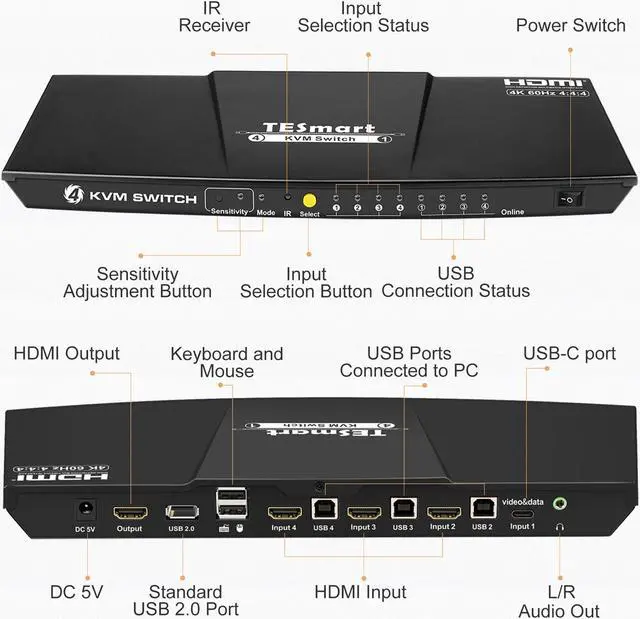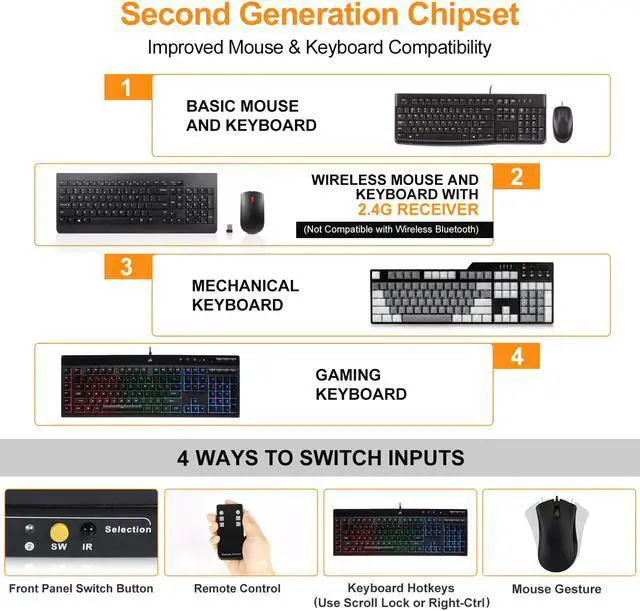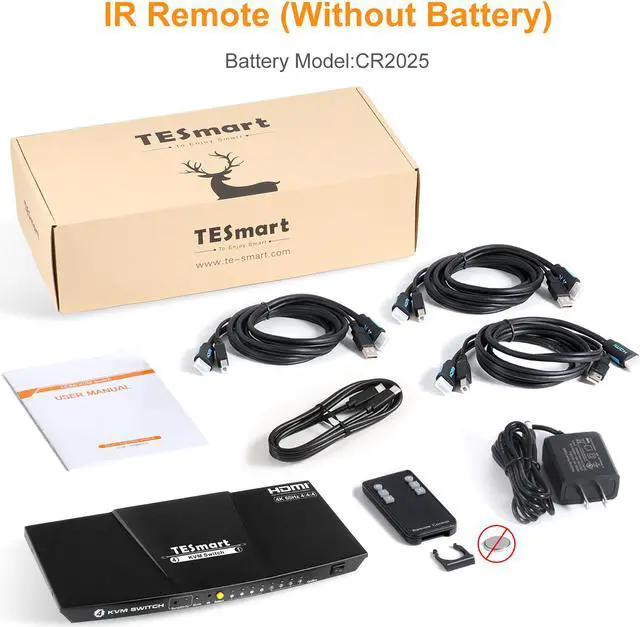This 4x1 HDMI KVM Switch provides you with great flexibility in integrating cross-platform computer equipment easily. It makes you available to switch easily and reliably between any HDMI computers using one HDMI compliant display.The 4x1 HDMI KVM Switch supports USB 2.0 device, you can even attach USB drive, printer, barcode scanner or other USB devices to the KVM. Switching can be controlled by variety of methods. You can choose front panel buttons, IR signals, keyboard hot keys and mouse gesture to control KVM to switch inputs. Support analog L/R audio output. Support keyboard and mouse pass through mode to improve KM compatibility.

Support auto switching to monitor computers in a specified time interval
Support front panel buttons, IR signals, keyboard hot keys and mouse gesture to control KVM to switch inputs
vailable to use keyboard and mouse without any delay after switching input sources
HDCP 2.2 compliant
With EDID emulators in each input port, keep PCs always having correct display information
Support hot plug, connect or disconnect devices to the KVM switch at any time without turning off devices
Support analog L/R audio output
Support HDR 10 and Dolby Vision
Support keyboard and mouse pass through mode to improve KM compatibility

In order to work comfortably with your Type-C laptop, we have developed a special connection on our 4x1 HDMI KVM switch that feeds both HDMI and USB signals via a USB-C cable.
The other 3 HDMI sources should be connected with both an HDMI cable and a USB cable for them to work well.
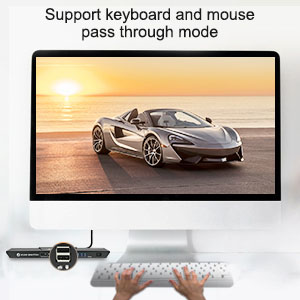
This 4 in 1 out HDMI KVM switch supports keyboard and mouse pass-through mode, and becomes more compatible with KM, such as:
wireless mouse and keyboard with the receiver
Multimedia keyboard and mouse
custom keyboard and mouse
* Note: This KVM does not support bluetooth mouse and keyboard.

The USB 2.0 port enables the sharing of the USB HUB, printer, headphones / microphone, memory, webcam and backup USB drives, etc. between your devices.
* Note: Due to the limited space there is only one port for your USB devices (the ports for keyboard and mouse are only used for your KM). If you need more USB ports, please connect a USB hub to the USB 2.0.
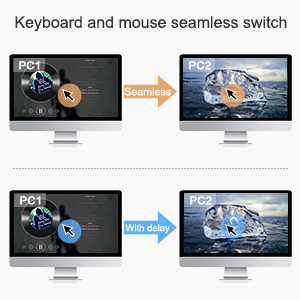
With EDID emulators in each input port, you ensure that PCs always have the correct display information

This KVM switch supports Unix / Windows / Debian / Ubuntu / Fedora / Mac OS X / Raspbian / Ubuntu for Raspberry Pi and other Linux based systems.

1 * 4x1 HDMI KVM Switch
1 * DC 5V Power Adapter
1 * IR Remote Control
1 * User manual
3 * HDMI + USBCable
1 * Type-C Cable