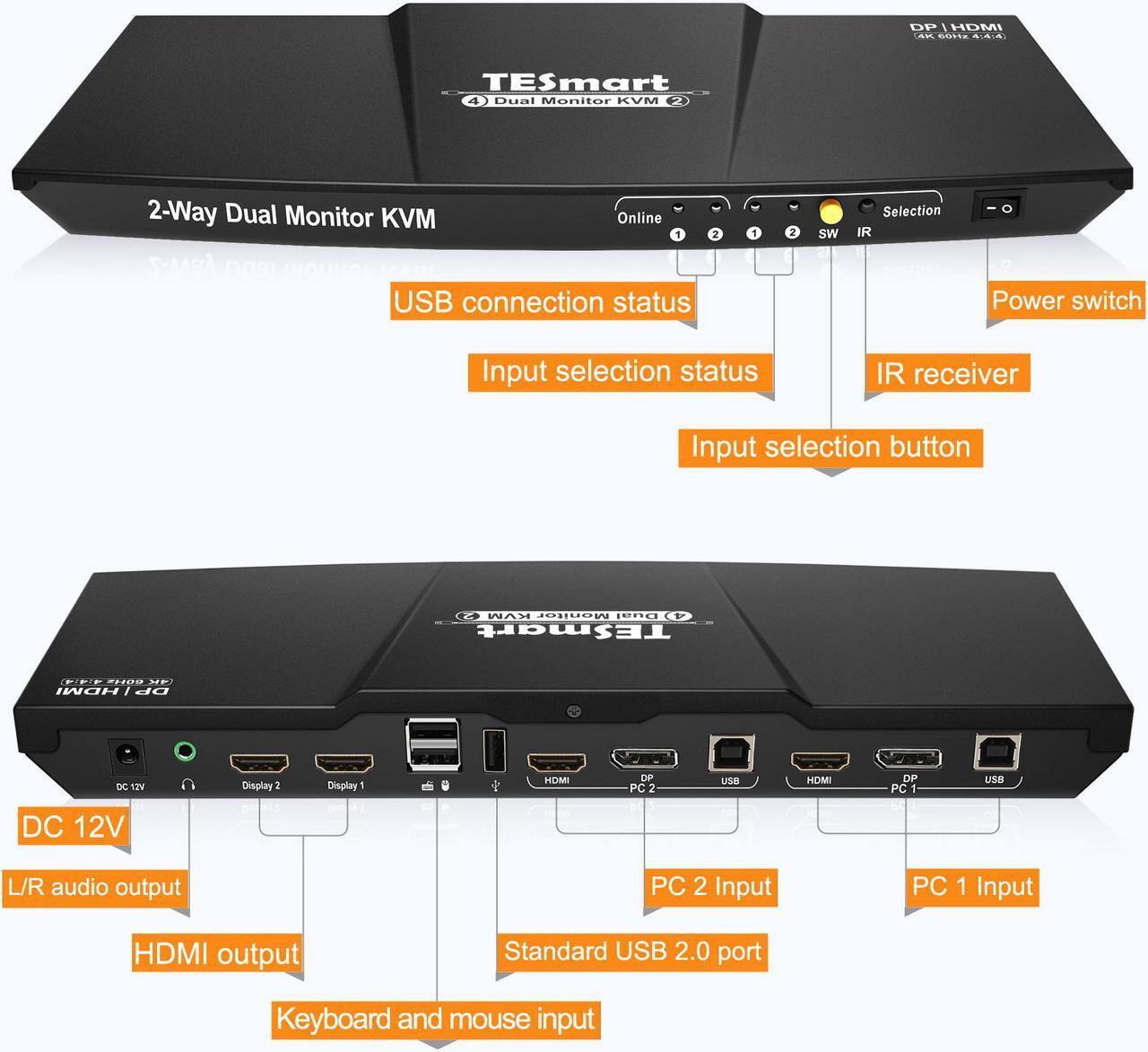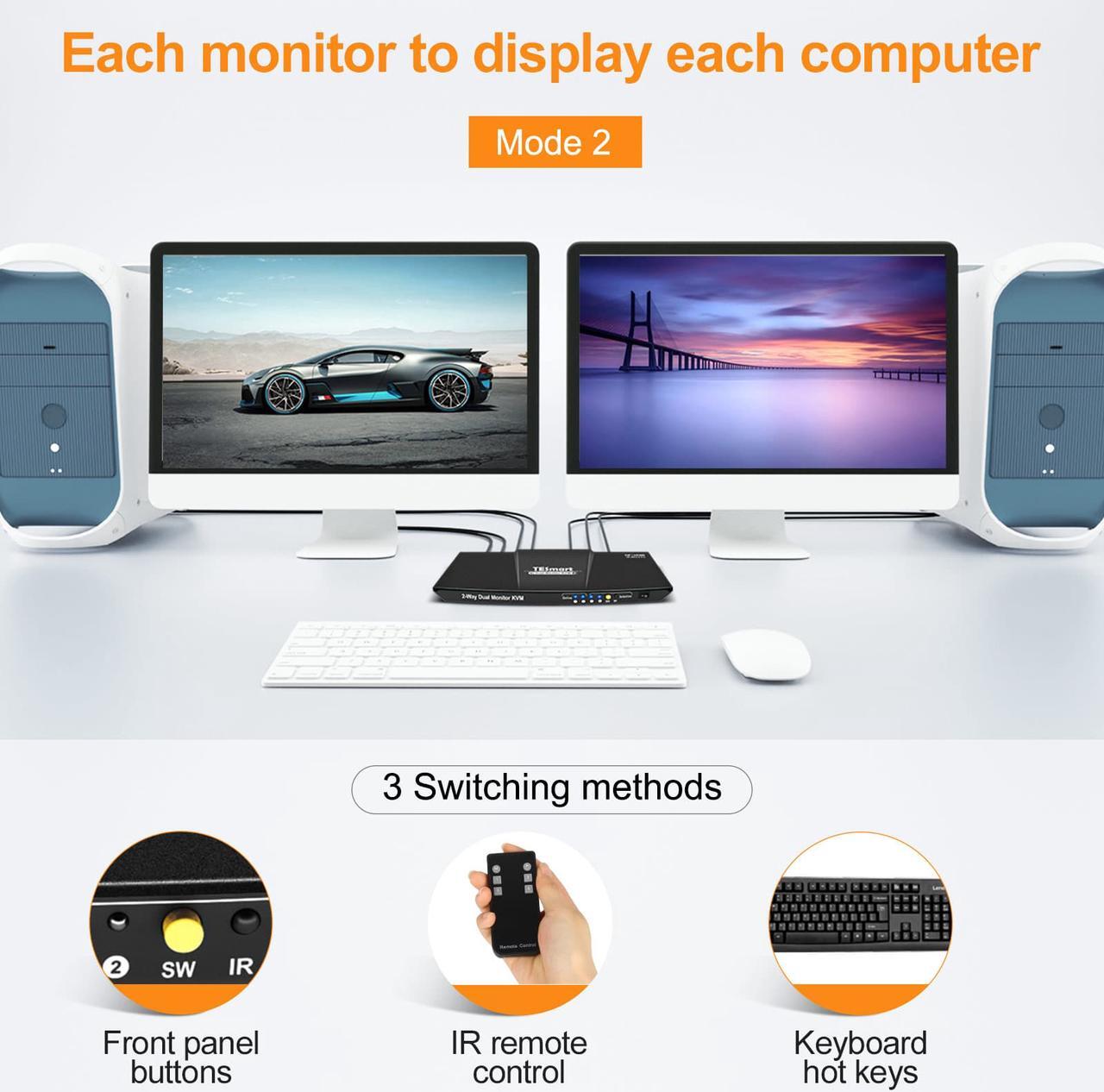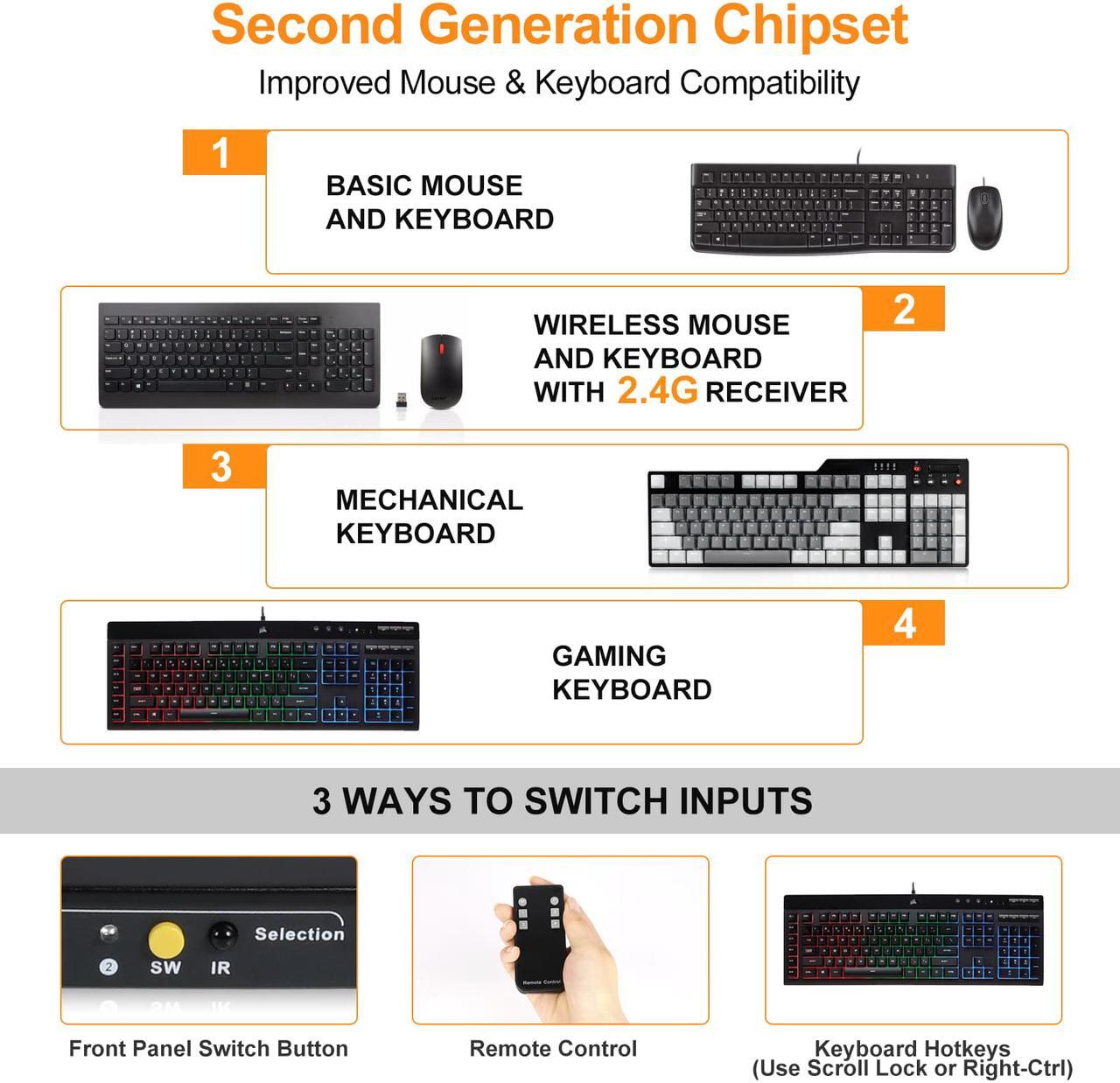Features :
- Using only 1 set of keyboard, mouse and 2 monitors to control 2 computers. Package with all cables needed except monitor cables
- Support Unix /Windows /Debian /Ubuntu /Fedora /Mac OS X /Raspbian /Ubuntu for Raspberry Pi and other Linux based systems
- Support hot-plug, connect or disconnect devices to the KVM at any time without turning off devices
- Support front panel buttons, IR signals, keyboard shortcuts to control the KVM
- Available to use keyboard and mouse without any delay after switching computers
- Support resolution up to 4K(3840*2160) @ 60Hz
- With extra standard USB 2.0 hub port, make it possible to connect the bar code scanner, USB hard drive or other USB devices to KVM
- Support keyboard and mouse pass through mode to improve KVM compatibility

nstallation Guide Tips (incorrect connection will cause malfunction):
- Each computer must connection 1 HDMI cable and 1 DP cable and 1 USB A / B cable to ensure keyboard, mouse and monitor to work correctly.
- The 1 HDMI port and 1 DP port is used to connect the second video output of the same computer, so that the monitor can display correctly (extended display)
- Don't recommend HDMI -->DP adapter
- Support DP --> HDMI adapter
- Support Mini DP --> DP adapter
- Support USB-C --> HDMI / DP adapter
- Support Thunderbolt --> HDMI / DP adapter

Dedicated mouse and keyboard ports have emulation programming. Second gen chipsets have "Passthrough Mode" to send special characters such as multimedia keys (play, pause, volume up/down), which improves keyboard compatibility. Keyboard software such as Logitech Options, Corsair iCUE, etc conflicts with the emulation and limits the ability to use macro keys. We recommend using the KVM's USB2.0 port as a workaround if this software if needed. USB2.0 port does not have emulation programming and KVM will not recognize hotkey commands. Please use a powered USB hub to expand USB connectivity.
FAQ:
Audio is transmitted via HDMI connection. HDMI or DisplayPort monitor required for audio.
Use powered USB hub to expand the USB2.0 port if multiple connections are needed.
Use USB extender to reduce distance to receiver if wireless mouse/keyboard is" jumpy".
Please install CR2025 battery before use (battery not included).

- Front panel buttons
- IR remote control ( for safety, the battery is not in the package)
- Keyboard shortcut keys

An extra USB 2.0 port, makes it possible to connect a bar code scanner, USB hard drive, USB microphone with a built-in sound card, or other USB devices to KVM just as your requirement.

This 2 way KVM Switch is equipped with top-grade image sensor. Ultra HD 4K Brings you Better Definition and Clarity, makes Images Look Life-like.

Support Unix /Windows /Debian /Ubuntu /Fedora /Mac OS X /Raspbian /Ubuntu for Raspberry Pi and other Linux based systems.

1 * 4x2 Dual KVM Monitor
1 * DC 12V Power Adapter
1 * IR Remote Control
1 * User manual
2 * DP cable
2 * HDMI+USB cable