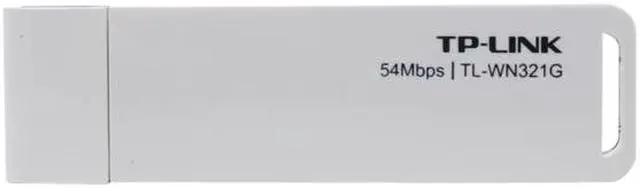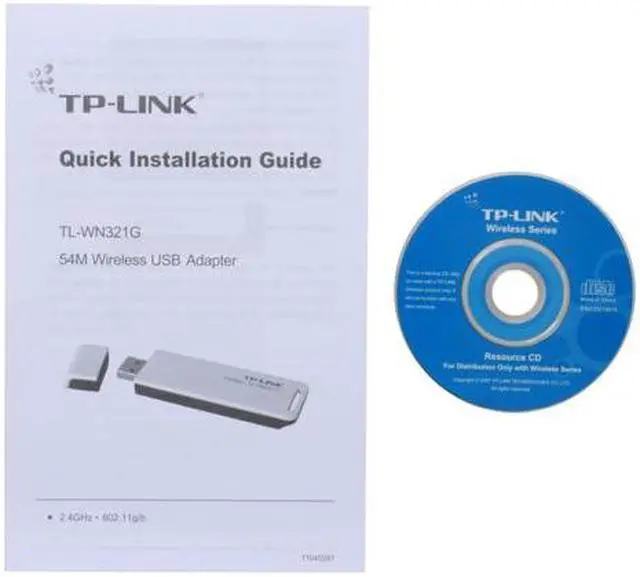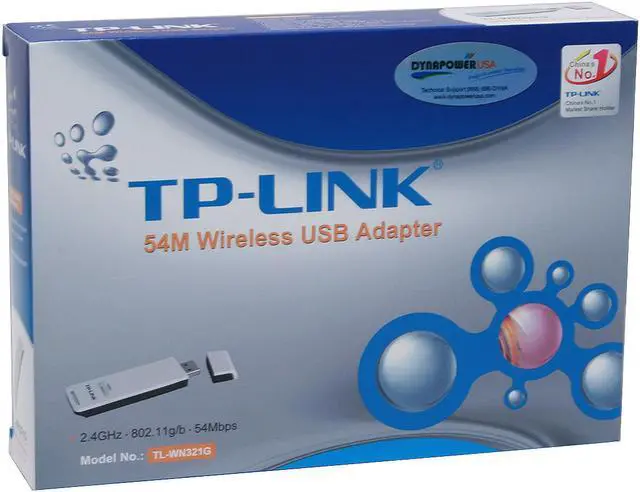| Features | Supports 54/48/36/24/18/12/9/6/11/5.5/2/1Mbps wireless LAN data transfer rates
Supports Ad-Hoc and Infrastructure modes
Supports roaming between access points when configured in Infrastructure mode
Eases to configure and provides monitoring information
Supports Windows Me, 2000, XP, Vista |
|---|