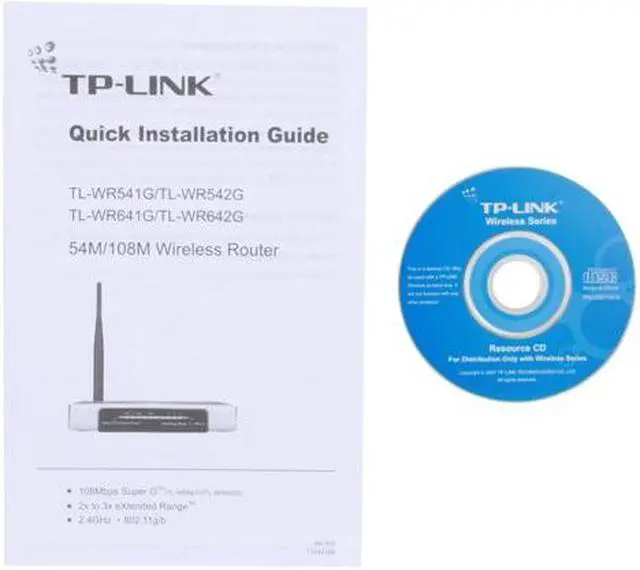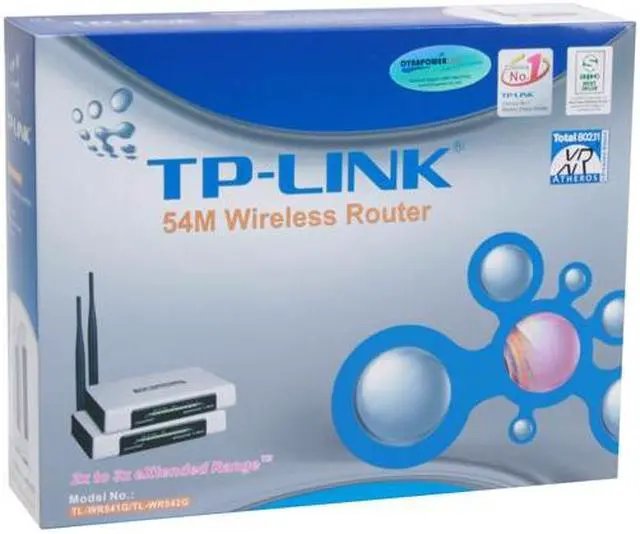| Features | Wireless Functions: Enable/Disable Wireless Radio, WDS Bridge
WAN Type: Dynamic IP/Static IP/PPPoE/ PPTP/L2TP/BigPond
DHCP: Server, Client, DHCP Client List, Address Reservation
Quality of Service: Bandwidth Control
Port Forwarding: Virtual Server,Port Triggering, UPnP, DMZ
Dynamic DNS: DynDns, Comexe, PeanutHull
Access Control: Parental Control, Local Management Control, Host List, Access Schedule, Rule Management
Firewall Security:
DoS, SPI Firewall
IP Address Filter/MAC Address Filter/Domain Filter
IP and MAC Address Binding
Management:
Access Control
Local Management
Remote Management
54Mbps transmission rates, better for wireless network surfing or downloading
Adopts 2x to 3x eXtended range technology for wider wireless coverage
WDS wireless bridge provides seamless bridging to expand your wireless network
IP QoS assures the optimum utilization of bandwidth for fear of bandwidth abuse
Supports PPPOE, Dynamic IP, Static IP, L2TP, PPTP and BigPond Cable internet access
Built-in firewall supporting IP/MAC address and domain filtering to control certain network access
Easy Setup Assistant provides quick & hassle free installation
Compatible with all the 802.11b/g products. |
|---|