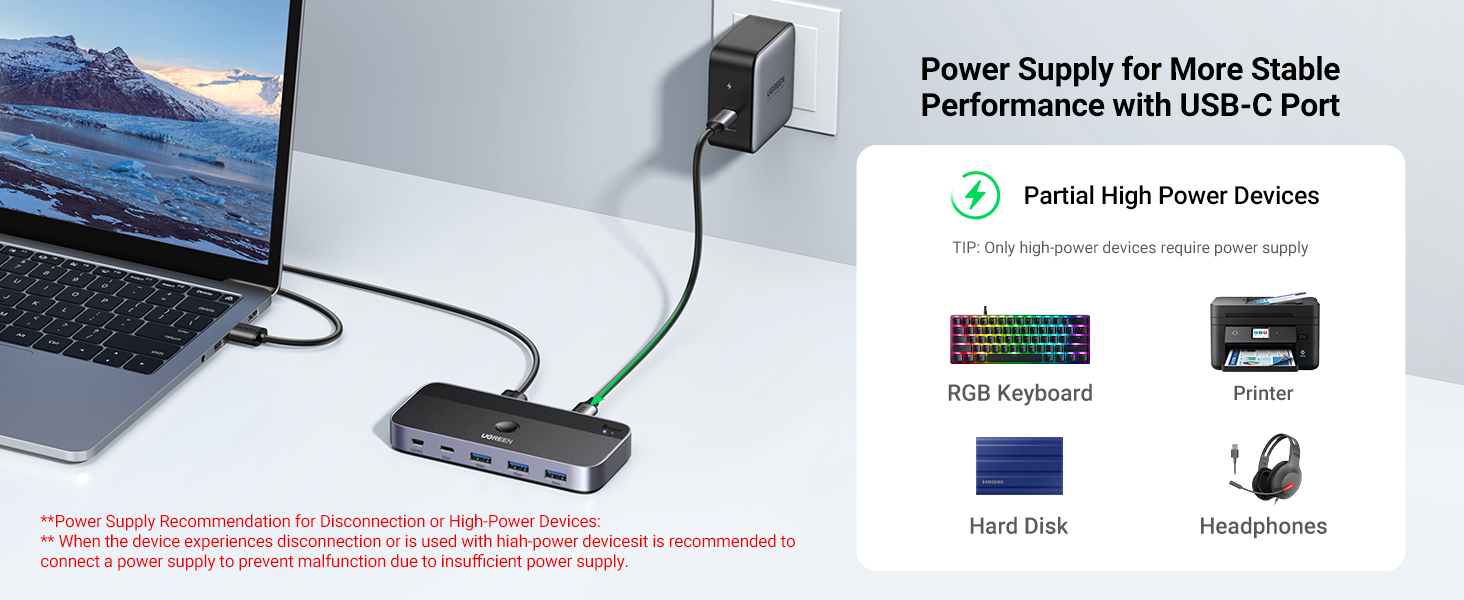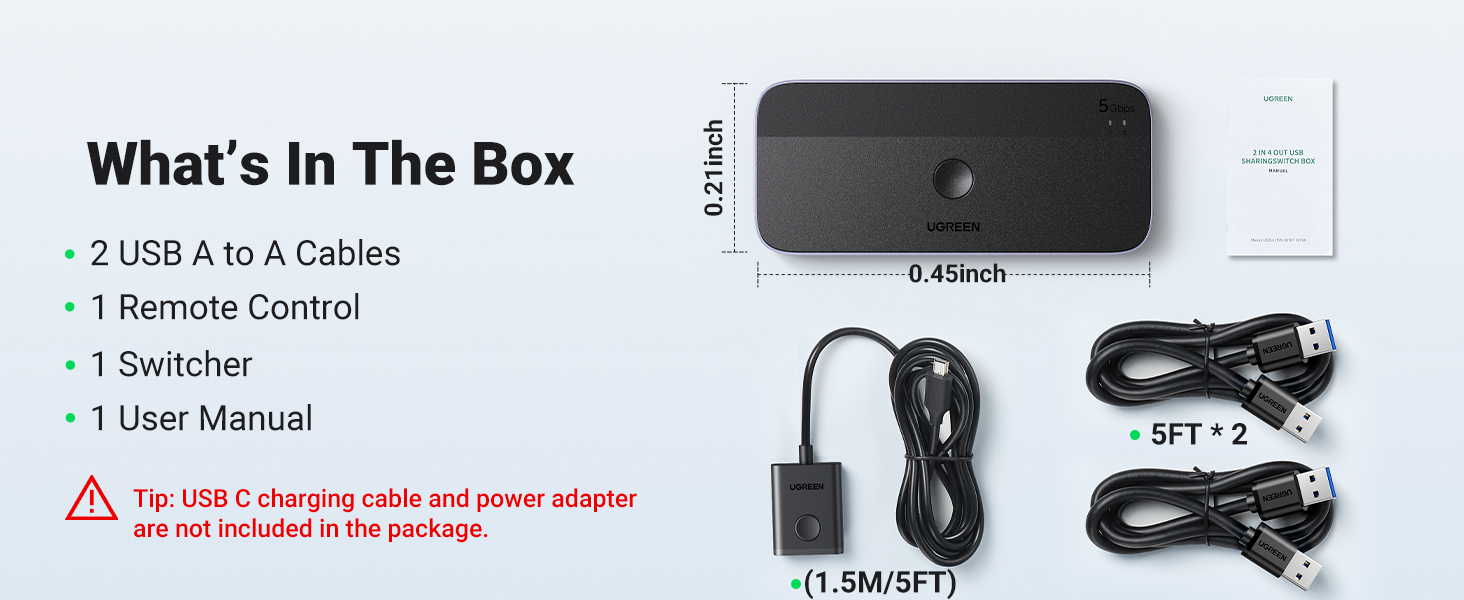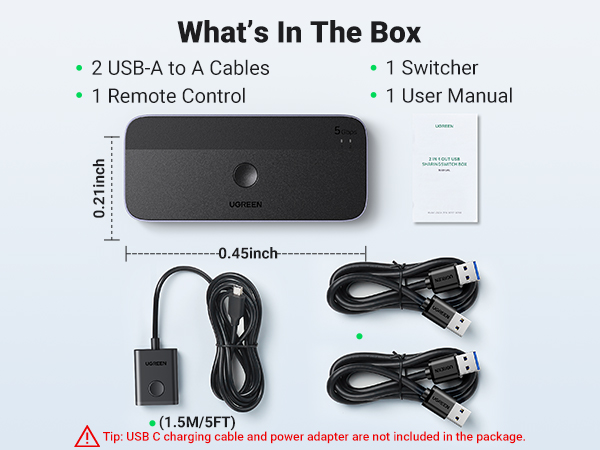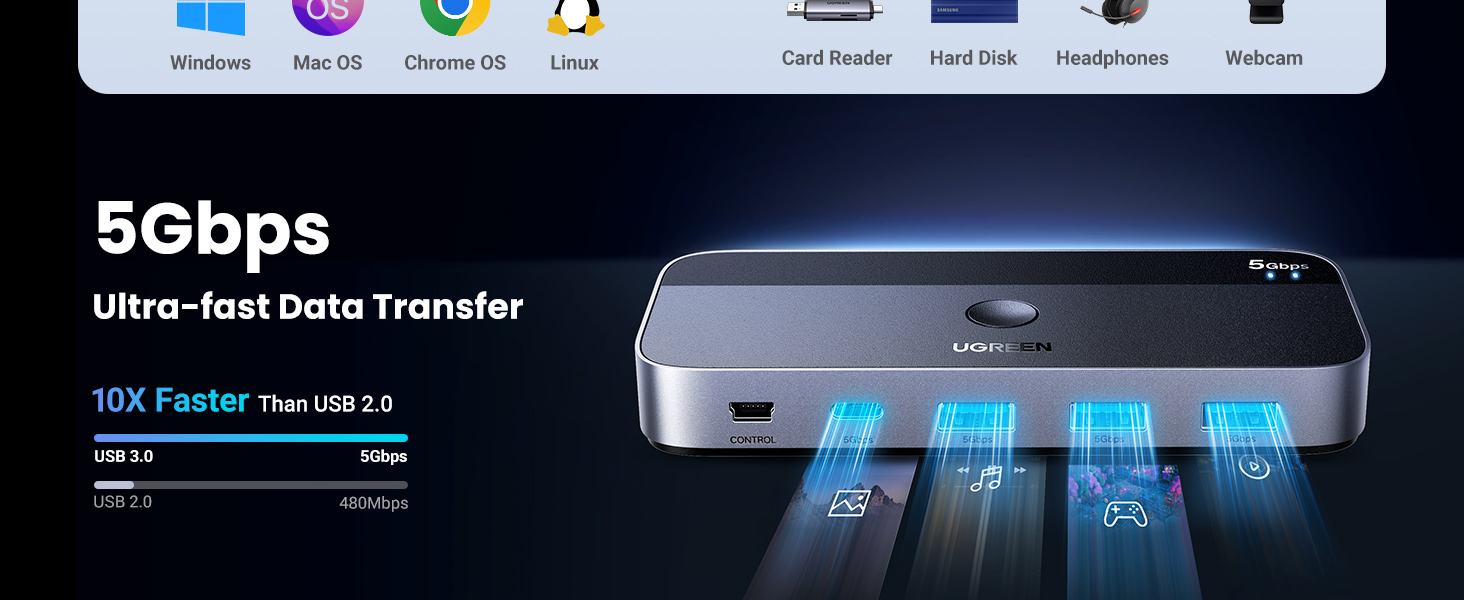
Attention
UGREEN USB Switch

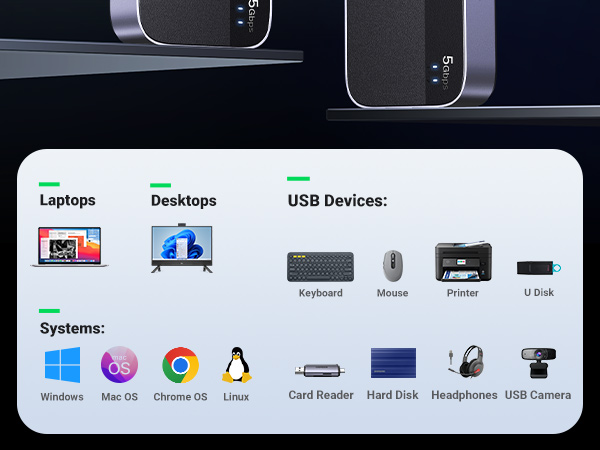

Attention
| NO KVM Switch | This USB switch has no HDMI port and doesn't support sharing a display between two computers. |
|---|---|
| NOT Video Transfer | Designed for data transfer only, not video transmission. |
| Keyboard & Mouse Disconnection | 1. Due to 2.4GHz interference between wireless signals, multiple wireless devices connected to the USB switch may not function properly (industry issue).If interference occurs, switch your devices from 2.4GHz to 5GHz. |
| 2.If the device srtill does not work properly, connect the power adapter to provide sufficient power supply. | |
| Avoid Using a USB Hub | Not connect the switch through a USB Hub, as it may degrade signal quality. |
| For stable signal transmission, connect the USB cable directly to your computer’s USB port. | |
| Power Supply Requirement | 1. Standard power adapter: 5V 2A (not included). Non-standard adapters may cause the device to malfunction even when connected. |
| 2. The power port supplies power only to USB devices, not to computers. | |
| Recommended USB Cable | 1. Use the included 1.5m USB A to A cables for best performance. |
| 2. Using extension cables or third-party USB cables longer than 1.5m may cause signal instability. | |
| For USB-C Computer | To connect this switch to a Mac or other USB-C-only computers, use a USB-C to A adapter with a USB A to A cable. A USB-C to A cable alone won't work. |
| PC Sleep Mode Issue | If USB devices disconnect after waking from sleep, disable power-saving setting. |
| 1. For Windows : Control Panel > System and Security > Power Options > Change Plan Settings > Change Advanced Power Settings > USB Settings > USB Selective Suspend > Disable.1 | |
| Device Manager > Universal Serial Bus controllers > Right-click detected hubs > Properties > Power Management > Uncheck "Allow the computer to turn off this device to save power. | |
| 2. For Mac : System Preferences > Battery > Disable "Prevent computer from sleeping when display is off" and "Enable Power Nap while plugged in." | |
| Package Includes | 1. USB 3.0 Switch ×1 (4.8 x 2.1 x 0.7 inches) 2.USB A to A Cable ×2 (5FT/1.5M) 3.Remote Control ×1 (5FT/1.5M) |
UGREEN USB Switch
 4 Out USB A Switch |  7 Out USB A&C Switch |  7 Out USB A&C Switch |  4 Out USB C Switch |  4Out USB C Switch |  4 Out USB A&C Switch |
|---|---|---|---|---|---|
| Input Port | |||||
| USB A | USB A or C | USB A or C | USB C | USB C | USB A and C |
| Output Port | |||||
| 1USB C & 3USB A | 3USB C & 4USB A | 3USB C & 4USB A | 1USB C & 3USB A | 1USB C & 3USB A | 1USB C & 3USB A |
| Transfer Speed | |||||
| 5 Gbps | 10 Gbps | 5 Gbps | 10 Gbps | 10 Gbps | 5 Gbps |
| Features | |||||
| Only supports USB A PCs | 7 Ports, 10Gbps, With Charger | 7 Ports, With Adapter&Charger | File Sync & Cross-Screen Drag | 10Gbps, Supports USB C PCs | Supports USB A&C PCs |
| Switch Mode | |||||
| Button & Controller | — | Button & Controller | Button & Controller | Button & Controller | Button & Controller |
| Additional Power Supply | |||||
| ? | ? | ? | ? | ? | ? |
| Material | |||||
| ABS & Aluminum | ABS & Aluminum | ABS & Aluminum | ABS & Aluminum | ABS & Aluminum | ABS & Aluminum |
| Accessories | |||||
| 2 USB A Cable, Controller | USB Cable, Adapter, Charger | USB Cable, Adapter, Charger | 2 USB A Cable, Controller | 2 USB C Cable, Controller | USB A+USB C Cable, Controller |