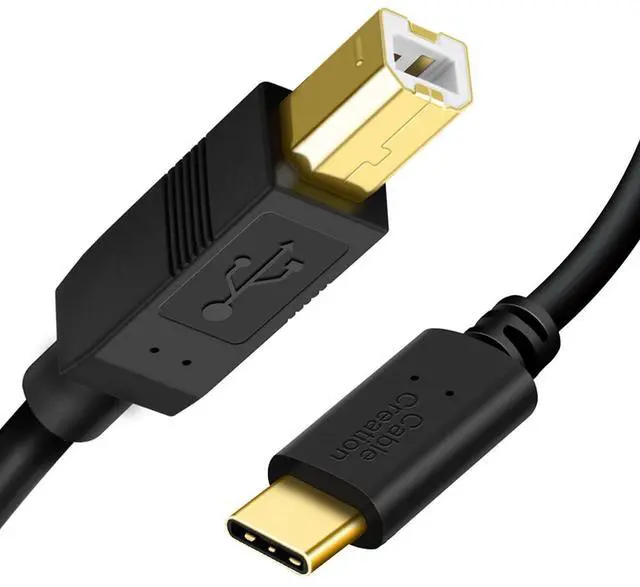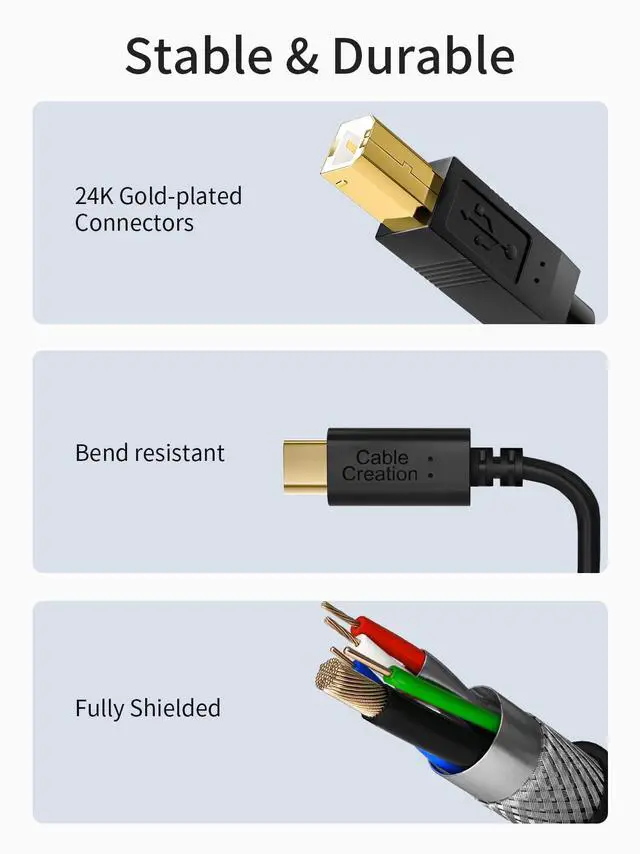USB B to USB C Cable can connect devices with USB B ports to devices with USB C ports. This USB-B to USB-C cable utilizes the latest technology and materials, providing exceptional transfer speed and reliability. USB type B to type C printer cable is designed to connect your USB C enabled laptop or PC to USB 2.0 type B devices and peripherals, such as printers, scanners, printer switch hubs, sound bar, sound card, DAC decoder, midi keyboard, midi controllers, an audio interface with USB-B, and even external hard drive with USB 2.0 Type B interface. The Max data transmission rate of a printer cord to USB c is 480Mbps. USB-C Port Compatible with MacBook Pro 2020/ 2019/ 2018/ 2017, MacBook Air 2020/ 2019/ 2018/ 2017, XPS 15/ 13, MateBook, Pixelbook, iPad Pro, Spectre X360, Yoga 910, Zen, Surface Pro, Surface Book, other New Upcoming USB C devices. Widely used in places like schools, homes, and offices.
Additional Features
- Great Compatibility: USB-C Male is Host side, compatible with Dell XPS 13/XPS 15, MacBook Pro, iMac 2017, iMac Pro, Macbook Air, Yoga 910, Zen AiO PC, Surface Pro, Surface Book 2, Chromebook Pixel, Matebook, compatible with HP Spectre Notebook and other host based Type C devices. (Note: the USB-C side should connect to a USB Type-C/Thunderbolt 3 PCs or laptops, it doesn't work with Android USB-C smartphone / tablet directly to the Printer, but a Windows tablet will work in this way.)
- Stable Connection & Durable Cable: Gold plated plug, 100% contact efficiency. sturdy construction, fully shielded PVC cable, provide superior transmission performance and project against EMI/RFI noise; Reversible USB Type C connector plugs and unplugs easily without checking for the cable orientation.
- Tips for Buyer: 1. This USB C to USB 2.0 B cable do not have compatibility issues, as long as your device has the appropriate interface, you can use it. 2. The cable does not require any driver or program, but the printer or scanner may need to install a driver on your computer. If the laptop is not working for macOS and Windows, you need to download the driver from the official website of the printer.
- What You'll Get: 10 x CableCreation USB C to B Printer cable.