Remember the light pens that let you draw right on your screen? Take a look at Wacom's updated digitizing pad version with its huge active surface area.
Digitizing pads are wonderful things, but we're at our best when we can look at what we're drawing as we draw it. Looking down at your pad and then up at your monitor to see what the computer "saw" may be a great way to strengthen your neck muscles, but it's a tiring way to draw. Designed to work in a multi-monitor environment or to be your only monitor, this tablet's display screen shows you what you're drawing as you draw it. The 1024 levels of pressure sensitivity let you simulate a pencil with a feather's touch, or look like you mashed down on it.
For anyone who draws, really, but I think professionals will be particularly impressed with how much faster they can work. Decide for yourself, but I want one!
 Direct Pen-on-screen InputThe Wacom Cintiq 21UX features a high-quality 17" x 12.75" TFT LCD display for direct pen-on-screen input so you can work on your images and applications in the most natural way possible. Take advantage of integrated dual touch strips and 10 user-defined express keys to navigate more freely!
Direct Pen-on-screen InputThe Wacom Cintiq 21UX features a high-quality 17" x 12.75" TFT LCD display for direct pen-on-screen input so you can work on your images and applications in the most natural way possible. Take advantage of integrated dual touch strips and 10 user-defined express keys to navigate more freely! Dynamically-adjustable StandThe Wacom Cintiq 21UX features a dynamically-adjustable stand that rotates through 180° in either direction, inclines from 10° to 65°, and is fully removable for comfortable lap use.
Dynamically-adjustable StandThe Wacom Cintiq 21UX features a dynamically-adjustable stand that rotates through 180° in either direction, inclines from 10° to 65°, and is fully removable for comfortable lap use. Grip PenWacom's battery-free Grip Pen features 5020 lines of resolution and 1024 levels of pressure sensitivity in both the pen tip and eraser for precise control while the ergonomic design prevents injuries to your wrist.
Grip PenWacom's battery-free Grip Pen features 5020 lines of resolution and 1024 levels of pressure sensitivity in both the pen tip and eraser for precise control while the ergonomic design prevents injuries to your wrist.


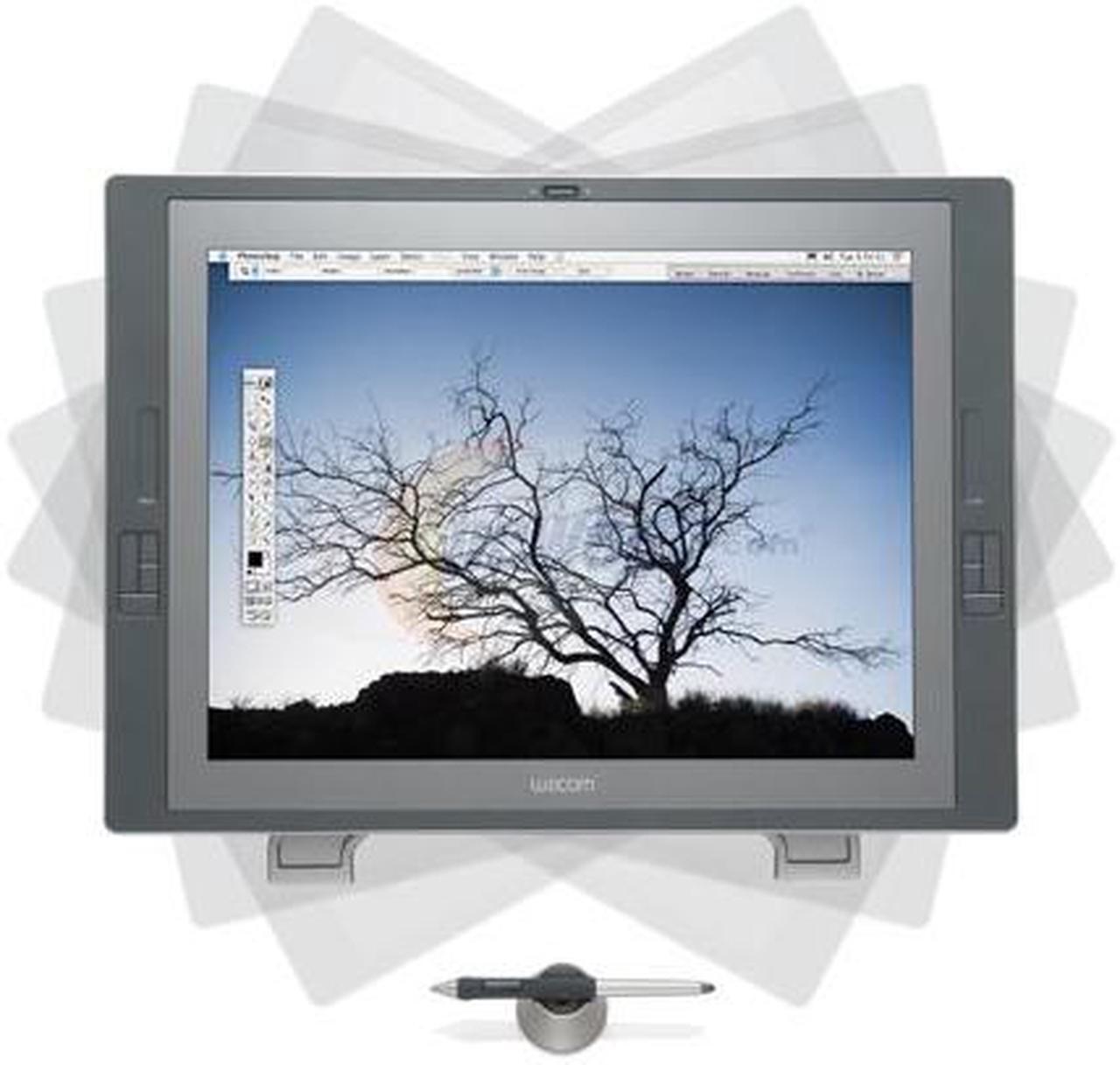







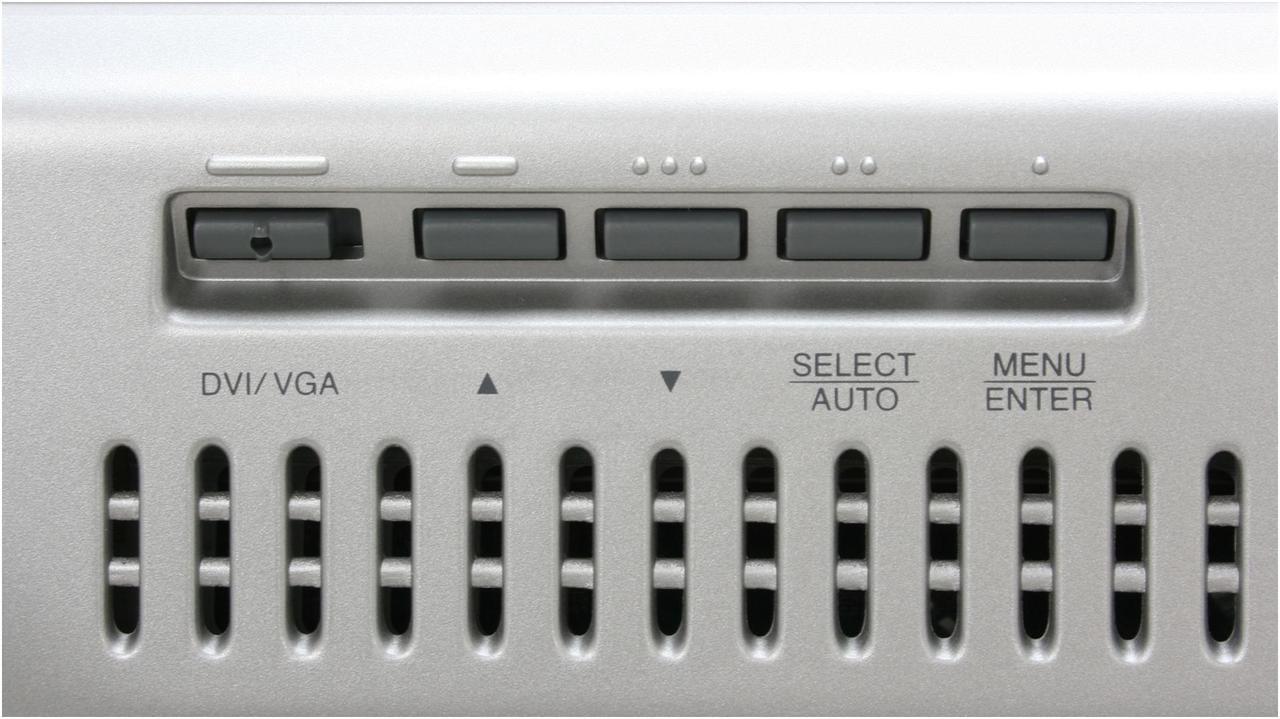







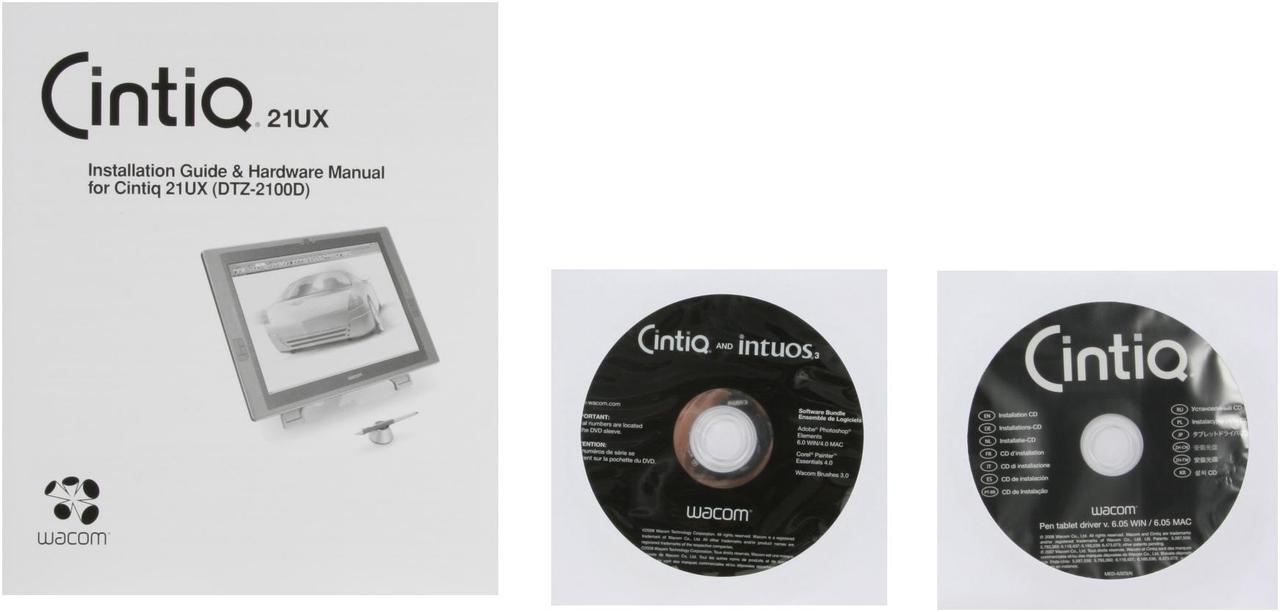

 Direct Pen-on-screen InputThe Wacom Cintiq 21UX features a high-quality 17" x 12.75" TFT LCD display for direct pen-on-screen input so you can work on your images and applications in the most natural way possible. Take advantage of integrated dual touch strips and 10 user-defined express keys to navigate more freely!
Direct Pen-on-screen InputThe Wacom Cintiq 21UX features a high-quality 17" x 12.75" TFT LCD display for direct pen-on-screen input so you can work on your images and applications in the most natural way possible. Take advantage of integrated dual touch strips and 10 user-defined express keys to navigate more freely! Dynamically-adjustable StandThe Wacom Cintiq 21UX features a dynamically-adjustable stand that rotates through 180° in either direction, inclines from 10° to 65°, and is fully removable for comfortable lap use.
Dynamically-adjustable StandThe Wacom Cintiq 21UX features a dynamically-adjustable stand that rotates through 180° in either direction, inclines from 10° to 65°, and is fully removable for comfortable lap use. Grip PenWacom's battery-free Grip Pen features 5020 lines of resolution and 1024 levels of pressure sensitivity in both the pen tip and eraser for precise control while the ergonomic design prevents injuries to your wrist.
Grip PenWacom's battery-free Grip Pen features 5020 lines of resolution and 1024 levels of pressure sensitivity in both the pen tip and eraser for precise control while the ergonomic design prevents injuries to your wrist.