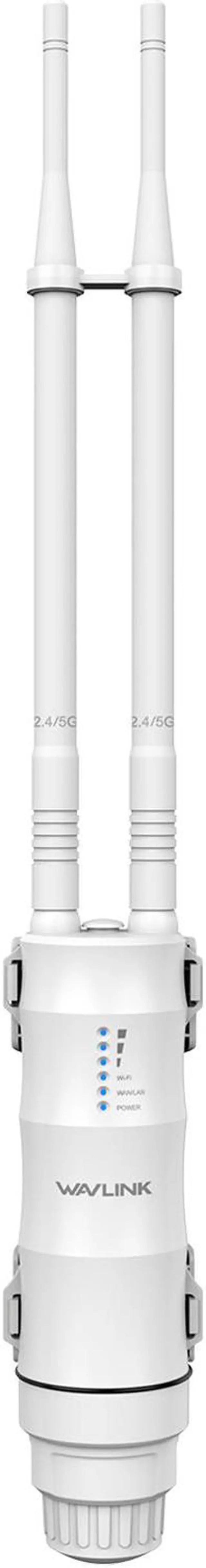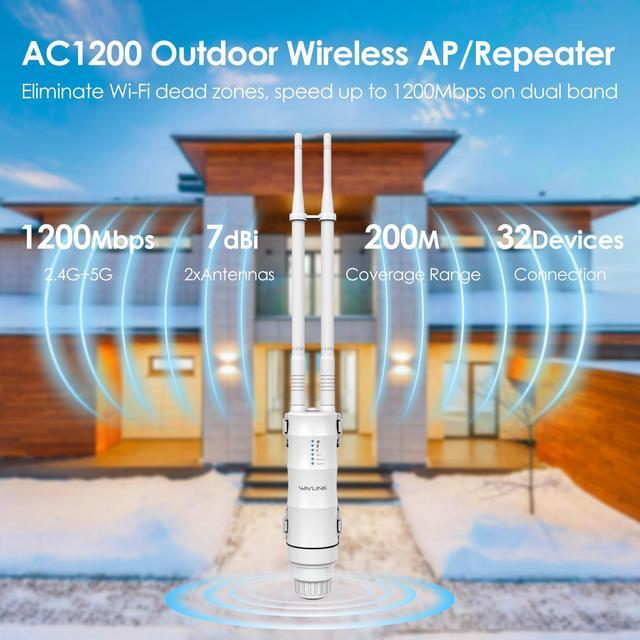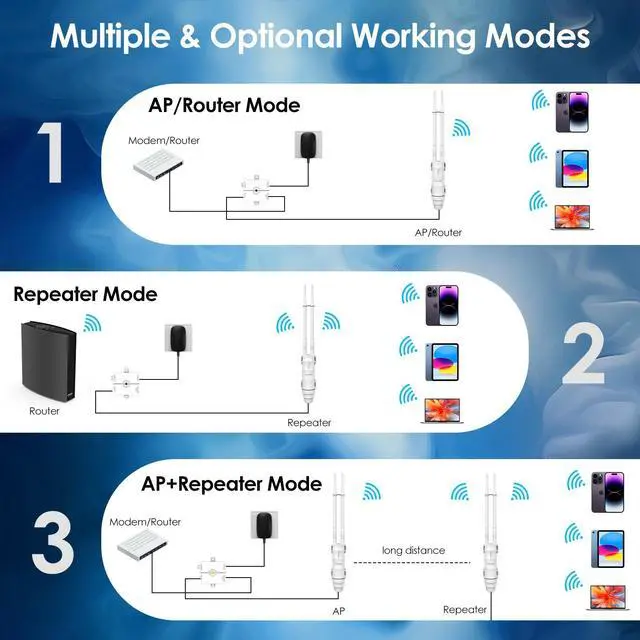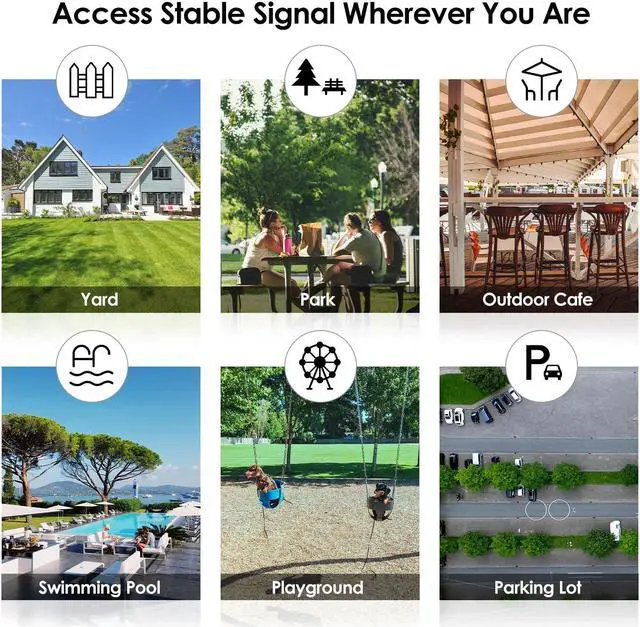The WAVLINK High-Power Wi-Fi AP/Repeater/Extender is mainly used for providing reliable Wi-Fi service in large areas such as factories, communities, streets, etc.
The AP/Repeater/Extender can take an existing 2.4GHz or 5GHz wireless signal, repeat it, and extend it to a longer range where it is too far away for the router or access point to reach.
And it supports transmission speeds of up to 300Mbps over 2.4G band and 867Mbps over 5G band. It has two external antennas, providing even better wireless performance, transmission rates, and stability. Automatically avoids channel conflicts using its channel selection feature.

IP67-rated weatherproof and heat-resistant housing ensures continued operation in harsh outdoor environments. For example, it is sunny and exposed to the sun; it rains and is wet; it snows and freezes; and there is thunder and lightning.



The PoE converter is not waterproof, please install it indoors. Please make sure your Ethernet cable is CAT5E or above certified and shorter than 100m/328ft.

1) Fasten the main body holder.
2) Plug the device into the holder.
3) Connect one end of an Ethernet cable to the "PoE" port of the PoE converter.
4) Connect one end of another Ethernet cable to the "LAN DATA IN" port of the PoE converter, and connect the other end to a "LAN" port of your router.
5) Plug the Power Adapter into the power outlet.
6) Push the "ON/OFF" button on the PoE converter to power on.




The high-gain antenna panel has two built-in 7dBi omni directional antennas, which are designed to strengthen the WiFi signal in one direction and make it more concentrated. And WiFi coverage in a specific direction is farther than omnidirectional antennas.


1.The PoE converter is not waterproof, please install it indoors.
2.Please make sure your Ethernet cable to the outdoor router is CAT5E or above certified and shorter than 100m/328ft.
3.Please install the product 2-3 meters above the ground for better performance.
In the Box
1x AC1200 Dual Band Access Point
2x 7dBi High-gain Antennas
1x RJ-45 Ethernet Cable
1x Power Adapter
1x PoE Converter
1x Main Body Holder
2x Cable Ties
1x Screw Fitting Kit
1x Quick Start Guide
| Model | WL-WN570HA2 |
|---|---|
| Ports | 1 x WAN/LAN 100Mbps |
| Button | 1 x Reset(8s); Status LED: 1 x Power, 1xWAN/LAN, 1 x WiFi , 3 x Signal |
| Power Supply | DC 54V/0.3A Power over Ethernet(Passive), DC 48V Power over Ethernet(Active) |
| Wireless Standard | IEEE 802.11 a/b/g/n/ac |
| Frequency Band/Speed | 2.4GHz(300Mbps), 5GHz(867Mbps) |
| Antenna | 2 x 7dBi Omni Directional Antennas |
| Wireless Security | WPA-PSK/WPA2-PSK encryption |
| Unit Size(without antennas) | 18cm x 5cm x 5cm/ 7.1in x 2in x 2in (L x W x H ); Antenna Length: 25cm/9.8in |
| Ethernet Cable Length | 100cm/39.4in |
| Power Adapter Cable Length | 120cm/47in |
| Operating Temperature | -10°C~50°C(-14°F~122°F) |
| Storage Temperature | -30°C~70°C(-22°F~158°F) |
| Distance | Outdoor 200m(Change with the Actual Environment) |