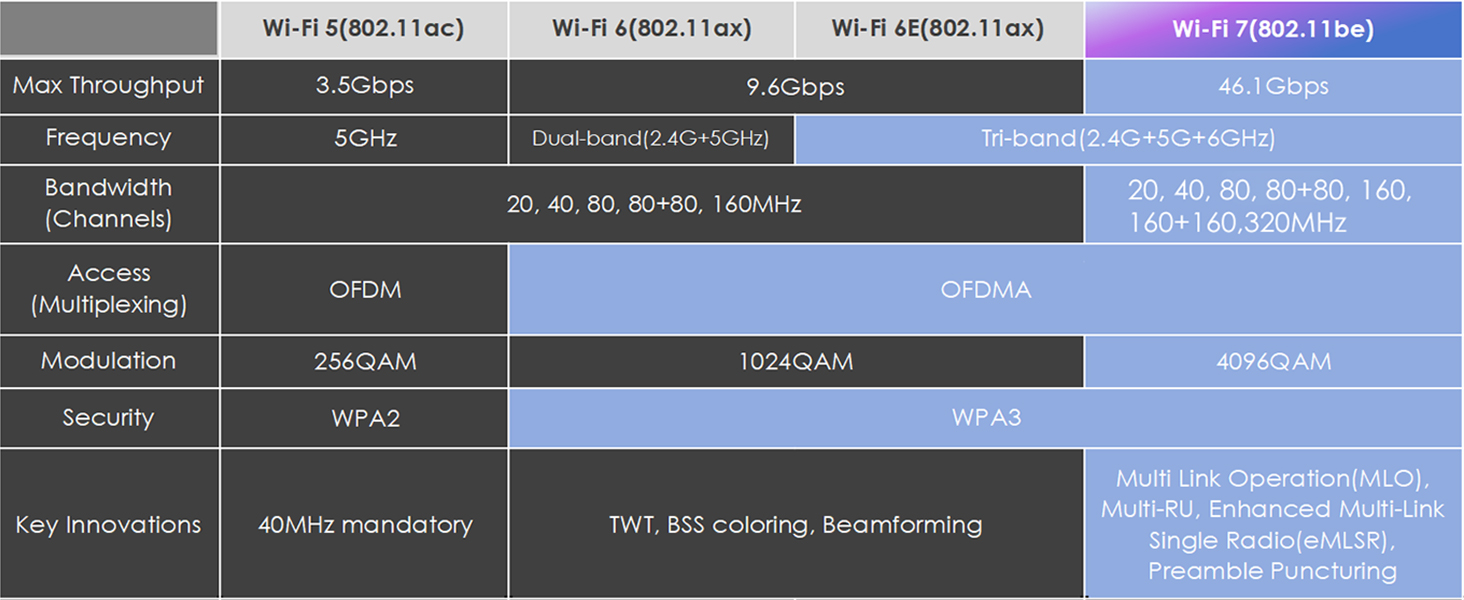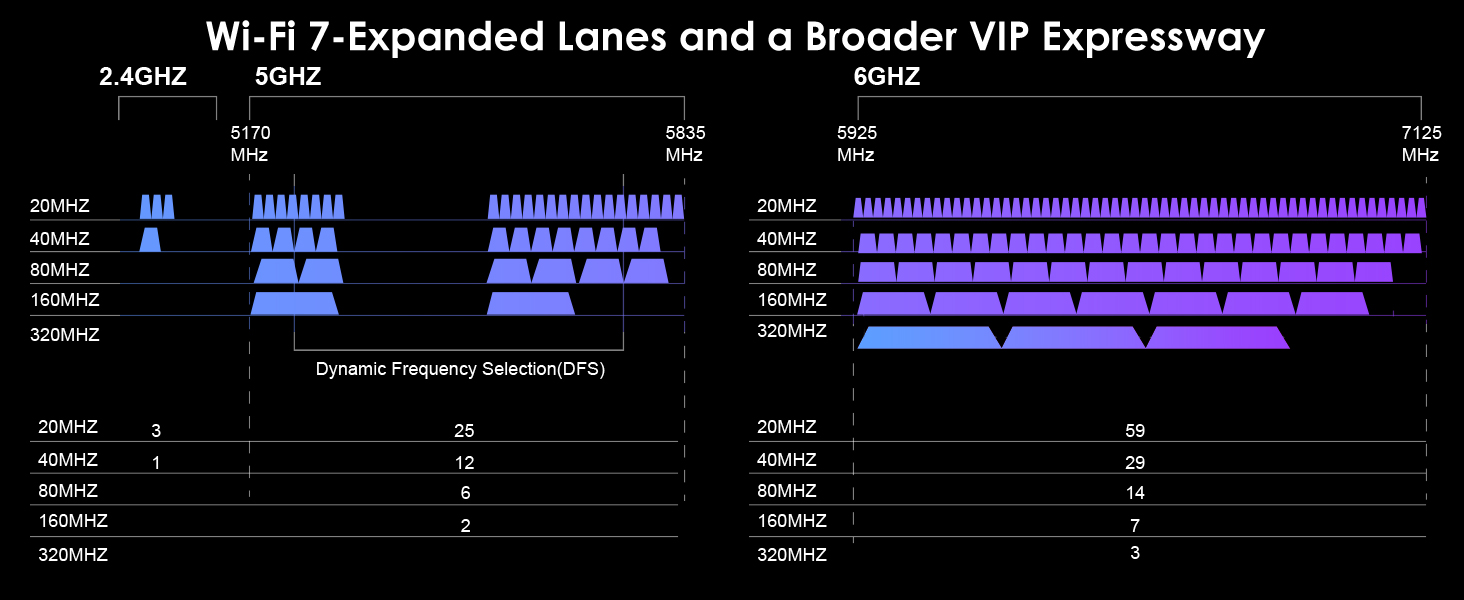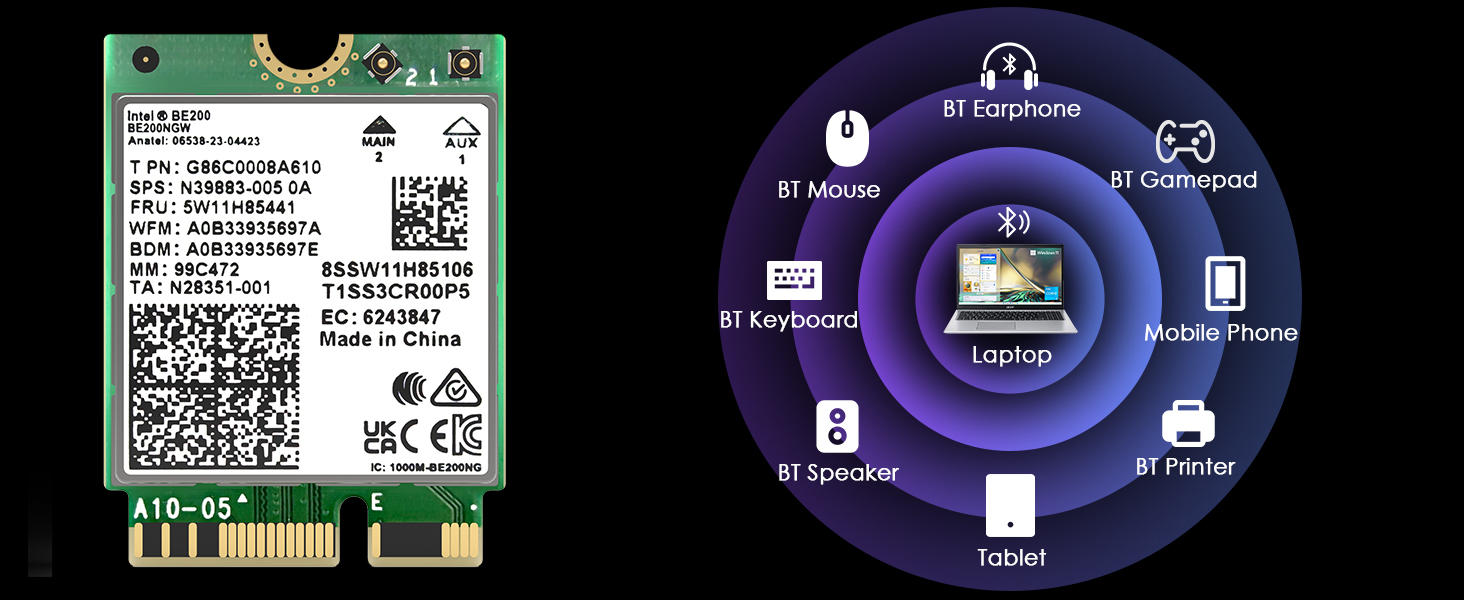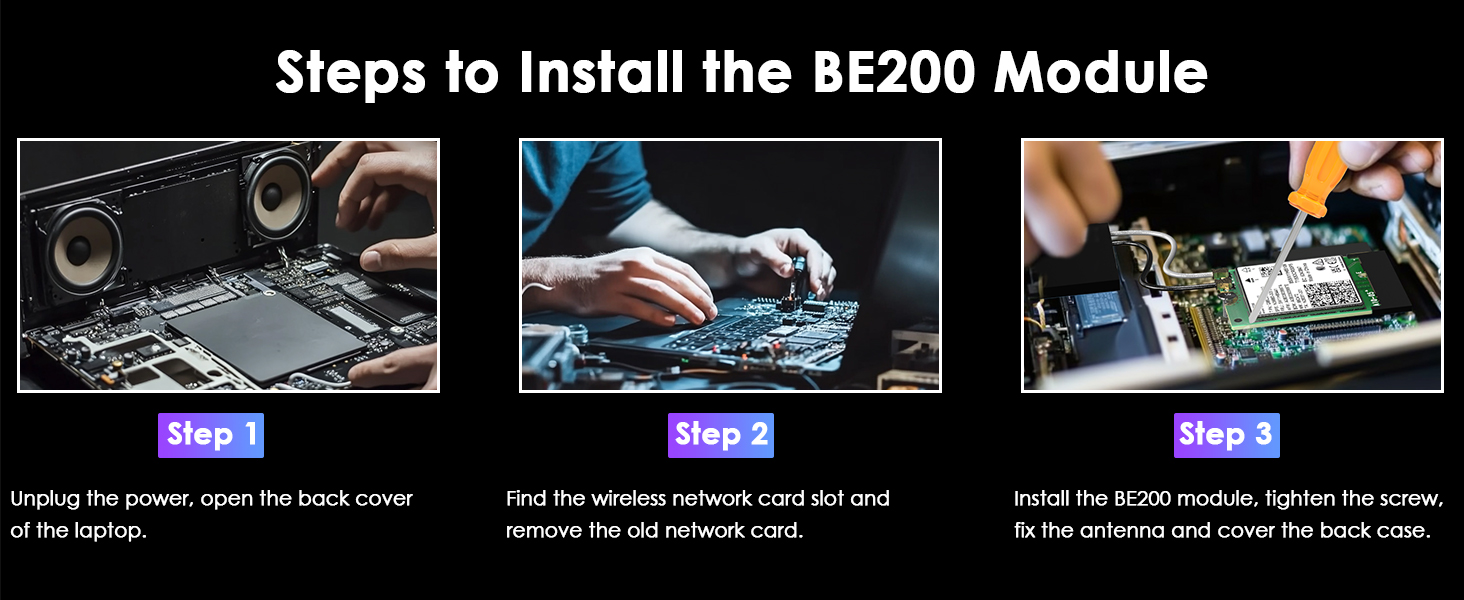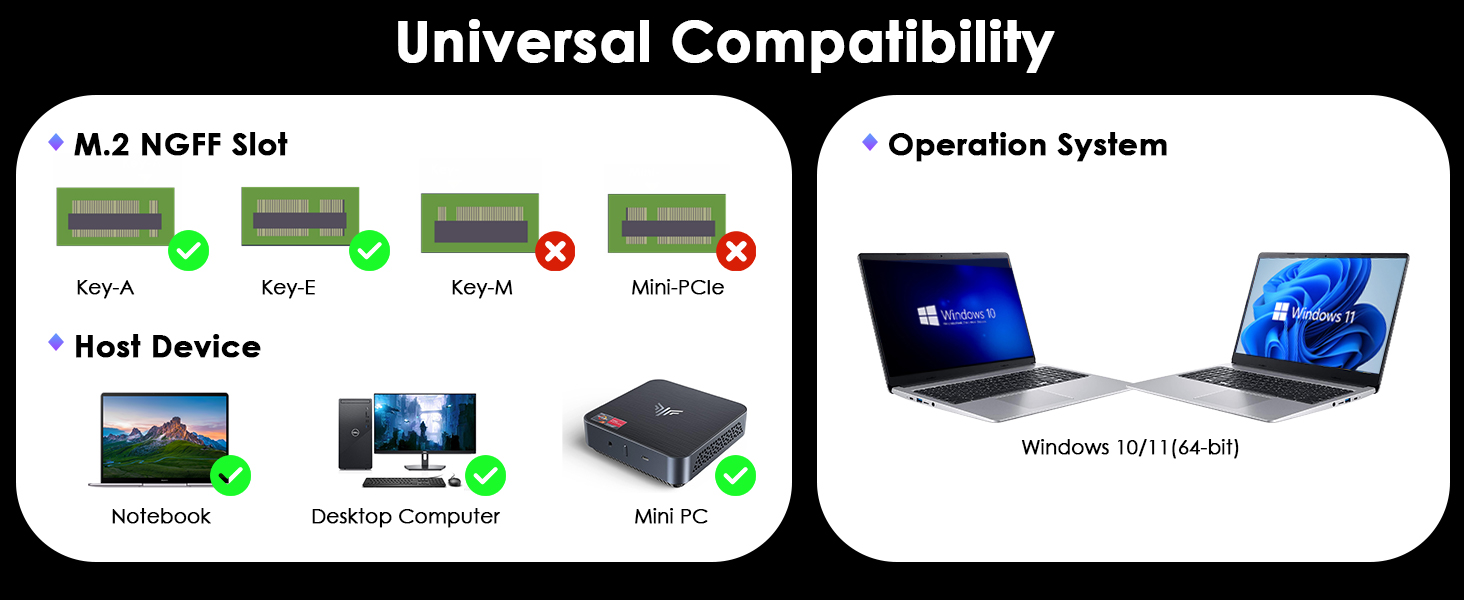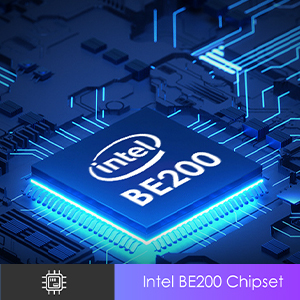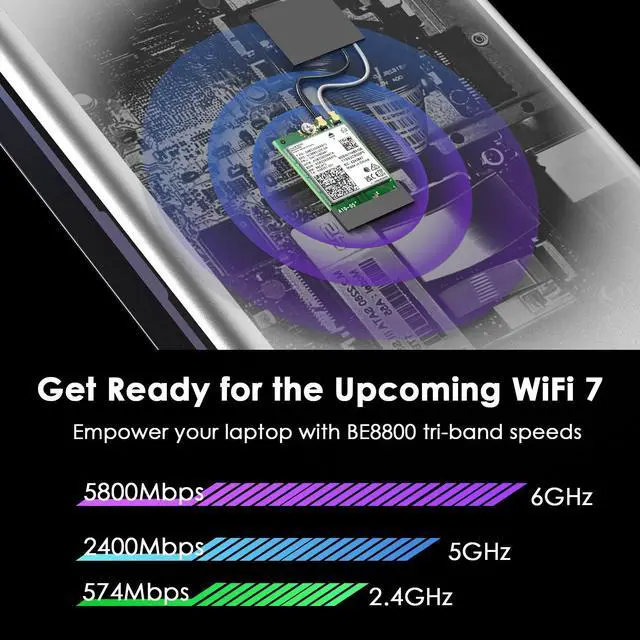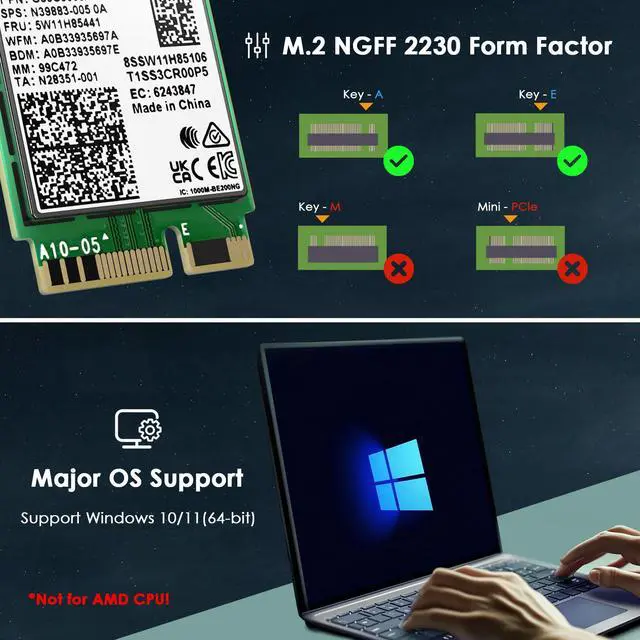WAVLINK Wi-Fi 7 BE8800 PCIe Tri-band WiFi Card--Innovative Wireless Connectivity!
WAVLINK's triple-band M.2 module, the BE8800 wireless adapter for laptops, features an NGFF/M.2 connector and MLO technology for minimized signal interference and transmission delays, ensuring a faster, more reliable wireless networking experience.
This module supports MU-MIMO technology, enhancing wireless signals in collaboration with an MU-MIMO compatible router. Compliant with the 802.11be specification, it operates across 2.4GHz, 5GHz, and 6GHz bands, achieving a maximum data transfer rate of 8800Mbps.
Compatible with Windows 10/11(64-bit). *Please note that to utilize 6GHz band, the user must be on Windows 11 version.
The driver must be installed on the operating PC (search for "685BE3M" on the official WAVLINK website to download and install the driver).
Not support for all devices whose motherboard has AMD chips.
Powerful BE200 Chip
The BE200 incorporates the latest IEEE Wi-Fi specification of 802.11BE, introducing the new band extension for Wi-Fi: UHB (Ultra High Band).
Package Contents
-1x WiFi 7 BE8800 M.2 Module
-1x Screwdriver
-1x Screw
-1x User Manual
Warm Tips
1. This Wi-Fi card will not boost the speed of the original router, which only helps your computer receive a better signal and speed of the router(Increase the maximum wireless bandwidth limit).
2. It has nothing to do with the quality of this adapter when you can't get the maximum speed. The network environment, router, barriers, laptop and PC 's internal memory...the interference of many factors can affect the speed.
3. Please note that to utilize 6GHz band, the PC must be on Windows 11 version.
WAVLINK Wi-Fi 7 BE8800 PCIe Tri-band WiFi Card--Innovative Wireless Connectivity!
WAVLINK's triple-band M. 2 module, the BE8800 wireless adapter for laptops, features an NGFF/M. 2 connector and MLO technology for minimized signal interference and transmission delays, ensuring a faster, more reliable wireless networking experience. This module supports MU-MIMO technology, enhancing wireless signals in collaboration with an MU-MIMO compatible router. Compliant with the 802.11 be specification, it operates across 2.4GH z, 5GHz, and 6GHz bands, achieving a maximum data transfer rate of 8800Mbps.
Latest Bluetooth 5.4
Solve the problem of a poor signal by achieving 2x quicker speeds and 4x greater coverage than BT 4.0. Coordinate your game controllers, headphones, and keyboards with the latest Bluetooth standard.
Compatible OS
Support Windows 10/11 64-bit
*Please note that to utilize 6GHz band, the user must be on Windows 11 version.
WPA3 Security
The latest WiFi security protocol, WPA3, brings new capabilities to improve cyber security. More secure encryption in WiFi password safety and enhanced protection against brute-force attacks combine to safeguard your home network.
Powerful BE200 Chip
The BE200 incorporates the latest IEEE Wi-Fi specification of 802.11BE, introducing the new band extension for
Wi-Fi: UHB (Ultra High Band).
Driver Required
Please visit the WAVLINK official website to download and install the driver, enabling you to experience high-speed internet connectivity.
Steps to Install the Wi-Fi Module
1. Unplug the power, open the back cover of the laptop.
2. Find the wireless network card slot and remove the old network card.
3. Install the BE200 module, tighten the screw, fix the antenna and cover the back case.
Specification
Product Model: WN685BE3M-A(chipset: Intel BE200)
Transmission Rate: 2.4GH
z: 574Mbps, 5GHz: 2400Mbps, 6GHz: 5800Mbps
Protocol Standard: support IEEE 802.11 a/b/g/n/ac/ax/be
Frequency Band: 2.4GH z, 5GHz, 6GHz
Technical Support: MU-MIMO, OFDMA, BSS Coloring, 320MHz, 4096QAM, Target Wake Time (TWT), Multi Link Operation (MLO), Multi-RU, Enhanced Multi-Link Single Radio (eMLSR)
Support System: Win 11/10 (64 bit)
Bluetooth Version: Bluetooth 5.4
Interface: Compatible with NGFF M. 2 A/E Key Slot
Wireless Security: WPA3/WPA2 encryption
Package Contents
-1x WiFi 7 BE8800 M. 2 Module
-1x Screwdriver
-1x Screw
-1x User Manual
Warm Tips
1. This Wi-Fi card will not boost the speed of the original router, which only helps your computer receive a better signal and speed of the router (Increase the maximum wireless bandwidth limit).
2. It has nothing to do with the quality of this adapter when you can't get the maximum speed. The network environment, router, barriers, laptop and PC 's internal memorythe interference of many factors can affect the speed.
3. Please note that to utilize 6GHz band, the PC must be on Windows 11 version.