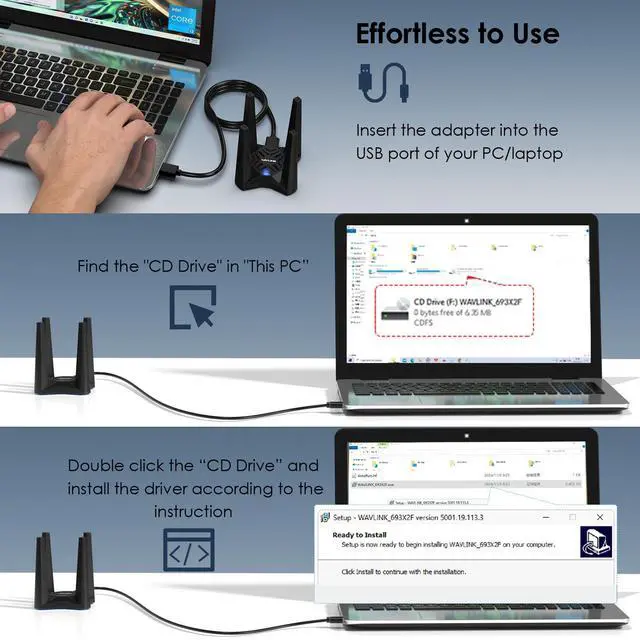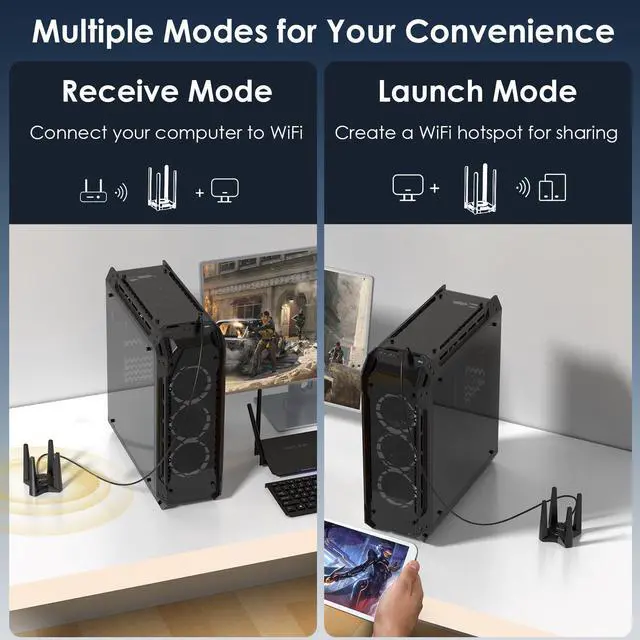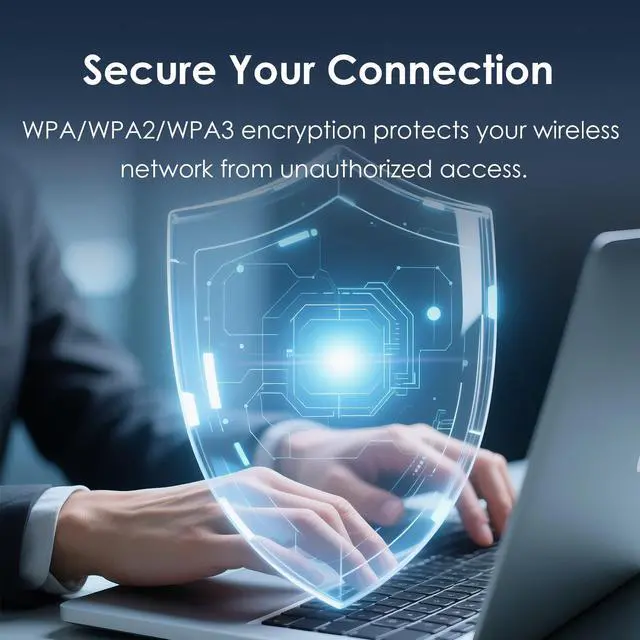Upgrade your connectivity with next-level speed and performance. This Wi-Fi 6E USB adapter delivers blazing-fast triple-band speeds of up to 2.4GHz at 573Mbps, 5GHz at 2402Mbps, and 6GHz at 2402Mbps.
Engineered for demanding tasks like 8K streaming, online gaming, and large file transfers, it offers exceptional stability and efficiency with advanced OFDMA and MU-MIMO technologies. Connect, enable, and enjoy exceptionally fast wireless performance - smoother and more reliable than ever before.









1. Open this PC and click on the CD Drive.
2. Double-click the application, select English for language and click Install.
NOTE:
CD drive is not displayed on computers that have the driver installed.