Your Browsing History

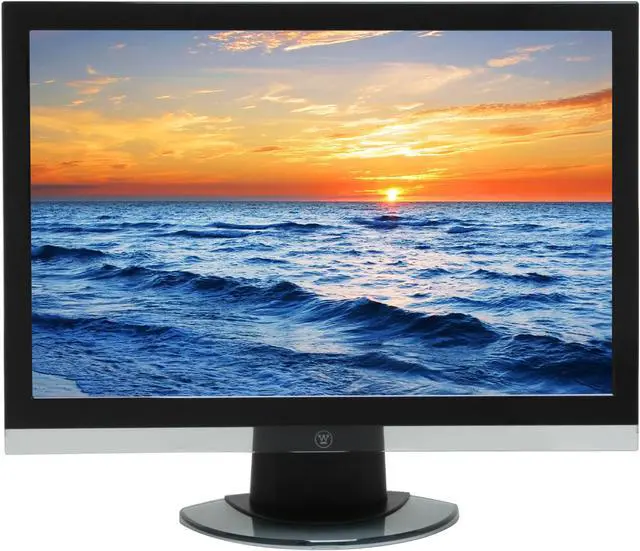
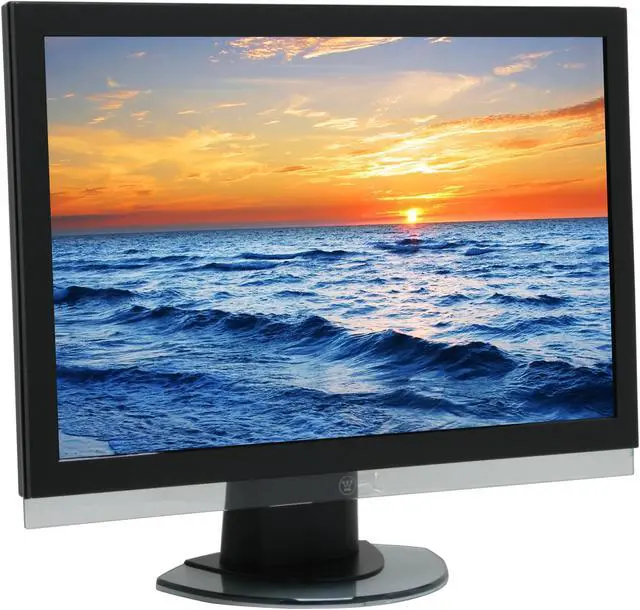




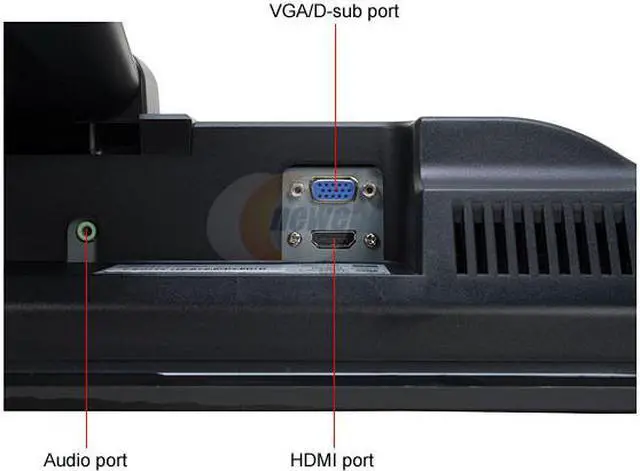

Make informed decisions with expert advice. Learn More
Any questions? Our AI beta will help you find out quickly.
| Brand | Westinghouse |
|---|---|
| Model | L2610NW-SP |
| Cabinet Color | Black |
| Screen Size | 25.5" |
|---|---|
| Widescreen | Yes |
| Resolution | 1920 x 1200 |
| Viewing Angle | 170° (H) / 160° (V) |
| Monitor Pixel Density | 0.287mm |
| Display Colors | 16.7 Million |
| Brightness | 350 cd/m2 |
| Contrast Ratio | DC 3000:1(750:1) |
| Response Time | 2ms(GtoG), 5ms |
| Display Type | WUXGA |
| Input Video Compatibility | Analog RGB, Digital |
|---|---|
| Connectors | D-Sub, HDMI |
| D-Sub | 1 |
| DVI | No |
| HDMI | 1 |
| Power Supply | 100 - 240 VAC, 50/60Hz |
|---|---|
| Power Consumption | 110 W |
| Regulatory Approvals | FCC, UL, EPA, VCCI, CCC, BSMI, C-Tick, MIC, MPR2 |
|---|---|
| Stand Adjustments | Tilt |
| Built-in TV Tuner | No |
| Built-in Speakers | 3W |
| HDCP Support | Yes |
| Features | VESA 100 mm |
|---|
| Dimensions (H x W x D) | 23.9" x 20.0" x 8.3" |
|---|---|
| Weight | 15.2 lbs. |
| Package Contents | L2610NW-SP LCD Monitor User Manual VGA Cable DVI to HDMI Cable Power Cable Audio Cable USB Cable |
|---|
| First Listed on Newegg | March 28, 2008 |
|---|