

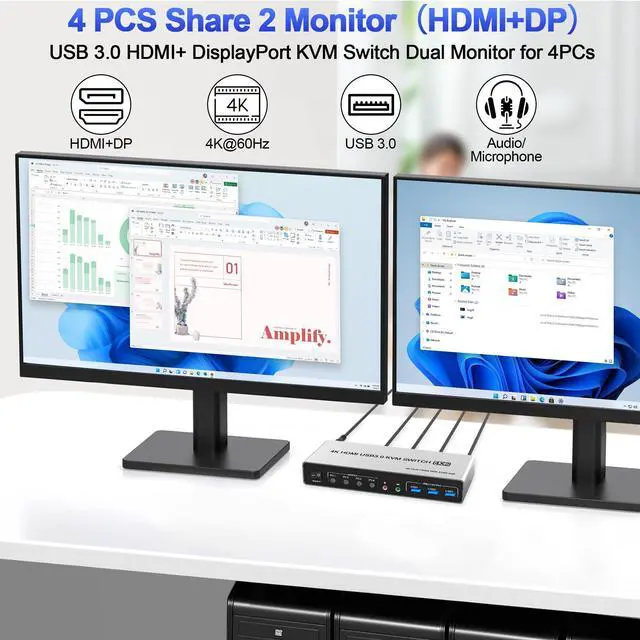
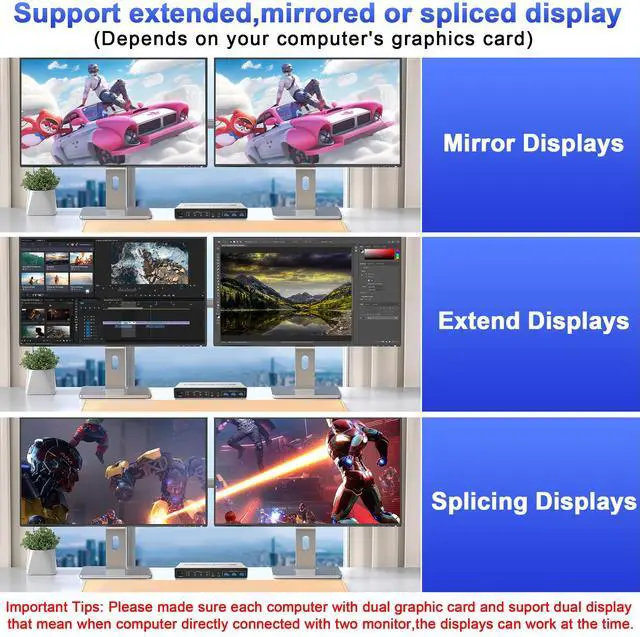

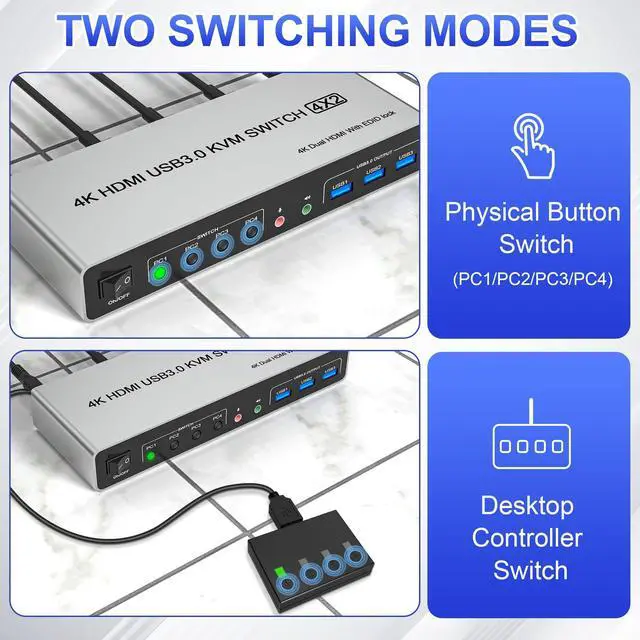

Any questions? Our AI beta will help you find out quickly.
4K@60H 4 Port Displayport & HDMI USB 3.0 Dual Monitor KVM Switch 4 computers share 2 monitors and 3 USB3.0 devices
Installation steps:
1. Insert the DC/5V adapter into the KVM ;
2. Plug the DP/HDMI cable into the KVM and monitor;(Output)
3. Plug the DP/HDMI cable and USB cable into the KVM and your computer/laptop (DP/HDMI cables are not included)(Input)
DP IN 1 + HDMI IN 1 + USB IN 1=PC1
DP IN 2 +HDMI IN 2 + USB IN 2=PC2
DP IN 3 + HDMI IN 3 + USB IN 3=PC3
DP IN 4+ HDMI IN 4+ USB IN 4=PC4
4. Insert the mouse and keyboard into the KVM switch
5. If needed, you can connect a microphone and audio port
USB 3.0 Dual Monitor KVM Support 4K@60HZ
Supports high resolution up to 4K@60Hz and downwards.
Supports Separate Audio and Microphone Output
This 2 monitor 4 computer kvm comes with a 3.5mm Audio Jack port with a DAC chip inside, which can be inserted into a 3-segment 3.5mm earpiece device, and a 3.5mm microphone interface, which can be inserted into a 3-segment microphone.
Wired Remote Control
Supports wired remote switching for easy cable management, you can switch directly on the desktop, convenient for your life and work
Switch by Panel button
Push-button design allows for one-touch switching using a button on the KVM Switch box, eliminating the need to plug and unplug cables frequently, saving space and time.
LED Indicator
When switching to which PC, the LED will tell you whether PC1 or PC2 or PC3 or PC4 is active.