




The ConnectPRO DDC EDID Ghosting Emulator is great for KVM application and video extension where host computer may lose the Extended Display Identification Data (EDID). The DDC EDID data is a data structure provided by the monitor to the host system, which describes the monitor's parameters like display size, luminance data, manufacturer name and serial number and more. This allows the host computer to output images with the best matched settings. However, when you switch or disconnect and then reconnect the displays, you may lose DDC EDID communication, and the host computer then fails to display the image properly if at all.
Now, such is no longer the case if you use the ConnectPRO’s HDMI DDC EDID Emulator module. This HDMI EDID Emulator clones and stores the display EDID information onboard, and connects between the monitor and host computer. The host computer always successfully reads out the EDID information therefore you can have the best video image setting all the time. This helps eliminate blank screens and boot problems as well as resolving the issue of display resolution and color due to a lack of DDC EDID information. Plus, this model features a compact footprint with USB powering method for easy installation, and comes with a USB pass-through port ensuring no USB port is wasted.
Using with a KVM Switch
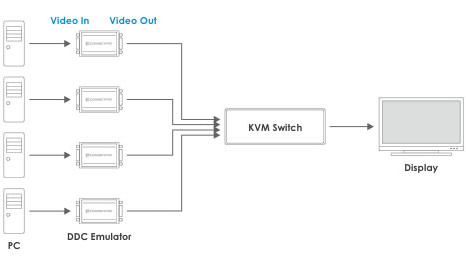
Using with a KVM or Video Extender
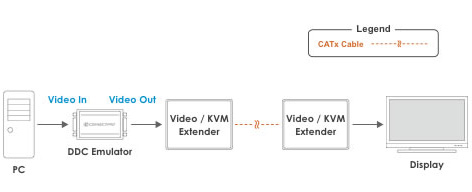
 EDID CloningThe EDID Emulator stores EDID information for HDMI display with full EDID Cloning of existing display.
EDID CloningThe EDID Emulator stores EDID information for HDMI display with full EDID Cloning of existing display. Standard EDID OnboardWhen no cloned information is available, this model supplies standard EDID information.
Standard EDID OnboardWhen no cloned information is available, this model supplies standard EDID information. Flexible PoweringThis model can be powered via USB Type-B connector or 5V DC in jack. Choose the way that works best for you – to power the unit.
Flexible PoweringThis model can be powered via USB Type-B connector or 5V DC in jack. Choose the way that works best for you – to power the unit. USB Pass-through PortA USB pass-through port compensates for the occupied USB port when USB power option is selected. Connect USB devices to the USB A port and use them as if directly connected to computer.
USB Pass-through PortA USB pass-through port compensates for the occupied USB port when USB power option is selected. Connect USB devices to the USB A port and use them as if directly connected to computer.