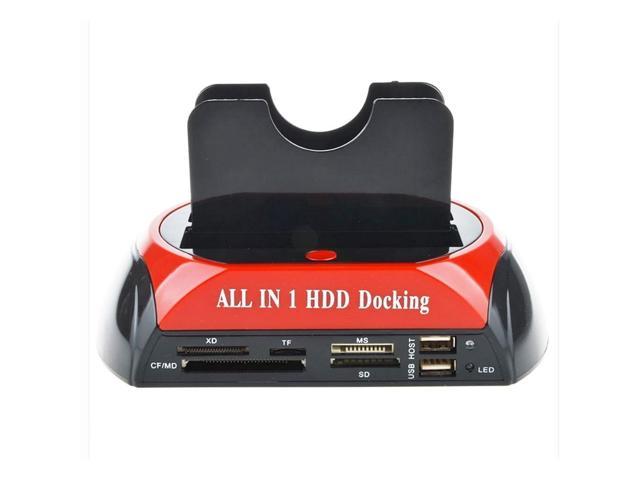Convenient and trendy design. Support IDE and SATA hard disk. USB 2.0 data transfer rate reaches up to 480 mb/s. LED indicator to show the power and hard disk situation. Plug-and-play, easy installation, hot-swappable (no need to reboot the computer) Support all 2.5 '' / 3.5 '' SATA hard disk of any capacity. Support system (Window98/Me/2000/XP/Vista/win7/Mac 9. X/10. X/Linux operating system) [range of application] 2.5 IDE laptop hard drive 3.5 "IDE desktop hard drive 2.5 SATA laptop hard drive 3.5 "SATA desktop hard drive 1 2.5 inch IDE hard disk socket, 1 3.5 inch IDE hard disk interface, 1 SATA disk socket, whether it is 2.5 inch and 3.5 inch IDE laptop hard or desktop hard drive or 2.5 inch and 3.5 inch SATA laptop hard or desktop hard drives, can be fully compatible
Exit procedures and precautions: 1, turn off the hard disk power switch. 2, remove the hard disk upward gently.
IDE hard disk power regulation: Because of the of the position of IDE hard disk power interface is differently due to their different brand, a regulate key on the hard disk base can be adjusted on the left / right / intermediate, placed the hard disk aligned position. Contrasting position and size of groove, detailed
as follows: 1, the interface of hard disk power is on the left relatively, turn the power supply base to the left, then the insert hard disk on the left upright corresponding to the interface. 2, the interface of hard disk power is on the right relatively, turn the power supply base to the right, then the insert hard disk on the left upright corresponding to the interface. 3, the interface of hard disk power is on the middle relatively, turn the power supply base to the middle, then the insert hard disk on the left upright corresponding to the interface.
Pakege include: 1 x Dual SATA HDD Docking Station 1 x Power Adapter 1 x USB Cable 1 x AC Power Adapter 1x User Manual 1x CD Driver