
100%


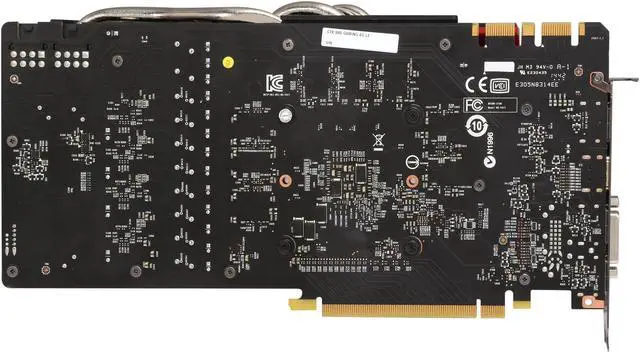

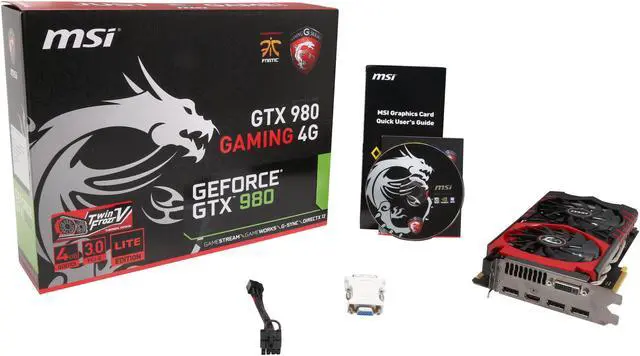
Make informed decisions with expert advice. Learn More
Any questions? Our AI beta will help you find out quickly.


With every new generation of GPUs comes more performance. With every new generation of MSI Twin Frozr we give you less noise and heat!. We've listened to all your requests and the new Twin Frozr V is smaller, features stronger fans, generates less noise, keeps your graphics card and its components cooler and matches perfectly with your MSI GAMING motherboard including some funky LED lightning. We've spent 18 months on the development of the Twin Frozr V, including field testing in gaming cafés to ensure the cards have the quality and stability to give you the FPS you need


Traditional Fan Blade
Maximizes downwards airflow and air dispersion to the massive heat sink below.
Dispersion Fan Blade
Generates more airflow to maximize air dissipation to heat sink. more airflow to maximize air dissipation to heat sink.
Advanced Dispersion Blade design generates 19% more airflow without increasing drag for supreme silent performance.


Enhanced dissipation efficiency
SuperSU Architecture is the best cooling solution for graphics cards. The GPU is cooled by a massive nickel-plated copper base plate connected to Super Pipes (8mm heat pipes) on the MSI GAMING series graphics card. Additionally, the new heat pipe layout increases efficiency by reducing the length of unused heat pipe and a special SU-form design.

MSI's Hybrid Frozr is the smartest cooling solution available today. Hybrid Frozr consists of two unique components:
Smart cooling, stay quiet.
MSI's Twin Frozr V Thermal Designs are equipped with Zero Frozr technology which was first introduced by MSI back in 2008. Zero Frozr technology eliminates fan noise in low-load situations by stopping the fans when they are not needed. Compared to other graphics cards, there is no continuous hum of airflow to tell you there's a powerful graphics card in your gaming rig. This means you can focus on gaming without the distraction of other sounds coming from your PC.

Maximum fan control, minimum noise
The two fans on the Twin Frozr V Thermal Design can work independently of each other. This means you'll only have the necessary fan noise given the temperature of the components below the fan. This unique solution gives you the best balance between temperatures and noise and highlights why the MSI Twin Frozr V is seen as the ultimate Graphics Card cooling solution
*Availability of this feature varies by skus.

Enhanced dissipation efficiency
MSI has fitted Twin Frozr coolers with the all new Airflow Control technology which guides more airflow directly onto the heat pipes by using special deflectors on the heat sink. In addition, this exclusive heat sink design increases heat sink surface area, greatly enhancing the dissipation efficiency.


The latest version of the MSI Gaming App is expanded with MSI Scenamax technology (under the EyeRest tab) to provide you easy access to image quality improving technology in the easy comfort of the MSI Gaming App.
OC Mode
Maximum Performance through higher clock speeds and increased fan performance
Gaming Mode (Default)
The best balance between in-game performance and thermal
Silent Mode
The best environment for minimal fan noise

MSI Gaming app EyeRest Tab
Quickly adjust display settings to your visual needs. Expand the tab by clicking on the “eyecon” and select your preferred setting.
Eye Rest Mode
Helps you sleep and rest better by reducing the blue light balance of your screen to let your body acclimatize to the night time.
Gaming Mode
More intense colors and increased contrast let’s you live the gaming life as the creators meant it.
Movie Mode
Dynamically adjusts Gamma and Contrast ratios for the clearest movie viewing experience

Featuring a premium LED illuminated MSI GAMING Dragon to lighten the mood. This brand new function allows you to choose from 5 unique modes to set the right ambience for your gaming moments with just one click.


MSI Afterburner is the world’s favorite cross-vendor GPU overclocking tool. The easy interface gives access to the most detailed information about your graphics card and allows for tinkering with pretty much anything available on your graphics card.
Compatible with 64-bit Apps, available in many languages, including, Russian, Spanish, Chinese and Korean and completely customizable with many user-generated skins, everyone feels at home.
You can also run Afterburner on your iOS or Android smartphone and the built-in benchmarking utility Kombustor gives you insight in your Graphics Cards’ true performance.

A built-in screen and video capturing tool named Predator which captures your screen as still images or videos with the push of a button and allows you to capture and record your coolest, goofiest and most awesome gaming moments on your PC!





 Military Class componentsOne of the deciding factors in performance is the quality of the components used. That is why MSI only uses MIL-STD-810G certified components for its gaming cards; only these components have proven to be able to withstand the torturous circumstances of extreme gaming and overclocking.
Military Class componentsOne of the deciding factors in performance is the quality of the components used. That is why MSI only uses MIL-STD-810G certified components for its gaming cards; only these components have proven to be able to withstand the torturous circumstances of extreme gaming and overclocking. Twin Frozr VMSI’s Twin Frozr series has been the definition of graphics card coolers in the PC industry. Kicking off the dual-fan trend, MSI today stays true to its design, offering the best thermal and acoustic performance in its class. Two powerful 10cm-radius Torx Fans provide a massive airflow thanks to the new dispersion blade, instantly reducing noise by about 5% compared to previous generation's designs. This reduces temperatures by about 10°C at maximum fan speed compared to the Twin Frozr IV Advanced. Under those fans lies a massive heatsink with Airflow Control Technology, which covers 90% of the fans diameter. Connected to the GPU is MSI’s special SuperSU Architecture, which allows the SuperPipes and regular size heat pipes to do their work more effectively.
Twin Frozr VMSI’s Twin Frozr series has been the definition of graphics card coolers in the PC industry. Kicking off the dual-fan trend, MSI today stays true to its design, offering the best thermal and acoustic performance in its class. Two powerful 10cm-radius Torx Fans provide a massive airflow thanks to the new dispersion blade, instantly reducing noise by about 5% compared to previous generation's designs. This reduces temperatures by about 10°C at maximum fan speed compared to the Twin Frozr IV Advanced. Under those fans lies a massive heatsink with Airflow Control Technology, which covers 90% of the fans diameter. Connected to the GPU is MSI’s special SuperSU Architecture, which allows the SuperPipes and regular size heat pipes to do their work more effectively. GAMING appThe MSI Gaming App offers you one-press activation of each mode, and one-press switching between modes. The OC Mode provides the maximum performance through higher clock speeds and increased fan performance. The Gaming Mode (Default) enables the best balance between in-game performance and thermal. The Silent Mode allows the best environment for minimal fan noise. The latest version of the MSI Gaming App is expanded with MSI Scenamax technology (under the EyeRest tab) to provide you with a number of pre-set display settings. Eye Rest Mode helps you sleep and rest better by reducing the blue light balance of your screen to let your body acclimatize to nighttime. In Gaming Mode, more intense colors and increased contrast let you live the gaming life as the creators meant it. Movie Mode dynamically adjusts the Gamma and Contrast ratios for the clearest movie viewing experience.
GAMING appThe MSI Gaming App offers you one-press activation of each mode, and one-press switching between modes. The OC Mode provides the maximum performance through higher clock speeds and increased fan performance. The Gaming Mode (Default) enables the best balance between in-game performance and thermal. The Silent Mode allows the best environment for minimal fan noise. The latest version of the MSI Gaming App is expanded with MSI Scenamax technology (under the EyeRest tab) to provide you with a number of pre-set display settings. Eye Rest Mode helps you sleep and rest better by reducing the blue light balance of your screen to let your body acclimatize to nighttime. In Gaming Mode, more intense colors and increased contrast let you live the gaming life as the creators meant it. Movie Mode dynamically adjusts the Gamma and Contrast ratios for the clearest movie viewing experience. Multi-Frame sampled Anti-Aliasing (MFAA)With the launch of Maxwell, the Multi-Frame Anti-Aliasing (MFAA) is introduced to the world. This new, Maxwell-exclusive anti-aliasing technique improves edge quality with a minimal performance cost, and helps you enjoy anti-aliased games at ultra high resolutions like 4K.
Multi-Frame sampled Anti-Aliasing (MFAA)With the launch of Maxwell, the Multi-Frame Anti-Aliasing (MFAA) is introduced to the world. This new, Maxwell-exclusive anti-aliasing technique improves edge quality with a minimal performance cost, and helps you enjoy anti-aliased games at ultra high resolutions like 4K. Dynamic Super Resolution (DSR)Dynamic Super Resolution renders a game at a higher, more detailed resolution, and intelligently shrinks the result back down to the resolution of your monitor. This gives you 4K-quality graphics on an HD screen.
Dynamic Super Resolution (DSR)Dynamic Super Resolution renders a game at a higher, more detailed resolution, and intelligently shrinks the result back down to the resolution of your monitor. This gives you 4K-quality graphics on an HD screen. Voxel Global Illumination (VXGI)Voxel Global Illumination (VXGI) is a stunning advancement, delivering incredibly realistic lighting, shading, and reflections to next-generation games and game engines.
Voxel Global Illumination (VXGI)Voxel Global Illumination (VXGI) is a stunning advancement, delivering incredibly realistic lighting, shading, and reflections to next-generation games and game engines.