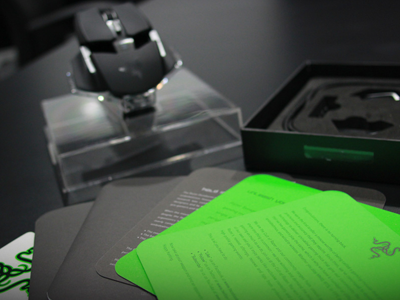Make informed decisions with expert advice. Learn More



From an adjustable arched palm rest, to a retractable back, as well as four interchangeable side panels, the Razer Ouroboros is fully customizable to your personal needs. It fits perfectly with any hand length, shape and grip-style - maximize your comfort and reduce fatigue over extended play.

Whether your console is legacy or current-gen and connected to a display via HDMI or component/ composite, the Razer Carcharias for Xbox 360/PC is ready to go right out of the box. All required cables and adapters are included to ensure you can connect to any Xbox 360 within minutes.
Are you ready to take your gaming further than before, cord-free? As Razer is the pioneer of the world's first gaming-grade wireless tech, you can be assured the Razer Ouroboros performs as well cordless as it does corded. With a 1ms response rate, your command is executed first even if you and your opponent react at exactly the same time.
When the battery depletes in the Razer Ouroboros, just plug in the USB cable so you can keep gaming while it recharges, for zero downtime.

Stay on top of the competition and adapt to the situation with the Razer Ouroboros' dedicated dpi clutch-trigger. Hold it down to temporarily increase or decrease the mouse's dpi so you can get the exact sensitivity you need for the moment in-game.
For instance, when you switch to a sniper to take out a target far away, use the clutch to slow your dpi down, and once the enemy has been dispatched with precision, release the clutch to return to your usual lightning fast assault mode.
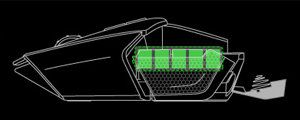
Game for longer cordless when the Razer Ouroboros is conveniently powered by a single AA battery with up to 12 hours of continuous gaming. The supplied NiMH battery is rechargeable, so you can plug in the USB cord or place it on the dock to get it back up to full juice when depleted. Or, just hot-swap with any ordinary AA alkaline battery so you can keep going like a beast.

Razer brings your gaming into the next-generation with online cloud support. Save your Razer Ouroboros' custom profiles (as many as you can make, read: unlimited) and sync them from anywhere in the world through our cloud system. Automatically download driver and firmware updates with ease.
It also is your one-stop destination to fine-tune your mouse to perfection, everything from lift-off tracking, to surface calibration, to enabling inter-device communication - any and every possible feature to tweak, is yours to play with. The Razer Ouroboros is the ultimate customization gaming mouse.
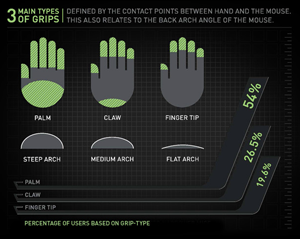
Take it from us, you want to be able to put your hand on your gaming mouse and feel good, from the first second, to the tenth hour of gaming.
That's why the Razer Ouroboros was conceived as an ambidextrous mouse. It works well for both left- and right-handed users. Also, whether you're a claw grip, palm grip or fingertip user, this mouse caters to all grip styles. Just adjust the arch on the palm rest, extend or retract the back, and add in the side rests accordingly.
By providing you with additional ergonomic customizations, the mouse instantly becomes yours
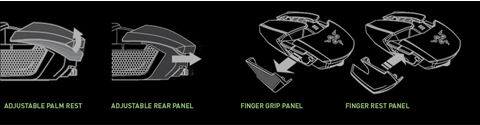

The Razer Ouroboros is outfitted with a 32-bit ARM processor which means there's a little computer onboard that is computing everything at an incredibly fast rate. The mouse is quite literally an extension of your hand when every movement you make, every function on the mouse you execute, is delivered instantaneously.

Scroll wheels are just as important for going through lengthy websites and documents, as they are for gaming. Whether it is to scope, throw a grenade or zoom in on the battlefield, yours needs to be highly robust for heavy duty scrolling.
That's why Razer mice scroll wheels can turn hundreds of millions of times in its lifespan, and be actuated with the exact same precision as a mouse button.

From Razer's very first gaming mouse to now, our mice buttons are designed to be hair-trigger sensitive. This means as soon as you think it, your finger has already mouse clicked it. Utilizing highly durable Omron switches, there is a pronounced tactile feedback to your fingertips with each actuation, so you get the absolute assurance that you're winning with precision.

The Razer Ouroboros features bright green lighting on the mouse scroll wheel, battery indicator and side accents. It calls out that this is a Razer mouse, and it was designed to win.

Synapse 2.0 is not just a standard mouse configurator. It's packed with basic and advanced customizable features so your Razer Ouroboros works exactly the way you want it to.
Low-sensitivity gamers who lift other mice may experience on-screen cursor jitter as mouse-to-surface tracking continues. This is a detriment to gamers who need absolute accuracy in their games, as the cursor being thrown off a target may mean the difference between winning and losing.
In the Razer Ouroboros, once the sensor has been calibrated to the surface, you can customize the height at which tracking is cut-off when the mouse is lifted. This ensures on-screen cursor jitter is reduced; so your aim stays dead-on target even as you move.
By calibrating your Razer Ouroboros to a specific surface, it enables the sensor to record that surface's color, topography, and other such properties. As variations on the surface are continuously detected as the mouse moves, it is compared to the original recording, allowing the sensor to react quicker and more accurately.
Every game is different and comes with its own set of control requirements. No longer limited by last generation onboard device memory, Razer Synapse 2.0 brings the brain of the Razer Ouroboros to the cloud, expanding the number of storable profiles and configurations to infinite, and allows for longer, more complex macros.
Pair two Razer peripherals for the ultimate gaming combo. You can temporarily change the sensitivity on your Razer mouse by holding down a button on your Razer keyboard, or quickly change keyboard profiles using the mouse scroll wheel, with customizable lighting reflecting these changes. Even create macros on your mouse and have it available on your keyboard, there is no limit to what you can do with the hive mind that is Razer Synapse 2.0




When you need to recharge the Razer Ouroboros or just display it when not in use, pop it onto the supplied sleek charging dock/wireless receiver.