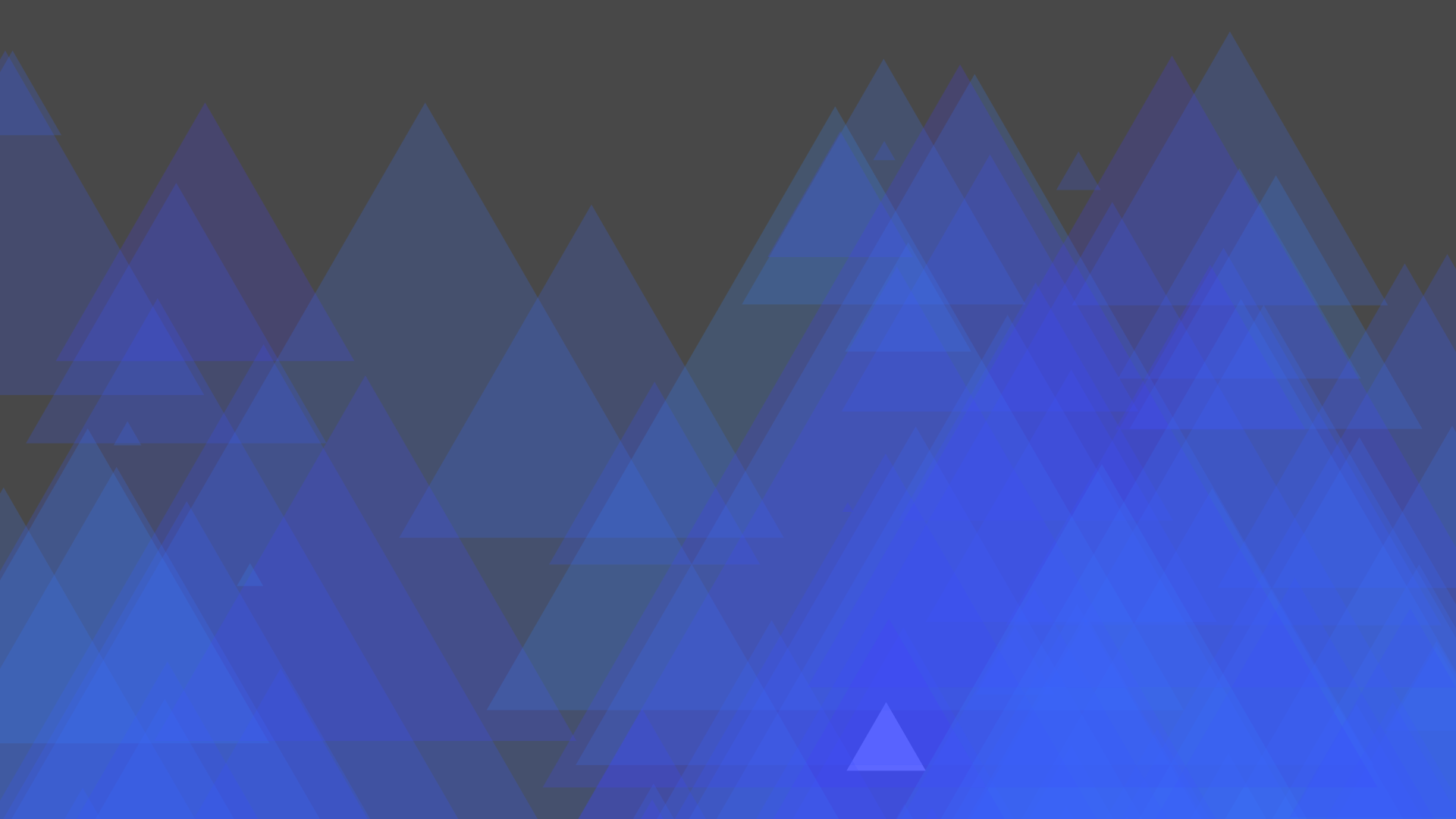Sean R.
Joined on 02/10/09
- 102
Works fine
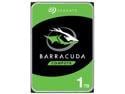
Pros: - Arrived with no read/write issues - Noticeable performance improvement compared to old drive - No problems under GNU/Linux
Cons: - None
Overall Review: - Under Fedora Workstation 25, the drive benchmarks the following averages with a sample size of 10 MB: 155 MB/s read, 91.2 MB/s write, 14.36 msec access time - Testing done on a BIOSTAR A880G+ motherboard and Phenom II X4 - Drive ran continuously for 21 days with no signs of problem
Decent router, but could be better

Pros: It's fast, with both wireless, and the handling of multiple connections.
Cons: It gets noticeably hot, doesn't offer too many advanced settings, and according to firmware developers, doesn't take advantage of the full hardware. This router also two weird bugs with the NVRAM. One is a problem with aftermarket firmware, the other can break the stock firmware. In order to avoid the latter, do not do the 30/30/30 reset to clear NVRAM.
Overall Review: The wireless chips run around 40C average, which isn't too bad, but the CPU however is a different story. The CPU cooling consists of a heatsink, thermal pad, push-pins to help support the heatsink, sponge-things to help keep the heatsink level, and push-pins to keep the heatsink held down to the board. This is also passively-cooled too (no fan). The CPU temps with aftermarket firmware report the temps to average around 80C. I decided to clean off the old thermal pad, removed the sponge-things, removed the support push-pins, and re-seated the heatsink with some new paste. I also took off the top cover of the unit and mounted a quiet 120mm fan in it's place. Temps now are down to 30C in the same environment. I feel as if this router should either of had a better heatsink, or perhaps a very small fan implemented for longevity. As for the aftermarket firmware available currently, this router (at the time of writing) only has beta builds of DD-WRT. This router also is similar to the EA6500v2 for the most part (doesn't mean you can interchange firmwares though). As for the NVRAM bugs, the first one involves the amount of storage available, and only affects aftermarket firmware (DD-WRT-specifically). The EA6700 has 64KB of NVRAM, but in-short, is limited to only 32KB. Using more than 32KB will result in erratic router behavior, one common problem being your 2.4GHz wireless radio will stop working. Keeping NVRAM below 32KB isn't difficult though, but it will prevent you from doing things like implementing large firewall scripts. After setting up DD-WRT via GUI, my NVRAM size was 30KB. Using a script to remove undefined variables put it to 23KB. The second NVRAM bug affects the stock firmware only, and persists even after flashing the latest stock firmware. The problem is, when clearing out NVRAM, a file is removed that is required for the stock firmware to function properly. Clearing NVRAM can be done either via command line (if using aftermarket firmware), or doing the well known 30/30/30 trick. As for the hardware, this router has a dual-core processor. According to a reputable DD-WRT user, this router when using the stock firmware only uses a single core. Not sure on the reasoning for this, but one idea could be to keep temperatures lower. Using aftermarket firmware however will allow you to use both cores. I should also mention that flashing non-stock firmware and opening your router both void warranty. My EA6700 unit also has coil whine when doing heavy file transfers through ethernet. There are two tiny coils on the bottom-side of the board, and both are exposed. According to popular fixes, one could use hot glue or nail polish to prevent the coil whine, but whether or not this is worthwhile is up to you.
Beware the scratch zone, Norton customer support, and expired cards

Pros: - The card is a hybrid of paper and plastic and is quite durable - The product key on the card is well protected and it won't be easy to scratch it while it's on a store shelf
Cons: - The scratch zone does not scratch as-expected (there's more than a few reviews about this) - It required so much force to scratch through the covering that I ended up scratching off the last few characters of the code - Norton support would not give me a new code, could not provide me the final characters of the code I have, told me the card was expired since it said activate before the end of 2021 (I received it late 2022), and said all of this after having me upload pictures of the front and back of the card even after explaining the code was ripped and providing the partial code
Overall Review: - Had this been usable, I planned to test the VPN functionality from Linux and iOS - Newegg support was more helpful, but could not provide me an additional key at the time - I would not recommend using a coin to scratch the product key
Works great, looks good, and feels premium

Pros: - Lengthy cables - Premium build quality on the PSU and cables
Cons: - No toggle to have the fan run continuously
Overall Review: - Handles sustained max-load with a 2700X and RX 580 no problem - On power-on and suspend/wake, an audible click can be heard from the PSU - Out of all the PSUs I've tested over the years, there was a lingering "new electronics" smell from this PSU for a lot longer than I expected - Overall, this is a well-built no-frills PSU. It works great, while not being overly-flashy.
Works great, fan is hard to install

Pros: - Keeps a R7 2700X and Phenom II X4 965 cool - Installed fine on an ASUS PRIME X470-PRO motherboard - Backplate and mounting system makes sense and is versatile - Clears large G.SKILL RAM sticks
Cons: - Fan clips are the most difficult thing I've ever seen with this cooler; I barely got the fan on one cooler, but for the 2nd cooler, I just used zip ties - On one of my review units, the heatsink was seemingly bent downward a tiny bit further, which made installing the clamp hard (had to use more force to get the clip in-between the CPU part and heatsink pipes)
Overall Review: - The fan with my review units came as plain-black (not the red/white scheme advertised in pictures and the box) - A Ryzen 7 2700X idles around 40C, and doesn't seem to pass 75C under stress-test (on-par with a Wraith Prism cooler) - A Phenom II X4 965 idles around 40C as well, and doesn't seem to pass 55C under stress-test - The instructions don't mention how far to tighten down the heatsink screws. When I went to re-check my motherboard a few days after installing this cooler, I noticed it was warped a little bit around the CPU area, but I can't be sure at all if it was this cooler, or just how the board was due to previous heatsinks over-time. - Overall, the heatsink works fine and fits nicely for being low-profile
Decent affordable case!

Pros: - A lot of room for cable management - Sturdy - Lots of space for fans
Overall Review: - This case works nicely compared to a more-expensive case, and even has a similar layout and build - The USB 3.0 front-panel ports uses a 20-pin header; older motherboards might not include this